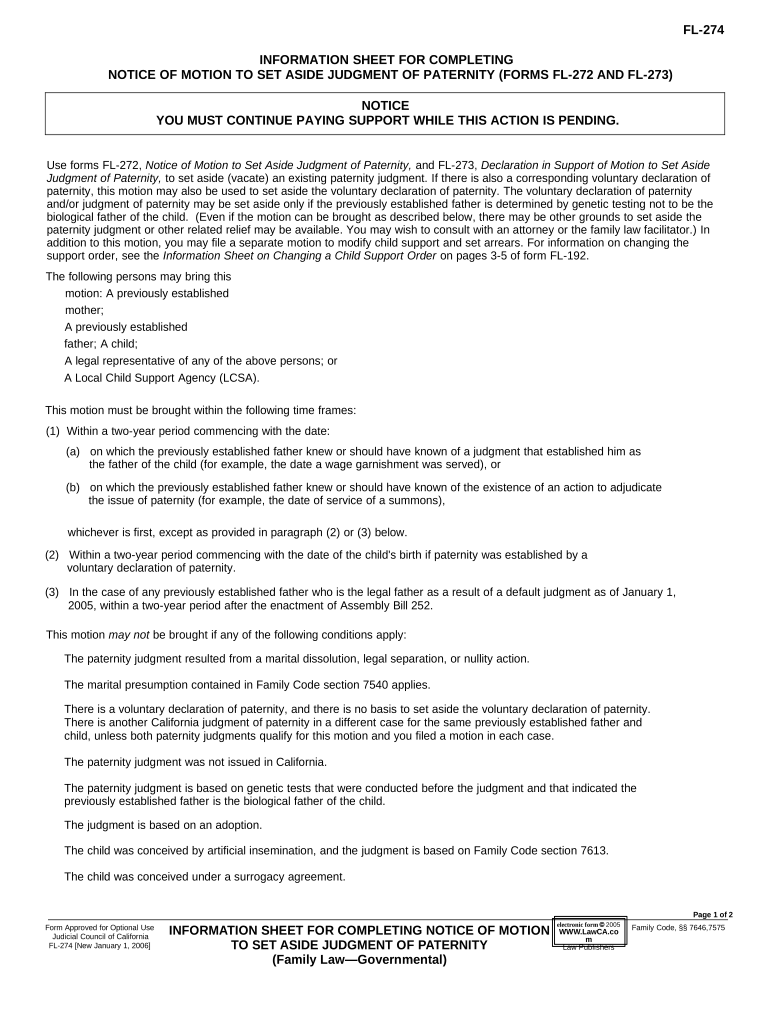
California Notice Motion Form


What is the California Notice Motion
The California Notice Motion is a legal document used in the state of California to notify parties involved in a court case about a motion that has been filed. This document serves as a formal communication tool, ensuring that all relevant parties are informed of the motion's details and the scheduled hearing. It is essential in maintaining transparency and upholding the rights of all parties involved in legal proceedings.
How to use the California Notice Motion
Using the California Notice Motion involves several key steps. First, the party filing the motion must complete the notice form accurately, including all necessary details such as the case number, the title of the motion, and the date and time of the hearing. Once the form is filled out, it must be served to all parties involved in the case. This can be done through personal service or by mail, depending on the requirements of the court and the preferences of the parties. It is important to retain proof of service, as this may be required by the court.
Steps to complete the California Notice Motion
Completing the California Notice Motion requires careful attention to detail. Here are the steps involved:
- Obtain the correct form for the California Notice Motion, which can typically be found on the California courts' website or at your local courthouse.
- Fill out the form completely, ensuring that all required information is accurate and up to date.
- Review the completed form for any errors or omissions.
- Serve the completed notice to all parties involved in the case, following the appropriate method of service.
- File the notice with the court, along with any required filing fees, if applicable.
Key elements of the California Notice Motion
Several key elements must be included in the California Notice Motion to ensure its validity. These elements include:
- The title of the motion being filed.
- The case number and title of the case.
- The date, time, and location of the hearing.
- A clear statement of the relief sought in the motion.
- Information on how the notice was served to the parties involved.
Legal use of the California Notice Motion
The legal use of the California Notice Motion is crucial in the context of court proceedings. It ensures that all parties have the opportunity to respond to the motion and participate in the hearing. Failure to properly serve the notice can result in delays or complications in the legal process. It is important to adhere to the specific rules and regulations governing the use of this document to ensure compliance with California law.
Filing Deadlines / Important Dates
Understanding filing deadlines and important dates associated with the California Notice Motion is critical for successful legal proceedings. Generally, the notice must be filed and served within a specific timeframe prior to the hearing date. This timeframe can vary depending on the type of motion and the court's rules. It is advisable to check the local court rules or consult with a legal professional to ensure compliance with all deadlines.
Quick guide on how to complete california notice motion
Effortlessly prepare California Notice Motion on any device
The management of online documents has gained popularity among businesses and individuals alike. It offers an ideal environmentally friendly alternative to conventional printed and signed paperwork, as you can easily locate the right form and securely keep it online. airSlate SignNow equips you with all the tools necessary to create, edit, and electronically sign your documents quickly and without interruptions. Manage California Notice Motion on any device using the airSlate SignNow applications for Android or iOS and enhance any document-focused process today.
The simplest way to modify and electronically sign California Notice Motion with ease
- Find California Notice Motion and click on Get Form to begin.
- Utilize the tools we provide to complete your document.
- Emphasize important sections of your documents or mask confidential information with tools specifically designed by airSlate SignNow for this purpose.
- Create your signature using the Sign tool, which takes moments and carries the same legal validity as a conventional handwritten signature.
- Review all the details and click on the Done button to save your changes.
- Select how you wish to send your form, via email, text message (SMS), or invitation link, or download it to your computer.
Say goodbye to lost or misplaced documents, cumbersome form searches, or errors that necessitate printing new copies. airSlate SignNow addresses your document management needs in just a few clicks from any device you prefer. Modify and electronically sign California Notice Motion and ensure excellent communication at every step of your form preparation journey with airSlate SignNow.
Create this form in 5 minutes or less
Create this form in 5 minutes!
People also ask
-
What is an information notice judgment?
An information notice judgment is a formal notification related to the outcome of a legal case. It serves to inform the parties involved about the judgment rendered by the court. Understanding this concept is crucial for businesses that use airSlate SignNow to manage legal documents efficiently.
-
How does airSlate SignNow help with information notice judgments?
airSlate SignNow provides a secure platform for sending and eSigning documents, including those related to information notice judgments. Our solution simplifies the preparation and distribution of these legal documents, ensuring they are delivered promptly and securely.
-
Is airSlate SignNow affordable for small businesses handling information notice judgments?
Yes, airSlate SignNow offers cost-effective pricing plans tailored to fit the needs of small businesses dealing with information notice judgments. We provide flexible options that ensure you only pay for what you need, making it an excellent choice for budget-conscious companies.
-
What features does airSlate SignNow offer for managing legal documents?
airSlate SignNow includes features like customizable templates, audit trails, and automated notifications that streamline the management of legal documents including information notice judgments. These tools enhance efficiency, making it easier to track and manage document workflows.
-
Can I integrate airSlate SignNow with other tools for my legal processes?
Absolutely! airSlate SignNow integrates seamlessly with various popular tools and platforms, allowing you to incorporate our services into your existing workflows. This integration capability is particularly beneficial for managing information notice judgments alongside other legal processes.
-
What benefits does electronic signing provide for information notice judgments?
Electronic signing through airSlate SignNow enhances the speed and convenience of processing information notice judgments. It eliminates the need for physical signatures and reduces turnaround times, ensuring that your legal compliance is upheld efficiently.
-
How secure is the information shared through airSlate SignNow?
Security is a top priority for airSlate SignNow. We use advanced encryption and authentication measures to ensure that all documents, including those related to information notice judgments, are protected from unauthorized access. You can trust that your sensitive legal information remains safe with us.
Get more for California Notice Motion
Find out other California Notice Motion
- How Can I Sign South Carolina Courts Document
- How Do I eSign New Jersey Business Operations Word
- How Do I eSign Hawaii Charity Document
- Can I eSign Hawaii Charity Document
- How Can I eSign Hawaii Charity Document
- Can I eSign Hawaii Charity Document
- Help Me With eSign Hawaii Charity Document
- How Can I eSign Hawaii Charity Presentation
- Help Me With eSign Hawaii Charity Presentation
- How Can I eSign Hawaii Charity Presentation
- How Do I eSign Hawaii Charity Presentation
- How Can I eSign Illinois Charity Word
- How To eSign Virginia Business Operations Presentation
- How To eSign Hawaii Construction Word
- How Can I eSign Hawaii Construction Word
- How Can I eSign Hawaii Construction Word
- How Do I eSign Hawaii Construction Form
- How Can I eSign Hawaii Construction Form
- How To eSign Hawaii Construction Document
- Can I eSign Hawaii Construction Document