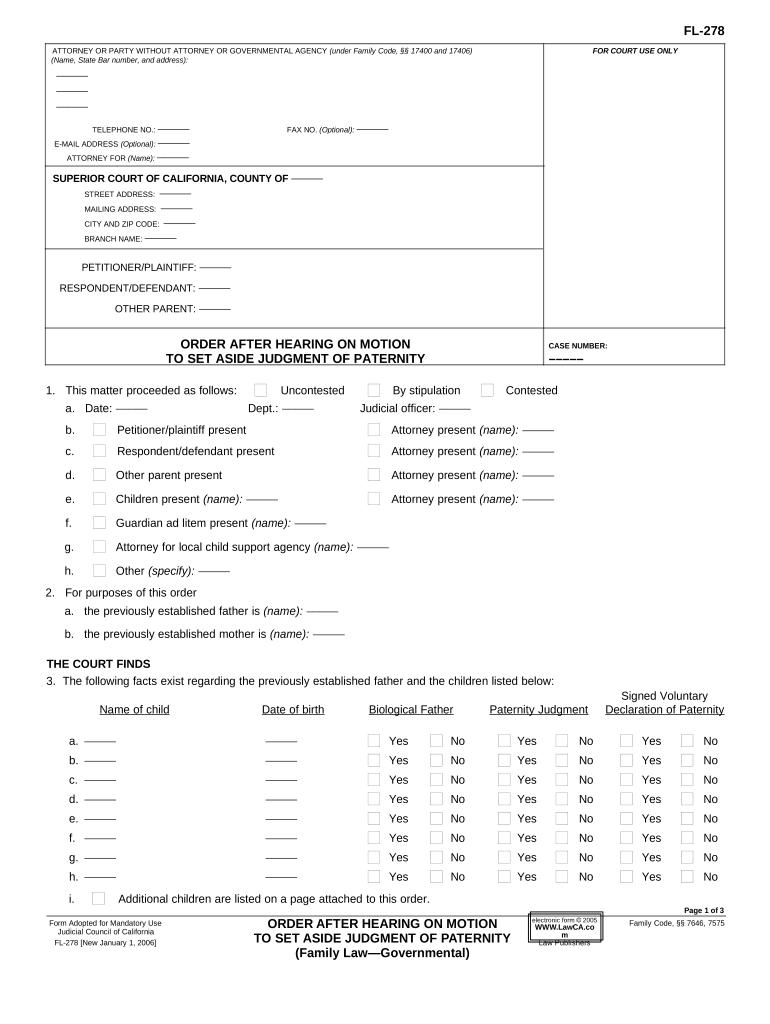
After Hearing Motion Form


What is the After Hearing Motion
The After Hearing Motion is a formal request made to a court following a hearing. This motion typically seeks to alter or clarify a previous ruling or to request additional relief based on new evidence or arguments that were not presented during the initial hearing. In California, this motion is crucial for parties looking to ensure that their case is fully considered, especially if they believe that important aspects were overlooked or if circumstances have changed since the original decision.
How to Use the After Hearing Motion
Using the After Hearing Motion involves several key steps. First, the party must prepare the motion, clearly stating the grounds for the request and including any relevant evidence. This document should be filed with the court and served to all parties involved in the case. It is essential to follow the specific formatting and procedural rules set by California courts to ensure that the motion is accepted. The motion may also need to be accompanied by a declaration or affidavit to support the claims made.
Key Elements of the After Hearing Motion
Several key elements must be included in an After Hearing Motion to ensure its validity. These elements typically include:
- Title of the Motion: Clearly state that it is an After Hearing Motion.
- Case Information: Provide the case number, names of the parties, and the court where the case is filed.
- Grounds for the Motion: Outline the specific reasons for the request, including any new evidence or changes in circumstances.
- Supporting Evidence: Attach any relevant documents or affidavits that support the motion.
- Prayer for Relief: Clearly state what relief or action is being requested from the court.
Steps to Complete the After Hearing Motion
Completing the After Hearing Motion involves a systematic approach. Here are the steps to follow:
- Draft the Motion: Begin by drafting the motion, ensuring that all necessary elements are included.
- Gather Supporting Documents: Collect any evidence or documents that support your claims.
- File the Motion: Submit the completed motion to the appropriate court, adhering to local rules regarding filing.
- Serve the Motion: Ensure that all parties involved in the case receive a copy of the motion.
- Attend the Hearing: Be prepared to present your motion at a scheduled hearing if required by the court.
Legal Use of the After Hearing Motion
The legal use of the After Hearing Motion is governed by California law and court rules. It is essential to understand that this motion is not merely a tool for rehashing arguments but must be based on legitimate grounds, such as new evidence or a change in circumstances. Courts typically evaluate these motions carefully, and the party filing the motion bears the burden of proof to demonstrate why the motion should be granted.
Filing Deadlines / Important Dates
Filing deadlines for the After Hearing Motion can vary based on the type of case and the specific court involved. Generally, it is advisable to file the motion as soon as possible after the hearing to ensure compliance with any applicable deadlines. Parties should check local court rules for specific timelines, as missing a deadline may result in the motion being denied or dismissed.
Quick guide on how to complete after hearing motion
Prepare After Hearing Motion effortlessly on any device
Digital document management has gained popularity among companies and individuals. It serves as an ideal eco-friendly alternative to conventional printed and signed documents, allowing you to access the required form and securely store it online. airSlate SignNow provides you with all the resources necessary to create, modify, and electronically sign your documents quickly without delays. Manage After Hearing Motion on any device using airSlate SignNow apps for Android or iOS and enhance any document-related task today.
How to modify and electronically sign After Hearing Motion with ease
- Find After Hearing Motion and click Get Form to begin.
- Utilize the tools we provide to complete your form.
- Emphasize pertinent sections of your documents or obscure sensitive information using tools that airSlate SignNow offers specifically for this purpose.
- Create your eSignature using the Sign tool, which takes seconds and carries the same legal validity as a traditional handwritten signature.
- Verify the details and click on the Done button to save your changes.
- Select your preferred method to send your form, whether by email, text message (SMS), invite link, or download it to your computer.
Eliminate concerns about lost or misplaced documents, tedious form searching, or errors that require reprinting new copies. airSlate SignNow fulfills all your document management needs in just a few clicks from your chosen device. Edit and electronically sign After Hearing Motion to ensure excellent communication at any stage of the form preparation process with airSlate SignNow.
Create this form in 5 minutes or less
Create this form in 5 minutes!
People also ask
-
What is a California motion judgment?
A California motion judgment is a legal request made to the court seeking a ruling on a specific issue within a case. Understanding its nuances is crucial for anyone navigating the legal landscape in California. Using airSlate SignNow streamlines the process of preparing and submitting motions, making it easier to manage legal documents.
-
How does airSlate SignNow facilitate California motion judgments?
airSlate SignNow offers a user-friendly platform that allows users to create, send, and eSign documents related to California motion judgments. Its features simplify document management, ensuring that all legal requirements are met efficiently. With airSlate SignNow, you can handle motions and judgments swiftly without compromising on compliance.
-
Is airSlate SignNow affordable for handling California motion judgments?
Yes, airSlate SignNow provides a cost-effective solution for managing California motion judgments. With various pricing plans available, businesses of all sizes can find an option that suits their budget while accessing essential legal document features. Investing in airSlate SignNow enhances efficiency without breaking the bank.
-
What features does airSlate SignNow offer for California motion judgments?
airSlate SignNow includes features such as document templates, workflow automation, and secure eSigning specifically designed for California motion judgments. These tools enable users to create accurate legal documents and collect signatures quickly and securely. The platform ensures that all features cater to the unique needs of legal professionals.
-
Can I integrate airSlate SignNow with other tools for California motion judgments?
Absolutely, airSlate SignNow offers integrations with a variety of third-party applications, making it easier to manage California motion judgments alongside your existing workflows. Whether you need CRM, cloud storage, or other legal software, these integrations enhance productivity and streamline the entire process. This flexibility allows businesses to tailor their document management solutions to fit their needs.
-
What are the benefits of using airSlate SignNow for California motion judgments?
Using airSlate SignNow for California motion judgments empowers businesses to handle legal documents more efficiently. The platform ensures compliance, reduces turnaround times, and enhances the signing experience for all parties involved. Overall, airSlate SignNow helps legal professionals save time and increase productivity.
-
How does airSlate SignNow ensure the security of California motion judgment documents?
airSlate SignNow prioritizes the security of your documents related to California motion judgments through advanced encryption and compliance with industry standards. The platform ensures that all sensitive information remains private, and data integrity is maintained throughout the signing process. With airSlate SignNow, you're assured that your legal documents are protected.
Get more for After Hearing Motion
Find out other After Hearing Motion
- How To eSign California Car Dealer Form
- Can I eSign Colorado Car Dealer Document
- How Can I eSign Colorado Car Dealer Document
- Can I eSign Hawaii Car Dealer Word
- How To eSign Hawaii Car Dealer PPT
- How To eSign Hawaii Car Dealer PPT
- How Do I eSign Hawaii Car Dealer PPT
- Help Me With eSign Hawaii Car Dealer PPT
- How Can I eSign Hawaii Car Dealer Presentation
- How Do I eSign Hawaii Business Operations PDF
- How Can I eSign Hawaii Business Operations PDF
- How To eSign Hawaii Business Operations Form
- How Do I eSign Hawaii Business Operations Form
- Help Me With eSign Hawaii Business Operations Presentation
- How Do I eSign Idaho Car Dealer Document
- How Do I eSign Indiana Car Dealer Document
- How To eSign Michigan Car Dealer Document
- Can I eSign Michigan Car Dealer PPT
- How Can I eSign Michigan Car Dealer Form
- Help Me With eSign Kansas Business Operations PPT