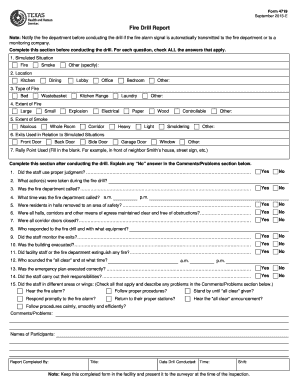
Fillable Form 4719 Fire Drill Report


What is the fillable form 4719 fire drill report?
The fillable form 4719 fire drill report is a standardized document used to record the details of fire drills conducted in various facilities. This form captures essential information such as the date and time of the drill, the number of participants, and any issues encountered during the exercise. The completion of this report is crucial for compliance with safety regulations and for improving future fire safety procedures. By documenting these drills, organizations can demonstrate their commitment to safety and preparedness in emergency situations.
How to use the fillable form 4719 fire drill report
Using the fillable form 4719 fire drill report involves several straightforward steps. First, access the form in a digital format, which allows for easy filling and signing. Begin by entering the date and time of the fire drill, followed by the names of participants and their roles. It is important to note any observations or issues that arose during the drill, as this information can be valuable for future training and safety improvements. Once completed, the report should be saved and stored in a secure location for future reference and compliance checks.
Steps to complete the fillable form 4719 fire drill report
Completing the fillable form 4719 fire drill report involves a few key steps:
- Access the form digitally to ensure easy editing and signing.
- Fill in the date and time of the fire drill.
- List the names and roles of all participants involved in the drill.
- Document any observations, issues, or recommendations for future drills.
- Review the completed report for accuracy and completeness.
- Save the report in a secure format, such as PDF, for record-keeping.
Key elements of the fillable form 4719 fire drill report
The key elements of the fillable form 4719 fire drill report include:
- Date and Time: The specific date and time when the fire drill took place.
- Participants: A list of all individuals who took part in the drill, including their roles.
- Observations: Notes on how the drill was executed, including any challenges faced.
- Recommendations: Suggestions for improving future fire drills based on observations.
- Signature: A section for the responsible party to sign, confirming the report's accuracy.
Legal use of the fillable form 4719 fire drill report
The legal use of the fillable form 4719 fire drill report is essential for compliance with safety regulations. Organizations are often required to conduct regular fire drills and maintain documentation to demonstrate adherence to safety standards. This report serves as a legal record that can be referenced in case of audits or inspections by regulatory bodies. Ensuring that the report is completed accurately and stored securely is vital for protecting the organization against potential liability in the event of an emergency.
Examples of using the fillable form 4719 fire drill report
There are various scenarios in which the fillable form 4719 fire drill report can be utilized:
- A school conducts a fire drill and uses the report to document student and staff participation.
- A corporate office performs a fire drill and records feedback from employees on the effectiveness of the evacuation process.
- A healthcare facility conducts a fire drill and uses the report to identify areas for improvement in emergency response procedures.
Quick guide on how to complete fillable form 4719 fire drill report
Complete Fillable Form 4719 Fire Drill Report smoothly on any device
Web-based document management has become increasingly popular among companies and individuals. It serves as an ideal eco-friendly alternative to traditional printed and signed documents, allowing you to locate the necessary form and securely archive it online. airSlate SignNow provides you with all the resources required to create, modify, and electronically sign your documents quickly and without delays. Handle Fillable Form 4719 Fire Drill Report on any device using the airSlate SignNow Android or iOS applications and enhance any document-oriented process today.
The easiest method to alter and eSign Fillable Form 4719 Fire Drill Report with ease
- Locate Fillable Form 4719 Fire Drill Report and click Get Form to begin.
- Utilize the resources we offer to complete your form.
- Emphasize pertinent sections of your documents or obscure sensitive information with tools that airSlate SignNow provides specifically for this purpose.
- Generate your signature with the Sign tool, which takes mere seconds and holds the same legal validity as a conventional wet ink signature.
- Review the details and click on the Done button to save your modifications.
- Choose your preferred method for delivering your form, whether by email, text (SMS), or invitation link, or download it to your computer.
Eliminate concerns about lost or misplaced documents, tedious form searching, or mistakes that necessitate printing new copies. airSlate SignNow addresses all your document management needs in just a few clicks from any device of your choosing. Alter and eSign Fillable Form 4719 Fire Drill Report and maintain excellent communication throughout your form preparation process with airSlate SignNow.
Create this form in 5 minutes or less
Create this form in 5 minutes!
How to create an eSignature for the fillable form 4719 fire drill report
How to create an electronic signature for a PDF online
How to create an electronic signature for a PDF in Google Chrome
How to create an e-signature for signing PDFs in Gmail
How to create an e-signature right from your smartphone
How to create an e-signature for a PDF on iOS
How to create an e-signature for a PDF on Android
People also ask
-
What is a fire drill report template?
A fire drill report template is a structured document that outlines the essential details and outcomes of a fire drill conducted within an organization. This template helps ensure compliance with safety regulations and facilitates continuous improvement by documenting observations and areas for enhancement. Utilizing a fire drill report template can streamline the reporting process, making it easier to track performance over time.
-
How can I create a fire drill report template using airSlate SignNow?
Creating a fire drill report template in airSlate SignNow is simple and intuitive. You can use our drag-and-drop editor to customize your template by adding fields for key information, such as dates, participant attendance, and observations. With airSlate SignNow, you can easily save, modify, and share this template with your team for efficient documentation.
-
What are the key features of the fire drill report template in airSlate SignNow?
The fire drill report template in airSlate SignNow includes features such as electronic signatures, customizable fields, and integration with various applications. These features allow for real-time collaboration and easy updates, ensuring your reports are always accurate and up-to-date. Moreover, the template is designed to be user-friendly, making it accessible for all team members.
-
Is there a cost associated with using the fire drill report template?
Yes, there are pricing plans for using airSlate SignNow, including access to the fire drill report template. Our plans are designed to be cost-effective, catering to businesses of all sizes. You can choose a plan that fits your needs and budget, with options for monthly or yearly subscriptions.
-
What benefits does using a fire drill report template provide?
Using a fire drill report template helps organizations maintain compliance with fire safety regulations while improving overall safety protocols. It allows for organized documentation of each drill, facilitating better analysis of performance and readiness. Additionally, this template promotes accountability and ensures that all team members are aware of their roles during emergencies.
-
Can I integrate the fire drill report template with other tools?
Absolutely! airSlate SignNow supports integrations with a variety of tools such as Google Drive, Dropbox, and other productivity applications. This means you can easily connect your fire drill report template with existing systems, ensuring seamless accessibility and collaboration. Integrating with other tools enhances your workflow, making safety management even more efficient.
-
How do I customize my fire drill report template?
Customizing your fire drill report template in airSlate SignNow is a straightforward process. You can easily modify text fields, add necessary sections, or include specific checklists tailored to your organization's needs. This flexibility ensures the template aligns with your procedures and regulations, making it a valuable asset for your safety operations.
Get more for Fillable Form 4719 Fire Drill Report
- Does your company have ampquotreasonableampquot procedures for form
- Guidelines for the identification and management of lead form
- Disclosure statement pdf free download form
- Date of deathresident form
- Full text of ampquotlaw and practice in the surrogates courts form
- Fillable online family history form ahavat olam fax
- Surrogates courtnycourtsgov new york state unified form
- Essex county surrogates courtempowering essex county form
Find out other Fillable Form 4719 Fire Drill Report
- eSign Alabama Real Estate Quitclaim Deed Mobile
- eSign Alabama Real Estate Affidavit Of Heirship Simple
- eSign California Real Estate Business Plan Template Free
- How Can I eSign Arkansas Real Estate Promissory Note Template
- eSign Connecticut Real Estate LLC Operating Agreement Later
- eSign Connecticut Real Estate LLC Operating Agreement Free
- eSign Real Estate Document Florida Online
- eSign Delaware Real Estate Quitclaim Deed Easy
- eSign Hawaii Real Estate Agreement Online
- Help Me With eSign Hawaii Real Estate Letter Of Intent
- eSign Florida Real Estate Residential Lease Agreement Simple
- eSign Florida Real Estate Limited Power Of Attorney Online
- eSign Hawaii Sports RFP Safe
- eSign Hawaii Sports Warranty Deed Myself
- eSign Louisiana Real Estate Last Will And Testament Easy
- eSign Louisiana Real Estate Work Order Now
- eSign Maine Real Estate LLC Operating Agreement Simple
- eSign Maine Real Estate Memorandum Of Understanding Mobile
- How To eSign Michigan Real Estate Business Plan Template
- eSign Minnesota Real Estate Living Will Free