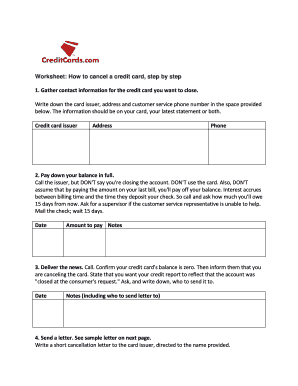
Printablecreditcardcancellation Form


What is the Printablecreditcardcancellation
The printablecreditcardcancellation form is a document used by individuals to formally cancel their credit card accounts. This form serves as a written request to the credit card issuer, notifying them of the decision to terminate the account. It is essential for ensuring that the cancellation process is documented and acknowledged by the financial institution, helping to prevent any future charges or misunderstandings regarding the account status.
How to use the Printablecreditcardcancellation
Using the printablecreditcardcancellation form involves several straightforward steps. First, download the form from a reliable source. Next, fill in the required information, including your personal details and credit card account number. Be sure to specify the reason for cancellation, if applicable. After completing the form, sign it and submit it to your credit card issuer via the method they specify, which may include mailing or faxing the document. Keeping a copy for your records is also advisable.
Steps to complete the Printablecreditcardcancellation
Completing the printablecreditcardcancellation form requires careful attention to detail. Follow these steps:
- Download the printablecreditcardcancellation form from a trusted source.
- Fill in your full name, address, and account number accurately.
- Indicate the reason for cancellation, if desired.
- Sign and date the form to validate your request.
- Submit the form to your credit card issuer as per their guidelines.
Legal use of the Printablecreditcardcancellation
The printablecreditcardcancellation form is legally recognized as a formal request to terminate a credit card account. For the cancellation to be effective, it must be submitted in compliance with the terms set forth by the credit card issuer. This includes using the correct format and ensuring that all required fields are completed. Additionally, retaining a copy of the submitted form can serve as proof of your request, which may be important for resolving any disputes that arise later.
Key elements of the Printablecreditcardcancellation
Several key elements must be included in the printablecreditcardcancellation form to ensure its effectiveness:
- Personal Information: Your full name, address, and contact details.
- Account Information: The credit card account number and any relevant identifiers.
- Cancellation Reason: A brief explanation for why you are canceling the account.
- Signature: Your signature and the date of submission to authenticate the request.
Who Issues the Form
The printablecreditcardcancellation form is typically not issued by a specific authority but is a standardized document that can be found online. Credit card issuers may have their own versions or requirements, so it is advisable to check with your financial institution for any specific forms or procedures they may prefer. Using the correct format helps ensure that your cancellation request is processed without delays.
Quick guide on how to complete printablecreditcardcancellation
Complete Printablecreditcardcancellation effortlessly on any device
Digital document management has gained popularity among businesses and individuals. It offers an ideal eco-conscious alternative to traditional printed and signed documents, as you can obtain the necessary form and securely store it online. airSlate SignNow equips you with all the resources needed to create, modify, and eSign your files quickly without any delays. Manage Printablecreditcardcancellation on any platform using the airSlate SignNow Android or iOS applications and simplify any document-based process today.
The easiest way to alter and eSign Printablecreditcardcancellation hassle-free
- Find Printablecreditcardcancellation and click on Get Form to begin.
- Utilize the tools we offer to fill out your document.
- Emphasize pertinent sections of the documents or obscure sensitive information with tools specifically provided by airSlate SignNow for this purpose.
- Create your eSignature using the Sign feature, which takes seconds and holds the same legal significance as a conventional wet ink signature.
- Review all the details and click on the Done button to save your changes.
- Select your preferred method to submit your form, whether by email, SMS, or invite link, or download it to your computer.
Eliminate concerns about lost or misplaced documents, tedious form searches, or mistakes that necessitate printing new document copies. airSlate SignNow addresses all your document management needs in just a few clicks from any device you choose. Edit and eSign Printablecreditcardcancellation and ensure excellent communication at every step of your form preparation process with airSlate SignNow.
Create this form in 5 minutes or less
Create this form in 5 minutes!
How to create an eSignature for the printablecreditcardcancellation
How to create an electronic signature for a PDF online
How to create an electronic signature for a PDF in Google Chrome
How to create an e-signature for signing PDFs in Gmail
How to create an e-signature right from your smartphone
How to create an e-signature for a PDF on iOS
How to create an e-signature for a PDF on Android
People also ask
-
What is printablecreditcardcancellation?
Printablecreditcardcancellation refers to a process that allows users to easily create and print cancellation notices for credit cards. This feature helps streamline the cancellation process, ensuring you have a documented record of your request.
-
How does airSlate SignNow support printablecreditcardcancellation?
airSlate SignNow provides templates designed specifically for printablecreditcardcancellation, allowing users to customize and eSign their cancellation forms. This simplifies the process and ensures that your cancellation is processed quickly and accurately.
-
Is there a cost associated with using the printablecreditcardcancellation feature?
Yes, there is a pricing structure associated with airSlate SignNow's services, which includes options for users looking to utilize the printablecreditcardcancellation feature. Our plans are designed to be cost-effective, offering a variety of features tailored to your business needs.
-
What are the benefits of using airSlate SignNow for printablecreditcardcancellation?
Using airSlate SignNow for printablecreditcardcancellation provides a streamlined solution, reducing the time and effort needed to cancel your credit card. It also offers security and assures your cancellation request is legitimate and verifiable.
-
Can I integrate airSlate SignNow with other tools for printablecreditcardcancellation?
Absolutely! airSlate SignNow can be integrated with various applications and platforms, enhancing the functionality of your printablecreditcardcancellation process. This allows for seamless workflows and improved efficiency across your tools.
-
How secure is the printablecreditcardcancellation process using airSlate SignNow?
The printablecreditcardcancellation process through airSlate SignNow is highly secure, utilizing advanced encryption and compliance measures. Your data is protected, ensuring that cancellation requests are processed safely and confidentially.
-
Is customer support available for questions about printablecreditcardcancellation?
Yes, airSlate SignNow offers dedicated customer support to assist you with questions regarding printablecreditcardcancellation. Our knowledgeable team is available to guide you through the process and address any concerns you may have.
Get more for Printablecreditcardcancellation
Find out other Printablecreditcardcancellation
- Electronic signature California Finance & Tax Accounting Warranty Deed Fast
- Can I Electronic signature Georgia Education Quitclaim Deed
- Electronic signature California Finance & Tax Accounting LLC Operating Agreement Now
- Electronic signature Connecticut Finance & Tax Accounting Executive Summary Template Myself
- Can I Electronic signature California Government Stock Certificate
- Electronic signature California Government POA Simple
- Electronic signature Illinois Education Business Plan Template Secure
- How Do I Electronic signature Colorado Government POA
- Electronic signature Government Word Illinois Now
- Can I Electronic signature Illinois Government Rental Lease Agreement
- Electronic signature Kentucky Government Promissory Note Template Fast
- Electronic signature Kansas Government Last Will And Testament Computer
- Help Me With Electronic signature Maine Government Limited Power Of Attorney
- How To Electronic signature Massachusetts Government Job Offer
- Electronic signature Michigan Government LLC Operating Agreement Online
- How To Electronic signature Minnesota Government Lease Agreement
- Can I Electronic signature Minnesota Government Quitclaim Deed
- Help Me With Electronic signature Mississippi Government Confidentiality Agreement
- Electronic signature Kentucky Finance & Tax Accounting LLC Operating Agreement Myself
- Help Me With Electronic signature Missouri Government Rental Application