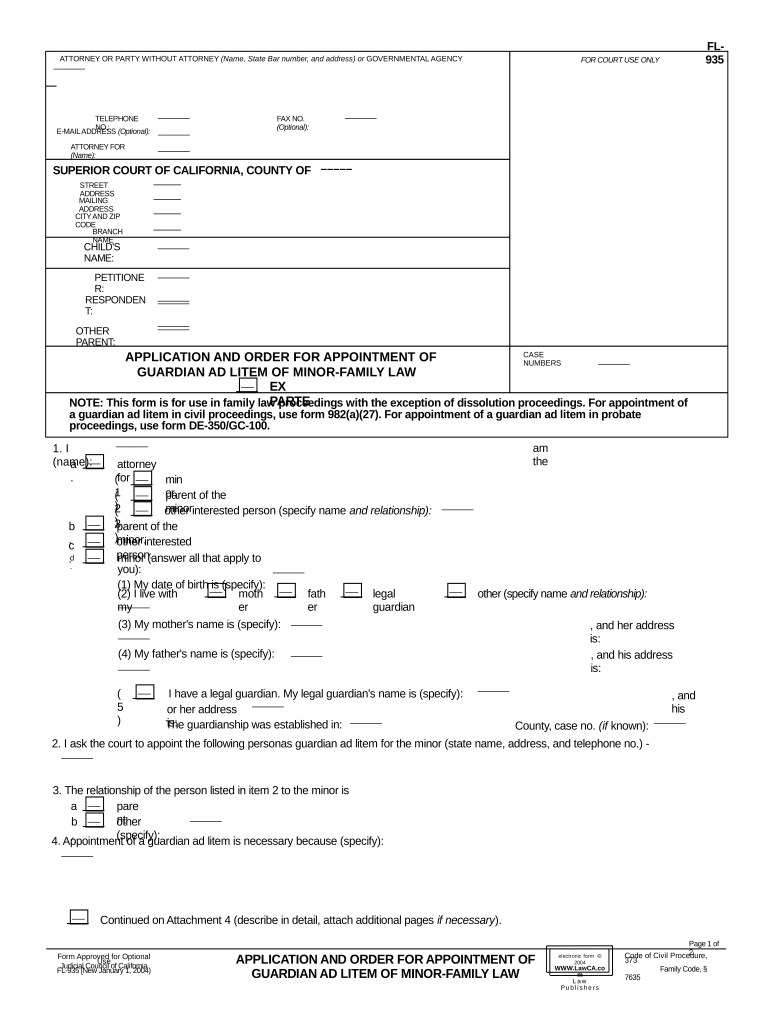
Application Guardian Ad Form


What is the Application Guardian Ad Litem?
The Application Guardian Ad Litem is a legal document used in the United States to appoint a guardian to represent the best interests of a minor or an individual unable to represent themselves in legal proceedings. This application is crucial in family law cases, ensuring that the rights and needs of the vulnerable party are adequately addressed. The guardian ad litem acts as an advocate, conducting investigations and making recommendations to the court based on their findings.
Steps to Complete the Application Guardian Ad Litem
Completing the Application Guardian Ad Litem involves several important steps to ensure accuracy and compliance with legal requirements:
- Gather necessary information about the minor or individual, including personal details and any relevant background.
- Fill out the application form accurately, ensuring all sections are completed as required.
- Provide supporting documents, such as identification and any court orders related to the case.
- Review the application for completeness and accuracy before submission.
- Submit the application to the appropriate court or legal authority as specified by state regulations.
Legal Use of the Application Guardian Ad Litem
The Application Guardian Ad Litem is legally binding when completed according to state laws and regulations. It is essential to understand that the document must comply with the specific requirements of the jurisdiction where it is filed. The guardian ad litem's role is to ensure that the interests of the minor or incapacitated individual are represented in legal matters, which may include custody disputes, adoption proceedings, or other family law issues.
Key Elements of the Application Guardian Ad Litem
Several key elements are essential for the Application Guardian Ad Litem to be effective:
- Identification of the minor or individual: Clear identification is necessary to establish who the guardian will represent.
- Details of the applicant: The person applying to be the guardian must provide their information and relationship to the individual.
- Scope of representation: The application should outline the specific areas in which the guardian will represent the individual.
- Signature and date: The application must be signed by the applicant and dated to confirm its authenticity.
Eligibility Criteria for the Application Guardian Ad Litem
To be eligible to serve as a guardian ad litem, individuals must meet specific criteria set by state laws. Generally, these criteria include:
- Being at least eighteen years old.
- Having no felony convictions or disqualifying legal issues.
- Possessing the ability to understand the responsibilities of the role.
- Demonstrating a commitment to acting in the best interests of the minor or incapacitated individual.
Who Issues the Application Guardian Ad Litem?
The Application Guardian Ad Litem is typically issued by the court or a designated legal authority within the jurisdiction where the case is being heard. Each state may have its own procedures for obtaining this form, and it is important for applicants to follow the specific guidelines provided by local courts to ensure proper processing.
Quick guide on how to complete application guardian ad
Effortlessly prepare Application Guardian Ad on any device
Managing documents online has gained immense popularity among businesses and individuals. It presents a perfect environmentally friendly substitute for conventional printed and signed documents, as you can easily access the necessary form and store it securely online. airSlate SignNow provides you with all the resources needed to create, edit, and electronically sign your documents promptly without delays. Manage Application Guardian Ad on any platform with airSlate SignNow's Android or iOS applications and enhance any document-based task today.
How to modify and electronically sign Application Guardian Ad effortlessly
- Locate Application Guardian Ad and click on Get Form to begin.
- Utilize the tools we provide to complete your form.
- Emphasize pertinent sections of the documents or redact sensitive information with tools that airSlate SignNow offers specifically for that purpose.
- Create your signature using the Sign tool, which takes just seconds and carries the same legal significance as a traditional ink signature.
- Review the information and click on the Done button to save your changes.
- Choose your preferred method to deliver your form, whether by email, SMS, invite link, or download it to your computer.
Eliminate concerns about lost or misplaced files, tedious form searching, or errors that necessitate printing new document copies. airSlate SignNow addresses all your document management needs in just a few clicks from any device you prefer. Modify and electronically sign Application Guardian Ad to ensure effective communication at every phase of the form preparation process with airSlate SignNow.
Create this form in 5 minutes or less
Create this form in 5 minutes!
People also ask
-
What is an application guardian litem?
An application guardian litem is a designated individual or entity that represents the best interests of a minor or incapacitated person in legal matters. This role ensures that the rights and welfare of those individuals are protected during legal proceedings.
-
How does airSlate SignNow support application guardian litem processes?
airSlate SignNow provides an efficient platform for application guardian litem processes by allowing users to securely send and eSign important documents. The platform streamlines communication and documentation, making it easier for guardians to manage their responsibilities effectively.
-
What features does airSlate SignNow offer for application guardian litem management?
Our platform includes features such as document templates, bulk sending, and real-time tracking, specifically beneficial for application guardian litem tasks. These tools simplify document preparation and ensure timely compliance with legal requirements.
-
Is airSlate SignNow cost-effective for application guardian litem tasks?
Yes, airSlate SignNow offers a cost-effective solution tailored for individuals and organizations involved in application guardian litem roles. Our pricing plans are designed to accommodate various needs, ensuring accessibility without compromising on quality.
-
Can airSlate SignNow integrate with other applications for managing an application guardian litem?
Absolutely! airSlate SignNow integrates seamlessly with various applications, making it a versatile choice for handling application guardian litem responsibilities. Users can connect it with popular tools such as Google Drive, Microsoft Office, and more to streamline their workflow.
-
How secure is airSlate SignNow for application guardian litem documentation?
Security is a top priority at airSlate SignNow. Our platform employs advanced encryption protocols and compliance with industry standards to ensure that all application guardian litem documentation is protected against unauthorized access.
-
What are the benefits of using airSlate SignNow for application guardian litem?
Using airSlate SignNow provides numerous benefits for application guardian litem, including enhanced efficiency in document handling and improved collaboration between involved parties. This leads to quicker resolution times and more effective management of a guardian's responsibilities.
Get more for Application Guardian Ad
Find out other Application Guardian Ad
- Can I eSignature Oregon Non-Profit Last Will And Testament
- Can I eSignature Oregon Orthodontists LLC Operating Agreement
- How To eSignature Rhode Island Orthodontists LLC Operating Agreement
- Can I eSignature West Virginia Lawers Cease And Desist Letter
- eSignature Alabama Plumbing Confidentiality Agreement Later
- How Can I eSignature Wyoming Lawers Quitclaim Deed
- eSignature California Plumbing Profit And Loss Statement Easy
- How To eSignature California Plumbing Business Letter Template
- eSignature Kansas Plumbing Lease Agreement Template Myself
- eSignature Louisiana Plumbing Rental Application Secure
- eSignature Maine Plumbing Business Plan Template Simple
- Can I eSignature Massachusetts Plumbing Business Plan Template
- eSignature Mississippi Plumbing Emergency Contact Form Later
- eSignature Plumbing Form Nebraska Free
- How Do I eSignature Alaska Real Estate Last Will And Testament
- Can I eSignature Alaska Real Estate Rental Lease Agreement
- eSignature New Jersey Plumbing Business Plan Template Fast
- Can I eSignature California Real Estate Contract
- eSignature Oklahoma Plumbing Rental Application Secure
- How Can I eSignature Connecticut Real Estate Quitclaim Deed