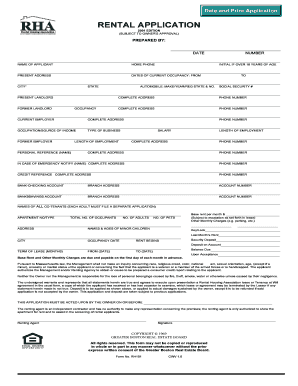
Rental Application WikiDownload Form


What is the Rental Application WikiDownload
The Rental Application WikiDownload is a standardized form used by landlords and property managers to collect essential information from prospective tenants. This form typically includes details such as the applicant's name, contact information, rental history, employment status, and references. It serves as a crucial tool in the tenant screening process, helping landlords assess the suitability of applicants for rental properties.
How to use the Rental Application WikiDownload
Using the Rental Application WikiDownload involves several straightforward steps. First, download the form from a reliable source. Next, fill out the required information accurately, ensuring that all sections are completed. After filling out the form, review it for any errors or omissions. Once confirmed, you can submit the application to the landlord or property manager via the preferred method, which may include email, online submission, or physical delivery.
Steps to complete the Rental Application WikiDownload
Completing the Rental Application WikiDownload can be done efficiently by following these steps:
- Download the form from a trusted source.
- Provide your personal information, including full name and contact details.
- List your current and previous addresses, along with landlord contact information.
- Detail your employment history, including your current employer and position.
- Include references, such as friends or family who can vouch for you.
- Review the completed application for accuracy and completeness.
- Submit the application as instructed by the landlord or property manager.
Legal use of the Rental Application WikiDownload
The Rental Application WikiDownload is legally binding when filled out and signed correctly. To ensure its legal validity, applicants must provide accurate information and sign the form. Electronic signatures are acceptable under the ESIGN Act, provided the signing process meets specific requirements. It is essential for both landlords and applicants to understand their rights and responsibilities when using this form in the rental process.
Key elements of the Rental Application WikiDownload
Several key elements are essential in the Rental Application WikiDownload. These include:
- Personal Information: Full name, date of birth, and contact details.
- Rental History: Previous addresses and landlord references.
- Employment Details: Current job title, employer information, and income verification.
- References: Contact information for personal or professional references.
- Consent: A section where applicants consent to background checks and credit reports.
Eligibility Criteria
Eligibility criteria for completing the Rental Application WikiDownload may vary by landlord or property management company. Generally, applicants should be at least eighteen years old and have a stable source of income. Additionally, a good credit history and rental history may be required. Some landlords may also consider factors such as criminal background checks and references when determining eligibility.
Quick guide on how to complete rental application wikidownload
Complete Rental Application WikiDownload effortlessly on any device
Virtual document management has gained popularity among companies and individuals. It offers an ideal eco-conscious substitute to conventional printed and signed documents, as you can locate the correct form and securely archive it online. airSlate SignNow equips you with all the resources necessary to create, modify, and eSign your documents swiftly without holdups. Handle Rental Application WikiDownload on any device with airSlate SignNow's Android or iOS applications and enhance any document-focused process today.
How to modify and eSign Rental Application WikiDownload with ease
- Find Rental Application WikiDownload and click on Get Form to begin.
- Make use of the tools we provide to complete your document.
- Select pertinent sections of your documents or redact sensitive information with tools that airSlate SignNow specifically provides for that purpose.
- Create your eSignature using the Sign feature, which takes mere seconds and holds the same legal validity as a traditional wet ink signature.
- Review all the details and then click on the Done button to save your adjustments.
- Choose how you would like to send your form, via email, text message (SMS), or invite link, or download it to your computer.
Eliminate concerns about missing or lost files, tedious form retrieval, or errors that necessitate printing new document versions. airSlate SignNow caters to your document management needs in a few clicks from any device you prefer. Edit and eSign Rental Application WikiDownload and maintain excellent communication throughout your form preparation process with airSlate SignNow.
Create this form in 5 minutes or less
Create this form in 5 minutes!
How to create an eSignature for the rental application wikidownload
How to create an electronic signature for a PDF online
How to create an electronic signature for a PDF in Google Chrome
How to create an e-signature for signing PDFs in Gmail
How to create an e-signature right from your smartphone
How to create an e-signature for a PDF on iOS
How to create an e-signature for a PDF on Android
People also ask
-
What is a Rental Application WikiDownload?
A Rental Application WikiDownload is a convenient template that allows landlords and property managers to collect necessary tenant information online. With this tool, you can streamline the rental application process and ensure all relevant data is collected efficiently.
-
How does airSlate SignNow support Rental Application WikiDownload?
airSlate SignNow provides an intuitive platform for creating, sending, and eSigning Rental Application WikiDownloads. This ensures that all applications are legally binding and can be managed without the hassle of paper-based processes.
-
Is there a cost associated with using the Rental Application WikiDownload?
Yes, while airSlate SignNow offers various pricing plans, using the Rental Application WikiDownload is included in these options. Each plan is designed to be cost-effective, ensuring you can efficiently manage multiple applications while staying within budget.
-
What features can I expect with Rental Application WikiDownload?
The Rental Application WikiDownload offers features such as customizable templates, electronic signatures, and document tracking. Additionally, you can integrate it with other tools to simplify your application management further.
-
Can I integrate Rental Application WikiDownload with other software?
Absolutely! airSlate SignNow allows seamless integrations with various software tools, including CRM systems and property management applications. This ensures your Rental Application WikiDownload fits effortlessly into your existing workflow.
-
What are the benefits of using airSlate SignNow for Rental Application WikiDownload?
Using airSlate SignNow for your Rental Application WikiDownload enhances efficiency by automating the application process. You can reduce paperwork, expedite tenant screening, and maintain a professional image with electronic signatures.
-
Is the Rental Application WikiDownload mobile-friendly?
Yes, the Rental Application WikiDownload created through airSlate SignNow is fully mobile-friendly. This means tenants can easily fill out their applications on any device, increasing the chances of timely submissions.
Get more for Rental Application WikiDownload
- Note to clerk do not file the information sheet
- Domestic relations information sheet1
- Forms first judicial district court nm courts
- Rule 1 121 temporary domestic orders nm r civ p dist form
- The santa fe new mexican may 24 2013 by the new issuu form
- 4a 200 domestic relations forms instructions for stage two 2
- Domestic relations civil forms supreme court approved
- Domestic relations forms supreme court approved
Find out other Rental Application WikiDownload
- eSignature Alabama Business Operations Cease And Desist Letter Now
- How To eSignature Iowa Banking Quitclaim Deed
- How To eSignature Michigan Banking Job Description Template
- eSignature Missouri Banking IOU Simple
- eSignature Banking PDF New Hampshire Secure
- How Do I eSignature Alabama Car Dealer Quitclaim Deed
- eSignature Delaware Business Operations Forbearance Agreement Fast
- How To eSignature Ohio Banking Business Plan Template
- eSignature Georgia Business Operations Limited Power Of Attorney Online
- Help Me With eSignature South Carolina Banking Job Offer
- eSignature Tennessee Banking Affidavit Of Heirship Online
- eSignature Florida Car Dealer Business Plan Template Myself
- Can I eSignature Vermont Banking Rental Application
- eSignature West Virginia Banking Limited Power Of Attorney Fast
- eSignature West Virginia Banking Limited Power Of Attorney Easy
- Can I eSignature Wisconsin Banking Limited Power Of Attorney
- eSignature Kansas Business Operations Promissory Note Template Now
- eSignature Kansas Car Dealer Contract Now
- eSignature Iowa Car Dealer Limited Power Of Attorney Easy
- How Do I eSignature Iowa Car Dealer Limited Power Of Attorney