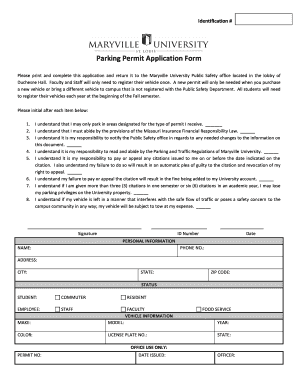
Maryville University Parking Pass Form


What is the Maryville University Parking Pass
The Maryville University parking pass is an essential document that allows students, faculty, and staff to park on campus. This pass is typically required for those who wish to utilize university parking facilities, ensuring that only authorized individuals have access. The parking pass may come with specific regulations regarding where and when it can be used, making it important for users to understand the terms associated with it.
How to obtain the Maryville University Parking Pass
Obtaining a Maryville University parking pass involves a straightforward process. Typically, individuals must complete an application form, which may be available online or at designated campus offices. Applicants may need to provide personal information, vehicle details, and proof of affiliation with the university. Once the application is submitted, it will be reviewed, and upon approval, the parking pass will be issued, often requiring a fee.
Steps to complete the Maryville University Parking Pass
To complete the Maryville University parking pass application, follow these steps:
- Visit the university's official website or designated office to access the parking pass application form.
- Fill out the required fields, including your name, student or employee ID, and vehicle information.
- Review the terms and conditions associated with the parking pass to ensure compliance.
- Submit the completed application form along with any required payment.
- Wait for confirmation of approval, which will be communicated via email or through the university portal.
Legal use of the Maryville University Parking Pass
The legal use of the Maryville University parking pass is governed by university policies and local regulations. It is crucial for users to adhere to these guidelines to avoid penalties. Misuse of the parking pass, such as using it in unauthorized areas or allowing others to use it, can result in disciplinary action or revocation of parking privileges.
Key elements of the Maryville University Parking Pass
Key elements of the Maryville University parking pass include:
- Identification: The pass typically displays the holder's name and vehicle information.
- Validity Period: Each pass is valid for a specific academic year or semester.
- Parking Zones: Designated areas where the pass can be used, often marked on campus maps.
- Regulatory Information: Details regarding the rules and penalties associated with parking.
Examples of using the Maryville University Parking Pass
Examples of using the Maryville University parking pass include parking in designated lots during classes, attending university events, or utilizing campus facilities. It is important to display the pass clearly in the vehicle to avoid fines and ensure compliance with university regulations. Understanding where the pass is valid can enhance the parking experience on campus.
Quick guide on how to complete maryville university parking pass
Complete Maryville University Parking Pass effortlessly on any gadget
Online document administration has become increasingly favored by businesses and individuals. It offers an ideal eco-conscious substitute to conventional printed and signed documents, as you can obtain the necessary form and securely store it online. airSlate SignNow equips you with all the tools you require to create, amend, and eSign your documents promptly without delays. Manage Maryville University Parking Pass on any device using airSlate SignNow Android or iOS applications and enhance any document-related operation today.
The easiest way to amend and eSign Maryville University Parking Pass without any hassle
- Obtain Maryville University Parking Pass and click on Get Form to begin.
- Utilize the tools we offer to complete your document.
- Emphasize important sections of your documents or redact sensitive information with tools that airSlate SignNow provides specifically for that purpose.
- Generate your signature with the Sign feature, which takes mere seconds and carries the same legal validity as a traditional handwritten signature.
- Review all the information and click on the Done button to save your changes.
- Choose how you want to send your form, via email, SMS, invite link, or download it to your computer.
Put an end to lost or misplaced documents, tedious form searches, or errors that require printing new copies. airSlate SignNow addresses all your document management needs in just a few clicks from any device of your choice. Edit and eSign Maryville University Parking Pass and ensure excellent communication at every stage of your form preparation process with airSlate SignNow.
Create this form in 5 minutes or less
Create this form in 5 minutes!
How to create an eSignature for the maryville university parking pass
How to create an electronic signature for a PDF online
How to create an electronic signature for a PDF in Google Chrome
How to create an e-signature for signing PDFs in Gmail
How to create an e-signature right from your smartphone
How to create an e-signature for a PDF on iOS
How to create an e-signature for a PDF on Android
People also ask
-
What is the cost of a Maryville University parking pass?
The cost of a Maryville University parking pass varies depending on the type of pass you choose. Typically, options include daily, semester, or annual passes. It's important to check the official Maryville University website for the most up-to-date pricing information and options available for students and staff.
-
How can I purchase a Maryville University parking pass?
You can purchase a Maryville University parking pass through the university's official website. Simply navigate to the parking services section where you will find options to buy passes online. Alternatively, you can visit the campus parking office for in-person assistance.
-
What are the main features of the Maryville University parking pass?
The Maryville University parking pass offers several features including convenient access to designated parking areas on campus. Passholders enjoy the ability to park without worrying about time restrictions, making campus access easier. Additionally, the parking pass is designed to accommodate both students and staff with varying needs.
-
Can I use a Maryville University parking pass for multiple vehicles?
A Maryville University parking pass is typically issued for a specific vehicle. However, if you need to switch vehicles frequently, you can check with the parking services to see if temporary permits are available. It's important to ensure that the vehicle is registered with the parking office to avoid fines.
-
What are the benefits of a Maryville University parking pass?
Having a Maryville University parking pass provides several benefits, including guaranteed parking access on campus. This not only saves time but also alleviates the stress of searching for a parking spot. Furthermore, pass holders often enjoy extended hours and reduced parking fees during special campus events.
-
Is the Maryville University parking pass valid for off-campus events?
The Maryville University parking pass is primarily valid for campus parking. For off-campus events, you will likely need to look into local parking arrangements. Always check the event details for specific parking guidelines to ensure compliance and avoid any penalties.
-
Are there integrations available for managing Maryville University parking passes?
Currently, Maryville University does not have specific integrations for managing parking passes through third-party apps. However, users can easily manage their parking permits through the official website, where updates and renewals can be processed seamlessly. This simplicity aims to streamline the parking experience for all users.
Get more for Maryville University Parking Pass
- Months immediately preceding the filing of this petition and has domicile in new form
- Case name san joaquin county superior court form
- Petition to establish parental responsibility and a parenting form
- This decree references one of the following select only one form
- The following documents are referenced in this decree form
- Wage withholding order1 form
- Intestate form no will bernalillo county
- Application for informal probate of will and for informal
Find out other Maryville University Parking Pass
- Can I eSign Alabama Non disclosure agreement sample
- eSign California Non disclosure agreement sample Now
- eSign Pennsylvania Mutual non-disclosure agreement Now
- Help Me With eSign Utah Non disclosure agreement sample
- How Can I eSign Minnesota Partnership agreements
- eSign Pennsylvania Property management lease agreement Secure
- eSign Hawaii Rental agreement for house Fast
- Help Me With eSign Virginia Rental agreement contract
- eSign Alaska Rental lease agreement Now
- How To eSign Colorado Rental lease agreement
- How Can I eSign Colorado Rental lease agreement
- Can I eSign Connecticut Rental lease agreement
- eSign New Hampshire Rental lease agreement Later
- Can I eSign North Carolina Rental lease agreement
- How Do I eSign Pennsylvania Rental lease agreement
- How To eSign South Carolina Rental lease agreement
- eSign Texas Rental lease agreement Mobile
- eSign Utah Rental agreement lease Easy
- How Can I eSign North Dakota Rental lease agreement forms
- eSign Rhode Island Rental lease agreement forms Now