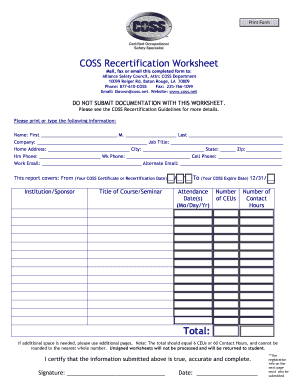
Coss Recertification Form


What is the Coss Recertification
The Coss recertification is a formal process that ensures individuals maintain their credentials in the field of occupational safety and health. It is essential for professionals who have completed initial training and need to demonstrate ongoing competency and knowledge in safety standards. This recertification process typically involves meeting specific educational requirements, completing training sessions, and passing assessments to verify that the individual remains up-to-date with the latest safety regulations and practices.
How to Obtain the Coss Recertification
To obtain the Coss recertification, individuals must follow several steps. First, they should review the eligibility criteria set by the certifying body. Next, candidates need to complete any required continuing education courses or training sessions within the designated timeframe. After fulfilling these educational requirements, applicants can submit their recertification application along with any necessary documentation and fees. It is important to ensure that all materials are accurate and submitted before the deadline to avoid any lapses in certification.
Steps to Complete the Coss Recertification
Completing the Coss recertification involves a systematic approach. Here are the key steps:
- Review the recertification requirements and deadlines.
- Complete the required continuing education courses or training.
- Gather necessary documentation, including proof of completed training.
- Fill out the recertification application form accurately.
- Submit the application and any associated fees by the deadline.
Following these steps carefully will help ensure a smooth recertification process.
Legal Use of the Coss Recertification
The Coss recertification holds legal significance as it verifies that an individual has met the necessary standards in occupational safety and health. This certification can be crucial in various legal contexts, such as workplace inspections, compliance audits, and liability cases. Employers often rely on certified professionals to ensure adherence to safety regulations, which can help mitigate risks and enhance workplace safety. Maintaining valid certification also demonstrates a commitment to professional development and compliance with industry standards.
Required Documents
When applying for the Coss recertification, several documents are typically required. These may include:
- Proof of completed continuing education courses.
- Copies of previous certification documents.
- Completed recertification application form.
- Payment receipt for any applicable fees.
Ensuring that all required documents are collected and submitted will facilitate a timely recertification process.
Penalties for Non-Compliance
Failing to maintain Coss recertification can lead to significant penalties. Individuals may face consequences such as the loss of their certification status, which can impact their employment opportunities and professional credibility. Additionally, non-compliance may result in legal repercussions for employers who rely on certified professionals to uphold safety standards. It is essential to stay informed about recertification requirements and adhere to deadlines to avoid these potential penalties.
Quick guide on how to complete coss recertification
Complete Coss Recertification effortlessly on any device
Online document management has become increasingly popular among organizations and individuals. It offers an excellent eco-friendly substitute for conventional printed and signed documents, as you can access the correct form and securely store it online. airSlate SignNow equips you with all the resources you need to create, modify, and eSign your documents quickly without delays. Handle Coss Recertification on any platform using airSlate SignNow's Android or iOS applications and streamline any document-related process today.
How to alter and eSign Coss Recertification with ease
- Access Coss Recertification and then click Get Form to begin.
- Utilize the tools we offer to fill out your form.
- Highlight important sections of your documents or obscure sensitive information with tools specifically provided by airSlate SignNow for that purpose.
- Construct your eSignature with the Sign tool, which takes mere seconds and carries the same legal validity as a traditional wet ink signature.
- Review the details and then click the Done button to save your changes.
- Select your preferred method for delivering your form, whether by email, SMS, invite link, or download it to your computer.
Eliminate concerns about lost or misplaced documents, tedious form searches, or mistakes that necessitate printing new document copies. airSlate SignNow meets your document management needs in just a few clicks from any device you choose. Modify and eSign Coss Recertification and ensure outstanding communication throughout the form preparation process with airSlate SignNow.
Create this form in 5 minutes or less
Create this form in 5 minutes!
How to create an eSignature for the coss recertification
How to create an electronic signature for a PDF online
How to create an electronic signature for a PDF in Google Chrome
How to create an e-signature for signing PDFs in Gmail
How to create an e-signature right from your smartphone
How to create an e-signature for a PDF on iOS
How to create an e-signature for a PDF on Android
People also ask
-
What is COSS recertification and why is it important?
COSS recertification is the process of renewing your Certificate in Occupational Safety and Health, demonstrating your up-to-date knowledge and skills in workplace safety. This recertification is crucial for maintaining compliance with industry standards and enhancing your career prospects in safety management.
-
How does airSlate SignNow facilitate the COSS recertification process?
airSlate SignNow streamlines the COSS recertification process by allowing you to easily send and eSign necessary documents. With an intuitive interface, you can quickly gather signatures and maintain organized records, making the recertification process more efficient and manageable.
-
What are the pricing options for airSlate SignNow regarding COSS recertification?
airSlate SignNow offers a variety of pricing plans tailored to meet different business needs, ensuring that COSS recertification documentation and management is cost-effective. Pricing options are flexible, allowing for scalable solutions based on the size of your organization and the volume of documents.
-
What features does airSlate SignNow provide for COSS recertification documentation?
Key features of airSlate SignNow for COSS recertification documentation include customizable templates, automated workflows, and secure cloud storage. These features simplify the creation, management, and tracking of required documents, ensuring a seamless recertification experience.
-
Can airSlate SignNow integrate with other tools to assist in COSS recertification?
Yes, airSlate SignNow integrates seamlessly with various business applications and tools, enhancing your workflow for COSS recertification. Popular integrations include CRM systems and Document Management Solutions, streamline document handling and improve efficiency within your organization.
-
What benefits does airSlate SignNow provide for organizations managing COSS recertification?
Using airSlate SignNow for COSS recertification provides numerous benefits, including increased efficiency, reduced paperwork, and enhanced compliance. The platform's user-friendly design helps teams collaborate effectively, reducing the administrative burden associated with traditional document signing.
-
Is there a trial period available for airSlate SignNow to explore COSS recertification options?
Absolutely! airSlate SignNow typically offers a free trial period that allows users to explore its features and capabilities for managing COSS recertification. During this trial, you can test the platform's functionalities and determine if it meets your organization's needs before committing to a paid plan.
Get more for Coss Recertification
- Fca516 a 532 ssl 111 k phl 4135 b form
- Notice of motion to vacate for lack of service 5 17a form
- Affidavit in support of motion to vacate for lack of form
- F c a522 523 form 5 1 ssl 111 g paternity
- 111 k 490203441 form
- Unit testing angularjs directives with karma ampamp jasmine form
- Order for genetic marker test 5 6pdf fpdf doc docx form
- Form 5 6a
Find out other Coss Recertification
- eSign Kentucky Healthcare / Medical Living Will Secure
- eSign Maine Government LLC Operating Agreement Fast
- eSign Kentucky Healthcare / Medical Last Will And Testament Free
- eSign Maine Healthcare / Medical LLC Operating Agreement Now
- eSign Louisiana High Tech LLC Operating Agreement Safe
- eSign Massachusetts Government Quitclaim Deed Fast
- How Do I eSign Massachusetts Government Arbitration Agreement
- eSign Maryland High Tech Claim Fast
- eSign Maine High Tech Affidavit Of Heirship Now
- eSign Michigan Government LLC Operating Agreement Online
- eSign Minnesota High Tech Rental Lease Agreement Myself
- eSign Minnesota High Tech Rental Lease Agreement Free
- eSign Michigan Healthcare / Medical Permission Slip Now
- eSign Montana High Tech Lease Agreement Online
- eSign Mississippi Government LLC Operating Agreement Easy
- eSign Ohio High Tech Letter Of Intent Later
- eSign North Dakota High Tech Quitclaim Deed Secure
- eSign Nebraska Healthcare / Medical LLC Operating Agreement Simple
- eSign Nebraska Healthcare / Medical Limited Power Of Attorney Mobile
- eSign Rhode Island High Tech Promissory Note Template Simple