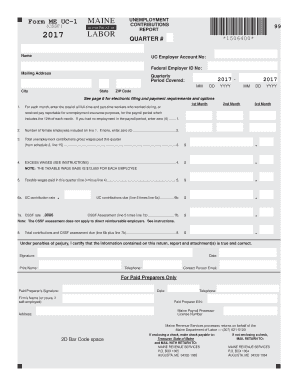
Form Me Uc 1


What is the Form Me Uc 1
The Form Me Uc 1 is an essential document used in the state of Maine for unemployment benefits. It is primarily utilized by individuals seeking to apply for unemployment insurance or report their weekly earnings while receiving benefits. This form plays a critical role in determining eligibility and ensuring that applicants receive the appropriate financial support during periods of unemployment.
How to Use the Form Me Uc 1
Using the Form Me Uc 1 involves several steps to ensure accurate completion and submission. First, individuals must gather necessary information, including personal identification details and employment history. Once the form is filled out, it can be submitted electronically through designated online platforms or printed and mailed to the appropriate state office. It is important to follow the instructions carefully to avoid delays in processing.
Steps to Complete the Form Me Uc 1
Completing the Form Me Uc 1 requires attention to detail. Here are the steps to follow:
- Begin by entering your personal information, including your name, address, and Social Security number.
- Provide details about your previous employment, including employer names, dates of employment, and reasons for separation.
- Report any earnings for the week you are claiming benefits, ensuring accuracy to avoid penalties.
- Review the completed form for any errors or omissions before submission.
Legal Use of the Form Me Uc 1
The legal use of the Form Me Uc 1 is governed by state regulations regarding unemployment insurance. It is crucial that the information provided is truthful and complete, as any discrepancies may lead to penalties or disqualification from receiving benefits. The form must be submitted within the specified timeframes to ensure compliance with state laws.
Form Submission Methods
The Form Me Uc 1 can be submitted through various methods to accommodate different preferences. Applicants can choose to:
- Submit the form online through the Maine unemployment insurance website for faster processing.
- Print the completed form and mail it to the designated state office.
- Visit a local unemployment office to submit the form in person, if preferred.
Eligibility Criteria
To qualify for unemployment benefits using the Form Me Uc 1, applicants must meet specific eligibility criteria. This includes having a sufficient work history, being unemployed through no fault of their own, and actively seeking new employment. Additionally, applicants must comply with any state-specific requirements related to their unemployment status.
Quick guide on how to complete form me uc 1
Manage Form Me Uc 1 effortlessly on any device
Digital document management has gained traction among businesses and individuals alike. It offers an ideal eco-friendly substitute for conventional printed and signed paperwork, allowing you to obtain the necessary form and securely keep it online. airSlate SignNow equips you with all the features required to create, edit, and electronically sign your documents swiftly and without delays. Manage Form Me Uc 1 on any platform using airSlate SignNow's Android or iOS applications and streamline any document-related task today.
How to edit and eSign Form Me Uc 1 with ease
- Obtain Form Me Uc 1 and click on Get Form to initiate the process.
- Utilize the tools we offer to fill out your form.
- Emphasize signNow sections of the documents or conceal sensitive information with the tools that airSlate SignNow specifically provides for this purpose.
- Create your eSignature using the Sign feature, which takes mere seconds and carries the same legal validity as a conventional wet ink signature.
- Review the details and click on the Done button to save your modifications.
- Select your preferred method of submitting your form, whether by email, text message (SMS), invitation link, or download it to your computer.
Eliminate worries about lost or misplaced files, tedious form searches, or errors that necessitate printing new document copies. airSlate SignNow meets all your document management needs in just a few clicks from any device you choose. Edit and eSign Form Me Uc 1 and ensure smooth communication at every stage of the form preparation process with airSlate SignNow.
Create this form in 5 minutes or less
Create this form in 5 minutes!
How to create an eSignature for the form me uc 1
How to create an electronic signature for a PDF online
How to create an electronic signature for a PDF in Google Chrome
How to create an e-signature for signing PDFs in Gmail
How to create an e-signature right from your smartphone
How to create an e-signature for a PDF on iOS
How to create an e-signature for a PDF on Android
People also ask
-
What is the form uc1, and how can it benefit my business?
The form uc1 is a document designed for submitting unemployment compensation claims. Utilizing airSlate SignNow for the form uc1 streamlines the process by enabling electronic signatures, which reduces turnaround time and increases efficiency in handling claims.
-
How does airSlate SignNow ensure the security of my form uc1 submissions?
AirSlate SignNow prioritizes security with advanced encryption methods and compliance with legal standards. Your form uc1 submissions are protected throughout the signing process, ensuring that sensitive information remains confidential.
-
Are there any integrations available for the form uc1 with other applications?
Yes, airSlate SignNow offers various integrations with popular applications such as Google Drive, Salesforce, and more. This makes it easier to manage your form uc1 and other documents seamlessly across your existing workflows.
-
What pricing options does airSlate SignNow offer for users needing the form uc1?
AirSlate SignNow provides flexible pricing plans tailored to suit businesses of all sizes. Depending on your needs related to the form uc1, you can choose from basic to advanced plans, which come with varied features and usage limits.
-
Can I customize the form uc1 to fit my organization's branding?
Absolutely! With airSlate SignNow, you can customize the look and feel of the form uc1 to align with your organization's branding. This feature helps maintain your professional image while ensuring compliance and ease of use.
-
How can I track the status of my form uc1 once it is sent for signature?
AirSlate SignNow includes real-time tracking features that notify you as soon as the form uc1 is viewed and signed. This transparency allows you to manage your documents effectively and follow up as needed.
-
What features does airSlate SignNow offer specifically for handling form uc1?
Key features for handling form uc1 within airSlate SignNow include easy electronic signatures, templates for quick reuse, and automated workflows. These features are designed to enhance efficiency and accuracy in processing unemployment claims.
Get more for Form Me Uc 1
- Justia extra judicial consent birth or legal parent form
- Free drl115 c scpa1725 form 21 a petition for
- Fillable online courts state ny drl 115 c form 21 b sc
- 1115 c form
- Guardianship of a child whose form
- Drl115 115 d form 22 certification as qualified
- Form 23 download fillable pdf affidavit and report
- New york consolidated laws domestic relations law dom form
Find out other Form Me Uc 1
- eSignature Oregon Amendment to an LLC Operating Agreement Free
- Can I eSign Hawaii Managed services contract template
- How Do I eSign Iowa Managed services contract template
- Can I eSignature Wyoming Amendment to an LLC Operating Agreement
- eSign Massachusetts Personal loan contract template Simple
- How Do I eSign Massachusetts Personal loan contract template
- How To eSign Mississippi Personal loan contract template
- How Do I eSign Oklahoma Personal loan contract template
- eSign Oklahoma Managed services contract template Easy
- Can I eSign South Carolina Real estate contracts
- eSign Texas Renter's contract Mobile
- How Do I eSign Texas Renter's contract
- eSign Hawaii Sales contract template Myself
- How Can I eSign Washington Real estate sales contract template
- How To eSignature California Stock Certificate
- How Can I eSignature Texas Stock Certificate
- Help Me With eSign Florida New employee checklist
- How To eSign Illinois Rental application
- How To eSignature Maryland Affidavit of Identity
- eSignature New York Affidavit of Service Easy