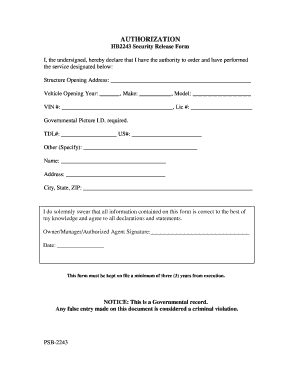
Hb2243 Security Release Form Authorization Forms


What is the Hb2243 Security Release Form Authorization Forms
The Hb2243 Security Release Form Authorization Forms is a legal document designed to authorize the release of sensitive information or assets. This form is often used in various contexts, including real estate transactions, financial agreements, and legal matters. It ensures that the party requesting the information has the necessary permissions, thus protecting both the disclosing and receiving parties. The form typically includes details such as the names of the parties involved, the specific information to be released, and the purpose of the release.
How to use the Hb2243 Security Release Form Authorization Forms
Using the Hb2243 Security Release Form Authorization Forms involves several key steps. First, ensure that all parties involved understand the purpose of the form and the implications of signing it. Next, fill out the form with accurate information, including the names of all parties and the details of the information being released. Once completed, all parties should review the document for accuracy before signing. Digital signatures can be utilized for convenience and efficiency, ensuring that the process is both secure and compliant with legal standards.
Steps to complete the Hb2243 Security Release Form Authorization Forms
Completing the Hb2243 Security Release Form Authorization Forms requires careful attention to detail. Follow these steps for a successful submission:
- Gather necessary information, including names, addresses, and any relevant identification numbers.
- Clearly define the information to be released, ensuring it is specific and unambiguous.
- Include the purpose of the release to provide context for the request.
- Review the form for accuracy, checking all details before proceeding.
- Obtain signatures from all parties involved, either digitally or in person.
- Keep a copy of the signed form for your records.
Legal use of the Hb2243 Security Release Form Authorization Forms
The legal use of the Hb2243 Security Release Form Authorization Forms hinges on its compliance with relevant laws and regulations. For the form to be considered valid, it must be signed by all parties involved and must clearly outline the scope of the information being released. Additionally, adherence to the Electronic Signatures in Global and National Commerce (ESIGN) Act and the Uniform Electronic Transactions Act (UETA) is essential when using digital signatures. This ensures that the form holds legal weight in a court of law.
Key elements of the Hb2243 Security Release Form Authorization Forms
Several key elements are essential for the Hb2243 Security Release Form Authorization Forms to be effective:
- Parties Involved: Clearly identify all parties who are authorizing and receiving the information.
- Information Description: Provide a detailed description of the information being released.
- Purpose: State the reason for the information release, which adds context and clarity.
- Signatures: Ensure that all parties sign the document, validating their consent.
- Date: Include the date of signing to establish a timeline for the authorization.
Examples of using the Hb2243 Security Release Form Authorization Forms
The Hb2243 Security Release Form Authorization Forms can be utilized in various scenarios, such as:
- Real estate transactions, where a seller authorizes the release of property information to potential buyers.
- Financial institutions requiring authorization to disclose account information to third parties.
- Legal cases where a client authorizes their attorney to access specific documents or records.
Quick guide on how to complete hb2243 security release form authorization forms
Complete [SKS] effortlessly on any device
Online document management has become increasingly popular among businesses and individuals alike. It offers a flawless eco-friendly substitute to conventional printed and signed documents, allowing you to access the right form and securely store it online. airSlate SignNow equips you with all the tools necessary to create, modify, and eSign your documents swiftly and without delays. Manage [SKS] on any platform using airSlate SignNow's Android or iOS applications and enhance any document-centric process today.
The simplest method to modify and eSign [SKS] with ease
- Locate [SKS] and click Get Form to begin.
- Utilize the tools we provide to finalize your document.
- Mark important sections of your documents or obscure sensitive information with tools that airSlate SignNow provides for that specific purpose.
- Create your signature using the Sign tool, which takes mere seconds and carries the same legal validity as a standard wet ink signature.
- Verify the details and then click on the Done button to save your changes.
- Select how you wish to send your form, whether by email, SMS, or invitation link, or download it to your computer.
Eliminate concerns about lost or misplaced documents, tiresome form searching, or errors that require printing new document copies. airSlate SignNow fulfills all your document management needs in just a few clicks from any device of your preference. Modify and eSign [SKS] and ensure exceptional communication at any stage of your form preparation process with airSlate SignNow.
Create this form in 5 minutes or less
Create this form in 5 minutes!
How to create an eSignature for the hb2243 security release form authorization forms
How to create an electronic signature for a PDF online
How to create an electronic signature for a PDF in Google Chrome
How to create an e-signature for signing PDFs in Gmail
How to create an e-signature right from your smartphone
How to create an e-signature for a PDF on iOS
How to create an e-signature for a PDF on Android
People also ask
-
What are Hb2243 Security Release Form Authorization Forms?
Hb2243 Security Release Form Authorization Forms are specialized documents used for granting permission and ensuring compliance in various transactions. airSlate SignNow makes it easy to create and manage these forms digitally, streamlining your workflow while maintaining security.
-
How does airSlate SignNow ensure the security of Hb2243 Security Release Form Authorization Forms?
AirSlate SignNow uses advanced encryption and secure cloud storage to protect all documents, including Hb2243 Security Release Form Authorization Forms. Our platform adheres to industry standards to ensure that your sensitive data remains confidential and secure.
-
Can I integrate Hb2243 Security Release Form Authorization Forms with other applications?
Yes, airSlate SignNow offers robust integration options with various applications, allowing you to seamlessly use Hb2243 Security Release Form Authorization Forms alongside your existing workflows. This integration enhances productivity and ensures that your documents are easily accessible.
-
What are the pricing options for using Hb2243 Security Release Form Authorization Forms through airSlate SignNow?
airSlate SignNow offers flexible pricing plans to accommodate different business needs for managing Hb2243 Security Release Form Authorization Forms. Explore our subscription packages to find one that fits your budget, and enjoy cost-effective solutions for all your document signing needs.
-
What features are included with Hb2243 Security Release Form Authorization Forms on airSlate SignNow?
With airSlate SignNow, you get comprehensive features for Hb2243 Security Release Form Authorization Forms, such as customizable templates, real-time tracking, and mobile compatibility. These features enhance your document management process and make eSigning straightforward and efficient.
-
How fast can I get my Hb2243 Security Release Form Authorization Forms signed?
Using airSlate SignNow signNowly speeds up the signing process for Hb2243 Security Release Form Authorization Forms. With automated reminders and easy access for signers, you can expect quick turnaround times, enabling faster business transactions.
-
Are there any templates available for Hb2243 Security Release Form Authorization Forms?
Yes, airSlate SignNow provides customizable templates for Hb2243 Security Release Form Authorization Forms, making it easy to create professional documents tailored to your specific needs. Choose a template and fill in the necessary details to get started quickly.
Get more for Hb2243 Security Release Form Authorization Forms
Find out other Hb2243 Security Release Form Authorization Forms
- How To Integrate Sign in Banking
- How To Use Sign in Banking
- Help Me With Use Sign in Banking
- Can I Use Sign in Banking
- How Do I Install Sign in Banking
- How To Add Sign in Banking
- How Do I Add Sign in Banking
- How Can I Add Sign in Banking
- Can I Add Sign in Banking
- Help Me With Set Up Sign in Government
- How To Integrate eSign in Banking
- How To Use eSign in Banking
- How To Install eSign in Banking
- How To Add eSign in Banking
- How To Set Up eSign in Banking
- How To Save eSign in Banking
- How To Implement eSign in Banking
- How To Set Up eSign in Construction
- How To Integrate eSign in Doctors
- How To Use eSign in Doctors