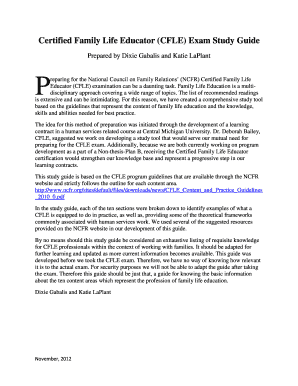
Cfle Exam Form


What is the CFLE Exam
The CFLE exam, or Certified Family Life Educator exam, is designed to assess the knowledge and skills of professionals in the field of family life education. This exam evaluates an individual's understanding of family dynamics, human development, and effective teaching strategies. It is essential for those seeking certification in family life education, demonstrating their commitment to promoting healthy family relationships and effective parenting practices.
Steps to Complete the CFLE Exam
Completing the CFLE exam involves several key steps to ensure a smooth process. First, candidates must register for the exam through the appropriate certification body. After registration, it is crucial to prepare by reviewing the exam content outline and study materials. Once adequately prepared, candidates can schedule their exam date, typically offered at various testing centers. On the exam day, arriving early and bringing necessary identification is essential. After completing the exam, candidates will receive their results, which will determine their certification status.
Legal Use of the CFLE Exam
The CFLE exam holds legal significance as it certifies individuals to practice as family life educators. This certification ensures that professionals meet established standards in the field, promoting ethical practices and effective education. The legal implications of holding a CFLE certification include the ability to work in various educational and community settings, providing valuable resources and support to families. Compliance with state regulations regarding family life education is also crucial for maintaining certification.
Key Elements of the CFLE Exam
Understanding the key elements of the CFLE exam is vital for candidates. The exam typically covers various domains, including human development, family relationships, and educational strategies. Each domain assesses specific competencies, such as knowledge of family systems, communication skills, and the ability to design educational programs. Familiarity with these elements can enhance a candidate's preparation and performance on the exam.
Eligibility Criteria
Eligibility for the CFLE exam requires candidates to meet specific educational and professional standards. Typically, candidates should possess a degree in family studies, human development, or a related field. Additionally, relevant work experience in family life education or related areas may be required. It is essential for candidates to review the specific eligibility criteria set by the certifying organization to ensure they qualify for the exam.
Examples of Using the CFLE Exam
The CFLE exam can be utilized in various professional contexts. For instance, educators may use their certification to develop and implement family life education programs in schools or community organizations. Additionally, certified professionals can provide workshops and seminars aimed at enhancing family relationships and parenting skills. These applications demonstrate the practical value of the CFLE exam in promoting healthy family dynamics and effective communication.
Quick guide on how to complete cfle exam
Complete Cfle Exam with ease on any device
Digital document management has become increasingly favored by companies and individuals alike. It serves as an ideal environmentally friendly alternative to conventional printed and signed papers, as you can easily locate the necessary form and securely store it online. airSlate SignNow provides you with all the tools required to create, modify, and electronically sign your documents quickly and without delays. Manage Cfle Exam on any device using airSlate SignNow's Android or iOS applications and enhance any document-centric task today.
How to modify and eSign Cfle Exam effortlessly
- Locate Cfle Exam and click on Get Form to begin.
- Make use of the tools we provide to complete your document.
- Highlight key areas of the documents or obscure confidential information with tools that airSlate SignNow offers specifically for that purpose.
- Create your signature using the Sign feature, which takes mere seconds and holds the same legal validity as a traditional handwritten signature.
- Review all the details and click on the Done button to save your modifications.
- Choose how you wish to send your form, whether by email, text message (SMS), or invite link, or download it to your computer.
Eliminate concerns about lost or misplaced documents, frustrating form searches, or errors requiring new printed copies. airSlate SignNow fulfills all your document management needs in just a few clicks from any device of your preference. Modify and eSign Cfle Exam to guarantee exceptional communication throughout your form preparation process with airSlate SignNow.
Create this form in 5 minutes or less
Create this form in 5 minutes!
How to create an eSignature for the cfle exam
How to create an electronic signature for a PDF online
How to create an electronic signature for a PDF in Google Chrome
How to create an e-signature for signing PDFs in Gmail
How to create an e-signature right from your smartphone
How to create an e-signature for a PDF on iOS
How to create an e-signature for a PDF on Android
People also ask
-
What is the CFLE exam and why is it important?
The CFLE exam, or Certified Family Life Educator exam, is a credentialing assessment that demonstrates your mastery of family life education principles. Passing the CFLE exam highlights your qualifications in the field, making you more competitive for job openings and promoting better educational practices.
-
How can airSlate SignNow assist me in preparing for the CFLE exam?
airSlate SignNow offers features that can streamline your study processes, such as document signature and sharing tools. You can easily manage your study materials, collaborate with peers, and keep track of important deadlines related to the CFLE exam.
-
What pricing plans does airSlate SignNow offer for professionals preparing for exams like the CFLE exam?
airSlate SignNow provides various pricing plans to suit different needs, including individual and business options. These plans are designed to be cost-effective, ensuring that professionals preparing for the CFLE exam can access the tools they need without breaking the bank.
-
Are there any features in airSlate SignNow specifically beneficial for educators studying for the CFLE exam?
Yes, airSlate SignNow includes features such as document templates and unlimited signing that can be beneficial for educators. These features allow efficient management of educational materials and easy collaboration with others during your CFLE exam studies.
-
Can I integrate other tools with airSlate SignNow to enhance my CFLE exam preparation?
Absolutely! airSlate SignNow supports integration with various productivity and educational tools. This enables you to streamline your study process and manage your CFLE exam preparation materials efficiently.
-
What are the benefits of using airSlate SignNow when preparing for the CFLE exam?
Using airSlate SignNow can enhance your CFLE exam preparation by providing an efficient way to organize documents, share insights with peers, and manage your time effectively. Its user-friendly interface helps you focus on studying rather than getting bogged down by administrative tasks.
-
Is airSlate SignNow easy to use for someone studying for the CFLE exam?
Yes, airSlate SignNow is designed to be intuitive and user-friendly. This makes it easy for anyone preparing for the CFLE exam to navigate the platform and utilize its features without extensive training.
Get more for Cfle Exam
- Probatecomestate planning ampampamp probate lawyers form
- Application for change of name of adult clermont county form
- Probate court of county ohio in re change of name of to form
- Change of name of ashtabula county courts form
- Change of name of supreme court of ohio form
- In the probate court of county ohio form
- Name change rc 271701 southeastern ohio legal form
- Probate court of warren county ohio in the matter of case no form
Find out other Cfle Exam
- Sign Wyoming Car Dealer Purchase Order Template Mobile
- Sign Arizona Charity Business Plan Template Easy
- Can I Sign Georgia Charity Warranty Deed
- How To Sign Iowa Charity LLC Operating Agreement
- Sign Kentucky Charity Quitclaim Deed Myself
- Sign Michigan Charity Rental Application Later
- How To Sign Minnesota Charity Purchase Order Template
- Sign Mississippi Charity Affidavit Of Heirship Now
- Can I Sign Nevada Charity Bill Of Lading
- How Do I Sign Nebraska Charity Limited Power Of Attorney
- Sign New Hampshire Charity Residential Lease Agreement Online
- Sign New Jersey Charity Promissory Note Template Secure
- How Do I Sign North Carolina Charity Lease Agreement Form
- How To Sign Oregon Charity Living Will
- Sign South Dakota Charity Residential Lease Agreement Simple
- Sign Vermont Charity Business Plan Template Later
- Sign Arkansas Construction Executive Summary Template Secure
- How To Sign Arkansas Construction Work Order
- Sign Colorado Construction Rental Lease Agreement Mobile
- Sign Maine Construction Business Letter Template Secure