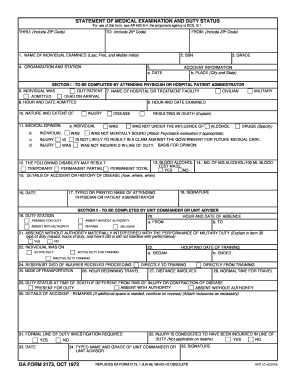
2173 Army Form


What is the 2173 Army
The DA Form 2173, commonly referred to as the Army Line of Duty (LOD) Form, is a crucial document used by the U.S. Army. It serves to investigate and document incidents that result in injury, illness, or death while on duty. This form is essential for determining whether an injury or illness is classified as being incurred in the line of duty, which can affect benefits and entitlements for service members and their families.
How to use the 2173 Army
Using the DA Form 2173 involves several steps to ensure accurate completion and submission. First, the service member must fill out the form with details regarding the incident, including the date, time, and circumstances surrounding the event. It is important to provide clear and concise information to facilitate the investigation process. Once completed, the form must be signed by the service member and their immediate supervisor, then submitted to the appropriate authority for review.
Steps to complete the 2173 Army
To complete the DA Form 2173 effectively, follow these steps:
- Gather all necessary information about the incident, including witness statements and medical records.
- Fill out the form, ensuring all sections are completed accurately.
- Review the form for any errors or omissions.
- Obtain signatures from both the service member and their supervisor.
- Submit the completed form to the designated office for processing.
Legal use of the 2173 Army
The DA Form 2173 is legally binding once completed and signed. It must comply with the relevant regulations and guidelines set forth by the U.S. Army. Proper use of this form is critical, as it can impact the eligibility for benefits related to medical care, disability compensation, and other entitlements. Ensuring that the form is filled out correctly and submitted in a timely manner is essential for maintaining legal validity.
Key elements of the 2173 Army
Key elements of the DA Form 2173 include:
- Identification of the service member involved.
- Description of the incident, including time and place.
- Details of any injuries or illnesses sustained.
- Witness statements and supporting documentation.
- Signatures from the service member and their supervisor.
Examples of using the 2173 Army
Examples of situations requiring the completion of the DA Form 2173 include:
- An injury sustained during a training exercise.
- Illness contracted while deployed in a specific environment.
- Accidents occurring while performing official duties.
Form Submission Methods
The DA Form 2173 can be submitted through various methods, depending on the unit's policies. Common submission methods include:
- Online submission through the Army's designated electronic systems.
- Mailing the completed form to the appropriate office.
- In-person submission to the service member's chain of command.
Quick guide on how to complete 2173 army
Finalize 2173 Army seamlessly on any device
Digital document management has gained traction among businesses and individuals alike. It offers an ideal environmentally friendly substitute for conventional printed and signed documents, as you can easily locate the right form and securely keep it online. airSlate SignNow equips you with all the resources required to create, modify, and electronically sign your documents swiftly and without delays. Handle 2173 Army on any device using airSlate SignNow's Android or iOS applications and simplify any document-related task today.
How to modify and eSign 2173 Army effortlessly
- Locate 2173 Army and click on Get Form to begin.
- Take advantage of the tools we provide to fill out your form.
- Mark important sections of the documents or obscure sensitive information with tools specifically designed for that purpose by airSlate SignNow.
- Create your signature using the Sign tool, which takes mere moments and carries the same legal validity as a conventional wet ink signature.
- Review the details and click the Done button to save your modifications.
- Select your preferred method to send your form, whether by email, text message (SMS), or invitation link, or download it to your PC.
Eliminate concerns about lost or misplaced documents, tedious form searches, or errors that require printing new copies. airSlate SignNow meets your document management needs in just a few clicks from any device of your choice. Modify and eSign 2173 Army to ensure effective communication at every step of the form completion process with airSlate SignNow.
Create this form in 5 minutes or less
Create this form in 5 minutes!
How to create an eSignature for the 2173 army
How to create an electronic signature for a PDF online
How to create an electronic signature for a PDF in Google Chrome
How to create an e-signature for signing PDFs in Gmail
How to create an e-signature right from your smartphone
How to create an e-signature for a PDF on iOS
How to create an e-signature for a PDF on Android
People also ask
-
What is the DA Form 2173 printable used for?
The DA Form 2173 printable is a document utilized by military personnel to report injuries or incidents that occur as a direct result of their service. It serves as a critical record for compensation claims and medical evaluations, ensuring that all relevant information is accurately captured.
-
How can I access the DA Form 2173 printable?
You can easily access the DA Form 2173 printable through airSlate SignNow. By using our platform, you can download the form and fill it out digitally, streamlining the process of submitting your report.
-
Is the DA Form 2173 printable compatible with mobile devices?
Yes, the DA Form 2173 printable is fully compatible with mobile devices. You can fill out and sign the form on your smartphone or tablet, making it convenient to complete paperwork on-the-go.
-
Are there any costs associated with using the DA Form 2173 printable?
Using the DA Form 2173 printable with airSlate SignNow is part of our subscription plans which are designed to be cost-effective. We offer various pricing tiers to accommodate different business needs, ensuring that you can access this essential form without breaking the bank.
-
What features does airSlate SignNow offer for the DA Form 2173 printable?
AirSlate SignNow provides a user-friendly interface and advanced features for the DA Form 2173 printable, including e-signature capabilities, secure cloud storage, and easy sharing options. This ensures that your document management process is efficient and effective.
-
Can I integrate airSlate SignNow with other software for the DA Form 2173 printable?
Absolutely! airSlate SignNow supports integrations with numerous third-party applications, allowing you to enhance your workflow when using the DA Form 2173 printable. Integrate with CRM systems, cloud storage platforms, and more for a seamless experience.
-
What are the benefits of using airSlate SignNow for the DA Form 2173 printable?
Using airSlate SignNow for the DA Form 2173 printable offers you the convenience of electronic signatures, automated workflows, and enhanced security for sensitive information. These benefits save you time and effort while ensuring compliance with required procedures.
Get more for 2173 Army
- I hereby authorize the release of all confidential records and information concerning me to any
- Application for change of name of family form
- In re change of name of form
- Get and sign irs 3520 2017 form fill out and sign
- Entry approving publication form
- Judgment entryorder change of name family form
- Application for change of name of minor 212pdf fpdf form
- Sworn deposes and says that form
Find out other 2173 Army
- eSign Education Word Oregon Secure
- How Do I eSign Hawaii Finance & Tax Accounting NDA
- eSign Georgia Finance & Tax Accounting POA Fast
- eSign Georgia Finance & Tax Accounting POA Simple
- How To eSign Oregon Education LLC Operating Agreement
- eSign Illinois Finance & Tax Accounting Resignation Letter Now
- eSign Texas Construction POA Mobile
- eSign Kansas Finance & Tax Accounting Stock Certificate Now
- eSign Tennessee Education Warranty Deed Online
- eSign Tennessee Education Warranty Deed Now
- eSign Texas Education LLC Operating Agreement Fast
- eSign Utah Education Warranty Deed Online
- eSign Utah Education Warranty Deed Later
- eSign West Virginia Construction Lease Agreement Online
- How To eSign West Virginia Construction Job Offer
- eSign West Virginia Construction Letter Of Intent Online
- eSign West Virginia Construction Arbitration Agreement Myself
- eSign West Virginia Education Resignation Letter Secure
- eSign Education PDF Wyoming Mobile
- Can I eSign Nebraska Finance & Tax Accounting Business Plan Template