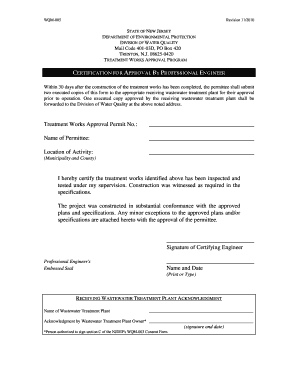
Njdep Form Wqm 005


What is the Njdep Form Wqm 005
The Njdep Form Wqm 005 is a crucial document utilized in the state of New Jersey for water quality management purposes. This form is primarily associated with the New Jersey Department of Environmental Protection (NJDEP) and is essential for various applications related to water quality permits. It serves as a formal request for approval and documentation concerning water quality management practices, ensuring compliance with state regulations.
How to use the Njdep Form Wqm 005
Using the Njdep Form Wqm 005 involves several steps to ensure proper completion and submission. First, it is important to gather all necessary information, such as project details and relevant environmental data. Next, fill out the form accurately, ensuring that all sections are completed as required. After completing the form, review it for any errors or omissions before submitting it to the appropriate NJDEP office. It is advisable to keep a copy for your records.
Steps to complete the Njdep Form Wqm 005
Completing the Njdep Form Wqm 005 requires a systematic approach. Follow these steps:
- Download the form from the NJDEP website or obtain a physical copy.
- Read the instructions carefully to understand the requirements.
- Fill in your contact information and the details of the project.
- Provide any necessary supporting documentation, such as site plans or water quality data.
- Review the form for accuracy and completeness.
- Submit the completed form via the specified method, whether online, by mail, or in person.
Legal use of the Njdep Form Wqm 005
The Njdep Form Wqm 005 is legally binding when filled out and submitted correctly. It must comply with state and federal regulations regarding water quality management. Proper use of this form ensures that applicants are adhering to environmental laws, which helps in the protection of water resources. Failure to use the form correctly can result in legal repercussions, including fines or denial of permits.
Key elements of the Njdep Form Wqm 005
Several key elements are essential to the Njdep Form Wqm 005. These include:
- Applicant Information: Details about the individual or organization submitting the form.
- Project Description: A comprehensive overview of the project related to water quality.
- Environmental Impact: Information on how the project may affect local water resources.
- Supporting Documents: Any additional paperwork that substantiates the application.
Form Submission Methods
The Njdep Form Wqm 005 can be submitted through various methods, depending on the preferences of the applicant and the requirements of the NJDEP. Options typically include:
- Online Submission: Many applicants prefer to submit forms electronically through the NJDEP's online portal.
- Mail: The completed form can be printed and mailed to the designated NJDEP office.
- In-Person Submission: Applicants may also choose to deliver the form directly to an NJDEP office.
Quick guide on how to complete njdep form wqm 005
Effortlessly Prepare Njdep Form Wqm 005 on Any Device
Managing documents online has gained traction among businesses and individuals. It offers an ideal eco-friendly alternative to traditional printed and signed materials, allowing you to locate the required form and securely store it online. airSlate SignNow equips you with all the necessary tools to create, edit, and electronically sign your documents swiftly without delays. Handle Njdep Form Wqm 005 on any device using airSlate SignNow's Android or iOS applications and enhance any document-related task today.
How to Edit and Electronically Sign Njdep Form Wqm 005 with Ease
- Find Njdep Form Wqm 005 and click on Get Form to begin.
- Utilize the tools provided to complete your document.
- Highlight important sections of the documents or obscure sensitive details with tools specifically designed for that purpose by airSlate SignNow.
- Create your electronic signature using the Sign tool, which takes mere seconds and holds the same legal validity as a conventional wet ink signature.
- Review all the information and then click the Done button to save your changes.
- Select your preferred method of delivering your form: via email, SMS, invite link, or download it to your computer.
Eliminate concerns about lost or misplaced documents, tedious form navigation, or mistakes that necessitate printing new copies. airSlate SignNow meets your document management needs in just a few clicks from any device you choose. Modify and electronically sign Njdep Form Wqm 005 to ensure effective communication throughout your form preparation process with airSlate SignNow.
Create this form in 5 minutes or less
Create this form in 5 minutes!
How to create an eSignature for the njdep form wqm 005
How to create an electronic signature for a PDF online
How to create an electronic signature for a PDF in Google Chrome
How to create an e-signature for signing PDFs in Gmail
How to create an e-signature right from your smartphone
How to create an e-signature for a PDF on iOS
How to create an e-signature for a PDF on Android
People also ask
-
What is the njdep form wqm 005?
The njdep form wqm 005 is a document used for water quality management permitting in New Jersey. This form helps organizations ensure they meet state regulations and standards for water quality. Completing the njdep form wqm 005 correctly is essential for compliance and successful project approval.
-
How can airSlate SignNow help with the njdep form wqm 005?
AirSlate SignNow streamlines the process of filling out and submitting the njdep form wqm 005. With eSigning capabilities, you can quickly gather necessary signatures and ensure timely submission. Our platform simplifies document management, keeping your njdep form wqm 005 organized and easily accessible.
-
Is there a cost associated with using airSlate SignNow for the njdep form wqm 005?
Yes, airSlate SignNow offers flexible pricing plans to accommodate various business needs. Our cost-effective solutions allow you to manage your documents, including the njdep form wqm 005, efficiently. Sign up today to discover pricing that fits your budget while ensuring compliance with NJDEP requirements.
-
What features does airSlate SignNow offer for handling the njdep form wqm 005?
AirSlate SignNow provides features such as customizable templates, eSignature capabilities, and document tracking specifically for forms like the njdep form wqm 005. These tools help streamline your workflow, reduce paperwork, and maintain compliance with regulations. With our platform, you can easily manage all aspects of the njdep form wqm 005.
-
Can I integrate airSlate SignNow with other applications for the njdep form wqm 005?
Absolutely! AirSlate SignNow offers integrations with numerous applications to facilitate the handling of the njdep form wqm 005. This allows for seamless data transfer and enhances your overall workflow, ensuring that your documents are always synchronized with the tools you already use.
-
What are the benefits of using airSlate SignNow for the njdep form wqm 005?
Using airSlate SignNow for the njdep form wqm 005 results in enhanced efficiency, improved compliance, and reduced turnaround time. Our platform allows for quick and secure electronic signatures, giving you peace of mind. Plus, access to real-time updates keeps all stakeholders informed throughout the process.
-
Is airSlate SignNow secure for submitting the njdep form wqm 005?
Yes, airSlate SignNow prioritizes the security of your documents, including the njdep form wqm 005. We implement advanced encryption and comply with industry standards to protect your sensitive information. You can confidently submit your njdep form wqm 005 knowing that your data is secure.
Get more for Njdep Form Wqm 005
- Fillable online cc form 13 fax email print pdffiller
- Under oklahoma law the notice to pay form
- Time or other indulgences granted by payee or holder bind themselves as principals and not as form
- Justia agreement between employer and employee as to form
- Form 14cr004e ada 2 request for reasonable accomodation
- Oklahoma known as form
- Prior to delivery of the mare to mare owner form
- Oklahoma workers compensation commission okgov form
Find out other Njdep Form Wqm 005
- Sign Louisiana Real Estate LLC Operating Agreement Myself
- Help Me With Sign Louisiana Real Estate Quitclaim Deed
- Sign Indiana Sports Rental Application Free
- Sign Kentucky Sports Stock Certificate Later
- How Can I Sign Maine Real Estate Separation Agreement
- How Do I Sign Massachusetts Real Estate LLC Operating Agreement
- Can I Sign Massachusetts Real Estate LLC Operating Agreement
- Sign Massachusetts Real Estate Quitclaim Deed Simple
- Sign Massachusetts Sports NDA Mobile
- Sign Minnesota Real Estate Rental Lease Agreement Now
- How To Sign Minnesota Real Estate Residential Lease Agreement
- Sign Mississippi Sports Confidentiality Agreement Computer
- Help Me With Sign Montana Sports Month To Month Lease
- Sign Mississippi Real Estate Warranty Deed Later
- How Can I Sign Mississippi Real Estate Affidavit Of Heirship
- How To Sign Missouri Real Estate Warranty Deed
- Sign Nebraska Real Estate Letter Of Intent Online
- Sign Nebraska Real Estate Limited Power Of Attorney Mobile
- How Do I Sign New Mexico Sports Limited Power Of Attorney
- Sign Ohio Sports LLC Operating Agreement Easy