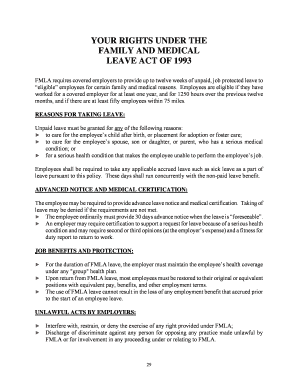
Wayne Township Fmla Form


What is the Wayne Township Fmla Form
The Wayne Township Fmla Form is a crucial document designed for employees seeking leave under the Family and Medical Leave Act (FMLA). This form allows eligible employees to request unpaid, job-protected leave for specific family and medical reasons. It serves as a formal request to the employer, ensuring that both parties understand the terms and conditions of the leave. Understanding this form is essential for employees to navigate their rights and responsibilities under the FMLA effectively.
How to obtain the Wayne Township Fmla Form
Obtaining the Wayne Township Fmla Form is straightforward. Employees can typically access the form through the human resources department of their employer or directly from the Wayne Township website. It may also be available at local government offices or community centers. Ensuring that you have the most current version of the form is important, as updates may occur to comply with legal changes or organizational policies.
Steps to complete the Wayne Township Fmla Form
Completing the Wayne Township Fmla Form involves several key steps:
- Begin by filling in personal information, including your name, address, and contact details.
- Clearly state the reason for your leave, selecting from the options provided on the form.
- Indicate the dates for which you are requesting leave, ensuring they align with your circumstances.
- Provide any necessary documentation that supports your request, such as medical certifications or other relevant information.
- Review the completed form for accuracy before submitting it to your employer.
Legal use of the Wayne Township Fmla Form
The Wayne Township Fmla Form is legally binding when completed and submitted according to FMLA regulations. To ensure its legal standing, it must be filled out accurately and submitted within the required timelines. Employers are obligated to respond to the request and provide necessary information regarding the employee's rights under the FMLA. Understanding the legal implications of this form helps employees protect their rights and ensures compliance with federal regulations.
Key elements of the Wayne Township Fmla Form
Several key elements are essential to the Wayne Township Fmla Form. These include:
- Employee Information: Basic details about the employee requesting leave.
- Leave Reason: Specific categories under which leave is being requested, such as serious health conditions or family care.
- Leave Duration: Dates for the start and end of the requested leave.
- Medical Certification: Documentation from a healthcare provider may be required to validate the leave request.
Eligibility Criteria
To qualify for leave under the Wayne Township Fmla Form, employees must meet specific eligibility criteria. Generally, this includes having worked for their employer for at least twelve months and having completed a minimum of one thousand two hundred fifty hours of service during the past year. Additionally, the employee must work at a location where the employer employs fifty or more employees within a seventy-five-mile radius. Understanding these criteria is vital for employees to determine their eligibility for FMLA leave.
Quick guide on how to complete wayne township fmla form
Effortlessly Prepare Wayne Township Fmla Form on Any Device
Digital document management has become increasingly popular among businesses and individuals alike. It serves as an ideal environmentally friendly alternative to traditional printed and signed documents, allowing you to access the correct form and securely store it online. airSlate SignNow provides all the tools necessary for you to create, modify, and electronically sign your documents swiftly without delays. Manage Wayne Township Fmla Form on any device with the airSlate SignNow apps for Android or iOS and enhance any document-centric process today.
How to Modify and eSign Wayne Township Fmla Form with Ease
- Locate Wayne Township Fmla Form and then click Get Form to begin.
- Utilize the tools we provide to complete your document.
- Emphasize relevant sections of the documents or redact sensitive information with tools that airSlate SignNow offers specifically for that purpose.
- Create your eSignature using the Sign feature, which only takes seconds and holds the same legal validity as a conventional wet ink signature.
- Review all the details and then click on the Done button to save your changes.
- Choose how you want to send your form, via email, text message (SMS), invitation link, or download it to your computer.
Eliminate concerns about lost or misplaced files, tedious form searching, or mistakes that require reprinting new document copies. airSlate SignNow addresses all your document management needs in just a few clicks from any device of your preference. Alter and eSign Wayne Township Fmla Form and ensure excellent communication at every stage of the document preparation process with airSlate SignNow.
Create this form in 5 minutes or less
Create this form in 5 minutes!
How to create an eSignature for the wayne township fmla form
How to create an electronic signature for a PDF online
How to create an electronic signature for a PDF in Google Chrome
How to create an e-signature for signing PDFs in Gmail
How to create an e-signature right from your smartphone
How to create an e-signature for a PDF on iOS
How to create an e-signature for a PDF on Android
People also ask
-
What is the Wayne Township Fmla Form?
The Wayne Township Fmla Form is a document required for employees seeking leave under the Family and Medical Leave Act. This form ensures that both employees and employers understand their rights and responsibilities related to FMLA leave, making it crucial for compliance and smooth communication.
-
How does airSlate SignNow streamline the Wayne Township Fmla Form process?
airSlate SignNow simplifies the Wayne Township Fmla Form process by allowing users to easily fill out, send, and eSign the document all in one platform. With intuitive features and templates, you can eliminate the hassle of paper forms and ensure timely submissions.
-
Is airSlate SignNow secure for handling the Wayne Township Fmla Form?
Yes, airSlate SignNow uses industry-standard security measures to protect your data while handling the Wayne Township Fmla Form. With features like encryption and secure storage, you can trust that your sensitive information is safe and compliant.
-
What are the pricing options for using airSlate SignNow for the Wayne Township Fmla Form?
airSlate SignNow offers flexible pricing plans, making it cost-effective for businesses of all sizes to manage the Wayne Township Fmla Form. Depending on your needs, you can choose a plan that fits your budget while enjoying premium features to enhance your document workflows.
-
Can I customize the Wayne Township Fmla Form in airSlate SignNow?
Absolutely! airSlate SignNow allows you to customize the Wayne Township Fmla Form to meet your specific requirements. You can add your company logo, modify fields, and ensure the form aligns perfectly with your business processes.
-
Are there any integrations available for airSlate SignNow with other applications for the Wayne Township Fmla Form?
Yes, airSlate SignNow offers integrations with popular applications like Google Drive, Dropbox, and more, making it easier to manage the Wayne Township Fmla Form alongside your existing tools. These integrations help streamline your workflow and enhance productivity.
-
What are the benefits of using airSlate SignNow for the Wayne Township Fmla Form over traditional methods?
Using airSlate SignNow for the Wayne Township Fmla Form offers numerous advantages over traditional paper methods. You save time on processing, reduce errors, and improve accessibility, ensuring that your employees can complete their forms quickly and efficiently.
Get more for Wayne Township Fmla Form
- Amp form
- Employers application for permission to carry its own risk without insurance form
- 00 0a bb 00 00 00 00 0a bb ff ff ff mac or oui address form
- Workers compensation court of existing claims 1915 n stiles form
- The sum of form
- Indebtedness of the purchaser hereon stated form
- Cc form 13 request for prehearing conference oklahoma
- Shall be paid 30 days form
Find out other Wayne Township Fmla Form
- How Can I Electronic signature Oklahoma Doctors Document
- How Can I Electronic signature Alabama Finance & Tax Accounting Document
- How To Electronic signature Delaware Government Document
- Help Me With Electronic signature Indiana Education PDF
- How To Electronic signature Connecticut Government Document
- How To Electronic signature Georgia Government PDF
- Can I Electronic signature Iowa Education Form
- How To Electronic signature Idaho Government Presentation
- Help Me With Electronic signature Hawaii Finance & Tax Accounting Document
- How Can I Electronic signature Indiana Government PDF
- How Can I Electronic signature Illinois Finance & Tax Accounting PPT
- How To Electronic signature Maine Government Document
- How To Electronic signature Louisiana Education Presentation
- How Can I Electronic signature Massachusetts Government PDF
- How Do I Electronic signature Montana Government Document
- Help Me With Electronic signature Louisiana Finance & Tax Accounting Word
- How To Electronic signature Pennsylvania Government Document
- Can I Electronic signature Texas Government PPT
- How To Electronic signature Utah Government Document
- How To Electronic signature Washington Government PDF