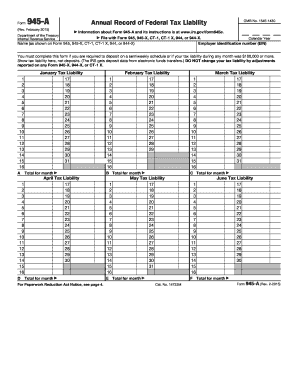
You Must Complete This Form If You Are Required to Deposit on a Semiweekly Schedule or If Your Tax Irs


Understanding the Semiweekly Deposit Schedule
The semiweekly deposit schedule is crucial for employers who are required to deposit federal payroll taxes. This schedule applies to businesses that have accumulated a certain amount of payroll tax liability in the previous year. Specifically, if your business owed more than $50,000 in payroll taxes during the lookback period, you must adhere to this schedule. The semiweekly deposit schedule divides the tax deposit obligations into two distinct deposit days each week, allowing for a structured approach to tax payments.
Steps to Complete the Semiweekly Deposit Requirements
To fulfill the semiweekly deposit requirements, follow these steps:
- Determine your deposit schedule based on your payroll tax liability from the previous year.
- Calculate the total payroll taxes owed for each pay period.
- Make the deposit electronically using the Electronic Federal Tax Payment System (EFTPS) or another approved method.
- Ensure that the deposit is made by the designated deadlines to avoid penalties.
Completing these steps accurately will help maintain compliance with IRS regulations and avoid potential fines.
Legal Validity of the Semiweekly Deposit Schedule
The semiweekly deposit schedule is legally valid as long as it complies with IRS regulations. Electronic payments made through authorized channels, such as EFTPS, are recognized as legitimate. It is essential to keep records of all transactions, including confirmation numbers and payment dates, to ensure that you have proof of compliance in case of an audit.
Filing Deadlines for Semiweekly Deposits
Filing deadlines for semiweekly deposits are critical to avoid penalties. Deposits are due on specific days of the week, depending on when the payroll is processed. For example, if payroll is paid on a Friday, the deposit must be made by the following Wednesday. Understanding these deadlines is vital for maintaining compliance and ensuring timely payments.
IRS Guidelines for Semiweekly Deposits
The IRS provides detailed guidelines regarding the semiweekly deposit schedule. These guidelines outline the criteria for determining eligibility, the calculation of payroll tax liabilities, and the methods for making deposits. Familiarizing yourself with these guidelines will help ensure that your business remains compliant with federal tax laws.
Penalties for Non-Compliance
Failure to comply with the semiweekly deposit schedule can result in significant penalties. The IRS may impose fines based on the amount of tax owed and the duration of the delay. It is essential to adhere to the deposit schedule to avoid these financial repercussions and maintain a good standing with tax authorities.
Quick guide on how to complete semi weekly deposit schedule
Effortlessly Prepare semi weekly deposit schedule on Any Device
Digital document management has become increasingly favored by businesses and individuals alike. It offers a great environmentally friendly substitute for traditional printed and signed documents, allowing users to obtain the necessary form and securely store it online. airSlate SignNow equips you with all the resources needed to generate, modify, and electronically sign your documents promptly without hindrances. Manage semiweekly on any device with airSlate SignNow's Android or iOS applications and simplify any document-related process today.
The Easiest Way to Edit and Electronically Sign semiweekly deposit schedule with Ease
- Obtain semi weekly and then click Get Form to begin.
- Utilize the tools we offer to complete your form.
- Emphasize important sections of the documents or redact sensitive information with features that airSlate SignNow specifically provides for that purpose.
- Create your signature using the Sign tool, which takes mere seconds and holds the same legal validity as a conventional pen-and-ink signature.
- Review the details and then click the Done button to save your changes.
- Select how you wish to send your form, either by email, text message (SMS), invite link, or download it to your computer.
Eliminate the hassle of lost or misplaced files, tedious form searches, or errors that require new document copies. airSlate SignNow addresses your document management needs with just a few clicks from any device of your preference. Edit and electronically sign semi weekly 941 deposit schedule and ensure clear communication at every stage of the form preparation process with airSlate SignNow.
Create this form in 5 minutes or less
Related searches to semi weekly tax deposits
Create this form in 5 minutes!
How to create an eSignature for the semiweekly
How to create an electronic signature for a PDF online
How to create an electronic signature for a PDF in Google Chrome
How to create an e-signature for signing PDFs in Gmail
How to create an e-signature right from your smartphone
How to create an e-signature for a PDF on iOS
How to create an e-signature for a PDF on Android
People also ask semi weekly
-
What is airSlate SignNow and how does it support semiweekly document management?
airSlate SignNow is a user-friendly eSignature solution that allows businesses to efficiently send and eSign documents. With features designed for organizations requiring semiweekly processing, it streamlines workflows, enabling teams to complete necessary paperwork twice a week without hassle.
-
How can airSlate SignNow help me manage semiweekly tasks more effectively?
By implementing airSlate SignNow, you can automate your semiweekly tasks, reducing the time spent on document handling. Its signature workflows and reminder features ensure that your documents are signed and processed on schedule, helping you stay organized and efficient.
-
What are the pricing plans for airSlate SignNow when dealing with semiweekly needs?
airSlate SignNow offers flexible pricing plans suitable for businesses with semiweekly document handling requirements. Whether you're a small startup or a large enterprise, you can choose a plan that meets your frequency of use without breaking the bank.
-
Can I integrate airSlate SignNow with other tools for semiweekly operations?
Yes, airSlate SignNow integrates seamlessly with various applications such as Google Drive, Salesforce, and more, enhancing your semiweekly operations. These integrations allow you to pull documents from your existing systems, making it easy to manage your eSigning process.
-
What are the key features of airSlate SignNow for semiweekly use?
Key features of airSlate SignNow for semiweekly use include customizable templates, automated reminders, and team collaboration options. These features help simplify the signing process and ensure that your team stays on track with important documents that need attention regularly.
-
How secure is airSlate SignNow for semiweekly document signing?
Security is a priority for airSlate SignNow, which employs industry-standard encryption and compliance measures. This ensures that your semiweekly document signing occurs in a secure environment, protecting sensitive information from unauthorized access.
-
What benefits does airSlate SignNow provide for small businesses with semiweekly needs?
For small businesses managing semiweekly tasks, airSlate SignNow offers a cost-effective solution that enhances efficiency. It reduces paperwork, accelerates the signing process, and allows team members to focus on core tasks rather than getting bogged down in administrative duties.
Get more for semi weekly 941 deposit schedule
Find out other semi weekly deposit schedule
- How To Sign Ohio Government Form
- Help Me With Sign Washington Government Presentation
- How To Sign Maine Healthcare / Medical PPT
- How Do I Sign Nebraska Healthcare / Medical Word
- How Do I Sign Washington Healthcare / Medical Word
- How Can I Sign Indiana High Tech PDF
- How To Sign Oregon High Tech Document
- How Do I Sign California Insurance PDF
- Help Me With Sign Wyoming High Tech Presentation
- How Do I Sign Florida Insurance PPT
- How To Sign Indiana Insurance Document
- Can I Sign Illinois Lawers Form
- How To Sign Indiana Lawers Document
- How To Sign Michigan Lawers Document
- How To Sign New Jersey Lawers PPT
- How Do I Sign Arkansas Legal Document
- How Can I Sign Connecticut Legal Document
- How Can I Sign Indiana Legal Form
- Can I Sign Iowa Legal Document
- How Can I Sign Nebraska Legal Document