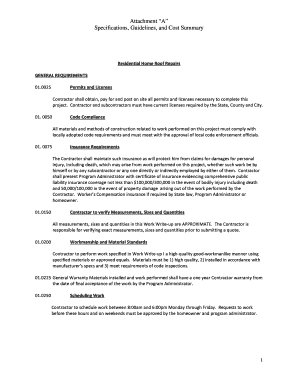
PROJECT DESCRIPTION and PRELIMINARY SCOPE of WORK Form


What is the project description and preliminary scope of work?
The project description and preliminary scope of work form is a crucial document that outlines the objectives, deliverables, and overall framework of a project. It serves as a foundational reference for stakeholders, ensuring everyone involved has a clear understanding of the project's goals and expectations. This form typically includes details such as the project timeline, key milestones, and the resources required for successful completion. By clearly defining the scope, it helps prevent scope creep and establishes a basis for accountability.
Key elements of the project description and preliminary scope of work
Several essential components make up the project description and preliminary scope of work. These include:
- Project Overview: A brief summary of the project, including its purpose and significance.
- Objectives: Specific goals that the project aims to achieve.
- Deliverables: Tangible outcomes or products expected from the project.
- Timeline: A schedule outlining the phases of the project and important deadlines.
- Resources: Identification of personnel, materials, and budget required for the project.
- Stakeholders: Individuals or groups involved in or affected by the project.
Steps to complete the project description and preliminary scope of work
Completing the project description and preliminary scope of work involves several key steps:
- Define the project: Clearly articulate the project’s purpose and objectives.
- Identify stakeholders: List all parties involved and their roles.
- Outline deliverables: Specify what will be produced and when.
- Establish a timeline: Create a schedule that includes all phases and deadlines.
- Allocate resources: Determine the budget and resources needed for each phase.
- Review and finalize: Ensure all stakeholders agree on the content before finalizing the document.
Legal use of the project description and preliminary scope of work
The project description and preliminary scope of work form can hold legal significance, particularly when it comes to contracts and agreements. To be legally binding, it must meet specific criteria, such as clarity in terms and conditions, mutual consent among stakeholders, and proper execution. Utilizing a reliable electronic signature solution, like signNow, can enhance the document's legitimacy by ensuring compliance with eSignature laws such as ESIGN and UETA. This compliance is vital for protecting all parties involved and ensuring that the document can be upheld in legal contexts.
How to use the project description and preliminary scope of work
Using the project description and preliminary scope of work effectively involves several considerations:
- Distribution: Share the document with all stakeholders to ensure everyone is informed.
- Regular updates: Revise the document as necessary to reflect changes in scope or objectives.
- Reference point: Use the document as a guide throughout the project to maintain focus and direction.
- Documentation: Keep a record of all versions and approvals for future reference.
Examples of using the project description and preliminary scope of work
Practical applications of the project description and preliminary scope of work can vary widely across industries. For instance:
- Construction Projects: This form can outline the specifications, timelines, and deliverables for building projects.
- Software Development: It can define the features, functionalities, and deadlines for software releases.
- Marketing Campaigns: It can detail the objectives, target audience, and deliverables for marketing initiatives.
Quick guide on how to complete project description and preliminary scope of work
Easily Prepare PROJECT DESCRIPTION AND PRELIMINARY SCOPE OF WORK on Any Device
Managing documents online has become increasingly popular among businesses and individuals. It offers an ideal eco-friendly substitute for traditional printed and signed documents, as you can access the correct template and securely store it online. airSlate SignNow provides all the necessary tools to create, edit, and electronically sign your documents quickly without any holdups. Handle PROJECT DESCRIPTION AND PRELIMINARY SCOPE OF WORK on any device using airSlate SignNow apps for Android or iOS and streamline your document operations today.
The Easiest Way to Edit and Electronically Sign PROJECT DESCRIPTION AND PRELIMINARY SCOPE OF WORK
- Locate PROJECT DESCRIPTION AND PRELIMINARY SCOPE OF WORK and click Get Form to begin.
- Utilize the available tools to complete your document.
- Emphasize important sections of your documents or obscure sensitive information with tools that airSlate SignNow specifically offers for that purpose.
- Create your signature using the Sign feature, which takes just seconds and holds the same legal validity as a traditional ink signature.
- Review the details and click on the Done button to save your modifications.
- Select your preferred method to send your form: via email, SMS, or invitation link, or download it to your computer.
Eliminate concerns about lost or misplaced documents, tedious form searches, or mistakes that necessitate the printing of new document copies. airSlate SignNow meets your document management needs in just a few clicks from any device you choose. Edit and electronically sign PROJECT DESCRIPTION AND PRELIMINARY SCOPE OF WORK and ensure exceptional communication at any stage of your form preparation process with airSlate SignNow.
Create this form in 5 minutes or less
Create this form in 5 minutes!
How to create an eSignature for the project description and preliminary scope of work
How to create an electronic signature for a PDF online
How to create an electronic signature for a PDF in Google Chrome
How to create an e-signature for signing PDFs in Gmail
How to create an e-signature right from your smartphone
How to create an e-signature for a PDF on iOS
How to create an e-signature for a PDF on Android
People also ask
-
What is included in the PROJECT DESCRIPTION AND PRELIMINARY SCOPE OF WORK?
The PROJECT DESCRIPTION AND PRELIMINARY SCOPE OF WORK outlines the essential elements of your project, ensuring clarity and alignment among stakeholders. It includes objectives, key deliverables, timelines, and any specific requirements that may affect the project's execution.
-
How can airSlate SignNow assist with creating a PROJECT DESCRIPTION AND PRELIMINARY SCOPE OF WORK?
airSlate SignNow simplifies the creation of a PROJECT DESCRIPTION AND PRELIMINARY SCOPE OF WORK by providing templates and tools for drafting and collaborating on documents. Our platform allows users to easily incorporate feedback and secure electronic signatures to finalize project details swiftly.
-
What are the benefits of having a PROJECT DESCRIPTION AND PRELIMINARY SCOPE OF WORK?
Having a well-defined PROJECT DESCRIPTION AND PRELIMINARY SCOPE OF WORK helps prevent misunderstandings and sets clear expectations. This fosters better communication among team members and stakeholders, increasing the likelihood of successful project completion.
-
Is there a cost associated with using airSlate SignNow for PROJECT DESCRIPTION AND PRELIMINARY SCOPE OF WORK?
airSlate SignNow offers a cost-effective solution for creating and managing your PROJECT DESCRIPTION AND PRELIMINARY SCOPE OF WORK. Pricing varies based on the plan you choose, allowing businesses of all sizes to find an option that suits their budget and needs.
-
What features does airSlate SignNow provide for managing PROJECT DESCRIPTION AND PRELIMINARY SCOPE OF WORK?
airSlate SignNow provides powerful features that make managing your PROJECT DESCRIPTION AND PRELIMINARY SCOPE OF WORK easy. You can create custom templates, manage document versions, and automate workflows, all while ensuring secure electronic signatures are in place.
-
Can I integrate airSlate SignNow with other tools for my PROJECT DESCRIPTION AND PRELIMINARY SCOPE OF WORK?
Yes, airSlate SignNow offers integrations with various tools to enhance your PROJECT DESCRIPTION AND PRELIMINARY SCOPE OF WORK processes. You can connect with popular project management, CRM, and productivity applications to streamline your workflow and keep everything aligned.
-
How does airSlate SignNow ensure the security of my PROJECT DESCRIPTION AND PRELIMINARY SCOPE OF WORK documents?
Security is a priority at airSlate SignNow. We utilize advanced encryption and secure storage methods to protect your PROJECT DESCRIPTION AND PRELIMINARY SCOPE OF WORK documents, ensuring that your data remains confidential and secure from unauthorized access.
Get more for PROJECT DESCRIPTION AND PRELIMINARY SCOPE OF WORK
Find out other PROJECT DESCRIPTION AND PRELIMINARY SCOPE OF WORK
- Electronic signature Tennessee Medical Power of Attorney Template Simple
- Electronic signature California Medical Services Proposal Mobile
- How To Electronic signature West Virginia Pharmacy Services Agreement
- How Can I eSignature Kentucky Co-Branding Agreement
- How Can I Electronic signature Alabama Declaration of Trust Template
- How Do I Electronic signature Illinois Declaration of Trust Template
- Electronic signature Maryland Declaration of Trust Template Later
- How Can I Electronic signature Oklahoma Declaration of Trust Template
- Electronic signature Nevada Shareholder Agreement Template Easy
- Electronic signature Texas Shareholder Agreement Template Free
- Electronic signature Mississippi Redemption Agreement Online
- eSignature West Virginia Distribution Agreement Safe
- Electronic signature Nevada Equipment Rental Agreement Template Myself
- Can I Electronic signature Louisiana Construction Contract Template
- Can I eSignature Washington Engineering Proposal Template
- eSignature California Proforma Invoice Template Simple
- eSignature Georgia Proforma Invoice Template Myself
- eSignature Mississippi Proforma Invoice Template Safe
- eSignature Missouri Proforma Invoice Template Free
- Can I eSignature Mississippi Proforma Invoice Template