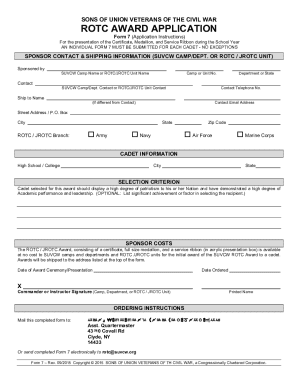
Jrotc Certificate of Completion Form


What is the JROTC Certificate of Completion
The JROTC Certificate of Completion is an official document awarded to students who successfully finish the Junior Reserve Officers' Training Corps program. This certificate acknowledges the dedication and skills acquired through participation in the program, which emphasizes leadership, citizenship, and personal responsibility. It serves as a valuable addition to a student’s academic portfolio and can enhance college applications or job prospects.
How to Obtain the JROTC Certificate of Completion
To obtain the JROTC Certificate of Completion, students must fulfill specific requirements set by their respective JROTC programs. Typically, this includes completing a designated number of training hours, participating in community service projects, and demonstrating proficiency in leadership skills. Upon meeting these criteria, students can request their certificate from their JROTC instructor, who will verify their accomplishments and issue the document.
Key Elements of the JROTC Certificate of Completion
The JROTC Certificate of Completion includes several key elements that validate its authenticity and significance. These elements typically consist of:
- The student's full name
- The name of the JROTC program and the school
- The date of completion
- A signature from the JROTC instructor or program director
- The official seal of the school or JROTC program
These components ensure that the certificate is recognized and respected by educational institutions and employers alike.
Steps to Complete the JROTC Certificate of Completion
Completing the JROTC Certificate of Completion involves several steps that students should follow to ensure accuracy and compliance. The process generally includes:
- Verify completion of all program requirements.
- Gather necessary documentation, such as training records and service hours.
- Request the certificate from the JROTC instructor.
- Review the certificate for accuracy before it is finalized.
- Receive the certificate and ensure it is stored safely for future use.
Legal Use of the JROTC Certificate of Completion
The JROTC Certificate of Completion can be legally used in various contexts, including college applications, job applications, and military enlistment processes. It is important for students to understand that while the certificate holds significant value, its acceptance may vary by institution or employer. Therefore, students should inquire about specific requirements when presenting this certificate in formal applications.
Examples of Using the JROTC Certificate of Completion
Students can leverage the JROTC Certificate of Completion in multiple scenarios. For instance:
- Including it in college application portfolios to showcase leadership skills.
- Presenting it during job interviews to highlight commitment and discipline.
- Utilizing it as a credential when applying for military service, demonstrating readiness and training.
These examples illustrate how the certificate can enhance a student’s profile in various competitive environments.
Quick guide on how to complete jrotc certificate of completion
Easily prepare Jrotc Certificate Of Completion on any device
Managing documents online has gained traction among businesses and individuals. It offers an excellent eco-friendly option to traditional printed and signed documents, allowing you to access the right format and securely keep it online. airSlate SignNow provides you with all the tools you need to create, modify, and electronically sign your documents swiftly and without delays. Handle Jrotc Certificate Of Completion on any device with airSlate SignNow Android or iOS applications and simplify your document-related tasks today.
The simplest way to alter and electronically sign Jrotc Certificate Of Completion
- Obtain Jrotc Certificate Of Completion and click on Get Form to begin.
- Utilize the tools we offer to fill out your form.
- Highlight important parts of the documents or obscure sensitive information with tools that airSlate SignNow specifically provides for that purpose.
- Create your eSignature using the Sign feature, which only takes seconds and carries the same legal validity as a traditional handwritten signature.
- Review all the details and click on the Done button to store your changes.
- Select your preferred method to send your form, whether by email, text (SMS), or shareable link, or download it to your computer.
Eliminate concerns about lost or misplaced files, tedious document searching, or mistakes that necessitate printing new copies. airSlate SignNow meets all your document management requirements in just a few clicks from any device you prefer. Alter and electronically sign Jrotc Certificate Of Completion to ensure excellent communication throughout your form preparation journey with airSlate SignNow.
Create this form in 5 minutes or less
Create this form in 5 minutes!
How to create an eSignature for the jrotc certificate of completion
How to create an electronic signature for a PDF online
How to create an electronic signature for a PDF in Google Chrome
How to create an e-signature for signing PDFs in Gmail
How to create an e-signature right from your smartphone
How to create an e-signature for a PDF on iOS
How to create an e-signature for a PDF on Android
People also ask
-
What is a JROTC certificate template?
A JROTC certificate template is a customizable document designed to recognize achievements and milestones of Junior Reserve Officers' Training Corps participants. These templates provide a professional appearance and help streamline the certificate creation process, making it easier for organizations to acknowledge their members.
-
How can I customize a JROTC certificate template?
You can easily customize a JROTC certificate template using airSlate SignNow's intuitive editing tools. Modify text, add logos, change colors, and adjust layouts to match your organization's branding, ensuring that each certificate reflects your unique style and requirements.
-
What are the benefits of using a JROTC certificate template?
Using a JROTC certificate template saves time and resources by simplifying the certificate creation process. With pre-designed layouts and customizable fields, you can produce professional-looking certificates quickly, allowing you to focus more on valuable training and student recognition.
-
Are there any costs associated with using a JROTC certificate template?
airSlate SignNow offers various pricing plans that cater to different needs, including access to JROTC certificate templates. The cost is competitive and provides excellent value, considering the ease of use and time-saving features available with the platform.
-
Can I integrate the JROTC certificate template with other tools?
Yes! airSlate SignNow supports integrations with various tools and platforms, making it easy to incorporate your JROTC certificate template into your existing workflow. Whether you're using project management software, CRM systems, or other applications, seamless integration enhances productivity.
-
How does airSlate SignNow ensure the security of my JROTC certificate template?
airSlate SignNow prioritizes the security of your documents, including JROTC certificate templates, by implementing advanced encryption protocols and secure cloud storage. This ensures that your sensitive information is protected from unauthorized access, providing peace of mind while you manage your certificates.
-
Can I share my JROTC certificate template with my team?
Absolutely! airSlate SignNow allows you to share your JROTC certificate template with team members easily. You can collaborate in real-time, enabling efficient workflows while ensuring that everyone is on the same page regarding certificate creation and distribution.
Get more for Jrotc Certificate Of Completion
- Oklahoma pardon attorneytulsa pardon lawyers kania law form
- By laws of oneok inc as amended and restated secgov form
- Ok pc bl form
- Oklahoma secretary of statecorpnet form
- How to file a oklahoma corporation amendment with the form
- County clerk of county oklahoma on date the following form
- By assignment dated and recorded in book page form
- Can you change a deed anytime you want to if you have form
Find out other Jrotc Certificate Of Completion
- How To eSignature West Virginia Police POA
- eSignature Rhode Island Real Estate Letter Of Intent Free
- eSignature Rhode Island Real Estate Business Letter Template Later
- eSignature South Dakota Real Estate Lease Termination Letter Simple
- eSignature Tennessee Real Estate Cease And Desist Letter Myself
- How To eSignature New Mexico Sports Executive Summary Template
- Can I eSignature Utah Real Estate Operating Agreement
- eSignature Vermont Real Estate Warranty Deed Online
- eSignature Vermont Real Estate Operating Agreement Online
- eSignature Utah Real Estate Emergency Contact Form Safe
- eSignature Washington Real Estate Lease Agreement Form Mobile
- How Can I eSignature New York Sports Executive Summary Template
- eSignature Arkansas Courts LLC Operating Agreement Now
- How Do I eSignature Arizona Courts Moving Checklist
- eSignature Wyoming Real Estate Quitclaim Deed Myself
- eSignature Wyoming Real Estate Lease Agreement Template Online
- How Can I eSignature Delaware Courts Stock Certificate
- How Can I eSignature Georgia Courts Quitclaim Deed
- Help Me With eSignature Florida Courts Affidavit Of Heirship
- Electronic signature Alabama Banking RFP Online