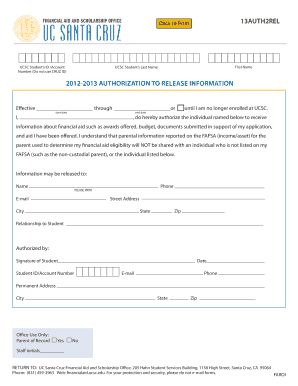
Authorization to Release Information UC Santa Cruz Financial Aid Financialaid Ucsc


Understanding the Authorization to Release Information
The Authorization to Release Information is a crucial document for students at UC Santa Cruz seeking financial aid. This form allows the university to share your financial information with designated third parties, such as family members or financial advisors. It ensures that those who need access to your financial data can obtain it legally and securely, facilitating a smoother financial aid process.
Steps to Complete the Authorization to Release Information
Completing the Authorization to Release Information involves several straightforward steps:
- Obtain the form from the UC Santa Cruz financial aid office or their official website.
- Fill in your personal details, including your name, student ID, and the names of individuals authorized to receive your information.
- Sign and date the form to validate your request.
- Submit the completed form to the financial aid office via the designated method (online, mail, or in-person).
Legal Use of the Authorization to Release Information
The Authorization to Release Information is legally binding, ensuring that your financial data is shared in compliance with privacy laws. This document must be filled out accurately and submitted to maintain the confidentiality of your information while allowing authorized individuals to assist you with your financial aid needs.
Key Elements of the Authorization to Release Information
Several key elements must be included in the Authorization to Release Information form:
- Student Information: Full name, student ID, and contact details.
- Authorized Individuals: Names and relationships of individuals who will have access to your information.
- Scope of Release: Specific information that can be shared, such as financial aid status or award details.
- Signatures: Required signatures from the student and, if applicable, the authorized individuals.
Obtaining the Authorization to Release Information
To obtain the Authorization to Release Information, students can visit the UC Santa Cruz financial aid office or access the form online through the university’s financial aid portal. It is essential to ensure that the form is the most current version to avoid any processing delays.
Examples of Using the Authorization to Release Information
Students may use the Authorization to Release Information in various scenarios, such as:
- Allowing a parent or guardian to discuss financial aid options with the financial aid office.
- Enabling a financial advisor to access specific financial documents necessary for planning.
- Permitting a spouse to inquire about financial aid status or changes in aid packages.
Quick guide on how to complete authorization to release information uc santa cruz financial aid financialaid ucsc
Complete Authorization To Release Information UC Santa Cruz Financial Aid Financialaid Ucsc effortlessly on any device
Digital document management has become increasingly popular among businesses and individuals. It offers an ideal eco-friendly substitute for traditional printed and signed papers, enabling you to access the correct form and securely store it online. airSlate SignNow equips you with all the tools necessary to create, edit, and eSign your documents quickly without delays. Manage Authorization To Release Information UC Santa Cruz Financial Aid Financialaid Ucsc on any device using airSlate SignNow’s Android or iOS applications and enhance any document-related process today.
How to modify and eSign Authorization To Release Information UC Santa Cruz Financial Aid Financialaid Ucsc effortlessly
- Find Authorization To Release Information UC Santa Cruz Financial Aid Financialaid Ucsc and click on Get Form to begin.
- Utilize the tools we provide to finalize your document.
- Emphasize pertinent sections of your documents or redact sensitive information with tools specifically designed for that purpose by airSlate SignNow.
- Create your signature using the Sign feature, which takes merely seconds and carries the same legal authority as a traditional ink signature.
- Review all the information and then click on the Done button to save your modifications.
- Select how you wish to send your form, either via email, SMS, or invitation link, or download it to your computer.
Eliminate concerns about lost or misplaced files, tedious form searching, or errors that require reprinting new document copies. airSlate SignNow meets your document management needs in just a few clicks from your chosen device. Edit and eSign Authorization To Release Information UC Santa Cruz Financial Aid Financialaid Ucsc and maintain excellent communication at any stage of your document preparation process with airSlate SignNow.
Create this form in 5 minutes or less
Create this form in 5 minutes!
How to create an eSignature for the authorization to release information uc santa cruz financial aid financialaid ucsc
How to create an electronic signature for a PDF online
How to create an electronic signature for a PDF in Google Chrome
How to create an e-signature for signing PDFs in Gmail
How to create an e-signature right from your smartphone
How to create an e-signature for a PDF on iOS
How to create an e-signature for a PDF on Android
People also ask
-
What is myaid verify and how does it work?
myaid verify is a robust feature within airSlate SignNow that enables users to authenticate and validate documents quickly and efficiently. It ensures that all parties involved in the signing process are verified, providing a secure environment for document transactions. This functionality is crucial for businesses that require identity confirmation before signing any legal documents.
-
How much does the myaid verify feature cost?
The cost of using the myaid verify feature within airSlate SignNow depends on the subscription plan chosen by the business. Each plan offers various pricing tiers that include essential features like eSigning, document management, and myaid verify. For detailed pricing information, it’s best to visit our pricing page or contact our sales team.
-
What are the key benefits of using myaid verify?
Using myaid verify provides multiple benefits such as enhanced security and trust in your document transactions. It reduces the risk of fraud by ensuring that each signer’s identity is verified. Additionally, this feature helps streamline the signing process, making it faster and more efficient for everyone involved.
-
Can I integrate myaid verify with other applications?
Yes, myaid verify can easily be integrated with various applications through airSlate SignNow's robust API. This integration allows for seamless workflows across platforms, ensuring your document management process is cohesive and efficient. Whether you use CRM systems or cloud storage services, myaid verify fits right in.
-
Is myaid verify compliant with legal standards?
Absolutely! myaid verify is designed to meet industry standards and regulations for electronic signatures and identity verification. It complies with legal frameworks such as eSign and UETA, making it a trustworthy solution that ensures your documents are legally binding and secure.
-
How does myaid verify enhance the signing experience?
myaid verify enhances the signing experience by ensuring that only authorized individuals can access and sign critical documents. This verification process builds trust among stakeholders and encourages faster transaction completion. As a result, users experience a smoother, more secure signing process overall.
-
What types of documents can I use with myaid verify?
You can use myaid verify with a wide range of documents, including contracts, agreements, invoices, and more. This feature is particularly useful for any document that requires a formal signature and identity verification. airSlate SignNow makes it easy to upload and manage these documents securely.
Get more for Authorization To Release Information UC Santa Cruz Financial Aid Financialaid Ucsc
- Quitclaim deed individual to three individuals florida form
- Deed two one form
- Deed timeshare form
- Florida special deed form
- Florida timeshare deed form
- Quitclaim deed three individuals to two individuals florida form
- Quitclaim deed from individual to corporation florida form
- Warranty deed from individual to corporation florida form
Find out other Authorization To Release Information UC Santa Cruz Financial Aid Financialaid Ucsc
- How To eSign Maryland Courts Medical History
- eSign Michigan Courts Lease Agreement Template Online
- eSign Minnesota Courts Cease And Desist Letter Free
- Can I eSign Montana Courts NDA
- eSign Montana Courts LLC Operating Agreement Mobile
- eSign Oklahoma Sports Rental Application Simple
- eSign Oklahoma Sports Rental Application Easy
- eSign Missouri Courts Lease Agreement Template Mobile
- Help Me With eSign Nevada Police Living Will
- eSign New York Courts Business Plan Template Later
- Can I eSign North Carolina Courts Limited Power Of Attorney
- eSign North Dakota Courts Quitclaim Deed Safe
- How To eSign Rhode Island Sports Quitclaim Deed
- Help Me With eSign Oregon Courts LLC Operating Agreement
- eSign North Dakota Police Rental Lease Agreement Now
- eSign Tennessee Courts Living Will Simple
- eSign Utah Courts Last Will And Testament Free
- eSign Ohio Police LLC Operating Agreement Mobile
- eSign Virginia Courts Business Plan Template Secure
- How To eSign West Virginia Courts Confidentiality Agreement