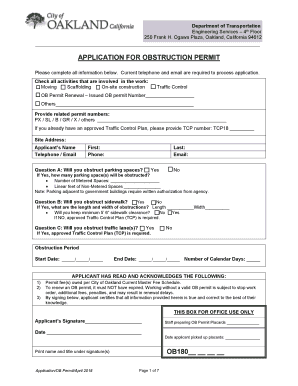
City of Oakland Obstruction Permit Form


What is the City of Oakland Obstruction Permit
The City of Oakland obstruction permit is a legal document required for activities that may obstruct public rights-of-way, such as street closures, sidewalk usage, or construction projects. This permit ensures that the city maintains public safety and accessibility while allowing necessary work to be completed. Obtaining this permit is essential for compliance with local regulations and to avoid potential fines or legal issues.
How to Obtain the City of Oakland Obstruction Permit
To obtain the City of Oakland obstruction permit, applicants must first complete the necessary application form. This form typically requires details about the proposed obstruction, including the location, duration, and nature of the work. After completing the form, applicants must submit it to the appropriate city department, often along with any required fees. It is advisable to check the city’s official website or contact local authorities for specific submission guidelines and requirements.
Steps to Complete the City of Oakland Obstruction Permit
Completing the City of Oakland obstruction permit involves several key steps:
- Gather necessary information about the planned obstruction, including location and duration.
- Fill out the application form accurately, providing all required details.
- Review the application for completeness and accuracy.
- Submit the application along with any applicable fees to the designated city department.
- Await confirmation and any additional instructions from city officials.
Key Elements of the City of Oakland Obstruction Permit
Key elements of the City of Oakland obstruction permit include:
- Applicant Information: Details about the individual or organization requesting the permit.
- Project Description: A clear explanation of the work to be done and its necessity.
- Location: The specific area where the obstruction will occur.
- Duration: The expected time frame for the obstruction.
- Safety Measures: Plans for maintaining public safety during the obstruction.
Legal Use of the City of Oakland Obstruction Permit
The legal use of the City of Oakland obstruction permit involves adhering to the terms outlined in the permit. This includes following all regulations regarding public safety, notifying affected parties, and completing the work within the specified time frame. Failure to comply with these legal requirements can result in penalties, including fines or revocation of the permit.
Form Submission Methods
The City of Oakland obstruction permit can typically be submitted through various methods:
- Online: Many applications can be completed and submitted electronically through the city’s official website.
- Mail: Applicants may also choose to print the form and send it via postal service to the appropriate department.
- In-Person: Submissions can often be made directly at designated city offices during business hours.
Quick guide on how to complete city of oakland obstruction permit
Effortlessly Prepare City Of Oakland Obstruction Permit on Any Device
Digital document management has become increasingly favored by companies and individuals alike. It serves as an ideal eco-friendly substitute for traditional printed and signed documents, allowing you to access the necessary form and securely store it online. airSlate SignNow provides you with all the tools required to create, modify, and electronically sign your documents swiftly without delays. Manage City Of Oakland Obstruction Permit on any platform with the airSlate SignNow apps for Android or iOS, and enhance any document-driven process today.
How to Edit and Electronically Sign City Of Oakland Obstruction Permit with Ease
- Find City Of Oakland Obstruction Permit and click Get Form to begin.
- Utilize the tools we provide to fill out your form.
- Emphasize important sections of the documents or redact sensitive information using tools specifically designed for that purpose by airSlate SignNow.
- Generate your signature with the Sign tool, which takes just seconds and holds the same legal validity as a conventional wet ink signature.
- Review the details and click the Done button to save your updates.
- Select your preferred method to send your form, whether by email, SMS, invite link, or download it to your computer.
Eliminate the hassle of lost or misplaced files, tedious form searching, or errors that necessitate printing new document copies. airSlate SignNow addresses your document management needs in just a few clicks from any device you choose. Edit and electronically sign City Of Oakland Obstruction Permit to ensure effective communication throughout your document preparation process with airSlate SignNow.
Create this form in 5 minutes or less
Create this form in 5 minutes!
How to create an eSignature for the city of oakland obstruction permit
How to create an electronic signature for a PDF online
How to create an electronic signature for a PDF in Google Chrome
How to create an e-signature for signing PDFs in Gmail
How to create an e-signature right from your smartphone
How to create an e-signature for a PDF on iOS
How to create an e-signature for a PDF on Android
People also ask
-
What is an obstruction permit in Oakland?
An obstruction permit in Oakland is a legal requirement for any construction or activity that may obstruct public rights-of-way, such as sidewalks and streets. This permit ensures that the project complies with local regulations and maintains public safety. Obtaining an obstruction permit in Oakland is crucial for avoiding fines and ensuring smooth project execution.
-
How do I apply for an obstruction permit in Oakland?
To apply for an obstruction permit in Oakland, you must complete the application form found on the city’s official website. It's essential to provide detailed information about your project, including its location and duration. After submission, the city will review your application, and if approved, you’ll receive the permit necessary to proceed.
-
What are the costs associated with obtaining an obstruction permit in Oakland?
The costs for an obstruction permit in Oakland can vary based on the nature and duration of the work being performed. Typically, fees are assessed based on factors like street closures or blockages. It's advisable to check the latest fee schedule on the Oakland city website to get accurate pricing information.
-
How long does it take to get an obstruction permit in Oakland?
The processing time for an obstruction permit in Oakland may range from a few days to several weeks, depending on the completeness of your application and the current workload of the city authorities. To expedite the process, ensure that your application is detailed and includes all necessary documentation. Following up with the city’s permit office can also help speed things up.
-
What are the benefits of using airSlate SignNow for document signing related to obstruction permits in Oakland?
Using airSlate SignNow for document signing related to obstruction permits in Oakland streamlines the process, making it faster and more efficient. With electronic signatures, you can send, sign, and manage documents from anywhere, reducing the need for physical presence. This not only saves time but also enhances collaboration among stakeholders involved in your project.
-
Can airSlate SignNow integrate with other applications for managing obstruction permits in Oakland?
Yes, airSlate SignNow offers robust integration capabilities with various applications like CRM and project management tools, helping you manage obstruction permits in Oakland effectively. These integrations allow for seamless data transfer and improved workflow. This means you can keep all your project documentation organized and accessible, ensuring compliance with city regulations.
-
What makes airSlate SignNow a cost-effective solution for signing obstruction permits in Oakland?
airSlate SignNow is a cost-effective solution for signing obstruction permits in Oakland due to its competitive pricing and subscription plans that cater to businesses of all sizes. The platform eliminates the need for printing and mailing documents, saving both time and money. Additionally, its user-friendly interface requires minimal training, allowing teams to start using it right away without incurring extra costs.
Get more for City Of Oakland Obstruction Permit
- Affidavit corroborating witness form
- Florida notice number form
- Answer waiver form
- Florida family law form
- 12 903 form
- Florida dissolution marriage form
- Answer to petition and counterpetition for dissolution of marriage with no dependent or minor children or property florida form
- Answer counterpetition form
Find out other City Of Oakland Obstruction Permit
- How Do I eSignature Arkansas Medical Records Release
- How Do I eSignature Iowa Medical Records Release
- Electronic signature Texas Internship Contract Safe
- Electronic signature North Carolina Day Care Contract Later
- Electronic signature Tennessee Medical Power of Attorney Template Simple
- Electronic signature California Medical Services Proposal Mobile
- How To Electronic signature West Virginia Pharmacy Services Agreement
- How Can I eSignature Kentucky Co-Branding Agreement
- How Can I Electronic signature Alabama Declaration of Trust Template
- How Do I Electronic signature Illinois Declaration of Trust Template
- Electronic signature Maryland Declaration of Trust Template Later
- How Can I Electronic signature Oklahoma Declaration of Trust Template
- Electronic signature Nevada Shareholder Agreement Template Easy
- Electronic signature Texas Shareholder Agreement Template Free
- Electronic signature Mississippi Redemption Agreement Online
- eSignature West Virginia Distribution Agreement Safe
- Electronic signature Nevada Equipment Rental Agreement Template Myself
- Can I Electronic signature Louisiana Construction Contract Template
- Can I eSignature Washington Engineering Proposal Template
- eSignature California Proforma Invoice Template Simple