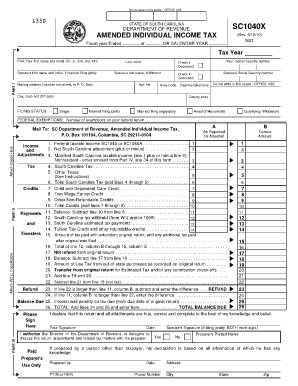
Printable 1040x Tax Form


What is the Printable 1040x Tax Form
The printable 1040x tax form is an essential document used by taxpayers in the United States to amend their previously filed federal income tax returns. This form allows individuals to correct errors, update filing status, or claim additional deductions or credits that were not included in the original submission. It is specifically designed for use with the IRS Form 1040, which is the standard individual income tax return form.
How to Use the Printable 1040x Tax Form
To effectively use the printable 1040x tax form, begin by gathering all relevant documents related to your original tax return. This includes your initial Form 1040, W-2s, and any other supporting documentation. Carefully follow the instructions provided on the form, ensuring that you fill out the sections accurately. Indicate the changes you are making and provide a clear explanation for each amendment. Once completed, you can submit the form to the IRS by mail.
Steps to Complete the Printable 1040x Tax Form
Completing the printable 1040x tax form involves several key steps:
- Obtain the latest version of the printable 1040x tax form from the IRS website or authorized sources.
- Fill in your personal information, including your name, address, and Social Security number.
- Indicate the tax year you are amending and provide details of your original return.
- Clearly outline the changes you are making in the designated sections of the form.
- Attach any necessary documentation that supports your amendments.
- Sign and date the form before submitting it to the IRS.
Legal Use of the Printable 1040x Tax Form
The printable 1040x tax form is legally recognized for amending tax returns in the United States. To ensure its validity, it must be filled out accurately and submitted within the stipulated time frame set by the IRS. Compliance with IRS guidelines is crucial, as any discrepancies may lead to delays in processing or potential penalties. Using a reliable digital tool can enhance the security and efficiency of completing this form.
Filing Deadlines / Important Dates
When using the printable 1040x tax form, it is important to be aware of the filing deadlines. Generally, you have up to three years from the original filing date to submit an amendment. Additionally, if you are claiming a refund, the amendment must be filed within two years from the date you paid the tax. Keeping track of these deadlines ensures that you remain compliant with IRS regulations and can maximize any potential refunds.
Form Submission Methods
The printable 1040x tax form can be submitted to the IRS through various methods. The most common method is by mail, where you send the completed form to the address specified for your state. Alternatively, if you are using a digital platform, you may have the option to e-file the amended return, which can expedite processing times. It is essential to check the IRS guidelines for the correct submission method based on your specific circumstances.
Quick guide on how to complete printable 1040x tax form
Effortlessly Prepare Printable 1040x Tax Form on Any Device
Managing documents online has become increasingly popular among businesses and individuals. It serves as an ideal eco-friendly alternative to traditional printed and signed documentation, allowing you to locate the appropriate form and securely save it online. airSlate SignNow provides all the resources required to create, modify, and eSign your documents swiftly and without holdups. Manage Printable 1040x Tax Form on any device using airSlate SignNow's Android or iOS applications and enhance any document-related process today.
How to Edit and eSign Printable 1040x Tax Form with Ease
- Locate Printable 1040x Tax Form and click Get Form to begin.
- Utilize the tools we offer to fill out your form.
- Emphasize important sections of your documents or obscure sensitive information with tools that airSlate SignNow specifically provides for this purpose.
- Create your eSignature using the Sign tool, which takes only seconds and carries the same legal significance as a conventional wet ink signature.
- Review the information and then click the Done button to save your changes.
- Select your preferred method for sharing your form, whether by email, text message (SMS), invitation link, or download it to your PC.
Eliminate concerns about lost or disorganized documents, monotonous form searching, or mistakes that require printing new document copies. airSlate SignNow addresses your document management needs in just a few clicks from any device you choose. Modify and eSign Printable 1040x Tax Form and ensure exceptional communication throughout the document preparation process with airSlate SignNow.
Create this form in 5 minutes or less
Create this form in 5 minutes!
How to create an eSignature for the printable 1040x tax form
How to create an electronic signature for a PDF online
How to create an electronic signature for a PDF in Google Chrome
How to create an e-signature for signing PDFs in Gmail
How to create an e-signature right from your smartphone
How to create an e-signature for a PDF on iOS
How to create an e-signature for a PDF on Android
People also ask
-
What is a printable 1040x tax form?
A printable 1040x tax form is an official document that taxpayers use to amend their previously filed tax returns. This form allows individuals to make corrections or updates to their income, deductions, and credits. Using a printable 1040x tax form ensures that your amendments are accurately reported to the IRS.
-
How can I obtain a printable 1040x tax form?
You can easily obtain a printable 1040x tax form from the IRS website or through tax preparation services. Many online platforms also offer downloadable versions of the form for convenience. By utilizing a printable 1040x tax form, you can ensure that you have a legitimate document ready for your amendments.
-
Is the printable 1040x tax form free to use?
Yes, the printable 1040x tax form is available for free from the official IRS website. You won’t incur any charges just to download or print the form. However, if you choose to use a tax preparation service or software to file your amendment, there may be associated fees.
-
What are the benefits of using the printable 1040x tax form?
Using the printable 1040x tax form allows you to efficiently amend any mistakes in your initial tax return without hassle. The form provides a clear structure for reporting changes, minimizing the risk of further errors. Additionally, having a printable version makes it easy to review and keep records of your amendments.
-
Can I eSign my printable 1040x tax form?
Yes, with airSlate SignNow, you can easily eSign and send your printable 1040x tax form electronically. This feature allows for a straightforward signature process without the need for physical paperwork. Using airSlate SignNow not only enhances convenience but also speeds up your amendment submission.
-
What features does airSlate SignNow offer for my printable 1040x tax form?
airSlate SignNow provides features like customizable templates, electronic signatures, and document tracking for your printable 1040x tax form. These features enable you to manage your amendment process smoothly and efficiently. Additionally, you can collaborate with others seamlessly, making it ideal for tax professionals.
-
Is the printable 1040x tax form compatible with other tax software?
Yes, the printable 1040x tax form is compatible with most tax preparation software. If you are using tax software, it often includes options to generate the printable version of the 1040x form directly. This integration saves time and ensures that your amendments are accurately reflected.
Get more for Printable 1040x Tax Form
- United states of america plaintiff appellee v brian form
- Howerton v tri state salvage no 29640 form
- Code of laws title 14 chapter 7 juries and jurors in form
- Trailer lease agreement lessor windy city lease llc lesee form
- Uniform rules of practice kankakee county illinois
- In re amendments to the oklahoma uniform jury instructions
- Handbook for jurors oregon state bar form
- Paul joins a company where he has eight vacation days per form
Find out other Printable 1040x Tax Form
- eSignature Courts Word Oregon Secure
- Electronic signature Indiana Banking Contract Safe
- Electronic signature Banking Document Iowa Online
- Can I eSignature West Virginia Sports Warranty Deed
- eSignature Utah Courts Contract Safe
- Electronic signature Maine Banking Permission Slip Fast
- eSignature Wyoming Sports LLC Operating Agreement Later
- Electronic signature Banking Word Massachusetts Free
- eSignature Wyoming Courts Quitclaim Deed Later
- Electronic signature Michigan Banking Lease Agreement Computer
- Electronic signature Michigan Banking Affidavit Of Heirship Fast
- Electronic signature Arizona Business Operations Job Offer Free
- Electronic signature Nevada Banking NDA Online
- Electronic signature Nebraska Banking Confidentiality Agreement Myself
- Electronic signature Alaska Car Dealer Resignation Letter Myself
- Electronic signature Alaska Car Dealer NDA Mobile
- How Can I Electronic signature Arizona Car Dealer Agreement
- Electronic signature California Business Operations Promissory Note Template Fast
- How Do I Electronic signature Arkansas Car Dealer Claim
- Electronic signature Colorado Car Dealer Arbitration Agreement Mobile