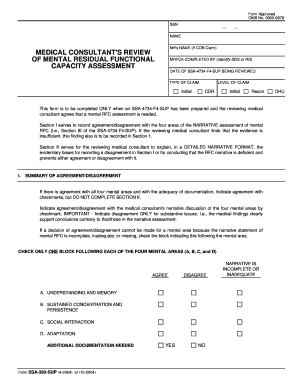
Residual Functional Capacity Chart Form


What makes the residual functional capacity chart 905532 form legally binding?
As the world ditches in-office working conditions, the execution of documents more and more happens online. The residual functional capacity chart 905532 form isn’t an any different. Dealing with it using digital tools differs from doing so in the physical world.
An eDocument can be regarded as legally binding provided that particular needs are satisfied. They are especially critical when it comes to signatures and stipulations associated with them. Entering your initials or full name alone will not guarantee that the organization requesting the form or a court would consider it accomplished. You need a trustworthy solution, like airSlate SignNow that provides a signer with a digital certificate. In addition to that, airSlate SignNow keeps compliance with ESIGN, UETA, and eIDAS - leading legal frameworks for eSignatures.
How to protect your residual functional capacity chart 905532 form when filling out it online?
Compliance with eSignature laws is only a fraction of what airSlate SignNow can offer to make form execution legal and safe. In addition, it offers a lot of possibilities for smooth completion security smart. Let's quickly run through them so that you can be assured that your residual functional capacity chart 905532 form remains protected as you fill it out.
- SOC 2 Type II and PCI DSS certification: legal frameworks that are set to protect online user data and payment details.
- FERPA, CCPA, HIPAA, and GDPR: key privacy standards in the USA and Europe.
- Two-factor authentication: adds an extra layer of security and validates other parties identities through additional means, like a Text message or phone call.
- Audit Trail: serves to catch and record identity authentication, time and date stamp, and IP.
- 256-bit encryption: sends the information safely to the servers.
Submitting the residual functional capacity chart 905532 form with airSlate SignNow will give better confidence that the output document will be legally binding and safeguarded.
Quick guide on how to complete residual functional capacity chart 905532
Complete Residual Functional Capacity Chart effortlessly on any device
Digital document management has gained traction with businesses and individuals alike. It offers a superb eco-conscious substitute for traditional printed and signed documents, as you can locate the necessary form and safely store it online. airSlate SignNow equips you with all the tools needed to create, modify, and eSign your documents promptly without delays. Handle Residual Functional Capacity Chart on any device using airSlate SignNow Android or iOS applications and simplify any document-related task today.
How to modify and eSign Residual Functional Capacity Chart with ease
- Locate Residual Functional Capacity Chart and then select Get Form to begin.
- Utilize the tools we provide to complete your form.
- Emphasize important sections of the documents or blackout sensitive information with tools that airSlate SignNow offers specifically for this purpose.
- Create your signature using the Sign feature, which takes seconds and holds the same legal validity as a conventional wet ink signature.
- Review the details and then click on the Done button to save your changes.
- Select your preferred method to send your form, whether by email, SMS, invitation link, or download it to your computer.
Eliminate concerns about lost or misplaced files, the hassle of searching for forms, or mistakes that necessitate printing new document copies. airSlate SignNow addresses all your document management requirements in just a few clicks from any device you choose. Alter and eSign Residual Functional Capacity Chart to ensure exceptional communication at any stage of the form preparation process with airSlate SignNow.
Create this form in 5 minutes or less
Create this form in 5 minutes!
How to create an eSignature for the residual functional capacity chart 905532
How to create an electronic signature for a PDF online
How to create an electronic signature for a PDF in Google Chrome
How to create an e-signature for signing PDFs in Gmail
How to create an e-signature right from your smartphone
How to create an e-signature for a PDF on iOS
How to create an e-signature for a PDF on Android
People also ask
-
What is a residual functional capacity form?
A residual functional capacity form is a document used to assess an individual's capacity to perform work-related tasks. It typically evaluates physical and mental capabilities, helping to determine eligibility for benefits or accommodations. Understanding this form is crucial for anyone navigating disability claims or job assessments.
-
How does airSlate SignNow help with the residual functional capacity form?
airSlate SignNow streamlines the process of completing and signing a residual functional capacity form online. Our platform allows users to fill out forms quickly, securely, and collaboratively, ensuring that all necessary information is accurately captured. This not only saves time but also reduces paperwork hassles.
-
Is there a cost associated with using airSlate SignNow for the residual functional capacity form?
Yes, airSlate SignNow offers various pricing plans to suit different needs when handling the residual functional capacity form. We have affordable options, ensuring that businesses of all sizes can benefit from our service without breaking the bank. A free trial is also available for new users to explore the platform.
-
What features does airSlate SignNow offer for the residual functional capacity form?
Our platform includes several features that enhance the completion of a residual functional capacity form, such as customizable templates, secure eSignatures, and real-time tracking. Additionally, you can automate reminders and notifications to keep all parties informed. These tools make managing forms efficient and organized.
-
Are there any integrations available for the residual functional capacity form using airSlate SignNow?
Yes, airSlate SignNow integrates seamlessly with various business applications, allowing for efficient document management related to the residual functional capacity form. Whether you use CRM software or standalone applications, our integrations can enhance your workflow. This ensures that all documents are in sync and easily accessible.
-
Can I share the residual functional capacity form with multiple parties?
Absolutely! airSlate SignNow allows you to share the residual functional capacity form with multiple parties effortlessly. You can invite collaborators to view, complete, or sign the document, streamlining communication and ensuring that everyone involved is on the same page. This feature is essential for team-based assessments and submissions.
-
How secure is my data when using airSlate SignNow for the residual functional capacity form?
Security is a top priority at airSlate SignNow. When you use our platform for the residual functional capacity form, your data is protected with industry-standard encryption and secure access protocols. We comply with relevant regulations to safeguard your information, so you can complete your forms with confidence.
Get more for Residual Functional Capacity Chart
- Commonwealth of virginia department of social services form
- Application for review buildings hvac fire and form
- Client questionnaire bankruptcy worksheet form
- Re general information questionnaire
- Matter of nicholas a v jessica tnew york law journal form
- Slogans fill in the blank quiz sporcle form
- Signature authorization card authorizing attorney to sign signature of depositor form
- Sample letter for dissolution and liquidation template form
Find out other Residual Functional Capacity Chart
- How Do I Electronic signature Georgia Courts Agreement
- Electronic signature Georgia Courts Rental Application Fast
- How Can I Electronic signature Hawaii Courts Purchase Order Template
- How To Electronic signature Indiana Courts Cease And Desist Letter
- How Can I Electronic signature New Jersey Sports Purchase Order Template
- How Can I Electronic signature Louisiana Courts LLC Operating Agreement
- How To Electronic signature Massachusetts Courts Stock Certificate
- Electronic signature Mississippi Courts Promissory Note Template Online
- Electronic signature Montana Courts Promissory Note Template Now
- Electronic signature Montana Courts Limited Power Of Attorney Safe
- Electronic signature Oklahoma Sports Contract Safe
- Electronic signature Oklahoma Sports RFP Fast
- How To Electronic signature New York Courts Stock Certificate
- Electronic signature South Carolina Sports Separation Agreement Easy
- Electronic signature Virginia Courts Business Plan Template Fast
- How To Electronic signature Utah Courts Operating Agreement
- Electronic signature West Virginia Courts Quitclaim Deed Computer
- Electronic signature West Virginia Courts Quitclaim Deed Free
- Electronic signature Virginia Courts Limited Power Of Attorney Computer
- Can I Sign Alabama Banking PPT