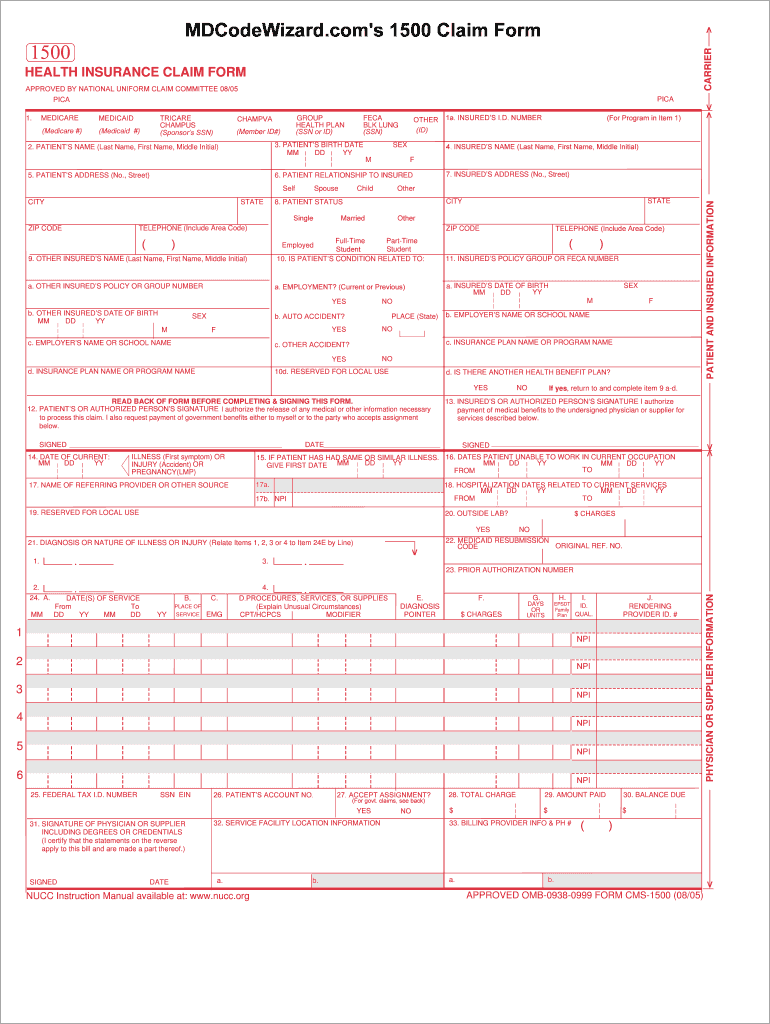
CMS 1500 Claim Form TRICARE Overseas


What is the CMS 1500 Claim Form TRICARE Overseas
The CMS 1500 Claim Form TRICARE Overseas is a standardized document used by healthcare providers to bill TRICARE for services rendered to eligible beneficiaries outside the United States. This form is essential for ensuring that claims are processed correctly and efficiently, allowing providers to receive reimbursement for medical services provided to military personnel and their families abroad. The form captures critical information about the patient, the provider, and the services rendered, facilitating the claims process within the TRICARE system.
How to use the CMS 1500 Claim Form TRICARE Overseas
Using the CMS 1500 Claim Form TRICARE Overseas involves several key steps. First, healthcare providers must accurately fill out the form with the required patient and service details. This includes entering the patient's identification information, the provider's details, and specific codes that describe the medical services provided. Once completed, the form can be submitted electronically or via mail to the appropriate TRICARE claims address. It is important to ensure that all information is accurate to avoid delays in processing and payment.
Steps to complete the CMS 1500 Claim Form TRICARE Overseas
Completing the CMS 1500 Claim Form TRICARE Overseas requires careful attention to detail. Follow these steps for accurate submission:
- Gather necessary patient information, including name, address, and TRICARE identification number.
- Complete the provider's information, including name, address, and National Provider Identifier (NPI).
- Fill in the details of the services provided, including dates of service and appropriate procedure codes.
- Ensure that all sections of the form are filled out correctly, as incomplete forms can lead to processing delays.
- Review the form for accuracy and completeness before submission.
Legal use of the CMS 1500 Claim Form TRICARE Overseas
The CMS 1500 Claim Form TRICARE Overseas is legally binding when filled out correctly and submitted according to TRICARE regulations. It is crucial that healthcare providers adhere to the guidelines set forth by TRICARE to ensure compliance. This includes providing accurate information and maintaining confidentiality regarding patient data. The form serves as a formal request for payment and must be treated with the same level of care as any other legal document.
Key elements of the CMS 1500 Claim Form TRICARE Overseas
Key elements of the CMS 1500 Claim Form TRICARE Overseas include:
- Patient Information: This section requires the patient's identification details, including their TRICARE number.
- Provider Information: Providers must include their NPI and contact information.
- Service Details: Accurate coding for services rendered is essential, including diagnosis and procedure codes.
- Billing Information: This includes the total charges for services and any payments received.
Form Submission Methods (Online / Mail / In-Person)
The CMS 1500 Claim Form TRICARE Overseas can be submitted through various methods, ensuring flexibility for providers. Options include:
- Online Submission: Providers can submit claims electronically through approved TRICARE portals.
- Mail Submission: Completed forms can be sent to designated TRICARE claims addresses via postal service.
- In-Person Submission: Some providers may choose to deliver forms directly to TRICARE offices, although this is less common.
Quick guide on how to complete cms 1500 claim form tricare overseas
Easily prepare CMS 1500 Claim Form TRICARE Overseas on any device
Managing documents online has gained signNow popularity among businesses and individuals. It serves as an ideal environmentally friendly alternative to conventional printed and signed papers, allowing you to obtain the necessary form and securely save it online. airSlate SignNow equips you with all the tools needed to create, edit, and electronically sign your documents swiftly without delays. Handle CMS 1500 Claim Form TRICARE Overseas on any device using the airSlate SignNow apps for Android or iOS and enhance any document-related process today.
The simplest way to edit and eSign CMS 1500 Claim Form TRICARE Overseas effortlessly
- Find CMS 1500 Claim Form TRICARE Overseas and click on Get Form to begin.
- Utilize the tools we provide to fill out your form.
- Mark important sections of your documents or redact confidential information using tools that airSlate SignNow specifically offers for that purpose.
- Generate your eSignature with the Sign tool, which takes mere seconds and holds the same legal validity as an ink signature.
- Review all the information and then click on the Done button to save your changes.
- Select how you wish to share your form, via email, SMS, invitation link, or download it to your computer.
Say goodbye to lost or misplaced documents, tedious form searching, or errors that necessitate printing new document copies. airSlate SignNow fulfills all your document management requirements with just a few clicks from any device you choose. Modify and eSign CMS 1500 Claim Form TRICARE Overseas to ensure seamless communication at every stage of the form preparation process with airSlate SignNow.
Create this form in 5 minutes or less
Create this form in 5 minutes!
How to create an eSignature for the cms 1500 claim form tricare overseas
How to create an electronic signature for a PDF online
How to create an electronic signature for a PDF in Google Chrome
How to create an e-signature for signing PDFs in Gmail
How to create an e-signature right from your smartphone
How to create an e-signature for a PDF on iOS
How to create an e-signature for a PDF on Android
People also ask
-
What is the CMS 1500 Claim Form TRICARE Overseas?
The CMS 1500 Claim Form TRICARE Overseas is a specialized document used for submitting health insurance claims for overseas beneficiaries of TRICARE. It ensures that healthcare providers are reimbursed for services rendered to eligible military personnel and their families outside the continental United States. Accurate completion of this form is crucial for timely processing and payment.
-
How can airSlate SignNow help with the CMS 1500 Claim Form TRICARE Overseas?
airSlate SignNow simplifies the process of filling out and submitting the CMS 1500 Claim Form TRICARE Overseas by providing an intuitive platform for electronic signatures and document management. Users can easily complete the form online, ensuring that all necessary fields are filled correctly, which helps prevent delays in payment. Plus, the platform’s features enhance security and compliance.
-
Is there a cost associated with using airSlate SignNow for the CMS 1500 Claim Form TRICARE Overseas?
Yes, there is a subscription cost associated with using airSlate SignNow, which varies based on the plan selected. The pricing includes various features designed to streamline the process of managing the CMS 1500 Claim Form TRICARE Overseas, making it a cost-effective solution for healthcare providers. Businesses can choose a plan that best fits their needs and budget.
-
What features does airSlate SignNow provide for managing CMS 1500 Claim Form TRICARE Overseas?
airSlate SignNow offers several features to enhance the management of the CMS 1500 Claim Form TRICARE Overseas, including easy document editing, secure electronic signatures, and cloud storage for easy access. Additionally, users can utilize templates to save time and ensure compliance with TRICARE requirements when completing the form. The platform is designed to improve efficiency and accuracy.
-
Can airSlate SignNow integrate with other healthcare systems for CMS 1500 Claim Form TRICARE Overseas?
Yes, airSlate SignNow can integrate with various healthcare management systems to streamline the process for the CMS 1500 Claim Form TRICARE Overseas. This integration allows for seamless data transfer, reducing the risk of errors and making it easier to manage claims. Users can connect their existing workflows for a more efficient claims submission process.
-
What are the benefits of using airSlate SignNow for the CMS 1500 Claim Form TRICARE Overseas?
Using airSlate SignNow for the CMS 1500 Claim Form TRICARE Overseas offers numerous benefits, such as faster processing times and reduced paperwork. The platform enhances accuracy through guided workflows and automated reminders, ensuring that claims are submitted correctly and on time. Additionally, the cost-effectiveness of the solution makes it an attractive option for healthcare providers.
-
How does airSlate SignNow ensure the security of the CMS 1500 Claim Form TRICARE Overseas?
airSlate SignNow prioritizes the security of sensitive information, including the CMS 1500 Claim Form TRICARE Overseas, by implementing advanced encryption protocols and secure user authentication. The platform is designed to comply with industry standards to protect patient data and ensure confidentiality. Users can trust that their claims information is handled with the utmost care and security.
Get more for CMS 1500 Claim Form TRICARE Overseas
- Shop olivia rose just breathe inspirational canvas art on form
- Contract of employment with golf professional and instructor form
- Ex 10 2 ex101htm asset purchase agreement realty form
- Name of golf tournament form
- Real estate purchase contract western reserve title ampamp escrow form
- Access license agreement this access license form
- And receipt for real estate form
- Athletics director agreement form
Find out other CMS 1500 Claim Form TRICARE Overseas
- How Can I Electronic signature Texas Car Dealer Document
- How Do I Electronic signature West Virginia Banking Document
- How To Electronic signature Washington Car Dealer Document
- Can I Electronic signature West Virginia Car Dealer Document
- How Do I Electronic signature West Virginia Car Dealer Form
- How Can I Electronic signature Wisconsin Car Dealer PDF
- How Can I Electronic signature Wisconsin Car Dealer Form
- How Do I Electronic signature Montana Business Operations Presentation
- How To Electronic signature Alabama Charity Form
- How To Electronic signature Arkansas Construction Word
- How Do I Electronic signature Arkansas Construction Document
- Can I Electronic signature Delaware Construction PDF
- How Can I Electronic signature Ohio Business Operations Document
- How Do I Electronic signature Iowa Construction Document
- How Can I Electronic signature South Carolina Charity PDF
- How Can I Electronic signature Oklahoma Doctors Document
- How Can I Electronic signature Alabama Finance & Tax Accounting Document
- How To Electronic signature Delaware Government Document
- Help Me With Electronic signature Indiana Education PDF
- How To Electronic signature Connecticut Government Document