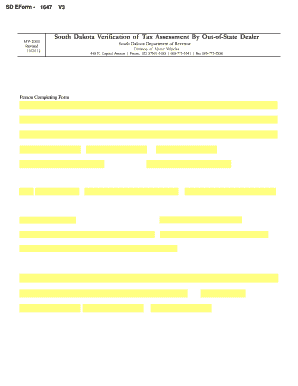
South Dakota Verification of Tax Assessment by Out of State Dealer Flag Order Form State Sd


Understanding the South Dakota Verification of Tax Assessment by Out of State Dealer Flag Order Form
The South Dakota Verification of Tax Assessment by Out of State Dealer Flag Order Form is a crucial document for businesses and individuals dealing with out-of-state vehicle purchases. This form is designed to verify the tax assessment of vehicles purchased out of state, ensuring compliance with South Dakota tax regulations. It serves as a means to confirm that the appropriate sales tax has been assessed and paid, preventing potential legal issues related to tax evasion.
Steps to Complete the South Dakota Verification of Tax Assessment by Out of State Dealer Flag Order Form
Completing the South Dakota Verification of Tax Assessment by Out of State Dealer Flag Order Form involves several important steps:
- Gather necessary information, including vehicle details, purchase price, and seller information.
- Fill out the form accurately, ensuring all required fields are completed.
- Review the form for any errors or omissions before submission.
- Submit the form through the designated method, whether online, by mail, or in person, as specified by the South Dakota Department of Revenue.
Legal Use of the South Dakota Verification of Tax Assessment by Out of State Dealer Flag Order Form
This form is legally binding when completed correctly and submitted to the appropriate authorities. It is essential to understand that any inaccuracies or false information provided on the form may lead to penalties or legal repercussions. Compliance with state laws regarding vehicle taxation is crucial for both individuals and businesses to avoid fines and ensure proper registration of vehicles.
Key Elements of the South Dakota Verification of Tax Assessment by Out of State Dealer Flag Order Form
The form includes several key elements that must be accurately filled out:
- Vehicle Information: Details such as make, model, year, and VIN (Vehicle Identification Number).
- Purchase Information: The purchase price and date of the transaction.
- Seller Information: Name and address of the out-of-state dealer.
- Signature: Required signatures from the buyer and seller to validate the transaction.
How to Obtain the South Dakota Verification of Tax Assessment by Out of State Dealer Flag Order Form
The South Dakota Verification of Tax Assessment by Out of State Dealer Flag Order Form can be obtained through the South Dakota Department of Revenue's website or by visiting their local offices. It is important to ensure that you are using the most recent version of the form to avoid any issues during submission.
Filing Deadlines and Important Dates
Understanding the filing deadlines for the South Dakota Verification of Tax Assessment by Out of State Dealer Flag Order Form is essential. Typically, the form should be submitted within a specific timeframe following the vehicle purchase to avoid late fees or penalties. It is advisable to check with the South Dakota Department of Revenue for the most current deadlines and any updates to regulations.
Quick guide on how to complete south dakota verification of tax assessment by out of state dealer flag order form state sd
Easily Prepare South Dakota Verification Of Tax Assessment By Out of State Dealer Flag Order Form State Sd on Any Device
Managing documents online has become increasingly popular among both companies and individuals. It offers an ideal eco-friendly substitute for traditional printed and signed documents, as you can access the necessary form and securely keep it online. airSlate SignNow provides all the tools required to create, modify, and eSign your documents swiftly without any hold-ups. Manage South Dakota Verification Of Tax Assessment By Out of State Dealer Flag Order Form State Sd on any device via airSlate SignNow Android or iOS applications and streamline your document-related processes today.
The Easiest Way to Modify and eSign South Dakota Verification Of Tax Assessment By Out of State Dealer Flag Order Form State Sd Effortlessly
- Obtain South Dakota Verification Of Tax Assessment By Out of State Dealer Flag Order Form State Sd and select Get Form to begin.
- Utilize the tools we offer to fill out your document.
- Emphasize important parts of the documents or redact sensitive information with the tools that airSlate SignNow specifically supplies for that purpose.
- Craft your signature using the Sign feature, which takes just seconds and has the same legal validity as a conventional wet ink signature.
- Review the details and hit the Done button to store your adjustments.
- Select your preferred method to send your form, whether by email, SMS, invite link, or download it to your computer.
Eliminate concerns over lost or misplaced files, tedious form searches, or mistakes that necessitate printing new copies. airSlate SignNow addresses your document management needs in just a few clicks from any device of your preference. Modify and eSign South Dakota Verification Of Tax Assessment By Out of State Dealer Flag Order Form State Sd to ensure excellent communication at every stage of the form preparation process using airSlate SignNow.
Create this form in 5 minutes or less
Create this form in 5 minutes!
How to create an eSignature for the south dakota verification of tax assessment by out of state dealer flag order form state sd
How to create an electronic signature for a PDF online
How to create an electronic signature for a PDF in Google Chrome
How to create an e-signature for signing PDFs in Gmail
How to create an e-signature right from your smartphone
How to create an e-signature for a PDF on iOS
How to create an e-signature for a PDF on Android
People also ask
-
What is an out of state form and how is it used?
An out of state form is a legal document required for transactions or agreements that involve parties from different states. These forms ensure compliance with state-specific laws and regulations. Using airSlate SignNow simplifies the process of signing and submitting these forms online.
-
How can airSlate SignNow help with my out of state forms?
airSlate SignNow streamlines the process of managing out of state forms by providing a user-friendly platform for e-signatures. With its robust features, you can easily create, send, and track these forms, ensuring that all parties can sign seamlessly. This saves time and reduces the hassle of paperwork.
-
What are the pricing options for using airSlate SignNow for out of state forms?
airSlate SignNow offers flexible pricing plans tailored to fit various business needs, starting from an affordable monthly subscription. Each plan includes features to manage out of state forms effectively, making it a cost-effective solution for both small businesses and large enterprises. You can choose a plan that best suits your volume of document handling.
-
Are there any integrations available for managing out of state forms?
Yes, airSlate SignNow seamlessly integrates with various applications such as Google Drive, Salesforce, and Dropbox. This capability allows you to manage out of state forms directly from your preferred platforms, enhancing workflow efficiency. By using these integrations, you can streamline data management and document flow.
-
What security measures does airSlate SignNow provide for out of state forms?
airSlate SignNow prioritizes security by employing industry-standard encryption and authentication protocols. This ensures that your out of state forms are protected during transmission and storage. The platform also includes audit trails so you can track who accessed your documents and when.
-
Can I customize my out of state forms using airSlate SignNow?
Absolutely! airSlate SignNow allows you to customize your out of state forms to meet specific requirements. You can add fields, signature lines, and branding elements, ensuring that your documents reflect your business identity, while making them user-friendly for signers.
-
Is it easy to track the status of my out of state forms?
Yes, airSlate SignNow provides real-time notifications and dashboards to track the progress of your out of state forms. You’ll be alerted when the document is viewed, signed, or requires further action. This transparency helps you manage deadlines and follow-ups efficiently.
Get more for South Dakota Verification Of Tax Assessment By Out of State Dealer Flag Order Form State Sd
Find out other South Dakota Verification Of Tax Assessment By Out of State Dealer Flag Order Form State Sd
- How To Integrate Sign in Banking
- How To Use Sign in Banking
- Help Me With Use Sign in Banking
- Can I Use Sign in Banking
- How Do I Install Sign in Banking
- How To Add Sign in Banking
- How Do I Add Sign in Banking
- How Can I Add Sign in Banking
- Can I Add Sign in Banking
- Help Me With Set Up Sign in Government
- How To Integrate eSign in Banking
- How To Use eSign in Banking
- How To Install eSign in Banking
- How To Add eSign in Banking
- How To Set Up eSign in Banking
- How To Save eSign in Banking
- How To Implement eSign in Banking
- How To Set Up eSign in Construction
- How To Integrate eSign in Doctors
- How To Use eSign in Doctors