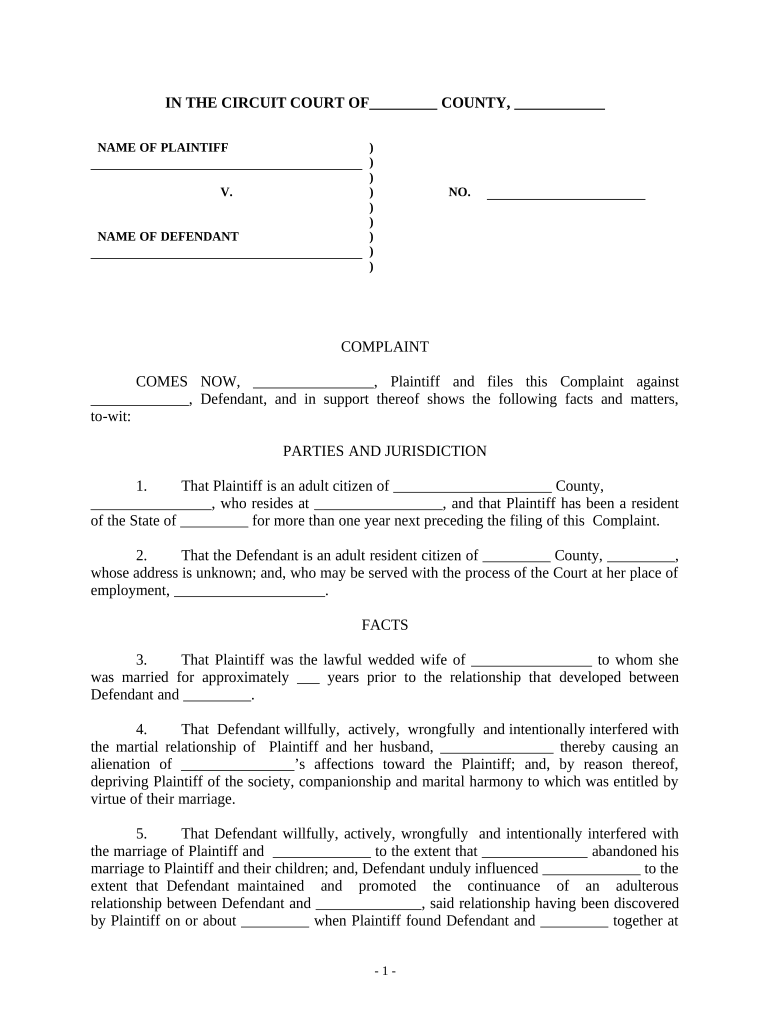
Alienation Form


What is the alienation form
The alienation form is a legal document used to transfer ownership rights from one party to another. This form is often utilized in various contexts, including real estate transactions, vehicle sales, and other asset transfers. By completing this form, the original owner formally relinquishes their rights, allowing the new owner to assume full control. Understanding the purpose and implications of the alienation form is essential for ensuring a smooth transfer process.
How to use the alienation form
Using the alienation form involves several straightforward steps. First, gather all necessary information about the asset being transferred, including descriptions and identification numbers. Next, fill out the form accurately, ensuring that all parties involved provide their signatures. It is crucial to review the completed form for any errors before submission. Once finalized, the form can be submitted to the relevant authority or organization, depending on the type of asset being transferred.
Steps to complete the alienation form
Completing the alienation form requires careful attention to detail. Here are the essential steps:
- Identify the asset being transferred and gather relevant documentation.
- Fill in the names and contact information of both the transferor and transferee.
- Provide a detailed description of the asset, including any identification numbers.
- Sign and date the form, ensuring all parties have done the same.
- Submit the completed form to the appropriate authority or organization.
Legal use of the alienation form
The legal use of the alienation form is governed by specific regulations that vary by state and asset type. For the form to be considered valid, it must be filled out correctly and signed by all parties involved. Additionally, it is essential to comply with any local laws regarding the transfer of ownership. This ensures that the transfer is legally binding and protects the rights of both the transferor and transferee.
Key elements of the alienation form
Several key elements must be included in the alienation form to ensure its validity:
- Full names and addresses of the transferor and transferee.
- A clear description of the asset being transferred.
- Signatures of all parties involved, along with the date of signing.
- Any additional information required by local laws or regulations.
State-specific rules for the alienation form
Each state may have unique rules and requirements regarding the alienation form. It is essential to research and understand these state-specific regulations to ensure compliance. Some states may require notarization or additional documentation to accompany the form. Familiarizing yourself with these rules helps prevent delays or complications during the transfer process.
Quick guide on how to complete alienation form
Effortlessly Prepare Alienation Form on Any Device
Managing documents online has become increasingly popular among businesses and individuals. It offers a perfect eco-friendly alternative to conventional printed and signed paperwork, as you can easily find the correct form and securely store it online. airSlate SignNow provides all the necessary tools to create, modify, and eSign your documents quickly and without delays. Manage Alienation Form on any platform with the airSlate SignNow Android or iOS applications and enhance any document-focused operation today.
How to Edit and eSign Alienation Form with Ease
- Find Alienation Form and click on Get Form to begin.
- Utilize the tools we provide to fill out your form.
- Emphasize essential sections of the documents or obscure sensitive details with tools specifically designed for that purpose by airSlate SignNow.
- Create your electronic signature using the Sign feature, which takes mere seconds and carries the same legal validity as a traditional wet ink signature.
- Review all the information and click on the Done button to finalize your changes.
- Select how you prefer to send your form, via email, text message (SMS), or invite link, or download it to your computer.
Forget about lost or misplaced documents, tedious form searching, or errors that require printing additional copies. airSlate SignNow meets your document management needs in just a few clicks from any device of your choice. Modify and eSign Alienation Form and ensure excellent communication at every stage of the form preparation process with airSlate SignNow.
Create this form in 5 minutes or less
Create this form in 5 minutes!
People also ask
-
What is an alienation form and why do I need one?
An alienation form is a legal document that allows a property owner to transfer their rights to another party. This form is essential when completing transactions like selling or leasing property, ensuring that all parties are informed and in agreement. Using an alienation form can prevent disputes and protect your legal interests.
-
How does airSlate SignNow simplify the process of signing an alienation form?
airSlate SignNow streamlines the signing process for an alienation form by providing an easy-to-use platform where users can electronically sign documents from anywhere. There’s no need for physical paperwork, which saves time and reduces errors. The platform also allows for quick sharing and tracking of document statuses.
-
Are there any costs associated with using airSlate SignNow for my alienation form?
Yes, airSlate SignNow offers various pricing plans tailored for different business needs, including features specifically for managing documents like an alienation form. Pricing is transparent, with options available to suit both small businesses and larger enterprises, ensuring that you can find a plan that fits your budget.
-
Can I integrate airSlate SignNow with other software for creating an alienation form?
Absolutely! airSlate SignNow offers numerous integrations with popular applications, enabling you to connect your existing tools to streamline document management. This flexibility allows you to create, send, and sign your alienation form effortlessly within your preferred workflow.
-
What are the benefits of using an electronic alienation form over a paper version?
Utilizing an electronic alienation form through airSlate SignNow offers several advantages, including increased speed in document execution and enhanced security. Digital forms reduce the risk of loss or damage associated with paper documents and allow for easy access and retrieval whenever needed.
-
Is the alienation form legally binding when signed electronically?
Yes, an alienation form signed electronically through airSlate SignNow is legally binding and compliant with electronic signature laws. The platform ensures that signatures are secure and that the document maintains integrity, providing peace of mind for all parties involved in the transaction.
-
How can I ensure the security of my alienation form when using airSlate SignNow?
airSlate SignNow employs advanced security measures, including encryption and secure cloud storage, to protect your alienation form and other documents. Additionally, you can utilize features like password protection and two-factor authentication to enhance security and maintain control over your sensitive information.
Get more for Alienation Form
Find out other Alienation Form
- Sign Illinois Business Operations Affidavit Of Heirship Later
- How Do I Sign Kansas Business Operations LLC Operating Agreement
- Sign Kansas Business Operations Emergency Contact Form Easy
- How To Sign Montana Business Operations Warranty Deed
- Sign Nevada Business Operations Emergency Contact Form Simple
- Sign New Hampshire Business Operations Month To Month Lease Later
- Can I Sign New York Business Operations Promissory Note Template
- Sign Oklahoma Business Operations Contract Safe
- Sign Oregon Business Operations LLC Operating Agreement Now
- Sign Utah Business Operations LLC Operating Agreement Computer
- Sign West Virginia Business Operations Rental Lease Agreement Now
- How To Sign Colorado Car Dealer Arbitration Agreement
- Sign Florida Car Dealer Resignation Letter Now
- Sign Georgia Car Dealer Cease And Desist Letter Fast
- Sign Georgia Car Dealer Purchase Order Template Mobile
- Sign Delaware Car Dealer Limited Power Of Attorney Fast
- How To Sign Georgia Car Dealer Lease Agreement Form
- How To Sign Iowa Car Dealer Resignation Letter
- Sign Iowa Car Dealer Contract Safe
- Sign Iowa Car Dealer Limited Power Of Attorney Computer