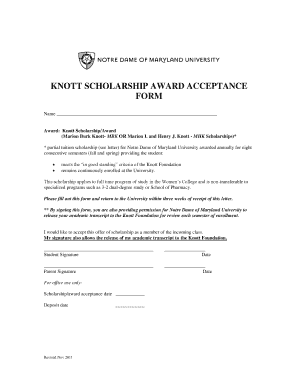
Scholarship Acceptance 2011-2026


What is the scholarship acceptance?
The scholarship acceptance form is a formal document that students use to confirm their acceptance of a scholarship offer. This form typically outlines the terms and conditions associated with the scholarship, including any obligations the recipient must fulfill, such as maintaining a certain GPA or enrolling in specific courses. By signing this document, students acknowledge their understanding of the scholarship's requirements and their commitment to adhere to them.
Steps to complete the scholarship acceptance
Completing the scholarship acceptance form involves several key steps to ensure that all necessary information is accurately provided. Here is a general outline of the process:
- Review the scholarship offer carefully to understand the terms and conditions.
- Gather any required documents, such as proof of enrollment or identification.
- Fill out the scholarship acceptance form, ensuring all fields are completed accurately.
- Sign the form electronically or manually, depending on the submission method.
- Submit the completed form by the specified deadline, either online or via mail.
Legal use of the scholarship acceptance
The scholarship acceptance form serves as a legally binding agreement between the scholarship provider and the recipient. It is essential for both parties to understand the legal implications of signing this document. The form must comply with relevant laws, such as the ESIGN Act, which governs electronic signatures in the United States. By using a reliable eSignature platform, students can ensure that their scholarship acceptance form is executed securely and meets all legal requirements.
Key elements of the scholarship acceptance
Several critical elements must be included in a scholarship acceptance form to ensure its validity and effectiveness. These elements typically include:
- The name and contact information of the scholarship provider.
- The name and details of the scholarship recipient.
- A clear description of the scholarship, including the amount awarded.
- Terms and conditions that outline the obligations of the recipient.
- A space for the recipient's signature and date of acceptance.
How to use the scholarship acceptance
Using the scholarship acceptance form correctly is vital for ensuring that the scholarship is awarded without any issues. After completing the form, recipients should double-check all information for accuracy. Submitting the form promptly is crucial, as many scholarships have strict deadlines. Recipients should also keep a copy of the signed form for their records, as it may be required for future reference or verification.
Examples of using the scholarship acceptance
Scholarship acceptance forms can vary based on the type of scholarship and the institution offering it. For instance, a university may provide a scholarship acceptance form that includes specific requirements for maintaining eligibility, such as participating in community service or attending workshops. Another example is a private organization that may have a simpler form, focusing mainly on confirming the scholarship amount and basic recipient information. Each form serves the same purpose but may differ in complexity and requirements.
Quick guide on how to complete scholarship acceptance
Finish Scholarship Acceptance effortlessly on any device
Digital document management has become increasingly popular among businesses and individuals. It offers an excellent eco-friendly substitute for conventional printed and signed paperwork, allowing you to access the correct form and securely store it online. airSlate SignNow equips you with all the tools necessary to draft, modify, and eSign your documents quickly and without delays. Handle Scholarship Acceptance on any platform using airSlate SignNow's Android or iOS applications and streamline any document-focused task today.
How to modify and eSign Scholarship Acceptance with ease
- Locate Scholarship Acceptance and click on Get Form to initiate the process.
- Utilize the tools provided to finalize your document.
- Emphasize pertinent sections of your documents or conceal sensitive information with tools that airSlate SignNow offers specifically for that purpose.
- Create your signature using the Sign feature, which takes mere seconds and carries the same legal validity as a traditional wet ink signature.
- Review the details and click on the Done button to save your modifications.
- Choose your preferred method for sending your form, whether by email, SMS, or invitation link, or download it to your computer.
Eliminate the hassle of lost or misplaced files, tedious form searching, or errors that necessitate printing new document copies. airSlate SignNow meets all your document management needs in just a few clicks from any device you prefer. Adjust and eSign Scholarship Acceptance and ensure excellent communication at every stage of your document preparation with airSlate SignNow.
Create this form in 5 minutes or less
Create this form in 5 minutes!
How to create an eSignature for the scholarship acceptance
How to create an electronic signature for a PDF online
How to create an electronic signature for a PDF in Google Chrome
How to create an e-signature for signing PDFs in Gmail
How to create an e-signature right from your smartphone
How to create an e-signature for a PDF on iOS
How to create an e-signature for a PDF on Android
People also ask
-
What is a scholarship acceptance form?
A scholarship acceptance form is a document that formally confirms a student's acceptance of a scholarship offer. With airSlate SignNow, you can easily create, send, and eSign a scholarship acceptance form, ensuring that the process is efficient and legally binding.
-
How does airSlate SignNow simplify the scholarship acceptance form process?
airSlate SignNow streamlines the scholarship acceptance form process by allowing users to create customizable templates and automate document workflows. This feature saves time and reduces paperwork, making it easier for students and institutions to manage scholarship acceptance quickly and effectively.
-
Is there a cost associated with using the scholarship acceptance form feature?
Yes, airSlate SignNow offers various pricing plans that include access to the scholarship acceptance form feature. Each plan provides different functionalities tailored to meet the needs of individuals and institutions, making it a cost-effective solution for managing scholarship documentation.
-
Can I integrate the scholarship acceptance form with other applications?
Absolutely! airSlate SignNow offers seamless integration with a wide range of applications, allowing you to connect your scholarship acceptance form with your existing systems. This enhances productivity and ensures that all your documents are efficiently organized and easily accessible.
-
What benefits does using an electronic scholarship acceptance form offer?
Using an electronic scholarship acceptance form eliminates the need for paper documents, reduces processing time, and minimizes the risk of errors. With airSlate SignNow, you benefit from a secure, user-friendly platform that keeps your information safe while simplifying the acceptance process.
-
Is it easy to track the status of a scholarship acceptance form?
Yes, airSlate SignNow provides robust tracking features that allow you to monitor the status of your scholarship acceptance form in real-time. You can receive notifications when the form is viewed and signed, ensuring you stay informed throughout the acceptance process.
-
What kind of support can I expect when using the scholarship acceptance form?
airSlate SignNow offers a dedicated support team to assist you with any queries related to the scholarship acceptance form and other features. Whether you need technical assistance or have questions about best practices, our support team is here to help you maximize your experience.
Get more for Scholarship Acceptance
- What is a petty cash voucheraccountingcoach form
- Accounts payable aging reportap aging reportignite spot form
- General form number 354 22 3 accounts payable ingov
- Sample apology letter your name street address city state form
- Delivery rejection notice templateword ampamp pdfby form
- Joint marketing agreement template get free sample form
- Agreement for exchange of confidential information findlaw
- Commission list templateword ampamp pdfby business in a box form
Find out other Scholarship Acceptance
- eSign Ohio Car Dealer Bill Of Lading Free
- How To eSign North Dakota Car Dealer Residential Lease Agreement
- How Do I eSign Ohio Car Dealer Last Will And Testament
- Sign North Dakota Courts Lease Agreement Form Free
- eSign Oregon Car Dealer Job Description Template Online
- Sign Ohio Courts LLC Operating Agreement Secure
- Can I eSign Michigan Business Operations POA
- eSign Car Dealer PDF South Dakota Computer
- eSign Car Dealer PDF South Dakota Later
- eSign Rhode Island Car Dealer Moving Checklist Simple
- eSign Tennessee Car Dealer Lease Agreement Form Now
- Sign Pennsylvania Courts Quitclaim Deed Mobile
- eSign Washington Car Dealer Bill Of Lading Mobile
- eSign Wisconsin Car Dealer Resignation Letter Myself
- eSign Wisconsin Car Dealer Warranty Deed Safe
- eSign Business Operations PPT New Hampshire Safe
- Sign Rhode Island Courts Warranty Deed Online
- Sign Tennessee Courts Residential Lease Agreement Online
- How Do I eSign Arkansas Charity LLC Operating Agreement
- eSign Colorado Charity LLC Operating Agreement Fast