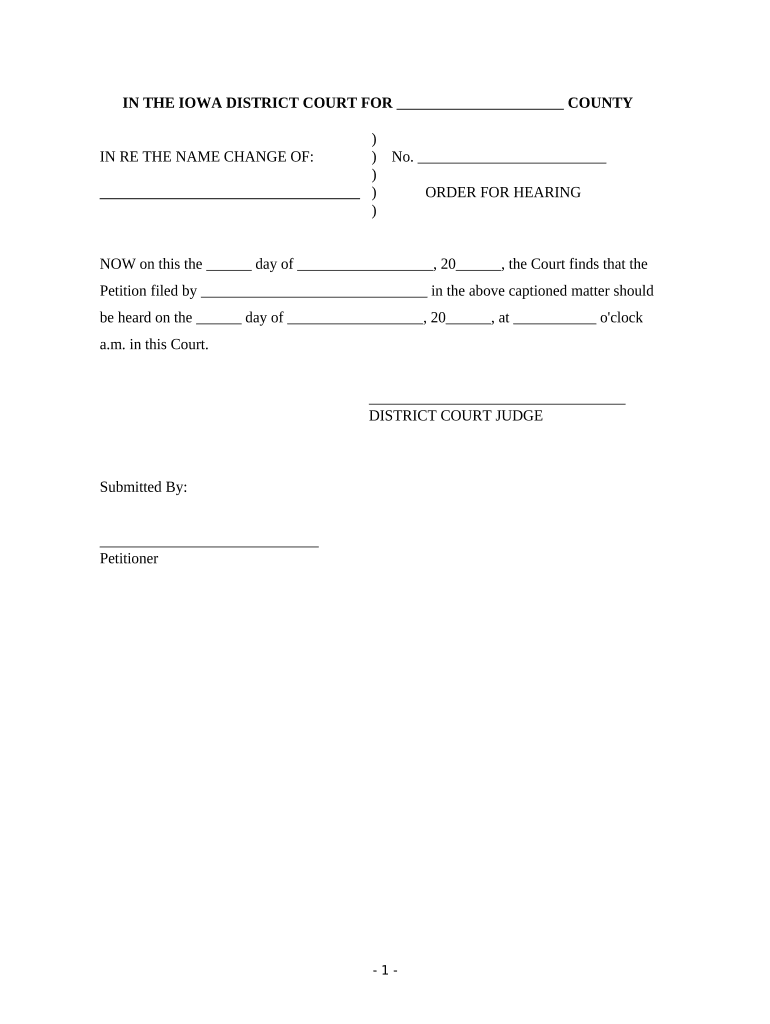
Minor Name Change Application Form


What is the Minor Name Change Application
The Minor Name Change Application is a legal document used to request a change of name for a minor child. This application is often necessary when parents or guardians wish to alter the name of a child for various reasons, such as marriage, divorce, or personal preference. The application must typically be filed in the appropriate court within the jurisdiction where the child resides.
Steps to complete the Minor Name Change Application
Completing the Minor Name Change Application involves several key steps:
- Gather necessary information about the child, including their current name, date of birth, and any relevant identification documents.
- Fill out the Minor Name Change Application form accurately, ensuring that all information is complete and correct.
- Obtain consent from both parents or guardians, if applicable, as this may be a requirement for the application to be processed.
- File the completed application with the appropriate court, along with any required filing fees.
- Attend any scheduled court hearings if necessary, to finalize the name change.
Legal use of the Minor Name Change Application
The Minor Name Change Application is legally binding once approved by the court. It is essential to comply with state laws and regulations regarding name changes, as each state may have specific requirements. The application must be submitted correctly, and any hearings must be attended to ensure the name change is legally recognized.
Required Documents
When submitting the Minor Name Change Application, certain documents may be required to support the request. These typically include:
- A copy of the child's birth certificate.
- Identification for the parents or guardians, such as driver's licenses or passports.
- Any legal documents that provide context for the name change, such as divorce decrees or marriage certificates.
Form Submission Methods (Online / Mail / In-Person)
The Minor Name Change Application can usually be submitted through various methods, depending on the court's regulations:
- Online: Some jurisdictions allow for electronic submission of the application through their official court websites.
- Mail: Applicants may send the completed form and required documents via postal service to the appropriate court.
- In-Person: Submitting the application in person at the courthouse is often an option, allowing for immediate feedback from court staff.
Eligibility Criteria
To be eligible for a Minor Name Change Application, the following criteria generally apply:
- The child must be a minor, typically defined as under eighteen years of age.
- At least one parent or guardian must consent to the name change.
- The name change must not be sought for fraudulent purposes or to evade legal obligations.
Quick guide on how to complete minor name change application
Accomplish Minor Name Change Application seamlessly on any device
Digital document management has gained traction among businesses and individuals. It serves as an ideal environmentally friendly alternative to traditional printed and signed documents, allowing you to locate the right form and securely store it online. airSlate SignNow equips you with all the tools necessary to create, modify, and electronically sign your documents swiftly without delays. Manage Minor Name Change Application on any platform using airSlate SignNow's Android or iOS applications and enhance any document-centric process today.
The easiest way to edit and electronically sign Minor Name Change Application without stress
- Locate Minor Name Change Application and then click Obtain Form to begin.
- Utilize the tools we offer to finish your document.
- Emphasize important sections of your documents or redact sensitive information with tools specifically provided by airSlate SignNow for that purpose.
- Create your signature with the Signature feature, which takes moments and holds the same legal validity as a conventional ink signature.
- Review all the details and then click on the Complete button to save your modifications.
- Choose how you wish to deliver your form, by email, text (SMS), or invitation link, or download it to your computer.
Forget about misplaced files, tedious form searches, or mistakes that necessitate printing new document copies. airSlate SignNow fulfills your needs in document management in just a few clicks from any device you prefer. Edit and electronically sign Minor Name Change Application and guarantee excellent communication at every stage of your form preparation process with airSlate SignNow.
Create this form in 5 minutes or less
Create this form in 5 minutes!
People also ask
-
What is the jowa application form?
The jowa application form is a feature provided by airSlate SignNow that allows users to create and send customized digital forms for applications. This tool streamlines the data collection process, making it efficient and user-friendly. By using the jowa application form, businesses can easily capture information from potential clients or employees.
-
How can I access the jowa application form?
You can access the jowa application form by signing up for an airSlate SignNow account. Once your account is set up, you can navigate to the forms section where you can create and manage your jowa application forms. The process is straightforward and guided, ensuring that even non-technical users can create forms effortlessly.
-
Is the jowa application form customizable?
Yes, the jowa application form is highly customizable, allowing you to tailor it to your specific needs. You can add various fields, change the layout, and incorporate branding elements to match your business’s identity. This flexibility ensures that your forms meet all requirements for information collection.
-
What are the pricing options for using the jowa application form?
airSlate SignNow offers various pricing plans that include access to the jowa application form. The plans vary based on features and user limits, so you can choose one that fits your business size and budget. For detailed pricing information, visit our website or contact our sales team.
-
Can I integrate the jowa application form with other tools?
Absolutely! The jowa application form can be integrated with several popular business tools and applications. This means you can streamline your workflow by connecting the form with your CRM, email marketing software, or other platforms you already use, enhancing overall productivity.
-
What benefits does the jowa application form offer to businesses?
The jowa application form provides multiple benefits including increased efficiency in data collection and improved accuracy by reducing manual entry errors. Additionally, it helps in quickly processing applications, which can enhance customer satisfaction and speed up decision-making. By utilizing this tool, businesses can focus more on service delivery rather than paperwork.
-
Is it secure to use the jowa application form for sensitive data?
Yes, security is a top priority for airSlate SignNow when it comes to the jowa application form. We implement advanced encryption methods and compliance with industry standards to ensure that your data is safe and secure. You can confidently use the form for sensitive applications with peace of mind.
Get more for Minor Name Change Application
Find out other Minor Name Change Application
- Electronic signature Michigan Police Business Associate Agreement Simple
- Electronic signature Mississippi Police Living Will Safe
- Can I Electronic signature South Carolina Real Estate Work Order
- How To Electronic signature Indiana Sports RFP
- How Can I Electronic signature Indiana Sports RFP
- Electronic signature South Dakota Real Estate Quitclaim Deed Now
- Electronic signature South Dakota Real Estate Quitclaim Deed Safe
- Electronic signature Indiana Sports Forbearance Agreement Myself
- Help Me With Electronic signature Nevada Police Living Will
- Electronic signature Real Estate Document Utah Safe
- Electronic signature Oregon Police Living Will Now
- Electronic signature Pennsylvania Police Executive Summary Template Free
- Electronic signature Pennsylvania Police Forbearance Agreement Fast
- How Do I Electronic signature Pennsylvania Police Forbearance Agreement
- How Can I Electronic signature Pennsylvania Police Forbearance Agreement
- Electronic signature Washington Real Estate Purchase Order Template Mobile
- Electronic signature West Virginia Real Estate Last Will And Testament Online
- Electronic signature Texas Police Lease Termination Letter Safe
- How To Electronic signature Texas Police Stock Certificate
- How Can I Electronic signature Wyoming Real Estate Quitclaim Deed