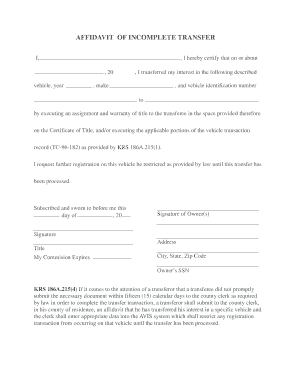
Kentucky Affidavit of Incomplete Transfer Form


What is the Kentucky Affidavit Of Incomplete Transfer
The Kentucky Affidavit of Incomplete Transfer is a legal document used when a vehicle title transfer is not fully completed. This affidavit serves as a declaration by the seller or transferor, confirming that the title transfer process has not been finalized due to specific circumstances. It is particularly useful in situations where the seller may not have all necessary documentation or when a vehicle is sold without a title. The affidavit provides a legal framework to protect both parties involved in the transaction and ensures compliance with state regulations.
Steps to Complete the Kentucky Affidavit Of Incomplete Transfer
Completing the Kentucky Affidavit of Incomplete Transfer involves several key steps to ensure accuracy and legality. Follow these steps for proper completion:
- Gather Required Information: Collect all necessary details, including the vehicle identification number (VIN), the names and addresses of both the seller and buyer, and any relevant transaction dates.
- Fill Out the Affidavit: Accurately complete the form, ensuring that all fields are filled out clearly. Include any specific reasons for the incomplete transfer.
- Sign the Affidavit: Both parties must sign the affidavit in the presence of a notary public to validate the document.
- Submit the Affidavit: Provide the completed affidavit to the appropriate state agency, such as the Kentucky Transportation Cabinet, along with any other required documents.
Legal Use of the Kentucky Affidavit Of Incomplete Transfer
The Kentucky Affidavit of Incomplete Transfer is legally recognized in the state of Kentucky, allowing for the legitimate transfer of vehicle ownership when standard procedures cannot be followed. This document is essential for maintaining compliance with state laws regarding vehicle registration and title transfers. By using this affidavit, both the seller and buyer can protect their rights and obligations during the transfer process, ensuring that the transaction is legally binding and recognized by authorities.
Key Elements of the Kentucky Affidavit Of Incomplete Transfer
Understanding the key elements of the Kentucky Affidavit of Incomplete Transfer is crucial for its proper use. The document typically includes the following components:
- Identifying Information: Details of the vehicle, including make, model, year, and VIN.
- Parties Involved: Names and addresses of both the seller and buyer.
- Reason for Incomplete Transfer: A clear explanation of why the transfer is not complete, such as missing title or required documents.
- Signatures: Signatures of both parties, along with a notary seal to authenticate the document.
How to Obtain the Kentucky Affidavit Of Incomplete Transfer
The Kentucky Affidavit of Incomplete Transfer can be obtained through various channels. It is typically available at local county clerk offices or the Kentucky Transportation Cabinet's website. Additionally, some legal offices may provide copies of the affidavit. Ensure that you acquire the most current version of the form to comply with state requirements. If you are unsure where to find the form, contacting your local county clerk’s office can provide guidance and assistance.
Form Submission Methods for the Kentucky Affidavit Of Incomplete Transfer
Submitting the Kentucky Affidavit of Incomplete Transfer can be done through several methods, depending on the preferences of the parties involved. The common submission methods include:
- Online Submission: Some counties may allow electronic submission of the affidavit through their official websites.
- Mail Submission: The completed affidavit can be mailed to the appropriate county clerk's office along with any required fees.
- In-Person Submission: Parties may also choose to deliver the affidavit in person to their local county clerk's office for immediate processing.
Quick guide on how to complete kentucky affidavit of incomplete transfer
Complete Kentucky Affidavit Of Incomplete Transfer effortlessly on any gadget
Digital document management has become increasingly popular among companies and individuals. It offers an ideal eco-friendly substitute for traditional printed and signed documents, as you can access the appropriate form and securely save it online. airSlate SignNow equips you with all the necessary tools to create, edit, and eSign your documents swiftly without delays. Manage Kentucky Affidavit Of Incomplete Transfer on any gadget using airSlate SignNow's Android or iOS applications and simplify any document-related tasks today.
The easiest way to modify and eSign Kentucky Affidavit Of Incomplete Transfer without hassle
- Obtain Kentucky Affidavit Of Incomplete Transfer and click on Get Form to begin.
- Use the tools available to complete your document.
- Emphasize important sections of the documents or redact confidential information using tools specifically designed for that purpose by airSlate SignNow.
- Create your eSignature with the Sign feature, which takes mere seconds and holds the same legal validity as a conventional wet ink signature.
- Review the details and click on the Done button to store your modifications.
- Select your preferred method to share your form, via email, text message (SMS), invitation link, or download it to your computer.
Eliminate worries about lost or misfiled documents, tedious form searching, or errors that require printing new document copies. airSlate SignNow addresses all your document management needs in just a few clicks from any device you choose. Edit and eSign Kentucky Affidavit Of Incomplete Transfer and ensure excellent communication at any stage of your form preparation process with airSlate SignNow.
Create this form in 5 minutes or less
Create this form in 5 minutes!
How to create an eSignature for the kentucky affidavit of incomplete transfer
How to create an electronic signature for a PDF online
How to create an electronic signature for a PDF in Google Chrome
How to create an e-signature for signing PDFs in Gmail
How to create an e-signature right from your smartphone
How to create an e-signature for a PDF on iOS
How to create an e-signature for a PDF on Android
People also ask
-
What is an affidavit of incomplete transfer?
An affidavit of incomplete transfer is a legal document that provides a sworn statement regarding the status of a property transfer. It is often used when a transfer has not been fully executed or finalized. This affidavit can help clarify the intentions of the parties involved in the transfer process.
-
How can airSlate SignNow assist with preparing an affidavit of incomplete transfer?
airSlate SignNow offers easy-to-use templates that help streamline the preparation of an affidavit of incomplete transfer. Users can customize these templates to fit their specific requirements and eSign the document securely. This simplifies the process and ensures compliance with legal standards.
-
Are there any fees associated with using airSlate SignNow for an affidavit of incomplete transfer?
Yes, airSlate SignNow offers various subscription plans, with pricing that scales according to the features used. Users can access a free trial to explore functionalities, including those specific to creating an affidavit of incomplete transfer. The affordable pricing makes it accessible for businesses of all sizes.
-
What are the benefits of using airSlate SignNow for legal documents?
By using airSlate SignNow for legal documents like an affidavit of incomplete transfer, users benefit from enhanced security and speed. The platform allows for electronic signatures, reducing the time it takes to finalize documents. Furthermore, it offers a user-friendly interface, making document management effortless.
-
Can I track the status of my affidavit of incomplete transfer with airSlate SignNow?
Absolutely! airSlate SignNow provides tracking features that allow users to monitor the status of their affidavit of incomplete transfer. You will receive notifications once the document has been viewed and signed, ensuring you remain updated throughout the process.
-
Does airSlate SignNow integrate with other platforms for document management?
Yes, airSlate SignNow offers integrations with various software applications, facilitating a streamlined workflow. This includes popular tools for project management and cloud storage, which can help with the management of documents like an affidavit of incomplete transfer. Integration ensures your processes remain efficient and organized.
-
Is it legal to use airSlate SignNow to sign an affidavit of incomplete transfer?
Yes, using airSlate SignNow to electronically sign an affidavit of incomplete transfer is legal and complies with electronic signature legislation, such as ESIGN and UETA in the United States. This means your eSigned documents are valid in court and carry the same weight as traditional signatures.
Get more for Kentucky Affidavit Of Incomplete Transfer
- Illinois unpaid form
- Commercial lease assignment from tenant to new tenant illinois form
- Tenant consent to background and reference check illinois form
- Book a house for a month in illinois form
- Residential rental lease agreement illinois form
- Tenant welcome letter illinois form
- Warning of default on commercial lease illinois form
- Warning of default on residential lease illinois form
Find out other Kentucky Affidavit Of Incomplete Transfer
- How To Sign Massachusetts Copyright License Agreement
- How Do I Sign Vermont Online Tutoring Services Proposal Template
- How Do I Sign North Carolina Medical Records Release
- Sign Idaho Domain Name Registration Agreement Easy
- Sign Indiana Domain Name Registration Agreement Myself
- Sign New Mexico Domain Name Registration Agreement Easy
- How To Sign Wisconsin Domain Name Registration Agreement
- Sign Wyoming Domain Name Registration Agreement Safe
- Sign Maryland Delivery Order Template Myself
- Sign Minnesota Engineering Proposal Template Computer
- Sign Washington Engineering Proposal Template Secure
- Sign Delaware Proforma Invoice Template Online
- Can I Sign Massachusetts Proforma Invoice Template
- How Do I Sign Oklahoma Equipment Purchase Proposal
- Sign Idaho Basic rental agreement or residential lease Online
- How To Sign Oregon Business agreements
- Sign Colorado Generic lease agreement Safe
- How Can I Sign Vermont Credit agreement
- Sign New York Generic lease agreement Myself
- How Can I Sign Utah House rent agreement format