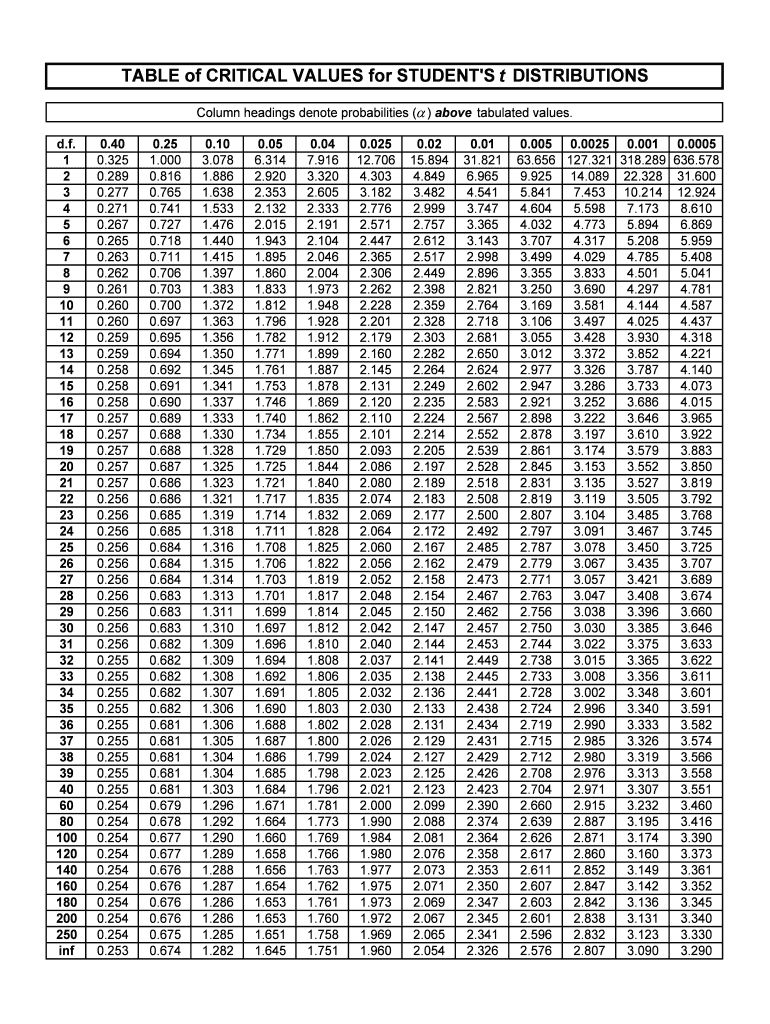
TABLE of CRITICAL VALUES for STUDENT'S T DISTRIBUTIONS Form


Understanding the t distribution table
The t distribution table is a crucial resource in statistics, particularly for hypothesis testing and confidence interval estimation. It provides critical values that correspond to different levels of significance and degrees of freedom. The t distribution is especially useful when sample sizes are small, and population standard deviations are unknown. By utilizing the t table, researchers can determine the t critical value needed to make informed decisions based on their sample data.
How to use the t distribution table
Using the t distribution table involves a few straightforward steps. First, identify the degrees of freedom, which is calculated as the sample size minus one. Next, determine the desired level of significance, commonly set at 0.05 or 0.01 for two-tailed tests. Locate the appropriate row in the t table that corresponds to your degrees of freedom and then find the column that matches your chosen significance level. The intersection of the row and column will give you the t critical value needed for your analysis.
Obtaining the t distribution table
The t distribution table can be easily obtained through various sources. Many statistical textbooks include a printed version of the table. Additionally, numerous educational websites offer downloadable PDFs of the t distribution table, allowing for easy access and reference. For those who prefer digital formats, the t table can also be found in statistical software packages that provide built-in functions for generating critical values.
Legal considerations for using the t distribution table
When utilizing the t distribution table in research or professional contexts, it is essential to adhere to ethical standards and legal guidelines. Ensuring that data is collected and analyzed responsibly is crucial, particularly when findings may influence public policy or business decisions. Additionally, proper citation of the t distribution table and any associated resources is necessary to maintain academic integrity and avoid plagiarism.
Examples of using the t distribution table
Examples of using the t distribution table can enhance understanding of its application in real-world scenarios. For instance, a researcher conducting a study on the effectiveness of a new medication may use the t table to determine if the mean difference in recovery times between two groups is statistically significant. Another example is in educational settings, where instructors may apply the t distribution table to analyze test scores and assess the performance of different student groups.
Key elements of the t distribution table
The t distribution table consists of several key elements that are important for interpretation. Each row represents a specific degree of freedom, while the columns indicate various significance levels, typically ranging from 0.10 to 0.01. The values within the table are the critical t values, which are essential for hypothesis testing. Understanding these elements will help users effectively navigate the table and apply it in their statistical analyses.
Quick guide on how to complete table of critical values for students t distributions
Complete TABLE Of CRITICAL VALUES For STUDENT'S T DISTRIBUTIONS effortlessly on any device
Digital document management has become increasingly popular among businesses and individuals. It serves as an ideal eco-friendly alternative to conventional printed and signed documents, allowing you to obtain the necessary form and securely store it online. airSlate SignNow equips you with all the tools required to create, edit, and eSign your documents swiftly without delays. Manage TABLE Of CRITICAL VALUES For STUDENT'S T DISTRIBUTIONS on any platform using airSlate SignNow's Android or iOS applications and enhance any document-centric procedure today.
The simplest way to modify and eSign TABLE Of CRITICAL VALUES For STUDENT'S T DISTRIBUTIONS with ease
- Locate TABLE Of CRITICAL VALUES For STUDENT'S T DISTRIBUTIONS and click on Get Form to begin.
- Use the tools we provide to complete your form.
- Highlight pertinent sections of the documents or redact sensitive information using tools specifically offered by airSlate SignNow for that purpose.
- Create your signature with the Sign tool, which takes mere seconds and carries the same legal validity as a traditional signed signature.
- Review the information and click on the Done button to save your changes.
- Choose how you wish to send your form, whether by email, SMS, or invitation link, or download it to your computer.
Eliminate concerns about lost or misplaced documents, tedious form searches, or mistakes that require printing new document copies. airSlate SignNow meets your document management needs in just a few clicks from any device you prefer. Modify and eSign TABLE Of CRITICAL VALUES For STUDENT'S T DISTRIBUTIONS and ensure effective communication at every stage of the form preparation process with airSlate SignNow.
Create this form in 5 minutes or less
Create this form in 5 minutes!
How to create an eSignature for the table of critical values for students t distributions
How to create an electronic signature for a PDF online
How to create an electronic signature for a PDF in Google Chrome
How to create an e-signature for signing PDFs in Gmail
How to create an e-signature right from your smartphone
How to create an e-signature for a PDF on iOS
How to create an e-signature for a PDF on Android
People also ask
-
What is a t table in the context of airSlate SignNow?
A t table in airSlate SignNow refers to the structured environment within which documents are organized for easy access and management. It provides a clear visual representation of all your documents, making it easier to navigate and find relevant files quickly. This feature streamlines the e-signing process, enhancing user experience signNowly.
-
How does the t table feature improve document management?
The t table feature in airSlate SignNow enhances document management by categorizing and displaying documents in a structured format. This organization simplifies tracking and reduces time spent searching for documents. Users can efficiently manage their e-signing tasks, ensuring that signature requests are handled promptly.
-
Is the t table feature included in the airSlate SignNow pricing plans?
Yes, the t table feature is included in all pricing plans of airSlate SignNow. Users can enjoy its benefits regardless of the subscription level, ensuring that everyone has access to effective document organization. This inclusivity highlights airSlate SignNow's commitment to providing valuable tools for all users.
-
Can I integrate the t table with other applications?
Absolutely! airSlate SignNow allows integration of the t table feature with various applications, enhancing your workflow. This integration supports compatibility with CRM systems, cloud storage services, and productivity tools, streamlining your document management and e-signing processes seamlessly.
-
What are the benefits of using the t table for e-signatures?
Using the t table for e-signatures maximizes efficiency and enhances organization. It allows users to see all pending and completed documents in one view, facilitating better tracking of e-signature requests. This clarity helps in accelerating contract turnaround times, benefiting both businesses and their clients.
-
How user-friendly is the t table feature?
The t table feature in airSlate SignNow is designed with user-friendliness in mind. Its intuitive interface allows users of all tech-savviness levels to navigate quickly and efficiently. Training is minimal, as users can effortlessly manage and track their documents through this feature.
-
What types of documents can I manage using the t table?
You can manage a wide variety of document types using the t table in airSlate SignNow, including contracts, agreements, and form submissions. The flexibility of the feature makes it suitable for different industries and purposes. This versatility ensures that all your essential documents are organized and ready for e-signing.
Get more for TABLE Of CRITICAL VALUES For STUDENT'S T DISTRIBUTIONS
- Lesson 5 homework practice compare and order rational numbers answer key form
- Veterinary health and ricin certificate of cats dogs ferrets with the passenger intended to movements to the repuclic of turkey form
- Now guidelines for support planning form seizure report dhh louisiana
- Payment instruction form
- Dvla str1 form
- Chemistry unit 4 worksheet 2 answer key form
- Exeat form
- File a certificate of cancellation in michigan form
Find out other TABLE Of CRITICAL VALUES For STUDENT'S T DISTRIBUTIONS
- Help Me With Sign Washington Government Presentation
- How To Sign Maine Healthcare / Medical PPT
- How Do I Sign Nebraska Healthcare / Medical Word
- How Do I Sign Washington Healthcare / Medical Word
- How Can I Sign Indiana High Tech PDF
- How To Sign Oregon High Tech Document
- How Do I Sign California Insurance PDF
- Help Me With Sign Wyoming High Tech Presentation
- How Do I Sign Florida Insurance PPT
- How To Sign Indiana Insurance Document
- Can I Sign Illinois Lawers Form
- How To Sign Indiana Lawers Document
- How To Sign Michigan Lawers Document
- How To Sign New Jersey Lawers PPT
- How Do I Sign Arkansas Legal Document
- How Can I Sign Connecticut Legal Document
- How Can I Sign Indiana Legal Form
- Can I Sign Iowa Legal Document
- How Can I Sign Nebraska Legal Document
- How To Sign Nevada Legal Document