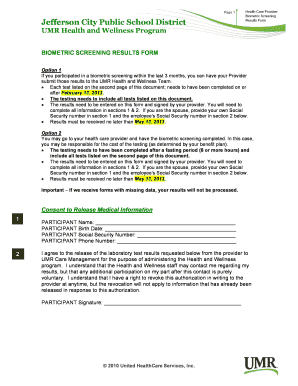
Umr Biometric Screening Form


What is the UMR Biometric Screening Form
The UMR Biometric Screening Form is a document used to collect health-related information for biometric screenings. These screenings are essential for assessing an individual's health metrics, such as blood pressure, cholesterol levels, and body mass index. The information gathered through this form helps organizations promote wellness programs and manage healthcare costs effectively. It is crucial for individuals participating in health plans to complete this form accurately to ensure proper evaluation and benefits.
How to obtain the UMR Biometric Screening Form
To obtain the UMR Biometric Screening Form, individuals can visit the official UMR website or contact their employer's human resources department. Many employers provide access to these forms through their internal portals or wellness programs. Additionally, printed versions of the form may be available at health fairs or during wellness screenings organized by employers or health providers.
Steps to complete the UMR Biometric Screening Form
Completing the UMR Biometric Screening Form involves several key steps:
- Gather personal health information, including medical history and current medications.
- Fill out the required sections of the form, ensuring all information is accurate and complete.
- Sign and date the form to verify that the information provided is true.
- Submit the form as directed, either electronically or via fax to the appropriate UMR appeal fax number.
Legal use of the UMR Biometric Screening Form
The UMR Biometric Screening Form is legally binding when filled out and signed according to the established guidelines. It is essential to comply with federal and state regulations regarding health information privacy, such as HIPAA. Ensuring that the form is completed accurately and submitted properly helps protect the individual's rights and ensures that the data is used appropriately within the healthcare system.
Key elements of the UMR Biometric Screening Form
Key elements of the UMR Biometric Screening Form include:
- Personal identification information, such as name, address, and date of birth.
- Health metrics that need to be measured during the biometric screening.
- Consent statements that authorize the use of health information for wellness program purposes.
- Signature section to confirm the accuracy of the provided information.
Form Submission Methods
The UMR Biometric Screening Form can be submitted through various methods, including:
- Online submission via the UMR portal, if available.
- Faxing the completed form to the designated UMR appeal fax number.
- Mailing the form to the appropriate address provided by UMR or the employer.
Eligibility Criteria
Eligibility to complete the UMR Biometric Screening Form typically includes being a member of a UMR health plan or participating in an employer-sponsored wellness program. Specific eligibility requirements may vary based on the employer's health initiatives and the individual's health plan. It is advisable to check with the employer or UMR for any specific criteria that must be met.
Quick guide on how to complete umr biometric screening form
Effortlessly prepare Umr Biometric Screening Form on any device
Digital document management has become increasingly popular among companies and individuals. It offers an excellent environmentally friendly substitute for traditional printed and signed documents, as you can obtain the necessary form and securely keep it online. airSlate SignNow supplies you with all the resources required to create, edit, and electronically sign your documents promptly without interruptions. Handle Umr Biometric Screening Form on any device using airSlate SignNow's Android or iOS applications and streamline any document-related processes today.
How to edit and electronically sign Umr Biometric Screening Form effortlessly
- Find Umr Biometric Screening Form and click Get Form to begin.
- Utilize the tools we provide to complete your document.
- Emphasize pertinent sections of your documents or redact sensitive information with tools that airSlate SignNow specifically provides for that purpose.
- Create your electronic signature using the Sign feature, which takes seconds and holds the same legal validity as a conventional ink signature.
- Verify the details and click the Done button to save your amendments.
- Select how you wish to deliver your form, whether by email, SMS, invite link, or download it to your computer.
Eliminate concerns about lost or misplaced documents, tedious form searching, or errors requiring new document prints. airSlate SignNow addresses all your document management needs in just a few clicks from your preferred device. Modify and electronically sign Umr Biometric Screening Form and ensure excellent communication at every step of your form preparation journey with airSlate SignNow.
Create this form in 5 minutes or less
Create this form in 5 minutes!
How to create an eSignature for the umr biometric screening form
How to create an electronic signature for a PDF online
How to create an electronic signature for a PDF in Google Chrome
How to create an e-signature for signing PDFs in Gmail
How to create an e-signature right from your smartphone
How to create an e-signature for a PDF on iOS
How to create an e-signature for a PDF on Android
People also ask
-
What is a printable biometric screening form?
A printable biometric screening form is a standardized document used to collect health data during wellness screenings. This form allows participants to provide essential information such as blood pressure and cholesterol levels, ensuring compliance with health initiatives. Utilizing a printable biometric screening form helps streamline the data collection process for organizations.
-
How can I obtain a printable biometric screening form?
You can easily obtain a printable biometric screening form through airSlate SignNow. Our platform offers customizable templates that you can fill out and print as needed. Accessing these forms is seamless, allowing you to focus on your health initiatives instead of paperwork.
-
Are there any costs associated with using the printable biometric screening form?
Using the printable biometric screening form through airSlate SignNow comes with various pricing plans to suit your organizational needs. We offer competitive rates for businesses of all sizes, ensuring you get a cost-effective solution for eSigning and sending documents. Explore our pricing options to find a plan that fits your budget.
-
What features are included with the printable biometric screening form?
The printable biometric screening form includes features like customizable fields, electronic signature capabilities, and secure storage options. These features ensure that all collected health information is managed efficiently and securely. With airSlate SignNow, customization and ease of use are prioritized for your convenience.
-
Can I integrate the printable biometric screening form with other tools?
Yes, the printable biometric screening form can be seamlessly integrated with various other tools and platforms you use. airSlate SignNow supports integrations with popular software like Google Drive and Dropbox, enhancing your workflow. This ensures all your data is in one place and easily accessible.
-
What are the benefits of using a printable biometric screening form?
Using a printable biometric screening form improves organization and accuracy in health data collection during screenings. It eliminates paperwork hassles, reduces errors, and allows for quicker processing. By streamlining the process, organizations can focus more on promoting a healthier workplace.
-
Is the printable biometric screening form compliant with health regulations?
Absolutely! The printable biometric screening form created through airSlate SignNow is designed to comply with health regulations, ensuring data privacy and security. By using our forms, you can confidently manage sensitive health information while adhering to compliance standards.
Get more for Umr Biometric Screening Form
Find out other Umr Biometric Screening Form
- Sign Minnesota Construction Business Plan Template Mobile
- Sign Construction PPT Mississippi Myself
- Sign North Carolina Construction Affidavit Of Heirship Later
- Sign Oregon Construction Emergency Contact Form Easy
- Sign Rhode Island Construction Business Plan Template Myself
- Sign Vermont Construction Rental Lease Agreement Safe
- Sign Utah Construction Cease And Desist Letter Computer
- Help Me With Sign Utah Construction Cease And Desist Letter
- Sign Wisconsin Construction Purchase Order Template Simple
- Sign Arkansas Doctors LLC Operating Agreement Free
- Sign California Doctors Lease Termination Letter Online
- Sign Iowa Doctors LLC Operating Agreement Online
- Sign Illinois Doctors Affidavit Of Heirship Secure
- Sign Maryland Doctors Quitclaim Deed Later
- How Can I Sign Maryland Doctors Quitclaim Deed
- Can I Sign Missouri Doctors Last Will And Testament
- Sign New Mexico Doctors Living Will Free
- Sign New York Doctors Executive Summary Template Mobile
- Sign New York Doctors Residential Lease Agreement Safe
- Sign New York Doctors Executive Summary Template Fast