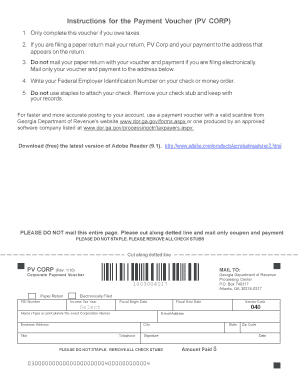
Geogia Department of Revenue Form Pv Corp


What is the Georgia Department of Revenue Form PV Corp
The Georgia Department of Revenue Form PV Corp is a specific document used for corporate tax purposes in the state of Georgia. This form is essential for corporations to report their income, deductions, and credits accurately. It helps the state assess the tax liability of businesses operating within its jurisdiction. Understanding the purpose and requirements of this form is crucial for compliance with state tax laws.
How to use the Georgia Department of Revenue Form PV Corp
To effectively use the Georgia Department of Revenue Form PV Corp, businesses should first gather all necessary financial information, including income statements, balance sheets, and any applicable deductions. The form requires detailed entries regarding revenue, expenses, and tax credits. Once completed, it should be submitted to the Georgia Department of Revenue by the specified deadline to avoid penalties.
Steps to complete the Georgia Department of Revenue Form PV Corp
Completing the Georgia Department of Revenue Form PV Corp involves several steps:
- Gather all relevant financial documents, including income statements and expense records.
- Fill in the required sections of the form, ensuring accuracy in reporting income and deductions.
- Review the completed form for any errors or omissions.
- Submit the form either electronically or by mail, following the guidelines provided by the Georgia Department of Revenue.
Legal use of the Georgia Department of Revenue Form PV Corp
The legal use of the Georgia Department of Revenue Form PV Corp is governed by state tax laws. It is important for businesses to ensure that the information provided is truthful and complete, as inaccuracies can lead to audits, penalties, or legal repercussions. Utilizing the form correctly helps maintain compliance with Georgia's tax regulations.
Key elements of the Georgia Department of Revenue Form PV Corp
Key elements of the Georgia Department of Revenue Form PV Corp include:
- Identification of the corporation, including name and tax identification number.
- Reporting of total income and allowable deductions.
- Calculation of the tax liability based on the reported figures.
- Signature of an authorized representative to validate the submission.
Form Submission Methods
The Georgia Department of Revenue Form PV Corp can be submitted through various methods, including:
- Online submission via the Georgia Department of Revenue's e-filing system.
- Mailing a printed copy of the completed form to the designated address.
- In-person submission at local Department of Revenue offices.
Quick guide on how to complete geogia department of revenue form pv corp
Effortlessly Prepare Geogia Department Of Revenue Form Pv Corp on Any Device
Digital document management has become increasingly favored among businesses and individuals. It offers an ideal eco-friendly alternative to traditional printed and signed documents, allowing you to access the necessary forms and securely store them online. airSlate SignNow equips you with all the resources needed to create, edit, and electronically sign your documents quickly and without delays. Handle Geogia Department Of Revenue Form Pv Corp on any device with airSlate SignNow's Android or iOS applications and enhance any document-centric process today.
The Easiest Way to Edit and eSign Geogia Department Of Revenue Form Pv Corp with Ease
- Obtain Geogia Department Of Revenue Form Pv Corp and click Get Form to begin.
- Utilize the tools we offer to complete your form.
- Emphasize signNow sections of your documents or mask sensitive information using tools specifically provided by airSlate SignNow for that purpose.
- Create your eSignature with the Sign tool, which takes seconds and holds the same legal validity as a traditional wet ink signature.
- Review the information and click on the Done button to save your updates.
- Choose your preferred delivery method for the form: via email, text message (SMS), invite link, or download it to your computer.
Eliminate the worry of lost or misplaced files, tedious form searches, or errors that necessitate printing new document copies. airSlate SignNow meets your document management needs with just a few clicks from any device you prefer. Edit and eSign Geogia Department Of Revenue Form Pv Corp and ensure excellent communication throughout your document preparation process with airSlate SignNow.
Create this form in 5 minutes or less
Create this form in 5 minutes!
How to create an eSignature for the geogia department of revenue form pv corp
How to create an electronic signature for a PDF online
How to create an electronic signature for a PDF in Google Chrome
How to create an e-signature for signing PDFs in Gmail
How to create an e-signature right from your smartphone
How to create an e-signature for a PDF on iOS
How to create an e-signature for a PDF on Android
People also ask
-
What is the Georgia Department Of Revenue Form Pv Corp?
The Georgia Department Of Revenue Form Pv Corp is a specific form required for corporations in Georgia to report their property tax returns. Businesses must complete this form accurately to comply with state tax regulations. Utilizing the airSlate SignNow platform simplifies the process of completing and submitting this form.
-
How can airSlate SignNow help with the Georgia Department Of Revenue Form Pv Corp?
airSlate SignNow provides an easy-to-use platform that streamlines the signing and submission of the Georgia Department Of Revenue Form Pv Corp. Our solution enables users to electronically sign documents, ensuring compliance and saving time. This efficiency supports businesses in managing their tax documentation seamlessly.
-
What features does airSlate SignNow offer for Georgia Department Of Revenue Form Pv Corp?
AirSlate SignNow offers features such as customizable templates, electronic signatures, and secure cloud storage, all designed to assist with the Georgia Department Of Revenue Form Pv Corp. Additionally, users benefit from real-time tracking and notifications, ensuring that all parties are updated on the document's status. This comprehensive toolkit enhances organization and efficiency.
-
Is there a cost associated with using airSlate SignNow for the Georgia Department Of Revenue Form Pv Corp?
Yes, airSlate SignNow operates on a subscription basis offering various pricing plans tailored to different business needs. Each plan provides access to features that facilitate the completion of forms, including the Georgia Department Of Revenue Form Pv Corp. This affordable solution allows businesses to choose a plan that aligns with their operational budget.
-
Can airSlate SignNow integrate with other software for processing the Georgia Department Of Revenue Form Pv Corp?
Absolutely! airSlate SignNow supports integrations with various software applications, enhancing workflow automation for processing the Georgia Department Of Revenue Form Pv Corp. Whether it's CRM software or document management systems, these integrations enable seamless data transfer and improved efficiency. This capability allows businesses to maintain a cohesive operational environment.
-
What are the benefits of using airSlate SignNow for my business’s Georgia Department Of Revenue Form Pv Corp?
Using airSlate SignNow offers multiple benefits for managing the Georgia Department Of Revenue Form Pv Corp, including time savings and improved accuracy. The platform reduces bureaucratic hurdles and helps businesses ensure compliance with state regulations. This results in a signNow reduction in the possibility of errors, promoting smoother operations.
-
Is it secure to use airSlate SignNow for the Georgia Department Of Revenue Form Pv Corp?
Yes, airSlate SignNow prioritizes the security of your documents, including the Georgia Department Of Revenue Form Pv Corp. The platform employs industry-standard encryption, ensuring that your sensitive information remains protected. Users can confidently manage their documents within a secure and reliable environment.
Get more for Geogia Department Of Revenue Form Pv Corp
- Ks tenant landlord 497307480 form
- Letter from landlord to tenant with 30 day notice of expiration of lease and nonrenewal by landlord vacate by expiration kansas form
- Letter from tenant to landlord for 30 day notice to landlord that tenant will vacate premises on or prior to expiration of 497307482 form
- Letter from tenant to landlord about insufficient notice to terminate rental agreement kansas form
- Letter from tenant to landlord about insufficient notice of change in rental agreement for other than rent increase kansas form
- Letter from landlord to tenant as notice to remove unauthorized inhabitants kansas form
- Utility off notice 497307486 form
- Letter from tenant to landlord about inadequacy of heating resources insufficient heat kansas form
Find out other Geogia Department Of Revenue Form Pv Corp
- Sign Arkansas Construction Executive Summary Template Secure
- How To Sign Arkansas Construction Work Order
- Sign Colorado Construction Rental Lease Agreement Mobile
- Sign Maine Construction Business Letter Template Secure
- Can I Sign Louisiana Construction Letter Of Intent
- How Can I Sign Maryland Construction Business Plan Template
- Can I Sign Maryland Construction Quitclaim Deed
- Sign Minnesota Construction Business Plan Template Mobile
- Sign Construction PPT Mississippi Myself
- Sign North Carolina Construction Affidavit Of Heirship Later
- Sign Oregon Construction Emergency Contact Form Easy
- Sign Rhode Island Construction Business Plan Template Myself
- Sign Vermont Construction Rental Lease Agreement Safe
- Sign Utah Construction Cease And Desist Letter Computer
- Help Me With Sign Utah Construction Cease And Desist Letter
- Sign Wisconsin Construction Purchase Order Template Simple
- Sign Arkansas Doctors LLC Operating Agreement Free
- Sign California Doctors Lease Termination Letter Online
- Sign Iowa Doctors LLC Operating Agreement Online
- Sign Illinois Doctors Affidavit Of Heirship Secure