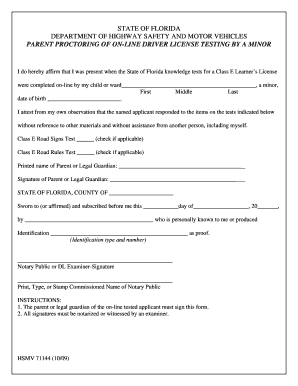
HSMV 71144 Version II Flhsmv Form


What is the HSMV 71144 Version II Flhsmv
The HSMV 71144 Version II Flhsmv form is a crucial document used in the state of Florida for vehicle registration and titling purposes. This form is typically required when an individual is applying for a new title, transferring ownership, or registering a vehicle for the first time. It collects essential information about the vehicle, including the Vehicle Identification Number (VIN), make, model, and year, as well as details about the owner. Understanding this form is vital for ensuring compliance with state regulations and facilitating smooth vehicle transactions.
Steps to complete the HSMV 71144 Version II Flhsmv
Completing the HSMV 71144 Version II Flhsmv form involves several key steps to ensure accuracy and compliance. Begin by gathering all necessary information, including the vehicle's VIN, title number (if applicable), and personal identification details. Carefully fill out each section of the form, ensuring that all information is correct and legible. Once completed, review the form for any errors or omissions. After verifying the information, you can submit the form either online, by mail, or in person at your local tax collector's office, depending on your preference and the options available.
Legal use of the HSMV 71144 Version II Flhsmv
The legal use of the HSMV 71144 Version II Flhsmv form is governed by Florida state law. This form must be filled out accurately to be considered valid for vehicle registration and titling. It is essential to provide truthful information, as any discrepancies could lead to penalties or delays in processing. The form serves as an official record of ownership and must be submitted in accordance with state guidelines to ensure that the vehicle is legally registered in the owner's name.
How to obtain the HSMV 71144 Version II Flhsmv
Obtaining the HSMV 71144 Version II Flhsmv form is straightforward. You can access it online through the Florida Department of Highway Safety and Motor Vehicles (DHSMV) website, where it is available for download. Alternatively, you may request a physical copy at your local tax collector's office or DMV branch. Ensure that you have the latest version of the form to avoid any issues during the submission process.
Key elements of the HSMV 71144 Version II Flhsmv
Several key elements are essential when filling out the HSMV 71144 Version II Flhsmv form. These include:
- Vehicle Information: This section requires details such as the VIN, make, model, and year of the vehicle.
- Owner Information: Personal details of the owner, including name, address, and contact information, must be provided.
- Signature: The form must be signed by the owner or authorized representative to validate the information.
- Fees: Be aware of any applicable fees for registration or titling that must accompany the form submission.
Form Submission Methods (Online / Mail / In-Person)
The HSMV 71144 Version II Flhsmv form can be submitted through various methods, providing flexibility for users. You can choose to submit the form online via the Florida DHSMV website, which often allows for quicker processing. Alternatively, you may mail the completed form to the appropriate tax collector's office. If you prefer a more personal approach, you can also visit your local DMV or tax collector's office to submit the form in person. Each method has its own processing times and requirements, so consider your needs when choosing how to submit.
Quick guide on how to complete hsmv 71144 version ii flhsmv
Complete HSMV 71144 Version II Flhsmv effortlessly on any device
Digital document management has gained traction among businesses and individuals. It serves as an ideal environmentally-friendly alternative to conventional printed and signed documents, allowing you to obtain the necessary form and securely save it online. airSlate SignNow equips you with all the resources needed to create, edit, and eSign your documents swiftly and without interruptions. Manage HSMV 71144 Version II Flhsmv on any device using the airSlate SignNow Android or iOS applications and streamline any document-related process today.
How to modify and eSign HSMV 71144 Version II Flhsmv with ease
- Obtain HSMV 71144 Version II Flhsmv and click on Get Form to initiate the process.
- Utilize the tools we provide to fill out your form.
- Mark important sections of the documents or conceal sensitive data with tools that airSlate SignNow specifically offers for this purpose.
- Create your eSignature using the Sign feature, which takes mere seconds and carries the same legal validity as a conventional wet ink signature.
- Review the information and click on the Done button to save your changes.
- Select how you wish to share your form—via email, text message (SMS), invitation link, or download it to your computer.
Eliminate worries about lost or misplaced documents, cumbersome form navigation, or errors that necessitate printing new copies. airSlate SignNow addresses all your document management needs with just a few clicks from any device you prefer. Modify and eSign HSMV 71144 Version II Flhsmv to ensure outstanding communication at every stage of the form preparation process with airSlate SignNow.
Create this form in 5 minutes or less
Create this form in 5 minutes!
How to create an eSignature for the hsmv 71144 version ii flhsmv
How to create an electronic signature for a PDF online
How to create an electronic signature for a PDF in Google Chrome
How to create an e-signature for signing PDFs in Gmail
How to create an e-signature right from your smartphone
How to create an e-signature for a PDF on iOS
How to create an e-signature for a PDF on Android
People also ask
-
What is the HSMV 71144 Version II Flhsmv?
The HSMV 71144 Version II Flhsmv is a specific form used by the Florida Department of Highway Safety and Motor Vehicles. This form is essential for registering your vehicle or handling certain transactions related to vehicle titles in Florida. By using airSlate SignNow, you can easily fill out and eSign this form online, simplifying the process for users.
-
How can airSlate SignNow help with the HSMV 71144 Version II Flhsmv?
airSlate SignNow provides a seamless platform for filling, signing, and sharing the HSMV 71144 Version II Flhsmv form. With our user-friendly interface, you can complete the form quickly and securely, ensuring that all necessary signatures are acquired before submission. This reduces the friction typically associated with document handling.
-
Is there a cost associated with using the HSMV 71144 Version II Flhsmv on airSlate SignNow?
Yes, airSlate SignNow offers various pricing plans that cater to different user needs, including those needing access to the HSMV 71144 Version II Flhsmv form. Our cost-effective solutions are designed to maximize value by providing all the necessary tools for electronic signing and document management. Check our pricing page for detailed information.
-
What are the main features of airSlate SignNow for handling forms like the HSMV 71144 Version II Flhsmv?
AirSlate SignNow boasts several features that streamline the handling of forms like the HSMV 71144 Version II Flhsmv, including easy document creation, template options, secure eSignatures, and cloud storage. These features make it easy to store, share, and manage all your documents securely online. Additionally, our integration capabilities with other platforms enhance efficiency.
-
What benefits does electronic signing of the HSMV 71144 Version II Flhsmv provide?
Electronic signing of the HSMV 71144 Version II Flhsmv offers numerous benefits, including faster processing times and increased security. By eSigning, you eliminate the hassle of printing and mailing documents, signNowly speeding up vehicle registration processes. Furthermore, all signatures are tracked and legally binding, providing peace of mind.
-
Can I integrate airSlate SignNow with other software for processing the HSMV 71144 Version II Flhsmv?
Yes, airSlate SignNow supports integrations with numerous software applications to streamline your workflow when processing the HSMV 71144 Version II Flhsmv. This allows you to add eSigning functionality to your existing tools, ensuring a more efficient document workflow. Common integrations include CRM systems, document management platforms, and email services.
-
Is the HSMV 71144 Version II Flhsmv form compliant with state regulations?
Using airSlate SignNow for the HSMV 71144 Version II Flhsmv form ensures compliance with state regulations regarding electronic signatures and document management. Our platform adheres to the legal requirements necessary for electronic submissions in Florida, providing users reassurance that their documents are valid and recognized by authorities.
Get more for HSMV 71144 Version II Flhsmv
- Corporations ny flashcardsquizlet form
- The corporate executive board company secgovhome form
- Inccom small business ideas and resources for entrepreneurs form
- Stock option agreement stock option agreement template form
- Clean seed capital usa patent office approves smart form
- Proposal to approve the material terms of the form
- Sec info renaissance cosmetics incde 10 k405 for 3 form
- Def14a secgov form
Find out other HSMV 71144 Version II Flhsmv
- Sign Oregon Legal LLC Operating Agreement Computer
- Sign Pennsylvania Legal Moving Checklist Easy
- Sign Pennsylvania Legal Affidavit Of Heirship Computer
- Sign Connecticut Life Sciences Rental Lease Agreement Online
- Sign Connecticut Life Sciences Affidavit Of Heirship Easy
- Sign Tennessee Legal LLC Operating Agreement Online
- How To Sign Tennessee Legal Cease And Desist Letter
- How Do I Sign Tennessee Legal Separation Agreement
- Sign Virginia Insurance Memorandum Of Understanding Easy
- Sign Utah Legal Living Will Easy
- Sign Virginia Legal Last Will And Testament Mobile
- How To Sign Vermont Legal Executive Summary Template
- How To Sign Vermont Legal POA
- How Do I Sign Hawaii Life Sciences Business Plan Template
- Sign Life Sciences PPT Idaho Online
- Sign Life Sciences PPT Idaho Later
- How Do I Sign Hawaii Life Sciences LLC Operating Agreement
- Sign Idaho Life Sciences Promissory Note Template Secure
- How To Sign Wyoming Legal Quitclaim Deed
- Sign Wisconsin Insurance Living Will Now