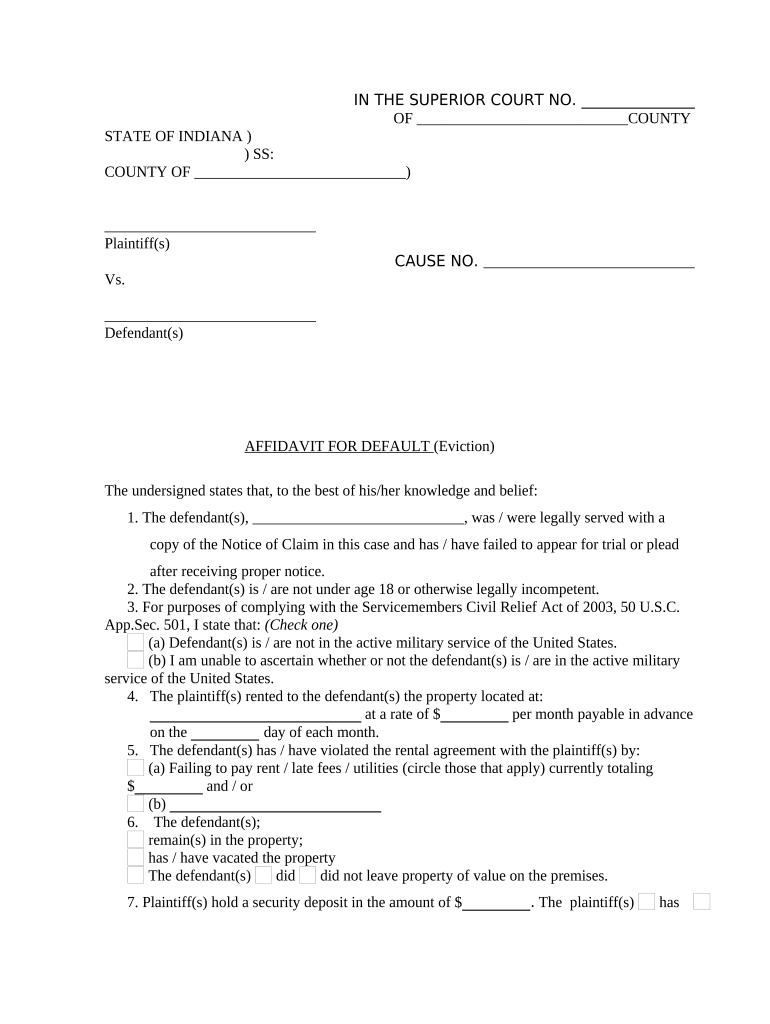
Affidavit for Default Eviction Indiana Form


What is the affidavit for default eviction in Indiana?
The affidavit for default eviction in Indiana is a legal document used by landlords to initiate the eviction process when a tenant fails to pay rent or violates lease terms. This affidavit serves as a formal declaration that outlines the reasons for eviction and provides evidence of the tenant's default. It is essential for landlords to complete this form accurately to ensure compliance with Indiana eviction laws and to facilitate a smooth legal process.
Key elements of the affidavit for default eviction in Indiana
Understanding the key elements of the affidavit for default eviction is crucial for landlords. The form typically includes:
- Tenant information: Full name and address of the tenant.
- Property details: Address of the rental property.
- Reason for eviction: Specific grounds for the eviction, such as non-payment of rent or lease violations.
- Supporting evidence: Documentation or evidence that supports the claim of default.
- Landlord's declaration: A statement affirming the truthfulness of the information provided.
Steps to complete the affidavit for default eviction in Indiana
Completing the affidavit for default eviction involves several important steps:
- Gather necessary information about the tenant and the rental property.
- Clearly state the reasons for eviction, ensuring they align with Indiana law.
- Attach any supporting documents, such as rent payment records or lease agreements.
- Sign the affidavit in the presence of a notary public to ensure its legal validity.
- File the completed affidavit with the appropriate court in your jurisdiction.
Legal use of the affidavit for default eviction in Indiana
The affidavit for default eviction must be used in accordance with Indiana state laws. It is a critical component of the eviction process, as it provides the court with the necessary information to evaluate the landlord's case. Landlords should ensure that they follow all legal procedures, including proper notice to the tenant and adherence to filing timelines, to avoid complications in the eviction process.
How to obtain the affidavit for default eviction in Indiana
Landlords can obtain the affidavit for default eviction in Indiana through several methods:
- Accessing the form online from state or local court websites.
- Visiting the local courthouse to request a physical copy of the affidavit.
- Consulting with a legal professional who can provide guidance and the necessary documentation.
State-specific rules for the affidavit for default eviction in Indiana
Each state has specific rules regarding the eviction process, and Indiana is no exception. Landlords must be aware of:
- The required notice period before filing an eviction.
- The grounds for eviction that are legally recognized in Indiana.
- Any local ordinances that may affect the eviction process.
Quick guide on how to complete affidavit for default eviction indiana
Effortlessly Prepare Affidavit For Default Eviction Indiana on Any Device
Digital document management has become increasingly favored by organizations and individuals alike. It serves as an excellent environmentally friendly substitute for traditional printed and signed documents, allowing you to find the correct form and securely save it online. airSlate SignNow equips you with all the resources necessary to create, modify, and electronically sign your documents swiftly without interruptions. Manage Affidavit For Default Eviction Indiana on any device using the airSlate SignNow applications for Android or iOS and simplify any document-related task today.
The Easiest Way to Edit and Electronically Sign Affidavit For Default Eviction Indiana Effortlessly
- Find Affidavit For Default Eviction Indiana and click Get Form to begin.
- Utilize the features we provide to fill out your form.
- Emphasize important sections of the documents or conceal sensitive data with tools specifically designed for that purpose by airSlate SignNow.
- Create your eSignature with the Sign tool, which takes mere seconds and holds the same legal validity as a conventional ink signature.
- Review all the details and then click the Done button to save your changes.
- Choose how you wish to send your form—via email, SMS, invitation link, or download it to your computer.
Eliminate the hassle of lost or misfiled documents, the frustration of tedious form searching, or mistakes that necessitate reprinting documents. airSlate SignNow caters to all your document management needs in just a few clicks from any device you prefer. Modify and electronically sign Affidavit For Default Eviction Indiana and ensure exceptional communication throughout the document preparation process with airSlate SignNow.
Create this form in 5 minutes or less
Create this form in 5 minutes!
People also ask
-
What is a default eviction?
A default eviction occurs when a tenant fails to comply with the terms of their lease, leading landlords to initiate legal proceedings for eviction. This process varies by jurisdiction but typically requires proper documentation and notification. Understanding the legal implications of a default eviction is crucial for landlords and property managers.
-
How does airSlate SignNow assist with default eviction documents?
airSlate SignNow streamlines the creation and signing of default eviction documents, ensuring you have the necessary paperwork ready for legal proceedings. With customizable templates, users can quickly generate eviction notices while remaining compliant with local laws. This helps eliminate delays and enhances efficiency in managing tenant issues.
-
What are the costs associated with using airSlate SignNow for default eviction?
airSlate SignNow offers a cost-effective solution for handling default eviction documents, with pricing plans designed to meet various business needs. By enabling electronic signatures, you can save on printing, mailing, and storage costs. Additionally, the platform provides a free trial so you can explore its features without commitment.
-
Can airSlate SignNow integrate with my property management software for default eviction processes?
Yes, airSlate SignNow offers integrations with popular property management software to facilitate a seamless default eviction process. By integrating with your existing systems, you can automate workflows and ensure accurate tracking of all eviction-related documents. This integration enhances productivity and reduces the likelihood of errors.
-
What features does airSlate SignNow offer for handling default eviction notices?
airSlate SignNow provides features such as customizable document templates, secure eSignatures, and audit trails, making it ideal for managing default eviction notices. These features help ensure that you can efficiently send and receive signed documents while maintaining compliance with legal standards. The user-friendly interface also simplifies the entire process for both landlords and tenants.
-
How quickly can I execute a default eviction with airSlate SignNow?
With airSlate SignNow, you can execute a default eviction in a matter of minutes. The platform allows you to draft, send, and eSign eviction documents rapidly, reducing the time spent on paperwork. This speed is essential in eviction cases where time is often of the essence.
-
Is airSlate SignNow secure for managing default eviction documentation?
Yes, airSlate SignNow prioritizes security, employing advanced encryption protocols to protect your default eviction documentation. The platform also complies with industry standards such as GDPR and HIPAA, ensuring that sensitive tenant data remains confidential. This allows you to focus on the eviction process with peace of mind regarding data security.
Get more for Affidavit For Default Eviction Indiana
Find out other Affidavit For Default Eviction Indiana
- Sign Minnesota Insurance Residential Lease Agreement Fast
- How Do I Sign Ohio Lawers LLC Operating Agreement
- Sign Oregon Lawers Limited Power Of Attorney Simple
- Sign Oregon Lawers POA Online
- Sign Mississippi Insurance POA Fast
- How Do I Sign South Carolina Lawers Limited Power Of Attorney
- Sign South Dakota Lawers Quitclaim Deed Fast
- Sign South Dakota Lawers Memorandum Of Understanding Free
- Sign South Dakota Lawers Limited Power Of Attorney Now
- Sign Texas Lawers Limited Power Of Attorney Safe
- Sign Tennessee Lawers Affidavit Of Heirship Free
- Sign Vermont Lawers Quitclaim Deed Simple
- Sign Vermont Lawers Cease And Desist Letter Free
- Sign Nevada Insurance Lease Agreement Mobile
- Can I Sign Washington Lawers Quitclaim Deed
- Sign West Virginia Lawers Arbitration Agreement Secure
- Sign Wyoming Lawers Lease Agreement Now
- How To Sign Alabama Legal LLC Operating Agreement
- Sign Alabama Legal Cease And Desist Letter Now
- Sign Alabama Legal Cease And Desist Letter Later