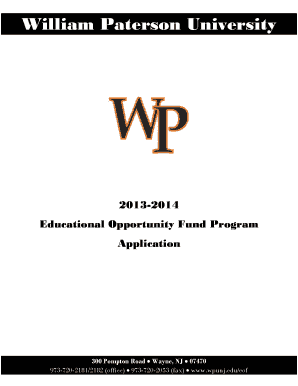
William Paterson Eof Form


What is the William Paterson EOF?
The William Paterson EOF, or Educational Opportunity Fund, is a program designed to support students from educationally disadvantaged backgrounds. This initiative aims to provide financial assistance and academic support to help these students succeed in their higher education endeavors. The EOF program is particularly focused on promoting access to education for those who may face barriers due to socioeconomic factors.
How to Use the William Paterson EOF
To utilize the William Paterson EOF, students must first ensure they meet the eligibility criteria, which typically includes being a New Jersey resident and demonstrating financial need. Once eligibility is confirmed, students can apply for the program through their institution’s financial aid office. The application process often involves submitting necessary documentation, including income verification and academic records.
Steps to Complete the William Paterson EOF
Completing the William Paterson EOF application involves several key steps:
- Gather required documents, such as tax returns and proof of residency.
- Complete the EOF application form, ensuring all information is accurate.
- Submit the application to the designated office at your institution.
- Follow up with the financial aid office to confirm receipt and check for any additional requirements.
Legal Use of the William Paterson EOF
The William Paterson EOF is governed by specific legal frameworks that ensure its proper use and administration. Institutions must comply with state regulations regarding the distribution of funds and the management of student records. Additionally, students must adhere to the terms of the program, which may include maintaining satisfactory academic progress to continue receiving support.
Key Elements of the William Paterson EOF
Several key elements define the William Paterson EOF, including:
- Financial Assistance: Provides grants to eligible students to help cover tuition and fees.
- Academic Support: Offers tutoring and mentoring programs to enhance student success.
- Workshops: Conducts skill-building workshops focusing on study skills, financial literacy, and career readiness.
Eligibility Criteria
To qualify for the William Paterson EOF, students must meet certain eligibility criteria, which generally include:
- Being a resident of New Jersey.
- Demonstrating financial need based on federal and state guidelines.
- Meeting academic requirements set by the institution.
Application Process & Approval Time
The application process for the William Paterson EOF typically involves submitting an application form along with required documentation. Once submitted, the approval time can vary based on the institution’s processing timeline. Students are encouraged to apply early to ensure they receive funding in a timely manner.
Quick guide on how to complete william paterson eof
Complete William Paterson Eof effortlessly on any device
Online document management has gained traction among businesses and individuals. It offers an ideal eco-friendly substitute for conventional printed and signed paperwork, as you can access the necessary form and securely keep it online. airSlate SignNow equips you with all the resources you require to create, modify, and eSign your documents quickly without holdups. Take care of William Paterson Eof on any device using airSlate SignNow's Android or iOS applications and enhance any document-centric operation today.
The simplest method to modify and eSign William Paterson Eof with ease
- Access William Paterson Eof and click on Get Form to begin.
- Utilize the tools we provide to finalize your document.
- Emphasize important portions of your documents or redact sensitive information with tools specifically offered by airSlate SignNow for that purpose.
- Create your signature with the Sign tool, which takes moments and carries the same legal validity as a traditional handwritten signature.
- Review all the details and then click on the Done button to save your edits.
- Choose your preferred method to send your form, whether by email, text message (SMS), or invitation link, or download it onto your computer.
Eliminate concerns about lost or misfiled documents, frustrating form searches, or errors that necessitate printing new copies. airSlate SignNow meets your document management needs in just a few clicks from a device of your preference. Edit and eSign William Paterson Eof and ensure effective communication throughout your form preparation process with airSlate SignNow.
Create this form in 5 minutes or less
Create this form in 5 minutes!
How to create an eSignature for the william paterson eof
How to create an electronic signature for a PDF online
How to create an electronic signature for a PDF in Google Chrome
How to create an e-signature for signing PDFs in Gmail
How to create an e-signature right from your smartphone
How to create an e-signature for a PDF on iOS
How to create an e-signature for a PDF on Android
People also ask
-
What is william paterson eof and how does it integrate with airSlate SignNow?
William Paterson EOF (Educational Opportunity Fund) is a program that supports students in New Jersey, and it offers resources that can streamline document management. With airSlate SignNow, you can easily integrate EOF documentation processes, enabling efficient eSignatures and form submissions.
-
How does airSlate SignNow enhance the document signing process for william paterson eof?
AirSlate SignNow enhances the document signing process for william paterson eof by providing a secure, user-friendly platform. It allows users to send, receive, and eSign important documents in minutes, which ensures faster processing times for EOF applications and communications.
-
What are the pricing options for using airSlate SignNow with william paterson eof?
AirSlate SignNow offers various pricing tiers to accommodate different user needs, making it a cost-effective solution for processing william paterson eof documents. Users can choose from basic to advanced plans, each offering unique features tailored for educational institutions and students.
-
What features of airSlate SignNow benefit users involved with william paterson eof?
Key features of airSlate SignNow that benefit users involved with william paterson eof include document templates, advanced eSignature capabilities, and automated workflows. These features simplify the process of filling out and signing EOF-related documents, thereby improving productivity.
-
Can I track the status of documents sent through airSlate SignNow for william paterson eof?
Yes, airSlate SignNow provides robust tracking capabilities that allow you to monitor the status of documents sent for william paterson eof. You can receive notifications when documents are viewed and signed, ensuring you stay updated throughout the process.
-
Is airSlate SignNow secure for handling william paterson eof documents?
Absolutely! AirSlate SignNow prioritizes security, ensuring that all documents related to william paterson eof are handled safely. The platform uses advanced encryption and secure servers to protect sensitive personal and financial information.
-
What integrations does airSlate SignNow offer for users working with william paterson eof?
AirSlate SignNow offers a range of integrations with popular applications commonly used by students and institutions involved in william paterson eof. These integrations include platforms for document storage, project management, and communication, streamlining the entire process.
Get more for William Paterson Eof
Find out other William Paterson Eof
- How To eSignature West Virginia Police POA
- eSignature Rhode Island Real Estate Letter Of Intent Free
- eSignature Rhode Island Real Estate Business Letter Template Later
- eSignature South Dakota Real Estate Lease Termination Letter Simple
- eSignature Tennessee Real Estate Cease And Desist Letter Myself
- How To eSignature New Mexico Sports Executive Summary Template
- Can I eSignature Utah Real Estate Operating Agreement
- eSignature Vermont Real Estate Warranty Deed Online
- eSignature Vermont Real Estate Operating Agreement Online
- eSignature Utah Real Estate Emergency Contact Form Safe
- eSignature Washington Real Estate Lease Agreement Form Mobile
- How Can I eSignature New York Sports Executive Summary Template
- eSignature Arkansas Courts LLC Operating Agreement Now
- How Do I eSignature Arizona Courts Moving Checklist
- eSignature Wyoming Real Estate Quitclaim Deed Myself
- eSignature Wyoming Real Estate Lease Agreement Template Online
- How Can I eSignature Delaware Courts Stock Certificate
- How Can I eSignature Georgia Courts Quitclaim Deed
- Help Me With eSignature Florida Courts Affidavit Of Heirship
- Electronic signature Alabama Banking RFP Online