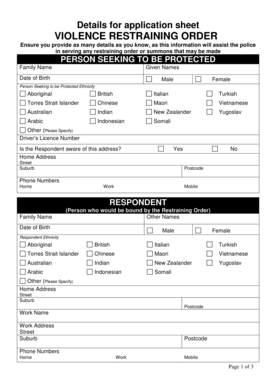
Restraining Order Wa Form


What is the restraining order wa?
The restraining order wa is a legal document designed to protect individuals from harassment, stalking, or domestic violence. It serves as a court order that restricts the behavior of the individual named in the order, preventing them from contacting or coming near the person seeking protection. This form is crucial for ensuring safety and establishing legal boundaries in potentially dangerous situations. The restraining order wa outlines the specific terms and conditions that the restrained person must follow, which can include staying a certain distance away from the protected individual, their home, or workplace.
How to obtain the restraining order wa
To obtain the restraining order wa, individuals must first file a petition with the appropriate court. This process typically involves gathering necessary information, such as details about the incidents that prompted the request for protection. After submitting the petition, a court hearing may be scheduled where the petitioner can present their case. It is important to provide compelling evidence and documentation to support the request. If the court grants the restraining order, it will be issued and served to the individual being restrained.
Steps to complete the restraining order wa
Completing the restraining order wa involves several key steps:
- Gather necessary information: Collect details about the incidents that led to the request for a restraining order, including dates, times, and descriptions of the events.
- Fill out the form: Complete the restraining order wa form accurately, ensuring all required fields are filled out.
- File the form: Submit the completed form to the appropriate court, paying any required filing fees.
- Attend the hearing: Be prepared to present your case before a judge, providing evidence and testimony as needed.
- Receive the order: If granted, ensure that the restraining order is properly served to the individual being restrained.
Legal use of the restraining order wa
The legal use of the restraining order wa is essential for its effectiveness. It must be issued by a court and served to the individual it pertains to in order to be enforceable. Violating the terms of the restraining order can result in legal consequences, including arrest and potential criminal charges. It is important for the person seeking protection to understand their rights and the legal implications of the order, as well as the process for reporting any violations.
Key elements of the restraining order wa
Key elements of the restraining order wa include:
- Identification of parties: The form must clearly identify the petitioner and the individual being restrained.
- Specific terms: The order should outline the specific restrictions placed on the restrained individual, such as no contact or proximity limits.
- Duration: The order will specify how long it remains in effect, which can vary based on the circumstances and court ruling.
- Consequences for violation: The form should detail the potential legal repercussions for failing to comply with the order.
Filing deadlines and important dates
Filing deadlines for the restraining order wa can vary by state and jurisdiction. It is crucial to be aware of any specific timeframes for submitting the petition, as delays may affect the ability to obtain protection. Additionally, important dates may include the scheduled court hearing and any deadlines for serving the order to the restrained individual. Keeping track of these dates ensures that all necessary steps are taken in a timely manner, enhancing the effectiveness of the restraining order.
Quick guide on how to complete restraining order wa
Prepare Restraining Order Wa effortlessly on any device
Digital document management has become increasingly popular among businesses and individuals. It offers an ideal environmentally friendly substitute for traditional printed and signed documents, enabling you to find the right template and securely store it online. airSlate SignNow equips you with all the necessary tools to create, alter, and eSign your documents swiftly without delays. Manage Restraining Order Wa on any device with airSlate SignNow's Android or iOS applications and enhance any document-related task today.
The easiest way to modify and eSign Restraining Order Wa with minimal effort
- Obtain Restraining Order Wa and click on Get Form to begin.
- Utilize the tools we offer to fill out your document.
- Emphasize important sections of the documents or redact sensitive information with tools specifically designed for that purpose by airSlate SignNow.
- Create your signature using the Sign tool, which takes mere seconds and holds the same legal validity as a conventional wet ink signature.
- Review all the details and click on the Done button to save your modifications.
- Select your preferred method for sharing your form, whether by email, SMS, invite link, or downloading it to your computer.
Eliminate concerns about lost or misplaced documents, tedious form searches, or mistakes that necessitate printing new copies. airSlate SignNow meets your document management needs in a few clicks from any device of your choosing. Edit and eSign Restraining Order Wa and guarantee seamless communication throughout the form preparation process with airSlate SignNow.
Create this form in 5 minutes or less
Create this form in 5 minutes!
How to create an eSignature for the restraining order wa
How to create an electronic signature for a PDF online
How to create an electronic signature for a PDF in Google Chrome
How to create an e-signature for signing PDFs in Gmail
How to create an e-signature right from your smartphone
How to create an e-signature for a PDF on iOS
How to create an e-signature for a PDF on Android
People also ask
-
What is a restraining order form and how do I get one?
A restraining order form is a legal document that protects individuals from harassment or threats by prohibiting the offender from contacting or coming near the victim. You can obtain the restraining order form from local courts or legal websites. With airSlate SignNow, you can easily fill out and eSign your restraining order form online.
-
How does airSlate SignNow simplify the process of creating a restraining order form?
airSlate SignNow simplifies the process by providing an intuitive interface for filling out your restraining order form digitally. You can easily edit, review, and personalize your form before sending it for signature. This streamlines the entire process, making it faster and more efficient.
-
Is it secure to use airSlate SignNow for submitting a restraining order form?
Yes, airSlate SignNow employs industry-leading security measures to ensure your restraining order form and personal information are protected. All data is encrypted, and our platform complies with various regulatory standards to maintain confidentiality and security throughout the signing process.
-
Can I use airSlate SignNow to get my restraining order form signed remotely?
Absolutely! airSlate SignNow allows you to send your restraining order form for remote eSignature. This means that parties involved can sign the document from anywhere, which is convenient and helps expedite the legal process.
-
Are there any costs associated with using airSlate SignNow for my restraining order form?
While airSlate SignNow offers a variety of pricing plans to suit different needs, there are no hidden fees for using the platform to create or eSign your restraining order form. We provide a cost-effective solution that ensures you have access to all necessary features without breaking the bank.
-
What features are included in airSlate SignNow for managing a restraining order form?
airSlate SignNow includes features such as customizable templates, cloud storage, and real-time tracking for your restraining order form. You can also utilize built-in reminders and notifications to ensure timely completions and stays informed about the signing status.
-
Can I integrate airSlate SignNow with other applications for my restraining order form?
Yes, airSlate SignNow integrates seamlessly with various applications and platforms to enhance your workflow. Whether you're using CRM systems, document management solutions, or cloud storage, you can link these services to streamline the processing of your restraining order form.
Get more for Restraining Order Wa
- Bloomington grove apartments application form
- Schedule sb form
- Aka letter of recommendation form
- Mvr 605a 444543493 form
- Yahoo emergency disclosure request form 5 21 14 docx
- Eviction petition eastland county texas form
- Minnesota home care bill of rights for assisted living form
- Initial functional assessment questionnaire spanish gillettechildrens form
Find out other Restraining Order Wa
- Can I Sign California Finance & Tax Accounting Profit And Loss Statement
- Sign Indiana Finance & Tax Accounting Confidentiality Agreement Later
- Sign Iowa Finance & Tax Accounting Last Will And Testament Mobile
- Sign Maine Finance & Tax Accounting Living Will Computer
- Sign Montana Finance & Tax Accounting LLC Operating Agreement Computer
- How Can I Sign Montana Finance & Tax Accounting Residential Lease Agreement
- Sign Montana Finance & Tax Accounting Residential Lease Agreement Safe
- How To Sign Nebraska Finance & Tax Accounting Letter Of Intent
- Help Me With Sign Nebraska Finance & Tax Accounting Letter Of Intent
- Sign Nebraska Finance & Tax Accounting Business Letter Template Online
- Sign Rhode Island Finance & Tax Accounting Cease And Desist Letter Computer
- Sign Vermont Finance & Tax Accounting RFP Later
- Can I Sign Wyoming Finance & Tax Accounting Cease And Desist Letter
- Sign California Government Job Offer Now
- How Do I Sign Colorado Government Cease And Desist Letter
- How To Sign Connecticut Government LLC Operating Agreement
- How Can I Sign Delaware Government Residential Lease Agreement
- Sign Florida Government Cease And Desist Letter Online
- Sign Georgia Government Separation Agreement Simple
- Sign Kansas Government LLC Operating Agreement Secure