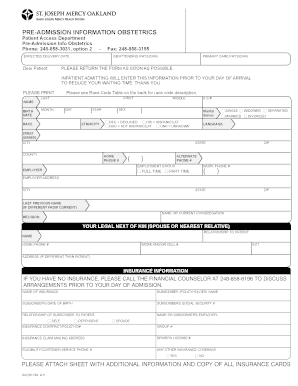
Obstetric Sheet Form


What is the Obstetric Sheet
The Obstetric Sheet, often referred to in the context of pregnancy documentation, is a crucial form used to summarize a patient's obstetric history. It typically includes vital information such as the number of pregnancies, outcomes of those pregnancies, and any complications encountered. The g3p1011 format, which stands for gravida 3, para 1, 0, 1, provides a concise way to communicate a patient's reproductive history. This form is essential for healthcare providers to assess a patient's health and plan appropriate care during pregnancy.
How to use the Obstetric Sheet
Using the Obstetric Sheet involves accurately filling out the required information regarding a patient's pregnancy history. This includes detailing the number of pregnancies (gravida), live births (para), and any pregnancies that ended in miscarriage or abortion. Each section of the form should be completed with care to ensure that healthcare providers have a clear understanding of the patient's obstetric background. It is advisable to consult with a healthcare professional if there are any uncertainties while completing the form.
Steps to complete the Obstetric Sheet
Completing the Obstetric Sheet involves several key steps:
- Gather relevant medical records and personal information regarding previous pregnancies.
- Fill in the gravida section, indicating the total number of pregnancies.
- Complete the para section, detailing the number of live births, stillbirths, and any pregnancies that ended before viability.
- Review the information for accuracy and completeness before submission.
Ensuring that all details are correct is vital, as inaccuracies can lead to misunderstandings in medical care.
Legal use of the Obstetric Sheet
The legal use of the Obstetric Sheet is significant, as it serves as an official document that can be used in medical settings. For the form to be considered legally binding, it must comply with relevant regulations and standards, such as those outlined by the Electronic Signatures in Global and National Commerce Act (ESIGN). This ensures that the information provided is recognized by healthcare institutions and can be used in legal contexts if necessary.
Key elements of the Obstetric Sheet
Key elements of the Obstetric Sheet include:
- Gravida: The total number of pregnancies a patient has had.
- Para: The outcomes of those pregnancies, including live births and losses.
- Complications: Any medical issues that arose during previous pregnancies.
- Patient identification: Personal details to ensure accurate medical records.
These elements are essential for providing comprehensive care and understanding the patient's obstetric background.
Examples of using the Obstetric Sheet
Examples of using the Obstetric Sheet can vary based on individual patient histories. For instance, a patient with a g3p1011 designation indicates three pregnancies, one live birth, and one miscarriage. This information helps healthcare providers tailor their approach to prenatal care, ensuring that any potential risks are addressed early in the pregnancy. Additionally, the sheet can be used during consultations to discuss previous experiences and any necessary precautions for the current pregnancy.
Quick guide on how to complete obstetric sheet
Effortlessly Prepare Obstetric Sheet on Any Device
Online document management has gained signNow traction among organizations and individuals. It serves as an excellent, eco-friendly alternative to traditional printed documents that require signatures, allowing you to obtain the necessary form and securely store it online. airSlate SignNow equips you with all the resources you need to generate, alter, and electronically sign your documents promptly with no delays. Manage Obstetric Sheet on any device using airSlate SignNow's Android or iOS applications and streamline any document-related process today.
How to Alter and Electronically Sign Obstetric Sheet with Ease
- Obtain Obstetric Sheet and click Get Form to begin.
- Utilize the tools we offer to complete your document.
- Emphasize key sections of your documents or obscure sensitive information using tools that airSlate SignNow specifically provides for this purpose.
- Create your electronic signature with the Sign tool, which takes just seconds and carries the same legal validity as a conventional wet ink signature.
- Review the information and click on the Done button to save your modifications.
- Select how you would like to share your form, via email, SMS, or invitation link, or download it to your computer.
Eliminate concerns about lost or misplaced files, tedious document searches, or mistakes that necessitate printing new copies. airSlate SignNow meets your document management needs in just a few clicks from any device of your preference. Modify and electronically sign Obstetric Sheet and guarantee exceptional communication throughout the form preparation process with airSlate SignNow.
Create this form in 5 minutes or less
Create this form in 5 minutes!
How to create an eSignature for the obstetric sheet
How to create an electronic signature for a PDF online
How to create an electronic signature for a PDF in Google Chrome
How to create an e-signature for signing PDFs in Gmail
How to create an e-signature right from your smartphone
How to create an e-signature for a PDF on iOS
How to create an e-signature for a PDF on Android
People also ask
-
What is g3p1011 and how does it relate to airSlate SignNow?
The g3p1011 is a product code associated with airSlate SignNow that represents our advanced eSignature solutions. It encompasses features designed to streamline document management and electronic signing processes for businesses of all sizes.
-
How much does airSlate SignNow cost for g3p1011 users?
Pricing for the g3p1011 package of airSlate SignNow varies based on the number of users and selected features. To get detailed pricing information tailored to your needs, it’s best to visit our website or contact our sales team directly.
-
What key features does the g3p1011 plan offer?
The g3p1011 plan includes a range of features such as customizable templates, mobile access, and secure cloud storage. These features ensure that businesses can efficiently manage document workflows while maintaining compliance and security.
-
How can g3p1011 improve business productivity?
By leveraging the g3p1011 solutions from airSlate SignNow, businesses can signNowly enhance their productivity. The ability to send, sign, and store documents electronically minimizes delays and boosts collaboration among team members.
-
What integrations are available with the g3p1011 plan?
The g3p1011 plan supports numerous integrations with popular applications such as Google Drive, Salesforce, and Microsoft Office. This ensures that businesses can incorporate airSlate SignNow seamlessly into their existing workflows.
-
Is there a free trial available for g3p1011?
Yes, airSlate SignNow offers a free trial for the g3p1011 package. This allows prospective customers to explore the features and benefits without any financial commitment before they make a decision.
-
What industries benefit most from using g3p1011?
Various industries including real estate, healthcare, and finance can benefit signNowly from the g3p1011 solutions. The flexibility and efficiency of electronic signing meet the diverse needs of document-intensive operations across sectors.
Get more for Obstetric Sheet
Find out other Obstetric Sheet
- eSignature West Virginia Life Sciences Quitclaim Deed Free
- Can I eSignature West Virginia Life Sciences Residential Lease Agreement
- eSignature New York Non-Profit LLC Operating Agreement Mobile
- How Can I eSignature Colorado Orthodontists LLC Operating Agreement
- eSignature North Carolina Non-Profit RFP Secure
- eSignature North Carolina Non-Profit Credit Memo Secure
- eSignature North Dakota Non-Profit Quitclaim Deed Later
- eSignature Florida Orthodontists Business Plan Template Easy
- eSignature Georgia Orthodontists RFP Secure
- eSignature Ohio Non-Profit LLC Operating Agreement Later
- eSignature Ohio Non-Profit LLC Operating Agreement Easy
- How Can I eSignature Ohio Lawers Lease Termination Letter
- Can I eSignature Ohio Lawers Lease Termination Letter
- Can I eSignature Oregon Non-Profit Last Will And Testament
- Can I eSignature Oregon Orthodontists LLC Operating Agreement
- How To eSignature Rhode Island Orthodontists LLC Operating Agreement
- Can I eSignature West Virginia Lawers Cease And Desist Letter
- eSignature Alabama Plumbing Confidentiality Agreement Later
- How Can I eSignature Wyoming Lawers Quitclaim Deed
- eSignature California Plumbing Profit And Loss Statement Easy