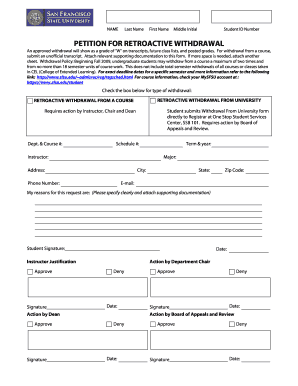
Sfsu Retroactive Withdrawal Form


What is the Sfsu Retroactive Withdrawal Form
The Sfsu Retroactive Withdrawal Form is a crucial document for students at San Francisco State University seeking to withdraw from courses after the official withdrawal deadline. This form allows students to request a retroactive withdrawal due to extenuating circumstances that may have impacted their ability to complete their courses successfully. It is important to understand that this form serves as a formal request for reconsideration and must be supported by appropriate documentation to validate the reasons for the late withdrawal.
How to use the Sfsu Retroactive Withdrawal Form
Using the Sfsu Retroactive Withdrawal Form involves several steps to ensure that the request is processed smoothly. First, students should gather any necessary documentation that supports their reasons for requesting a retroactive withdrawal. This may include medical records, letters from counselors, or other relevant information. Next, students need to fill out the form accurately, providing all requested details such as course information and the specific reasons for the withdrawal. Finally, the completed form should be submitted to the appropriate office at SFSU for review.
Steps to complete the Sfsu Retroactive Withdrawal Form
Completing the Sfsu Retroactive Withdrawal Form requires careful attention to detail. Follow these steps:
- Obtain the form from the SFSU website or relevant office.
- Fill in your personal information, including your student ID and contact details.
- List the courses from which you wish to withdraw and the reasons for your request.
- Attach any supporting documentation that substantiates your reasons for the retroactive withdrawal.
- Review the form for accuracy and completeness before submission.
Legal use of the Sfsu Retroactive Withdrawal Form
The legal use of the Sfsu Retroactive Withdrawal Form hinges on its compliance with university policies and relevant regulations. To ensure that the form is legally valid, students must provide truthful information and submit any required documentation. The form must be signed and dated by the student, and it should be submitted within the timeframe specified by the university. Failure to adhere to these guidelines may result in the rejection of the request.
Eligibility Criteria
Eligibility for submitting the Sfsu Retroactive Withdrawal Form typically requires that students demonstrate extenuating circumstances that hindered their ability to withdraw by the standard deadline. Common reasons may include serious illness, personal crises, or unforeseen academic challenges. Students should review the specific eligibility criteria outlined by SFSU to ensure their situation qualifies for consideration.
Form Submission Methods
The Sfsu Retroactive Withdrawal Form can be submitted through various methods, depending on the university's current procedures. Students may have the option to submit the form online via the university's portal, by mail, or in person at the designated office. It is essential to verify the preferred submission method to ensure timely processing of the request.
Required Documents
When submitting the Sfsu Retroactive Withdrawal Form, students must include specific documents that support their request. Required documents may include:
- Medical records or letters from healthcare providers.
- Documentation of personal circumstances, such as a letter from a counselor.
- Any other relevant paperwork that substantiates the reasons for the retroactive withdrawal.
Providing comprehensive and accurate documentation is vital for the approval of the request.
Quick guide on how to complete sfsu retroactive withdrawal form
Complete Sfsu Retroactive Withdrawal Form with ease on any device
Managing documents online has gained widespread acceptance among businesses and individuals. It offers an ideal environmentally friendly alternative to traditional printed and signed paperwork, allowing you to locate the appropriate form and securely store it online. airSlate SignNow provides you with all the resources necessary to create, modify, and electronically sign your documents swiftly without delays. Handle Sfsu Retroactive Withdrawal Form on any device using airSlate SignNow’s Android or iOS applications and enhance any document-related process today.
How to alter and electronically sign Sfsu Retroactive Withdrawal Form effortlessly
- Locate Sfsu Retroactive Withdrawal Form and click on Get Form to begin.
- Utilize the tools we provide to fill out your form.
- Emphasize pertinent sections of your documents or conceal confidential information with tools specifically offered by airSlate SignNow for that purpose.
- Create your electronic signature using the Sign tool, which takes mere seconds and holds the same legal validity as a conventional signed document.
- Review the details and click on the Done button to save your modifications.
- Choose how you wish to submit your form, via email, text (SMS), or invitation link, or download it to your computer.
Eliminate the hassle of lost or misplaced documents, tedious searches for forms, or errors requiring new document prints. airSlate SignNow meets all your document management needs in just a few clicks from any device. Modify and eSign Sfsu Retroactive Withdrawal Form and ensure effective communication at every stage of the form preparation process with airSlate SignNow.
Create this form in 5 minutes or less
Create this form in 5 minutes!
How to create an eSignature for the sfsu retroactive withdrawal form
How to create an electronic signature for a PDF online
How to create an electronic signature for a PDF in Google Chrome
How to create an e-signature for signing PDFs in Gmail
How to create an e-signature right from your smartphone
How to create an e-signature for a PDF on iOS
How to create an e-signature for a PDF on Android
People also ask
-
What is the Sfsu Retroactive Withdrawal Form?
The Sfsu Retroactive Withdrawal Form is a document that allows students to withdraw from courses after the official withdrawal deadline has passed. This form is essential for students needing to adjust their academic records due to extenuating circumstances. Using airSlate SignNow, you can easily fill out and submit this form electronically.
-
How can I complete the Sfsu Retroactive Withdrawal Form online?
With airSlate SignNow, completing the Sfsu Retroactive Withdrawal Form online is simple and efficient. You can upload your documents, add necessary signatures, and send the form directly to the appropriate office. This streamlines the process, saving you time and reducing paperwork hassles.
-
Is there a cost associated with using the Sfsu Retroactive Withdrawal Form on airSlate SignNow?
Using airSlate SignNow for the Sfsu Retroactive Withdrawal Form is cost-effective. While there may be a subscription fee for premium features, basic document signing and form submission can often be done for free. This makes it accessible for students looking to manage their academic processes without financial burden.
-
What are the benefits of using airSlate SignNow for the Sfsu Retroactive Withdrawal Form?
The main benefits of using airSlate SignNow for the Sfsu Retroactive Withdrawal Form include convenience, speed, and security. You can fill out, sign, and send the form from anywhere at any time, ensuring that your submission is timely and securely handled. Additionally, you’ll receive notifications about the status of your form.
-
Can I integrate airSlate SignNow with other tools for the Sfsu Retroactive Withdrawal Form?
Yes, airSlate SignNow offers a variety of integrations with other applications to enhance your experience when managing the Sfsu Retroactive Withdrawal Form. This includes integrations with cloud storage services and email platforms, which can help streamline the document handling process. It allows users to manage all their forms in one place.
-
What features does airSlate SignNow provide for the Sfsu Retroactive Withdrawal Form?
airSlate SignNow provides features such as electronic signatures, document templates, and real-time collaboration for the Sfsu Retroactive Withdrawal Form. These features ensure that you can work on your form with others, gather required signatures quickly, and modify templates as needed for your specific situation.
-
How long does it take to process the Sfsu Retroactive Withdrawal Form submitted via airSlate SignNow?
The processing time for the Sfsu Retroactive Withdrawal Form can vary depending on the university's workload and requirements. However, using airSlate SignNow expedites the submission process, allowing your form to be processed faster since everything is submitted electronically. Check with your institution for specific timelines.
Get more for Sfsu Retroactive Withdrawal Form
- Rule show cause louisiana form
- Rule show cause 497309174 form
- Judgment of divorce for people with no children louisiana form
- Commercial sublease louisiana form
- Petition for divorce la cc art 102 with adult children louisiana form
- Louisiana lease 497309178 form
- Louisiana 103 form
- Louisiana property settlement 497309180 form
Find out other Sfsu Retroactive Withdrawal Form
- How To eSign Vermont Digital contracts
- eSign Vermont Digital contracts Now
- eSign Vermont Digital contracts Later
- How Can I eSign New Jersey Contract of employment
- eSignature Kansas Travel Agency Agreement Now
- How Can I eSign Texas Contract of employment
- eSignature Tennessee Travel Agency Agreement Mobile
- eSignature Oregon Amendment to an LLC Operating Agreement Free
- Can I eSign Hawaii Managed services contract template
- How Do I eSign Iowa Managed services contract template
- Can I eSignature Wyoming Amendment to an LLC Operating Agreement
- eSign Massachusetts Personal loan contract template Simple
- How Do I eSign Massachusetts Personal loan contract template
- How To eSign Mississippi Personal loan contract template
- How Do I eSign Oklahoma Personal loan contract template
- eSign Oklahoma Managed services contract template Easy
- Can I eSign South Carolina Real estate contracts
- eSign Texas Renter's contract Mobile
- How Do I eSign Texas Renter's contract
- eSign Hawaii Sales contract template Myself