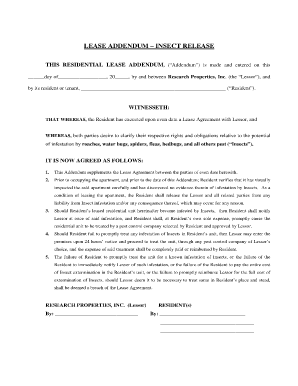
Lease Release Form


What is the Lease Release Form
A lease release form is a legal document that allows a tenant to terminate their lease agreement before its official expiration date. This form provides a structured way for both the landlord and tenant to agree on the terms of the lease termination. It typically includes essential details such as the names of the parties involved, the property address, and the effective date of the release. By using this form, both parties can ensure that they are clear on their obligations and rights, reducing the potential for disputes.
How to use the Lease Release Form
Using a lease release form involves several steps to ensure that the process is smooth and legally binding. First, the tenant should review their lease agreement to understand any conditions related to early termination. Next, they can fill out the lease release form, providing necessary details such as the reason for termination and any agreed-upon terms with the landlord. Once completed, both parties should sign the document, and it is advisable to keep copies for their records. This form serves as proof that both parties have agreed to the lease termination.
Steps to complete the Lease Release Form
Completing a lease release form involves a series of straightforward steps:
- Review the original lease agreement for any specific termination clauses.
- Fill out the form with accurate information, including tenant and landlord details.
- Specify the effective date of the lease release.
- Include any conditions or agreements made between the tenant and landlord.
- Both parties should sign and date the form to validate it.
- Distribute copies to all parties involved for their records.
Legal use of the Lease Release Form
The lease release form is legally binding when properly executed. For it to be valid, it must meet specific legal requirements, including signatures from both the landlord and tenant. Additionally, the form should comply with relevant state laws governing lease agreements. Understanding these legalities ensures that the lease release is enforceable in court, should any disputes arise in the future. It is essential for both parties to be aware of their rights and responsibilities as outlined in the document.
Key elements of the Lease Release Form
Several key elements must be included in a lease release form to ensure its effectiveness:
- Parties Involved: Names and contact information of both the tenant and landlord.
- Property Address: The complete address of the rental property.
- Effective Date: The date when the lease termination becomes effective.
- Reason for Termination: A brief explanation of why the lease is being terminated early.
- Signatures: Signatures of both parties, along with the date of signing.
State-specific rules for the Lease Release Form
Each state may have its own regulations regarding lease agreements and terminations. It is crucial for tenants and landlords to familiarize themselves with their state’s specific laws to ensure compliance when using a lease release form. Some states may require additional disclosures or have particular notice periods that must be adhered to before the lease can be terminated. Consulting local laws or a legal professional can provide clarity and help avoid potential issues.
Quick guide on how to complete lease release form
Create Lease Release Form effortlessly on any device
Digital document management has surged in popularity among corporations and individuals alike. It offers an excellent eco-friendly substitute for conventional printed and signed paperwork, as you can obtain the required form and securely store it online. airSlate SignNow equips you with all the tools necessary to generate, modify, and electronically sign your documents swiftly without delays. Handle Lease Release Form on any system with airSlate SignNow Android or iOS applications and simplify any document-related process today.
The simplest way to modify and electronically sign Lease Release Form easily
- Find Lease Release Form and click Get Form to initiate the process.
- Utilize the tools provided to fill out your form.
- Highlight important portions of your documents or obscure sensitive information with tools that airSlate SignNow offers specifically for that purpose.
- Create your electronic signature using the Sign tool, which takes mere seconds and carries the same legal validity as a traditional ink signature.
- Verify all details and click the Done button to save your modifications.
- Choose how you wish to send your form, either via email, SMS, or invitation link, or download it to your computer.
Say goodbye to lost or misplaced documents, cumbersome form navigation, or mistakes that necessitate printing new copies. airSlate SignNow meets your document management needs in just a few clicks from any device you prefer. Modify and electronically sign Lease Release Form and guarantee effective communication at every stage of the form preparation process with airSlate SignNow.
Create this form in 5 minutes or less
Create this form in 5 minutes!
How to create an eSignature for the lease release form
How to create an electronic signature for a PDF online
How to create an electronic signature for a PDF in Google Chrome
How to create an e-signature for signing PDFs in Gmail
How to create an e-signature right from your smartphone
How to create an e-signature for a PDF on iOS
How to create an e-signature for a PDF on Android
People also ask
-
What is a lease release form?
A lease release form is a legal document that allows tenants to officially terminate their lease agreement before its expiration. This form can protect both landlords and tenants by clarifying the terms of the release. Using airSlate SignNow, you can quickly create and eSign your lease release form, making the process efficient and hassle-free.
-
How can I create a lease release form using airSlate SignNow?
Creating a lease release form with airSlate SignNow is simple. First, choose a template or start from scratch, then customize the form with specific details regarding the lease, tenant, and landlord. Once completed, you can easily send it for eSignature, ensuring a quick turnaround.
-
What are the benefits of using airSlate SignNow for a lease release form?
Using airSlate SignNow for your lease release form offers numerous benefits, including ease of use, cost-effectiveness, and quick turnaround times. The platform ensures that your form is securely signed and stored, providing peace of mind for both parties involved. Additionally, you can track the status of your form in real-time.
-
Is airSlate SignNow affordable for small businesses needing lease release forms?
Yes, airSlate SignNow provides affordable pricing plans suitable for small businesses. By offering a pay-as-you-go option, you can create and manage lease release forms without incurring unnecessary costs. This allows small businesses to have access to professional eSigning services without breaking the bank.
-
Can I integrate airSlate SignNow with other applications?
Absolutely! airSlate SignNow seamlessly integrates with various applications such as Google Drive, Dropbox, and Salesforce. This makes it easy to manage your lease release forms alongside your other business processes. The integrations enhance productivity and streamline document handling.
-
What features does airSlate SignNow offer for managing lease release forms?
airSlate SignNow offers features such as customizable templates, bulk sending, reminders, and instant notifications for your lease release forms. These tools facilitate a smooth signing process and ensure that you stay informed at every step. You can also store and manage your documents securely in the cloud.
-
How long does it take to process a lease release form with airSlate SignNow?
Processing a lease release form with airSlate SignNow can be completed in minutes. Once you’ve created and sent the form for signature, you’ll receive notifications when it is viewed and signed. This rapid processing time helps speed up the termination of leases, providing convenience for both landlords and tenants.
Get more for Lease Release Form
- I represent concerning injuries form
- Our file no form
- How to answer a petition or complaint if you dont have a form
- Plaintiffs response to defendants offer of judgment form
- Order denying plaintiffs motion for partial form
- In the supreme court of the state of oregon respondent on form
- In the superior court of the state of lewis county wa form
- Plaintiffpetitioner defendantrespondent form
Find out other Lease Release Form
- How Do I Sign Hawaii Sports Presentation
- How Do I Sign Kentucky Sports Presentation
- Can I Sign North Carolina Orthodontists Presentation
- How Do I Sign Rhode Island Real Estate Form
- Can I Sign Vermont Real Estate Document
- How To Sign Wyoming Orthodontists Document
- Help Me With Sign Alabama Courts Form
- Help Me With Sign Virginia Police PPT
- How To Sign Colorado Courts Document
- Can I eSign Alabama Banking PPT
- How Can I eSign California Banking PDF
- How To eSign Hawaii Banking PDF
- How Can I eSign Hawaii Banking Document
- How Do I eSign Hawaii Banking Document
- How Do I eSign Hawaii Banking Document
- Help Me With eSign Hawaii Banking Document
- How To eSign Hawaii Banking Document
- Can I eSign Hawaii Banking Presentation
- Can I Sign Iowa Courts Form
- Help Me With eSign Montana Banking Form