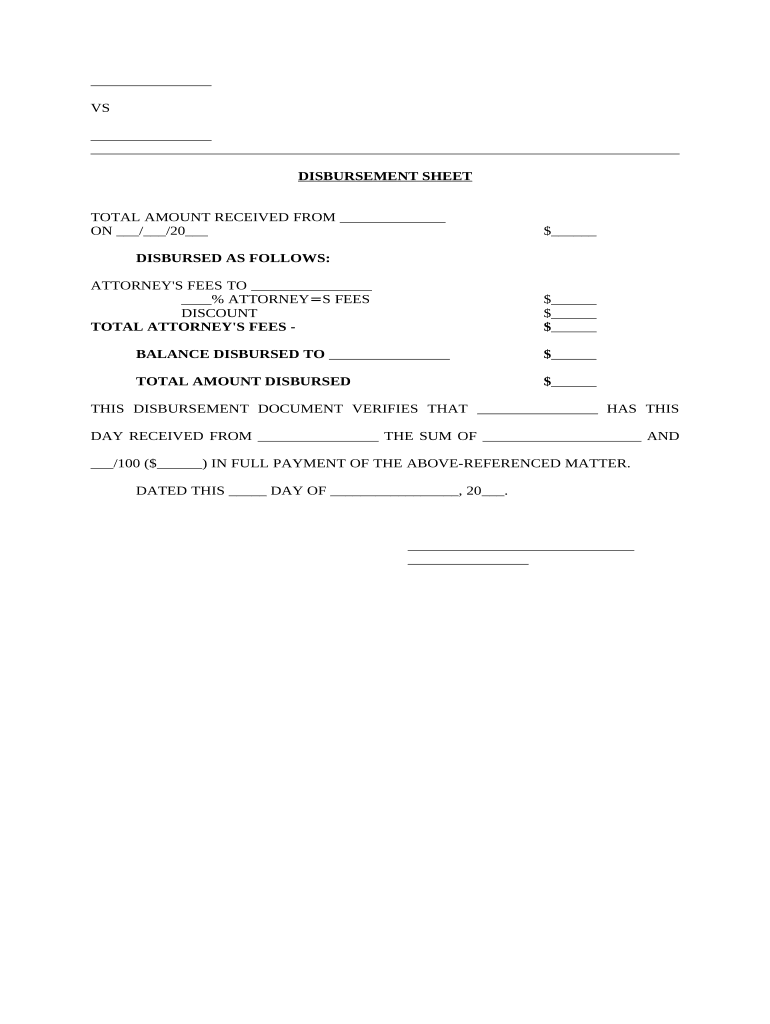
Disbursement Sheet Form


What is the Disbursement Sheet
The disbursement sheet is a crucial document used to outline the distribution of funds following a settlement. It serves as a formal record detailing how the settlement amount will be allocated among various parties involved. This sheet typically includes information such as the names of the recipients, the amounts each will receive, and the purpose of the disbursement. By providing a clear and organized summary, the disbursement sheet helps ensure transparency and accountability in the settlement process.
How to Use the Disbursement Sheet
Using the disbursement sheet effectively involves several key steps. First, gather all relevant information regarding the settlement, including the total amount and the parties entitled to receive funds. Next, fill out the disbursement sheet with accurate details, ensuring that each recipient's information is correct. After completing the sheet, it should be reviewed for accuracy before being signed by the necessary parties. This process helps maintain clarity and prevents disputes over the distribution of funds.
Steps to Complete the Disbursement Sheet
Completing the disbursement sheet involves a systematic approach. Begin by entering the settlement amount at the top of the sheet. Next, list each recipient's name and their corresponding amount. It is important to clearly state the purpose of each disbursement to avoid confusion. After filling in all necessary details, review the document for any errors or omissions. Finally, ensure that all parties involved sign the sheet to validate the disbursement process.
Legal Use of the Disbursement Sheet
The disbursement sheet is legally significant as it documents the agreed-upon distribution of settlement funds. For it to be considered valid, it must be accurately completed and signed by all relevant parties. Compliance with applicable laws and regulations is essential to ensure that the disbursement is enforceable in a court of law. Utilizing a reliable electronic signature solution can enhance the legal standing of the disbursement sheet by providing a secure and verifiable method of signing.
Key Elements of the Disbursement Sheet
Several key elements must be included in the disbursement sheet to ensure its effectiveness. These elements typically consist of:
- The total settlement amount
- A detailed list of recipients
- The specific amounts allocated to each recipient
- The purpose of each disbursement
- Signatures of all parties involved
Including these components helps create a comprehensive document that clearly outlines the distribution of funds.
Who Issues the Form
The disbursement sheet is typically issued by the party responsible for managing the settlement funds, often an attorney or a financial institution. In some cases, the court may also provide a standardized version of the disbursement sheet to ensure compliance with legal requirements. It is essential to use the correct form to avoid any potential issues during the disbursement process.
Quick guide on how to complete disbursement sheet
Complete Disbursement Sheet effortlessly on any device
Digital document management has gained traction among businesses and individuals. It offers an excellent eco-friendly substitute for traditional printed and signed paperwork, allowing you to obtain the necessary form and safely store it online. airSlate SignNow equips you with all the resources required to create, alter, and eSign your documents promptly without delays. Handle Disbursement Sheet on any device using airSlate SignNow Android or iOS applications and enhance any document-driven process today.
How to modify and eSign Disbursement Sheet effortlessly
- Find Disbursement Sheet and click Get Form to commence.
- Utilize the tools we provide to fill out your form.
- Emphasize essential parts of the documents or redact sensitive information with tools specifically designed for that purpose by airSlate SignNow.
- Create your signature using the Sign tool, which takes just seconds and has the same legal validity as a traditional wet ink signature.
- Review all the details and click on the Done button to save your modifications.
- Choose how you wish to send your form—via email, SMS, invitation link, or download it to your computer.
Eliminate concerns about missing or lost files, cumbersome form navigation, or errors that necessitate reprinting document copies. airSlate SignNow fulfills your document management needs in just a few clicks from any device. Edit and eSign Disbursement Sheet and ensure effective communication at every stage of your form preparation process with airSlate SignNow.
Create this form in 5 minutes or less
Create this form in 5 minutes!
People also ask
-
What is settlement disbursement in the context of airSlate SignNow?
Settlement disbursement refers to the process of distributing funds to parties involved in a legal settlement. With airSlate SignNow, businesses can streamline this process by securely signing and sending documents related to settlement disbursement, ensuring accuracy and compliance.
-
How does airSlate SignNow facilitate settlement disbursement?
airSlate SignNow offers an easy-to-use platform for creating, signing, and managing documents necessary for settlement disbursement. Our features, including templates and secure cloud storage, simplify the process and reduce the risk of delays or errors.
-
Is there a cost involved in using airSlate SignNow for settlement disbursement?
Yes, airSlate SignNow offers various pricing plans tailored to different business needs. Our affordable solutions ensure effective management of settlement disbursement processes without breaking the bank.
-
What are the key benefits of using airSlate SignNow for settlement disbursement?
Utilizing airSlate SignNow for settlement disbursement enhances efficiency, reduces paperwork, and ensures faster document turnaround times. Our secure platform also helps maintain compliance and provides a clear audit trail for all transactions.
-
Can airSlate SignNow integrate with other software for settlement disbursement?
Absolutely! airSlate SignNow integrates seamlessly with various third-party applications, allowing for enhanced functionality. This means you can sync your settlement disbursement workflows with CRM, document management, and financial systems.
-
How secure is the information related to settlement disbursement in airSlate SignNow?
The security of your information is our top priority. airSlate SignNow employs advanced encryption protocols and complies with industry standards to protect sensitive data involved in settlement disbursement processes.
-
Can I track the status of my settlement disbursement documents with airSlate SignNow?
Yes, airSlate SignNow provides real-time tracking for all your settlement disbursement documents. You can easily monitor the signing status, which ensures that all parties are kept informed throughout the process.
Get more for Disbursement Sheet
- Form fdeis exp forest sabah gov my
- Common core standards and montessori curriculum correlation form
- Worksheet for summarizing paraphrasing and quoting answer key form
- Fountas and pinnell reading level characteristics form
- Sss online form
- Www moroccoconsulate com visa new form pdf
- William v macgill form
- Dekalb county raffle license form
Find out other Disbursement Sheet
- eSignature New York Non-Profit LLC Operating Agreement Mobile
- How Can I eSignature Colorado Orthodontists LLC Operating Agreement
- eSignature North Carolina Non-Profit RFP Secure
- eSignature North Carolina Non-Profit Credit Memo Secure
- eSignature North Dakota Non-Profit Quitclaim Deed Later
- eSignature Florida Orthodontists Business Plan Template Easy
- eSignature Georgia Orthodontists RFP Secure
- eSignature Ohio Non-Profit LLC Operating Agreement Later
- eSignature Ohio Non-Profit LLC Operating Agreement Easy
- How Can I eSignature Ohio Lawers Lease Termination Letter
- Can I eSignature Ohio Lawers Lease Termination Letter
- Can I eSignature Oregon Non-Profit Last Will And Testament
- Can I eSignature Oregon Orthodontists LLC Operating Agreement
- How To eSignature Rhode Island Orthodontists LLC Operating Agreement
- Can I eSignature West Virginia Lawers Cease And Desist Letter
- eSignature Alabama Plumbing Confidentiality Agreement Later
- How Can I eSignature Wyoming Lawers Quitclaim Deed
- eSignature California Plumbing Profit And Loss Statement Easy
- How To eSignature California Plumbing Business Letter Template
- eSignature Kansas Plumbing Lease Agreement Template Myself