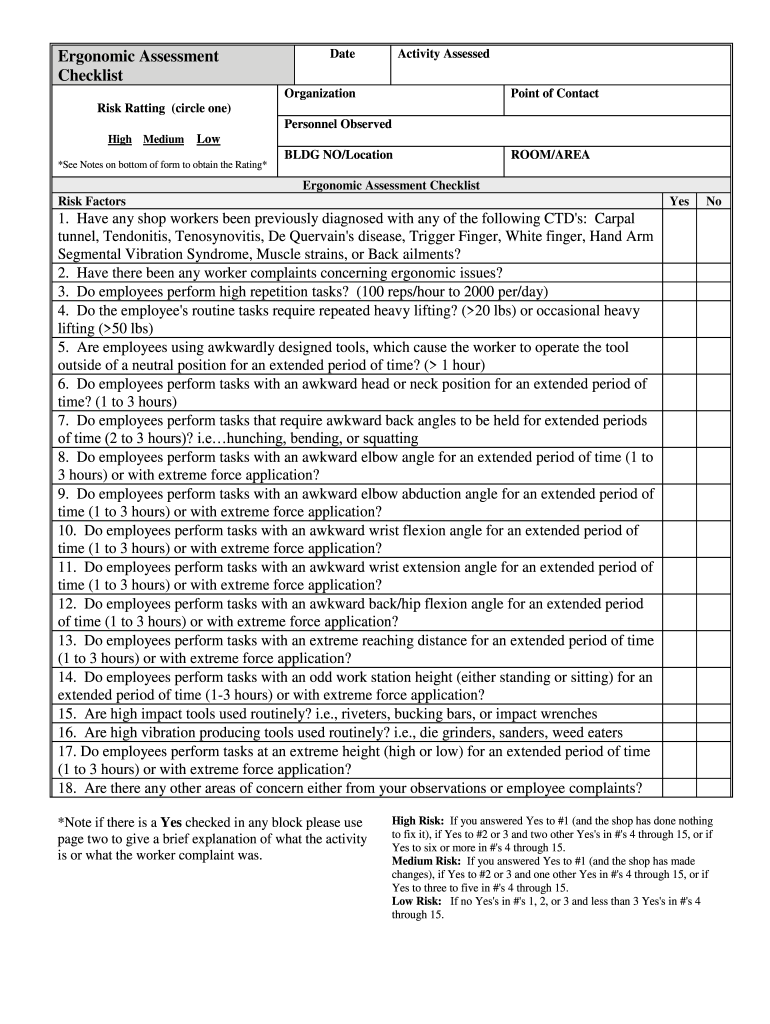
Ergonomic Assessment Form


What is the ergonomic assessment?
An ergonomic assessment is a systematic evaluation of a workplace to identify potential ergonomic risks and to recommend adjustments to improve employee comfort and productivity. This assessment focuses on how the design of workstations, tools, and tasks can affect the physical well-being of employees. By addressing these factors, organizations can reduce the risk of musculoskeletal disorders and enhance overall job satisfaction.
Key elements of the ergonomic assessment
Several critical components make up an effective ergonomic assessment. These include:
- Workstation design: Evaluating the layout and equipment to ensure they support proper posture and movement.
- Task analysis: Reviewing job tasks to identify repetitive motions or awkward positions that may lead to strain.
- Employee feedback: Gathering input from employees about their comfort levels and any pain they may experience during work.
- Environmental factors: Considering lighting, noise, and temperature that may impact employee performance and comfort.
Steps to complete the ergonomic assessment
Completing an ergonomic assessment involves several steps to ensure thoroughness and accuracy:
- Identify the scope of the assessment, including which workstations or tasks will be evaluated.
- Gather relevant data, including employee feedback and injury reports.
- Conduct on-site evaluations of workstations, observing employees as they perform their tasks.
- Analyze the collected data to identify ergonomic risks and potential improvements.
- Develop a report outlining findings and recommendations for ergonomic adjustments.
- Implement changes and monitor their effectiveness over time.
Legal use of the ergonomic assessment
Employers are encouraged to conduct ergonomic assessments to comply with Occupational Safety and Health Administration (OSHA) guidelines. While OSHA does not have a specific regulation for ergonomics, it does require employers to provide a safe workplace. Conducting an ergonomic assessment can help demonstrate compliance and reduce the risk of workplace injuries, thereby protecting both employees and the organization.
How to obtain the ergonomic assessment
Organizations can obtain ergonomic assessments through various means. They may choose to hire external consultants who specialize in ergonomics or utilize in-house resources if they have trained personnel. Additionally, many online tools and resources are available to assist in conducting assessments. These tools often provide ergonomic assessment templates and checklists to streamline the process.
Examples of using the ergonomic assessment
Ergonomic assessments can be applied in various settings, including:
- Office environments: Adjusting desk heights, chair support, and monitor placements to enhance comfort.
- Manufacturing: Modifying assembly lines to reduce repetitive strain injuries.
- Healthcare: Ensuring proper lifting techniques and equipment to minimize back injuries.
Quick guide on how to complete ergonomic assessment checklist occupational safety and health osha
Discover the most efficient method to complete and endorse your Ergonomic Assessment
Are you still spending time on preparing your official paperwork on paper instead of online? airSlate SignNow offers a superior way to finalize and authorize your Ergonomic Assessment and related forms for public services. Our advanced electronic signature service equips you with all the tools needed to handle documents swiftly and in accordance with regulatory standards - powerful PDF editing, management, security, signing, and sharing capabilities all available in a user-friendly interface.
Only a few simple steps are required to complete and endorse your Ergonomic Assessment:
- Add the editable template to the editor using the Get Form button.
- Identify what information you need to input in your Ergonomic Assessment.
- Navigate between the fields using the Next button to ensure nothing is overlooked.
- Utilize Text, Check, and Cross tools to fill in the blanks with your details.
- Enhance the content with Text boxes or Images from the upper toolbar.
- Emphasize what is important or Blackout irrelevant fields.
- Select Sign to create a legally valid electronic signature using your preferred method.
- Insert the Date next to your signature and wrap up your task with the Done button.
Store your finalized Ergonomic Assessment in the Documents directory of your profile, download it, or transfer it to your preferred cloud storage. Our service also offers adaptable file sharing options. There's no need to print your forms when you can send them to the relevant public office - do it via email, fax, or request a USPS “snail mail” delivery from your account. Try it out today!
Create this form in 5 minutes or less
FAQs
-
How can I convince my mother to take me seriously when it comes to my mental health? When I went to the doctor, the form I filled out indicated that I have severe anxiety and depression. It's been 5 months, and she still hasn't made an appointment.
ask her again. Do you know why she wont take you? that can be helpful. time, money, or perhaps just very very uncomfortable with this? do you have anyone else to ask if she still doesnt respond? can you go to a school nurse and maybe she can talk to your mom? ok, another option, pretend you are sick somehow or need a dr check up and note for some school sport, running, whatevee, that she would take you to the dr for. Even though she may be in the appt room with you , you can also ask your dr for a few minutes alone with the nurse and dr. good luck! wishing you the best
Create this form in 5 minutes!
How to create an eSignature for the ergonomic assessment checklist occupational safety and health osha
How to create an eSignature for your Ergonomic Assessment Checklist Occupational Safety And Health Osha in the online mode
How to make an eSignature for your Ergonomic Assessment Checklist Occupational Safety And Health Osha in Google Chrome
How to make an eSignature for signing the Ergonomic Assessment Checklist Occupational Safety And Health Osha in Gmail
How to generate an eSignature for the Ergonomic Assessment Checklist Occupational Safety And Health Osha straight from your mobile device
How to create an eSignature for the Ergonomic Assessment Checklist Occupational Safety And Health Osha on iOS devices
How to make an electronic signature for the Ergonomic Assessment Checklist Occupational Safety And Health Osha on Android OS
People also ask
-
What is an ergonomics assessment?
An ergonomics assessment is a comprehensive evaluation of a workplace to identify potential risks associated with work-related tasks and processes. By analyzing the work environment, an ergonomics assessment helps in optimizing comfort and efficiency, ultimately enhancing employee productivity.
-
How can an ergonomics assessment benefit my business?
Implementing an ergonomics assessment can lead to signNow benefits such as reduced workplace injuries, increased employee satisfaction, and enhanced productivity. By addressing ergonomic risks, businesses can create a healthier work environment that ultimately contributes to overall workforce well-being.
-
What features does airSlate SignNow offer for ergonomics assessment?
airSlate SignNow provides features like customizable forms and templates that can facilitate the ergonomics assessment process. With an intuitive eSigning solution, it allows teams to quickly share and sign necessary documents related to ergonomics assessments, streamlining the workflow.
-
Is there a cost associated with conducting an ergonomics assessment using airSlate SignNow?
While airSlate SignNow does not directly conduct ergonomics assessments, using the platform to streamline document management related to assessments is cost-effective. Pricing varies based on subscription plans, which cater to different business sizes and needs.
-
How long does an ergonomics assessment typically take?
The duration of an ergonomics assessment can vary based on the workplace size and complexity of tasks involved. Typically, a thorough assessment can take anywhere from a few hours to several days, ensuring all aspects are examined effectively to enhance workplace ergonomics.
-
Can airSlate SignNow integrate with tools used for ergonomics assessments?
Yes, airSlate SignNow offers integration capabilities with various productivity and project management applications. This enables seamless collaboration and data sharing among tools used in ergonomics assessments, enhancing workflow efficiency.
-
Who should conduct an ergonomics assessment in my organization?
An ergonomics assessment is best conducted by trained professionals who understand workplace ergonomics principles. Additionally, involving employees can provide valuable insights, ensuring the assessment addresses all necessary areas for improvement.
Get more for Ergonomic Assessment
- Affidavit request for snap replacement form
- Purple heart certificate template form
- Nhif card sample form
- Seneca enrollment letter form
- Financial disclosure forms arizona secretary of state azsos
- Yellowstone county clerk and recorder form
- Ins5140 form
- Entry of appearance and certificate of interested parties vs form
Find out other Ergonomic Assessment
- Sign Rhode Island Finance & Tax Accounting Cease And Desist Letter Computer
- Sign Vermont Finance & Tax Accounting RFP Later
- Can I Sign Wyoming Finance & Tax Accounting Cease And Desist Letter
- Sign California Government Job Offer Now
- How Do I Sign Colorado Government Cease And Desist Letter
- How To Sign Connecticut Government LLC Operating Agreement
- How Can I Sign Delaware Government Residential Lease Agreement
- Sign Florida Government Cease And Desist Letter Online
- Sign Georgia Government Separation Agreement Simple
- Sign Kansas Government LLC Operating Agreement Secure
- How Can I Sign Indiana Government POA
- Sign Maryland Government Quitclaim Deed Safe
- Sign Louisiana Government Warranty Deed Easy
- Sign Government Presentation Massachusetts Secure
- How Can I Sign Louisiana Government Quitclaim Deed
- Help Me With Sign Michigan Government LLC Operating Agreement
- How Do I Sign Minnesota Government Quitclaim Deed
- Sign Minnesota Government Affidavit Of Heirship Simple
- Sign Missouri Government Promissory Note Template Fast
- Can I Sign Missouri Government Promissory Note Template