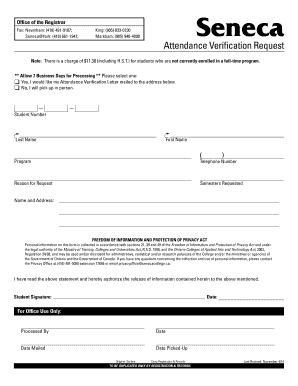
Seneca Enrollment Letter Form


What is the Seneca Enrollment Letter
The Seneca Enrollment Letter is an official document that verifies a student's enrollment status at Seneca College. This letter serves as proof that a student is registered in a specific program and is actively pursuing their studies. It is often required for various purposes, including applying for financial aid, securing housing, or confirming enrollment for employment opportunities. The letter typically includes essential details such as the student's name, program of study, enrollment dates, and the institution's official seal or signature.
How to Obtain the Seneca Enrollment Letter
To obtain the Seneca Enrollment Letter, students can follow a straightforward process. First, they should log into their student portal using their credentials. Once logged in, navigate to the 'Documents' or 'Enrollment Verification' section. Here, students can request the enrollment letter directly. In some cases, students may need to fill out a specific request form or contact the registrar's office for assistance. It is important to ensure that all personal information is accurate to avoid any delays in processing the request.
Steps to Complete the Seneca Enrollment Letter
Completing the Seneca Enrollment Letter involves several key steps to ensure that all necessary information is included. First, gather personal details such as your full name, student ID, and program of study. Next, specify the purpose of the enrollment letter, as this can influence the information included. After filling out the necessary information, review the document for accuracy. Finally, submit the completed enrollment letter request through the appropriate channels, whether online or in person, to ensure timely processing.
Legal Use of the Seneca Enrollment Letter
The Seneca Enrollment Letter holds legal significance as it serves as an official record of a student's enrollment status. When used for purposes such as applying for financial aid or employment, it must meet specific legal requirements. This includes being issued by the institution and containing accurate information. The document should also comply with the Family Educational Rights and Privacy Act (FERPA), which protects the privacy of student education records. Ensuring that the enrollment letter is properly formatted and contains all necessary details is crucial for its legal validity.
Key Elements of the Seneca Enrollment Letter
A well-structured Seneca Enrollment Letter should include several key elements to ensure its effectiveness. These elements typically comprise:
- Student Information: Full name, student ID, and contact details.
- Program Details: Name of the program, start date, and expected graduation date.
- Institution Information: Name of Seneca College, address, and official seal or signature.
- Purpose of the Letter: A brief statement indicating the reason for the request, such as financial aid or employment verification.
Examples of Using the Seneca Enrollment Letter
The Seneca Enrollment Letter can be utilized in various scenarios. Common examples include:
- Financial Aid Applications: Many financial aid programs require proof of enrollment to determine eligibility.
- Job Applications: Employers may request an enrollment letter to verify a candidate's current student status.
- Housing Applications: Some housing providers require enrollment verification to confirm residency status for students.
Quick guide on how to complete seneca enrollment letter
Complete Seneca Enrollment Letter effortlessly on any device
Digital document management has become increasingly favored by organizations and individuals alike. It serves as an ideal eco-friendly alternative to traditional printed and signed paperwork, allowing you to locate the correct form and securely store it online. airSlate SignNow provides you with all the tools you need to create, modify, and electronically sign your documents swiftly without delays. Manage Seneca Enrollment Letter on any device using the airSlate SignNow applications for Android or iOS and enhance any document-related task today.
The simplest way to adjust and electronically sign Seneca Enrollment Letter without hassle
- Obtain Seneca Enrollment Letter and then click Get Form to begin.
- Utilize the tools we offer to complete your document.
- Emphasize important sections of your documents or obscure sensitive details with tools that airSlate SignNow provides specifically for that purpose.
- Generate your signature using the Sign tool, which takes mere seconds and carries the same legal validity as a conventional wet ink signature.
- Review the details and then click on the Done button to save your modifications.
- Choose your preferred method for sharing your form, whether by email, SMS, or invite link, or download it to your computer.
Put an end to lost or misplaced documents, tedious form hunting, or errors that require printing new document copies. airSlate SignNow fulfills all your document management requirements in just a few clicks from any device you select. Modify and electronically sign Seneca Enrollment Letter and guarantee outstanding communication at every stage of the form preparation process with airSlate SignNow.
Create this form in 5 minutes or less
Create this form in 5 minutes!
How to create an eSignature for the seneca enrollment letter
How to create an electronic signature for a PDF online
How to create an electronic signature for a PDF in Google Chrome
How to create an e-signature for signing PDFs in Gmail
How to create an e-signature right from your smartphone
How to create an e-signature for a PDF on iOS
How to create an e-signature for a PDF on Android
People also ask
-
What is an enrollment letter and how is it used with airSlate SignNow?
An enrollment letter is a document used to register someone for a program or service. With airSlate SignNow, you can easily create, send, and eSign enrollment letters electronically, ensuring a seamless enrollment process for your clients or students.
-
How does airSlate SignNow enhance the creation of enrollment letters?
airSlate SignNow provides templates and easy editing tools that allow you to quickly generate professional enrollment letters. The platform's intuitive interface makes it simple to customize your documents to meet specific requirements and branding guidelines.
-
What are the pricing options for airSlate SignNow that include enrollment letters?
airSlate SignNow offers various pricing plans to suit different business needs. Depending on your chosen plan, you can access features that allow unlimited sending and eSigning of enrollment letters, making it a cost-effective solution for organizations of all sizes.
-
Can I track the status of my enrollment letters with airSlate SignNow?
Yes, airSlate SignNow provides real-time tracking for your enrollment letters. You can easily see when the document has been sent, viewed, and signed, which helps you manage the enrollment process more effectively.
-
What integrations does airSlate SignNow offer for managing enrollment letters?
airSlate SignNow integrates with various platforms like Google Drive, Salesforce, and others, allowing you to streamline the management of enrollment letters. These integrations help you import contacts and documents seamlessly, enhancing your workflow.
-
Is it safe to eSign enrollment letters using airSlate SignNow?
Absolutely! airSlate SignNow is built with advanced security features to ensure that your eSigned enrollment letters are protected. Your documents are stored securely, and all electronic signatures comply with legal standards.
-
Can I customize the fields in my enrollment letters using airSlate SignNow?
Yes, you can easily customize fields in your enrollment letters with airSlate SignNow. The platform allows you to add fields for names, dates, and other necessary information, catering to the specific requirements of your enrollment process.
Get more for Seneca Enrollment Letter
Find out other Seneca Enrollment Letter
- How Do I Sign Washington Healthcare / Medical Word
- How Can I Sign Indiana High Tech PDF
- How To Sign Oregon High Tech Document
- How Do I Sign California Insurance PDF
- Help Me With Sign Wyoming High Tech Presentation
- How Do I Sign Florida Insurance PPT
- How To Sign Indiana Insurance Document
- Can I Sign Illinois Lawers Form
- How To Sign Indiana Lawers Document
- How To Sign Michigan Lawers Document
- How To Sign New Jersey Lawers PPT
- How Do I Sign Arkansas Legal Document
- How Can I Sign Connecticut Legal Document
- How Can I Sign Indiana Legal Form
- Can I Sign Iowa Legal Document
- How Can I Sign Nebraska Legal Document
- How To Sign Nevada Legal Document
- Can I Sign Nevada Legal Form
- How Do I Sign New Jersey Legal Word
- Help Me With Sign New York Legal Document