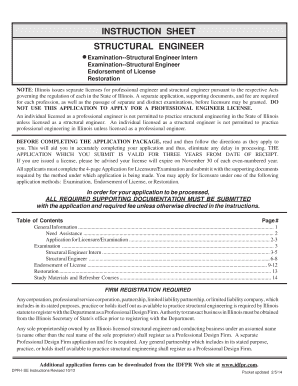
STRUCTURAL ENGINEER INSTRUCTION SHEET Form


What is the STRUCTURAL ENGINEER INSTRUCTION SHEET
The STRUCTURAL ENGINEER INSTRUCTION SHEET is a crucial document designed to guide structural engineers in providing detailed instructions for construction projects. This form outlines the necessary specifications, safety protocols, and design requirements that must be adhered to during the engineering and construction processes. It serves as a communication tool between engineers, contractors, and other stakeholders, ensuring that everyone involved understands the project's technical aspects and compliance requirements.
How to use the STRUCTURAL ENGINEER INSTRUCTION SHEET
Using the STRUCTURAL ENGINEER INSTRUCTION SHEET involves several steps to ensure clarity and compliance. First, gather all relevant project information, including design plans and specifications. Next, fill out the instruction sheet by detailing specific engineering instructions, safety measures, and any regulatory requirements. It is essential to review the completed form for accuracy and completeness before distribution. Once finalized, share the document with all relevant parties to ensure everyone is on the same page regarding project expectations and requirements.
Steps to complete the STRUCTURAL ENGINEER INSTRUCTION SHEET
Completing the STRUCTURAL ENGINEER INSTRUCTION SHEET requires careful attention to detail. Follow these steps:
- Begin by entering the project title and relevant identification numbers.
- Outline the scope of work, including specific tasks and responsibilities.
- Detail the engineering specifications, including materials and construction methods.
- Include safety protocols and compliance measures required for the project.
- Review the document for any omissions or errors, ensuring all information is accurate.
- Obtain necessary approvals from relevant authorities or stakeholders.
Key elements of the STRUCTURAL ENGINEER INSTRUCTION SHEET
The STRUCTURAL ENGINEER INSTRUCTION SHEET contains several key elements that are vital for effective communication. These include:
- Project Identification: Title, location, and identification numbers.
- Scope of Work: A clear description of the tasks to be performed.
- Specifications: Detailed engineering requirements and standards.
- Safety Measures: Protocols to ensure the safety of workers and the public.
- Compliance Information: Legal and regulatory requirements that must be met.
Legal use of the STRUCTURAL ENGINEER INSTRUCTION SHEET
The legal use of the STRUCTURAL ENGINEER INSTRUCTION SHEET is essential for ensuring that engineering practices comply with local, state, and federal regulations. This document serves as a formal record of the instructions provided by the structural engineer and can be referenced in case of disputes or inspections. To maintain its legal standing, it is important to ensure that the form is completed accurately, signed by authorized individuals, and stored securely as part of the project documentation.
Examples of using the STRUCTURAL ENGINEER INSTRUCTION SHEET
Examples of using the STRUCTURAL ENGINEER INSTRUCTION SHEET can vary based on the project type. For instance:
- In residential construction, it may outline specifications for load-bearing walls and foundation requirements.
- For commercial projects, it could detail compliance with zoning laws and safety regulations.
- In bridge construction, it might include specific materials and design requirements to withstand environmental factors.
Quick guide on how to complete structural engineer instruction sheet
Complete STRUCTURAL ENGINEER INSTRUCTION SHEET effortlessly on any device
Online document management has become increasingly popular among businesses and individuals. It offers an ideal eco-friendly substitute for conventional printed and signed documents, allowing you to obtain the necessary form and securely store it online. airSlate SignNow provides all the tools required to create, modify, and electronically sign your documents swiftly without delays. Manage STRUCTURAL ENGINEER INSTRUCTION SHEET on any device with airSlate SignNow's Android or iOS applications and streamline any document-related tasks today.
How to modify and eSign STRUCTURAL ENGINEER INSTRUCTION SHEET easily
- Find STRUCTURAL ENGINEER INSTRUCTION SHEET and click Get Form to begin.
- Utilize the tools we offer to complete your document.
- Highlight important sections of the documents or redact sensitive information using the tools that airSlate SignNow provides specifically for this purpose.
- Create your eSignature with the Sign tool, which takes just seconds and carries the same legal validity as a traditional handwritten signature.
- Review the information and click on the Done button to save your modifications.
- Choose how you want to send your form, whether by email, text message (SMS), an invitation link, or download it to your computer.
Eliminate concerns about lost or misplaced files, tedious form searching, or mistakes that require printing new document copies. airSlate SignNow addresses all your document management needs in just a few clicks from any device you prefer. Edit and eSign STRUCTURAL ENGINEER INSTRUCTION SHEET and ensure effective communication at every step of the form preparation process with airSlate SignNow.
Create this form in 5 minutes or less
Create this form in 5 minutes!
How to create an eSignature for the structural engineer instruction sheet
How to create an electronic signature for a PDF online
How to create an electronic signature for a PDF in Google Chrome
How to create an e-signature for signing PDFs in Gmail
How to create an e-signature right from your smartphone
How to create an e-signature for a PDF on iOS
How to create an e-signature for a PDF on Android
People also ask
-
What is a STRUCTURAL ENGINEER INSTRUCTION SHEET?
A STRUCTURAL ENGINEER INSTRUCTION SHEET is a document that outlines the guidelines and requirements for structural engineering projects. It provides essential instructions and standards that engineers must follow to ensure safety and compliance in their designs.
-
How can airSlate SignNow help with my STRUCTURAL ENGINEER INSTRUCTION SHEET?
airSlate SignNow allows you to easily create, send, and eSign your STRUCTURAL ENGINEER INSTRUCTION SHEET. Our platform streamlines the document management process, ensuring that your instructions are digitally signed and securely stored for future reference.
-
Is there a cost associated with using airSlate SignNow for my STRUCTURAL ENGINEER INSTRUCTION SHEET?
Yes, airSlate SignNow offers competitive pricing plans tailored for businesses, which include options for sending and managing your STRUCTURAL ENGINEER INSTRUCTION SHEET. You can choose a plan that fits your budget and needs, ensuring an efficient document workflow.
-
What features does airSlate SignNow provide for managing a STRUCTURAL ENGINEER INSTRUCTION SHEET?
airSlate SignNow includes features such as customizable templates, secure signing, and real-time tracking for your STRUCTURAL ENGINEER INSTRUCTION SHEET. These features enhance collaboration and ensure that all stakeholders can easily access and sign necessary documents.
-
Can I integrate airSlate SignNow with other software to handle my STRUCTURAL ENGINEER INSTRUCTION SHEET?
Absolutely! airSlate SignNow integrates seamlessly with various software tools, enhancing your workflow for managing the STRUCTURAL ENGINEER INSTRUCTION SHEET. This means you can connect with project management and design software for a more streamlined process.
-
What are the benefits of using airSlate SignNow for my STRUCTURAL ENGINEER INSTRUCTION SHEET?
Using airSlate SignNow for your STRUCTURAL ENGINEER INSTRUCTION SHEET increases efficiency and reduces turnaround times. The platform allows for easy collaboration, reduces paper usage, and ensures compliance with legal requirements through secure electronic signatures.
-
Is training available for using airSlate SignNow with a STRUCTURAL ENGINEER INSTRUCTION SHEET?
Yes, airSlate SignNow provides training resources and support for users to effectively manage their STRUCTURAL ENGINEER INSTRUCTION SHEET. You can access tutorials, webinars, and customer support to help you become proficient in using our platform.
Get more for STRUCTURAL ENGINEER INSTRUCTION SHEET
- Sample endowment agreement form
- Smartcard user still able to login with revoked certificate form
- Full text of ampquotcatalogue of original and early editions of some of form
- Simplify your estate plans with a memorandum of trust form
- Important documents related to final distribution of a trust form
- Get the california supplemental residential lease forms
- Virginia family law formsus legal forms
- Scc631 pdf state corporation commission form
Find out other STRUCTURAL ENGINEER INSTRUCTION SHEET
- Can I eSignature Kentucky Performance Contract
- eSignature Nevada Performance Contract Safe
- eSignature California Franchise Contract Secure
- How To eSignature Colorado Sponsorship Proposal Template
- eSignature Alabama Distributor Agreement Template Secure
- eSignature California Distributor Agreement Template Later
- eSignature Vermont General Power of Attorney Template Easy
- eSignature Michigan Startup Cost Estimate Simple
- eSignature New Hampshire Invoice for Services (Standard Format) Computer
- eSignature Arkansas Non-Compete Agreement Later
- Can I eSignature Arizona Non-Compete Agreement
- How Do I eSignature New Jersey Non-Compete Agreement
- eSignature Tennessee Non-Compete Agreement Myself
- How To eSignature Colorado LLC Operating Agreement
- Help Me With eSignature North Carolina LLC Operating Agreement
- eSignature Oregon LLC Operating Agreement Online
- eSignature Wyoming LLC Operating Agreement Online
- eSignature Wyoming LLC Operating Agreement Computer
- eSignature Wyoming LLC Operating Agreement Later
- eSignature Wyoming LLC Operating Agreement Free