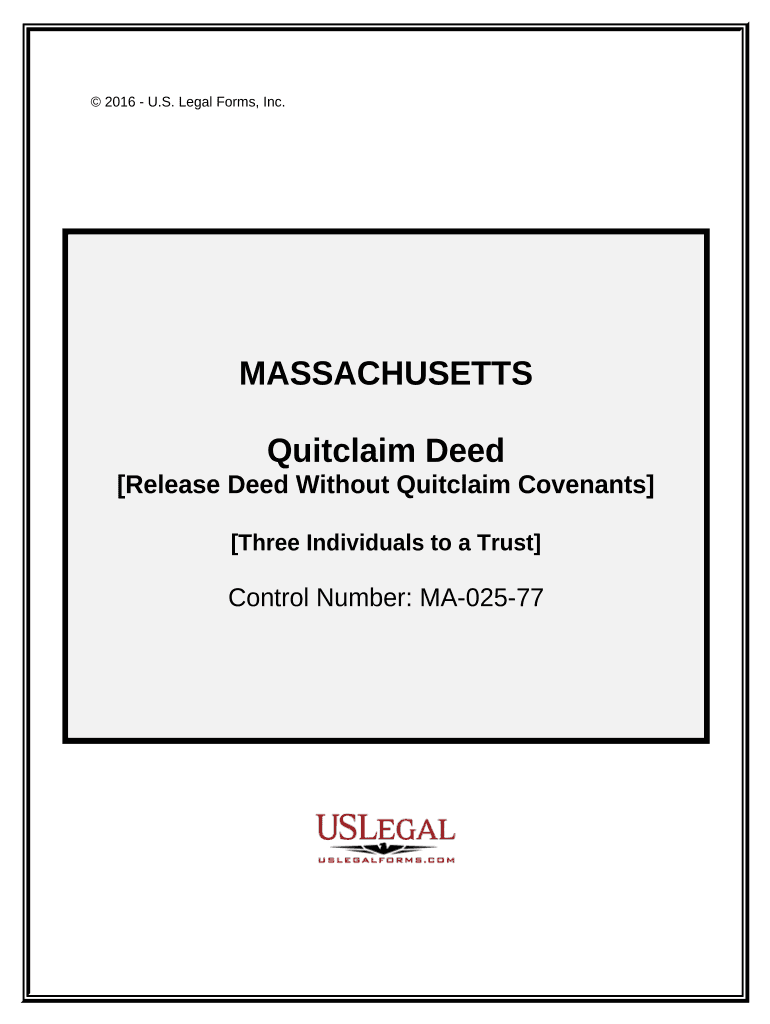
Quitclaim Covenants Form


What is the Quitclaim Covenant?
A quitclaim covenant is a legal document used to transfer ownership of real estate from one party to another. Unlike warranty deeds, which guarantee that the title is clear and free of encumbrances, a quitclaim deed offers no such assurances. It simply conveys whatever interest the grantor has in the property at the time of transfer. This makes it a useful tool in various situations, such as transferring property between family members or clearing up title issues.
How to Use the Quitclaim Covenant
Using a quitclaim covenant involves several straightforward steps. First, the grantor must complete the form with accurate information regarding the property and the parties involved. This includes the legal description of the property, the names of the grantor and grantee, and the date of the transfer. Once completed, the document must be signed by the grantor in the presence of a notary public. After notarization, the quitclaim covenant should be filed with the appropriate county office to ensure public record and legal enforceability.
Steps to Complete the Quitclaim Covenant
Completing a quitclaim covenant requires careful attention to detail. Here are the essential steps:
- Gather necessary information, including the property’s legal description and the names of all parties involved.
- Fill out the quitclaim covenant form accurately, ensuring all details are correct.
- Sign the document in front of a notary public to validate the transaction.
- File the signed document with the local county recorder’s office to make the transfer official.
Legal Use of the Quitclaim Covenant
In the United States, quitclaim covenants are recognized as legally binding documents when executed correctly. They are commonly used in various scenarios, such as transferring property between family members, resolving title disputes, or clearing up any claims against the property. However, it is essential to understand that a quitclaim covenant does not guarantee a clear title, so it is advisable to conduct a title search before proceeding with the transfer.
Key Elements of the Quitclaim Covenant
Several key elements must be included in a quitclaim covenant for it to be valid:
- The full names of the grantor and grantee.
- A clear legal description of the property being transferred.
- The date of the transfer.
- The grantor's signature, notarized to confirm authenticity.
State-Specific Rules for the Quitclaim Covenant
Each state may have specific regulations governing the use of quitclaim covenants. It is crucial to familiarize yourself with local laws to ensure compliance. For example, some states may require additional disclosures or specific language to be included in the document. Checking with a local real estate attorney or the county recorder's office can provide clarity on these requirements.
Quick guide on how to complete quitclaim covenants
Complete Quitclaim Covenants with ease on any device
Web-based document management has become increasingly favored by businesses and individuals alike. It serves as an excellent eco-friendly alternative to conventional printed and signed paperwork, allowing you to find the right form and securely save it online. airSlate SignNow equips you with all the necessary tools to create, edit, and eSign your documents promptly without delays. Manage Quitclaim Covenants on any device with the airSlate SignNow Android or iOS applications and enhance any document-related process today.
The easiest way to modify and eSign Quitclaim Covenants effortlessly
- Find Quitclaim Covenants and click on Get Form to begin.
- Utilize the tools we provide to fill out your form.
- Emphasize important sections of the documents or redact sensitive information with the tools that airSlate SignNow provides specifically for that purpose.
- Generate your eSignature using the Sign tool, which takes mere seconds and holds the same legal validity as a traditional handwritten signature.
- Review all the details and click on the Done button to save your changes.
- Choose how you wish to send your form, via email, SMS, or invitation link, or download it to your computer.
Eliminate concerns about lost or misplaced documents, tedious form searching, or errors that necessitate reprinting new copies. airSlate SignNow meets your document management needs in just a few clicks from any device you prefer. Modify and eSign Quitclaim Covenants and ensure excellent communication at any point in the form preparation process with airSlate SignNow.
Create this form in 5 minutes or less
Create this form in 5 minutes!
People also ask
-
What is an MA deed and how is it used?
An MA deed is a legal document that outlines the transfer of property ownership in Massachusetts. It serves as evidence of the transaction and is commonly used in real estate dealings. With airSlate SignNow, you can efficiently create, sign, and manage your MA deed online.
-
How can airSlate SignNow assist with signing an MA deed?
airSlate SignNow offers a streamlined platform for electronically signing MA deeds. Our user-friendly interface allows all parties to sign documents securely from anywhere, making the process quick and efficient. Additionally, our eSignature technology complies with legal standards to ensure the validity of your MA deed.
-
Is there a cost associated with using airSlate SignNow for MA deeds?
Yes, airSlate SignNow provides various pricing plans tailored to meet the needs of different users, including those handling MA deeds. We offer flexible subscriptions that cater to businesses of all sizes, ensuring you get the best value for your eSigning needs. Check our website for the latest pricing details.
-
What features does airSlate SignNow offer for managing MA deeds?
airSlate SignNow includes features such as customizable templates for MA deeds, secure cloud storage, and automated reminders for signers. These features help streamline the document management process, ensuring that your MA deed transactions proceed smoothly and efficiently. Additionally, the platform supports real-time updates and collaboration.
-
Can I integrate airSlate SignNow with other applications for handling MA deeds?
Absolutely! airSlate SignNow seamlessly integrates with various applications like CRM systems, document storage services, and project management tools. This integration capability allows you to manage your MA deeds alongside other essential business processes, enhancing overall productivity and efficiency.
-
What are the benefits of using airSlate SignNow for my MA deed?
Using airSlate SignNow for your MA deed offers numerous benefits, such as reduced turnaround times and improved document security. Additionally, our platform ensures compliance with legal eSignature standards, making your MA deed legally binding. With easy access to documents anytime, anywhere, you can manage your transactions with confidence.
-
Is airSlate SignNow secure for handling sensitive documents like MA deeds?
Yes, airSlate SignNow prioritizes the security of your documents, including MA deeds. We use advanced encryption, secure access controls, and regular security audits to protect your data. You can trust that your sensitive information remains confidential and safe throughout the signing process.
Get more for Quitclaim Covenants
Find out other Quitclaim Covenants
- How Do I Electronic signature Georgia Courts Agreement
- Electronic signature Georgia Courts Rental Application Fast
- How Can I Electronic signature Hawaii Courts Purchase Order Template
- How To Electronic signature Indiana Courts Cease And Desist Letter
- How Can I Electronic signature New Jersey Sports Purchase Order Template
- How Can I Electronic signature Louisiana Courts LLC Operating Agreement
- How To Electronic signature Massachusetts Courts Stock Certificate
- Electronic signature Mississippi Courts Promissory Note Template Online
- Electronic signature Montana Courts Promissory Note Template Now
- Electronic signature Montana Courts Limited Power Of Attorney Safe
- Electronic signature Oklahoma Sports Contract Safe
- Electronic signature Oklahoma Sports RFP Fast
- How To Electronic signature New York Courts Stock Certificate
- Electronic signature South Carolina Sports Separation Agreement Easy
- Electronic signature Virginia Courts Business Plan Template Fast
- How To Electronic signature Utah Courts Operating Agreement
- Electronic signature West Virginia Courts Quitclaim Deed Computer
- Electronic signature West Virginia Courts Quitclaim Deed Free
- Electronic signature Virginia Courts Limited Power Of Attorney Computer
- Can I Sign Alabama Banking PPT