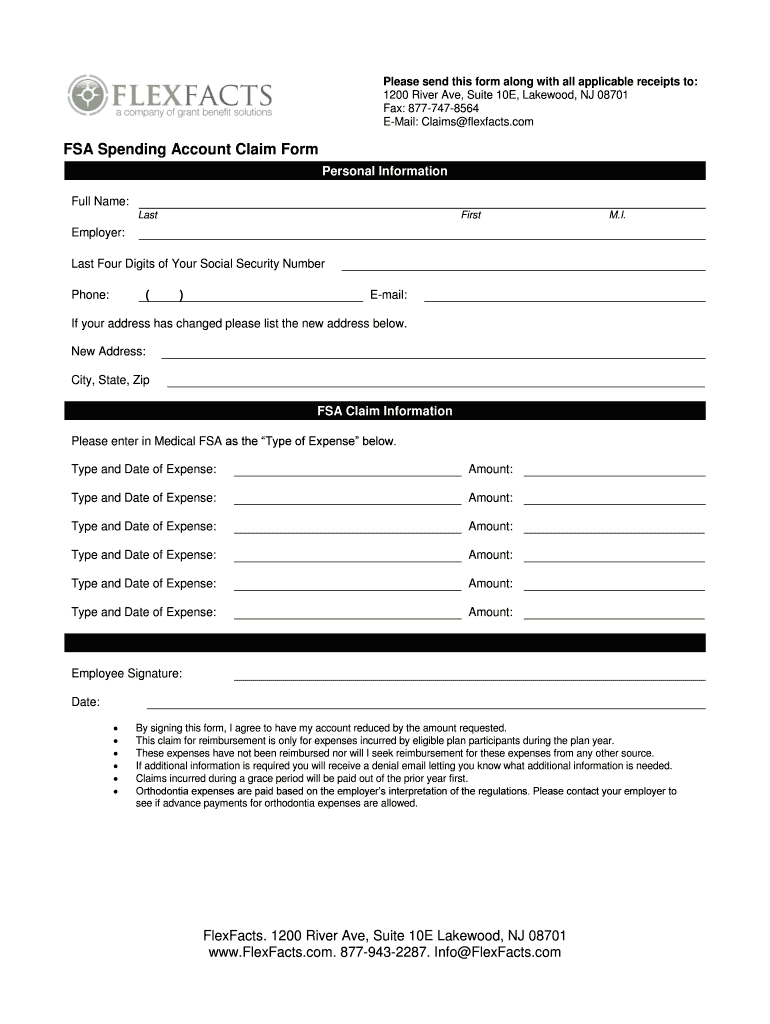
Please Send This Form along with All Applicable Receipts to 2018-2026


What is the flexfacts claim form?
The flexfacts claim form is a document used to request reimbursement for eligible expenses related to flexible spending accounts (FSAs) or health savings accounts (HSAs). This form is essential for individuals who have incurred out-of-pocket medical expenses and wish to seek reimbursement from their employers or plan administrators. The form typically requires detailed information about the expenses, including dates, amounts, and the nature of the services received.
Steps to complete the flexfacts claim form
Completing the flexfacts claim form involves several straightforward steps:
- Gather all relevant receipts and documentation that support your claim.
- Fill out the personal information section, including your name, address, and contact details.
- Detail each expense by entering the date, amount, and description of the service or product.
- Attach copies of your receipts, ensuring they clearly show the date and amount paid.
- Review the form for accuracy before submission.
Required documents for the flexfacts claim form
To successfully submit the flexfacts claim form, you need to provide specific documentation:
- Itemized receipts for each expense being claimed.
- Proof of payment, such as bank statements or credit card statements, if not included in the receipts.
- Any additional forms or documentation required by your employer or plan administrator.
Form submission methods for the flexfacts claim form
The flexfacts claim form can typically be submitted through various methods, depending on your employer's policies:
- Online: Many employers offer an online portal where you can upload your completed claim form and receipts.
- Mail: You can send the completed form and documentation to the designated address provided by your employer.
- In-Person: Some employers may allow you to submit the form directly to the HR department or benefits administrator.
Eligibility criteria for the flexfacts claim form
To be eligible to use the flexfacts claim form, you must meet certain criteria:
- Be enrolled in a flexible spending account or health savings account through your employer.
- Have incurred eligible medical expenses as defined by IRS guidelines.
- Submit claims within the specified time frame set by your employer or plan administrator.
Filing deadlines for the flexfacts claim form
Filing deadlines for the flexfacts claim form can vary based on your employer's policies. Typically, you should be aware of the following:
- Claims must be submitted within a specific period after the expense was incurred, often within 90 days.
- Some employers may have a fiscal year deadline, requiring all claims to be submitted by the end of the plan year.
- Check with your HR department for any unique deadlines or requirements specific to your plan.
Quick guide on how to complete please send this form along with all applicable receipts to
Effortlessly Complete Please Send This Form Along With All Applicable Receipts To on Any Device
Digital document management has become increasingly favored by businesses and individuals alike. It offers a superb eco-friendly option to traditional printed and signed paperwork, allowing you to locate the necessary form and securely keep it online. airSlate SignNow equips you with all the tools required to create, edit, and electronically sign your documents quickly and without delays. Manage Please Send This Form Along With All Applicable Receipts To on any device using the airSlate SignNow apps for Android or iOS, and enhance any document-focused task today.
Efficiently Edit and Electronically Sign Please Send This Form Along With All Applicable Receipts To with Ease
- Obtain Please Send This Form Along With All Applicable Receipts To and click on Get Form to begin.
- Utilize the tools we offer to fill out your document.
- Emphasize key sections of the documents or obscure sensitive details with tools specifically provided by airSlate SignNow for that purpose.
- Create your electronic signature using the Sign tool, which takes moments and holds the same legal validity as a conventional ink signature.
- Review the details and click on the Done button to confirm your changes.
- Select your preferred method for sending your form, whether it be via email, text (SMS), invitation link, or by downloading it to your computer.
Eliminate concerns about lost or misfiled documents, tedious form searching, or mistakes that require reprinting new copies. airSlate SignNow fulfills all your document management needs in just a few clicks from any device you prefer. Edit and electronically sign Please Send This Form Along With All Applicable Receipts To and ensure seamless communication at any stage of your form preparation with airSlate SignNow.
Create this form in 5 minutes or less
Find and fill out the correct please send this form along with all applicable receipts to
Create this form in 5 minutes!
How to create an eSignature for the please send this form along with all applicable receipts to
How to create an electronic signature for a PDF online
How to create an electronic signature for a PDF in Google Chrome
How to create an e-signature for signing PDFs in Gmail
How to create an e-signature right from your smartphone
How to create an e-signature for a PDF on iOS
How to create an e-signature for a PDF on Android
People also ask
-
What is the flexfacts claim form and how can it benefit my business?
The flexfacts claim form is a streamlined document designed to simplify the processing of claims for flexible spending accounts. By utilizing this form within airSlate SignNow, businesses can enhance their operational efficiency, reduce paperwork, and improve employee satisfaction with quick claim submissions.
-
How does airSlate SignNow integrate with the flexfacts claim form?
AirSlate SignNow allows seamless integration with the flexfacts claim form, enabling you to send, sign, and store claims efficiently. This integration ensures that all claim submissions are trackable and secure, making it easier for both employers and employees to manage their claims.
-
Is the flexfacts claim form customizable for our specific needs?
Yes, the flexfacts claim form can be fully customized in airSlate SignNow to meet your business's unique requirements. You can add fields, modify instructions, and adjust the layout to reflect your brand, ensuring that the form fully supports your claims process.
-
What are the pricing options for using the flexfacts claim form with airSlate SignNow?
Pricing for airSlate SignNow varies depending on the features you need and the number of users. Generally, you can choose from monthly or annual plans, which provide you with access to the flexfacts claim form and other powerful document management tools to streamline your business operations.
-
How secure is the flexfacts claim form when used with airSlate SignNow?
The flexfacts claim form is secured through airSlate SignNow's robust encryption protocols and compliance with industry standards. Your data is protected at all times, ensuring that sensitive claims information remains confidential and secure from unauthorized access.
-
Can I track the status of the flexfacts claim form submissions?
Absolutely! With airSlate SignNow, you can easily track the status of flexfacts claim form submissions. The platform provides real-time notifications, so you are always informed about who has signed the form and when the claims process progresses.
-
Are there any additional tools available alongside the flexfacts claim form?
Yes, airSlate SignNow offers a variety of additional tools designed to complement the flexfacts claim form. These tools include document templates, automation features, and analytics options, making your claims management even more efficient and effective.
Get more for Please Send This Form Along With All Applicable Receipts To
- Scope of work fencing is the use of chain link wrought iron vinyl or wood materials to form
- Cm sec 4 19 earthwork caltrans cagov form
- Basement floor form
- Scope of work demolition is the process of using wrecking machinery including form
- Contract by and between the texas facilities commission form
- Texas promulgated contract forms ampampamp addenda final exams
- First attempt at contracts flashcardsquizlet form
- Include foundation pad preparation compacting and soil boring form
Find out other Please Send This Form Along With All Applicable Receipts To
- Sign Washington Sports Last Will And Testament Free
- How Can I Sign Ohio Real Estate LLC Operating Agreement
- Sign Ohio Real Estate Quitclaim Deed Later
- How Do I Sign Wisconsin Sports Forbearance Agreement
- How To Sign Oregon Real Estate Resignation Letter
- Can I Sign Oregon Real Estate Forbearance Agreement
- Sign Pennsylvania Real Estate Quitclaim Deed Computer
- How Do I Sign Pennsylvania Real Estate Quitclaim Deed
- How Can I Sign South Dakota Orthodontists Agreement
- Sign Police PPT Alaska Online
- How To Sign Rhode Island Real Estate LLC Operating Agreement
- How Do I Sign Arizona Police Resignation Letter
- Sign Texas Orthodontists Business Plan Template Later
- How Do I Sign Tennessee Real Estate Warranty Deed
- Sign Tennessee Real Estate Last Will And Testament Free
- Sign Colorado Police Memorandum Of Understanding Online
- How To Sign Connecticut Police Arbitration Agreement
- Sign Utah Real Estate Quitclaim Deed Safe
- Sign Utah Real Estate Notice To Quit Now
- Sign Hawaii Police LLC Operating Agreement Online