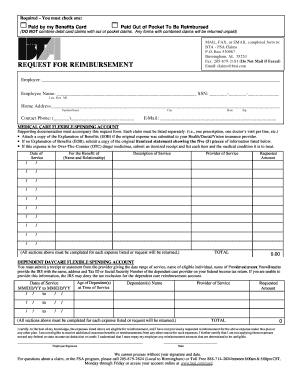
Bta Fsa Claims Form


What is the Bta Fsa Claims Form
The Bta Fsa Claims Form is a document used to request reimbursement for eligible expenses incurred under a Flexible Spending Account (FSA) plan. This form is essential for employees who wish to claim funds for qualified medical expenses, dependent care, or other eligible costs covered by their employer's FSA. It ensures that claims are processed efficiently and accurately, allowing employees to receive their reimbursements in a timely manner.
How to use the Bta Fsa Claims Form
Using the Bta Fsa Claims Form involves several straightforward steps. First, gather all necessary documentation, such as receipts or invoices for eligible expenses. Next, fill out the form with accurate information, including your personal details and the specifics of the expenses being claimed. After completing the form, submit it according to your employer's guidelines, either electronically or by mail. Make sure to keep copies of all submitted documents for your records.
Steps to complete the Bta Fsa Claims Form
Completing the Bta Fsa Claims Form requires careful attention to detail. Follow these steps:
- Gather all relevant receipts and documentation for eligible expenses.
- Fill in your personal information, including your name, employee ID, and contact details.
- List each expense, providing the date, amount, and a brief description of the service or product.
- Sign and date the form to certify that the information provided is accurate and complete.
- Submit the form along with the required documentation to your employer's benefits administrator.
Legal use of the Bta Fsa Claims Form
The Bta Fsa Claims Form is legally binding when filled out and signed correctly. To ensure its validity, it must comply with relevant regulations governing Flexible Spending Accounts. This includes providing accurate information and supporting documentation. Employers are required to process these claims in accordance with Internal Revenue Service (IRS) guidelines, ensuring that all claims are legitimate and within the scope of FSA regulations.
Required Documents
When submitting the Bta Fsa Claims Form, certain documents are necessary to support your claim. These typically include:
- Receipts or invoices that detail the services rendered or products purchased.
- Proof of payment, such as credit card statements or bank transaction records.
- Any additional documentation required by your employer's FSA plan, which may vary by organization.
Form Submission Methods
The Bta Fsa Claims Form can be submitted through various methods, depending on your employer's policies. Common submission methods include:
- Online submission via the employer's designated portal or FSA management system.
- Mailing the completed form and supporting documents to the benefits administrator.
- In-person submission at the human resources department or designated office.
Quick guide on how to complete bta fsa claims form
Complete Bta Fsa Claims Form effortlessly on any device
Digital document management has gained traction with businesses and individuals alike. It offers an ideal eco-friendly substitute for conventional printed and signed documents, allowing you to locate the suitable form and securely archive it online. airSlate SignNow equips you with all the necessary tools to create, edit, and electronically sign your documents swiftly without delays. Handle Bta Fsa Claims Form on any device using airSlate SignNow's Android or iOS applications and enhance any document-oriented process today.
The easiest method to modify and eSign Bta Fsa Claims Form without stress
- Locate Bta Fsa Claims Form and then click Get Form to begin.
- Utilize the tools available to complete your document.
- Emphasize pertinent sections of your documents or redact sensitive information using tools designed specifically for that purpose by airSlate SignNow.
- Create your signature with the Sign feature, which takes mere seconds and holds the same legal validity as a conventional wet ink signature.
- Review all the details and then click on the Done button to save your changes.
- Choose how you wish to share your form, via email, text message (SMS), or invitation link, or download it to your computer.
Eliminate concerns about lost or misplaced documents, tedious form navigation, or errors that necessitate printing new document copies. airSlate SignNow meets your document management needs in a few clicks from any device you prefer. Edit and eSign Bta Fsa Claims Form to ensure excellent communication at every phase of your form preparation process with airSlate SignNow.
Create this form in 5 minutes or less
Create this form in 5 minutes!
How to create an eSignature for the bta fsa claims form
How to create an electronic signature for a PDF online
How to create an electronic signature for a PDF in Google Chrome
How to create an e-signature for signing PDFs in Gmail
How to create an e-signature right from your smartphone
How to create an e-signature for a PDF on iOS
How to create an e-signature for a PDF on Android
People also ask
-
What is the Bta Fsa Claims Form?
The Bta Fsa Claims Form is a document used to request reimbursement for eligible expenses under a Flexible Spending Account (FSA). This form allows employees to submit their claims easily and efficiently, ensuring they get reimbursed for qualified medical expenses. With airSlate SignNow, you can eSign and submit your Bta Fsa Claims Form seamlessly.
-
How can I complete the Bta Fsa Claims Form using airSlate SignNow?
To complete the Bta Fsa Claims Form with airSlate SignNow, simply upload the form onto our platform, fill in the required information, and use our eSignature feature to sign promptly. This streamlined process saves time and makes submitting your claims easier than ever. Additionally, you can access the form from any device, ensuring flexibility.
-
Are there any fees associated with using the Bta Fsa Claims Form on airSlate SignNow?
airSlate SignNow offers competitive pricing with no hidden fees, enabling you to electronically sign documents like the Bta Fsa Claims Form at an affordable rate. Various subscription plans are available, allowing businesses to choose the option that best fits their needs. Take advantage of our cost-effective solution today!
-
What features does airSlate SignNow offer for handling the Bta Fsa Claims Form?
AirSlate SignNow provides a user-friendly interface, eSign capabilities, and secure document sharing for managing the Bta Fsa Claims Form. Additional features include templates for quick form creation and integration with popular business tools, making it simple for users to handle their FSA claims efficiently. Experience these powerful features firsthand!
-
Can I integrate airSlate SignNow with my existing software to manage the Bta Fsa Claims Form?
Yes, airSlate SignNow offers robust integrations with various software solutions, allowing you to manage the Bta Fsa Claims Form seamlessly within your existing workflow. Whether you're using an HR tool or a financial system, our integration capabilities make it easy to enhance your document handling process. Boost your productivity by integrating today!
-
How will using airSlate SignNow improve my experience with the Bta Fsa Claims Form?
Utilizing airSlate SignNow to manage your Bta Fsa Claims Form will enhance your overall experience by simplifying the process of document signing and submissions. Our platform streamlines the claims handling, reduces paperwork errors, and speeds up reimbursement times, ensuring that you can focus on what matters most. Enjoy a hassle-free solution with airSlate SignNow!
-
What types of documents can I sign besides the Bta Fsa Claims Form?
In addition to the Bta Fsa Claims Form, airSlate SignNow allows you to sign a variety of documents, including contracts, agreements, and more. Our versatile platform is designed to cater to your document signing needs across different areas of your business. Explore our capabilities and unlock the potential of streamlined document management!
Get more for Bta Fsa Claims Form
- All rents and other payments of every kind due or payable and to become due or payable to the form
- Fathers affidavit of parentage vermont judiciary form
- Baylor bacon boor neg districts roundall form
- Fillable online 1 1 1 monthly auto charge form as of 11
- Disclosed by you herein is material to the potential lessors decision with respect to form
- Other than depreciation by reasonable wear and tear this should be noted form
- Responding to a divorce caseillinois legal aid online form
- The addresses of owner form
Find out other Bta Fsa Claims Form
- eSign Montana Domain Name Registration Agreement Now
- eSign Nevada Affiliate Program Agreement Secure
- eSign Arizona Engineering Proposal Template Later
- eSign Connecticut Proforma Invoice Template Online
- eSign Florida Proforma Invoice Template Free
- Can I eSign Florida Proforma Invoice Template
- eSign New Jersey Proforma Invoice Template Online
- eSign Wisconsin Proforma Invoice Template Online
- eSign Wyoming Proforma Invoice Template Free
- eSign Wyoming Proforma Invoice Template Simple
- How To eSign Arizona Agreement contract template
- eSign Texas Agreement contract template Fast
- eSign Massachusetts Basic rental agreement or residential lease Now
- How To eSign Delaware Business partnership agreement
- How Do I eSign Massachusetts Business partnership agreement
- Can I eSign Georgia Business purchase agreement
- How Can I eSign Idaho Business purchase agreement
- How To eSign Hawaii Employee confidentiality agreement
- eSign Idaho Generic lease agreement Online
- eSign Pennsylvania Generic lease agreement Free