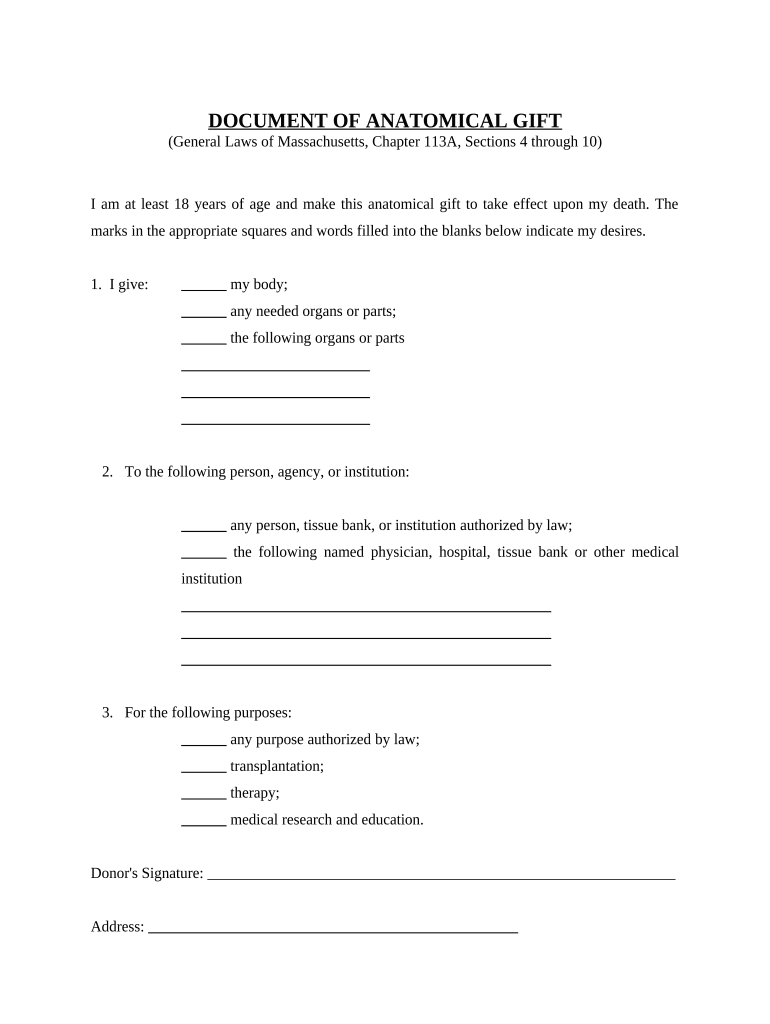
Massachusetts Anatomical Gift Form


What is the Massachusetts Anatomical Gift?
The Massachusetts Anatomical Gift is a legal document that allows individuals to donate their organs or tissues for medical research or transplantation after death. This form is essential for ensuring that the donor's wishes are respected and legally recognized. It provides a way for individuals to contribute to the advancement of medical science and help save lives. The anatomical gift can include various body parts, such as organs, tissues, or even the entire body, depending on the donor's preferences.
How to Use the Massachusetts Anatomical Gift
Using the Massachusetts Anatomical Gift involves completing the designated form, which outlines the donor's intentions regarding organ and tissue donation. This form should be filled out carefully, ensuring that all required information is provided, including the donor's name, contact information, and specific wishes regarding the donation. Once completed, the form should be signed and dated to ensure its validity. It is advisable to discuss these wishes with family members to ensure they are aware and supportive of the decision.
Steps to Complete the Massachusetts Anatomical Gift
Completing the Massachusetts Anatomical Gift involves several key steps:
- Obtain the anatomical gift form from a reliable source, such as a healthcare provider or legal office.
- Fill out the form accurately, providing personal details and specifying the type of donation.
- Sign and date the form to validate your intentions.
- Discuss your decision with family members to ensure they understand and support your wishes.
- Store the completed form in a safe place and inform your family where it can be found.
Legal Use of the Massachusetts Anatomical Gift
The legal use of the Massachusetts Anatomical Gift is governed by state laws that outline the rights of donors and the responsibilities of medical institutions. The completed form serves as a legally binding document that ensures the donor's wishes are honored. It is important to understand that the anatomical gift can only be executed if the donor has provided explicit consent, and the form must comply with state regulations to be considered valid.
Key Elements of the Massachusetts Anatomical Gift
Several key elements are essential for the Massachusetts Anatomical Gift to be valid:
- Donor Information: The form must include the full name, address, and contact details of the donor.
- Specific Wishes: The donor should clearly specify what parts of the body they wish to donate.
- Signature: The document must be signed by the donor to indicate consent.
- Date: The date of signing is crucial for establishing the timeline of the donor's intentions.
State-Specific Rules for the Massachusetts Anatomical Gift
Massachusetts has specific regulations governing anatomical gifts, which include requirements for consent and the process for executing the gift. Donors must be at least eighteen years old to make an anatomical gift, and the form must be signed in the presence of a witness. Additionally, healthcare providers and institutions must adhere to state laws regarding the handling and use of donated organs and tissues, ensuring that the donor's wishes are respected throughout the process.
Quick guide on how to complete massachusetts anatomical gift
Complete Massachusetts Anatomical Gift effortlessly on any gadget
Digital document management has become increasingly popular among businesses and individuals. It offers an ideal eco-friendly alternative to traditional printed and signed papers, allowing you to access the right form and securely preserve it online. airSlate SignNow equips you with all the resources necessary to create, modify, and electronically sign your documents quickly without hold-ups. Manage Massachusetts Anatomical Gift on any gadget with airSlate SignNow's Android or iOS applications and streamline any document-driven procedure today.
How to alter and eSign Massachusetts Anatomical Gift with ease
- Obtain Massachusetts Anatomical Gift and select Get Form to commence.
- Utilize the tools we offer to fill in your form.
- Emphasize important sections of the documents or obscure sensitive information with tools that airSlate SignNow provides specifically for that purpose.
- Generate your signature using the Sign tool, which only takes seconds and holds the same legal standing as a conventional wet ink signature.
- Review all the details and click on the Done button to finalize your changes.
- Choose how you want to share your form, via email, text message (SMS), or invitation link, or download it to your computer.
Forget about lost or mislaid files, exhausting form searches, or errors that require printing new document versions. airSlate SignNow takes care of your needs in document management in just a few clicks from any device you prefer. Edit and eSign Massachusetts Anatomical Gift and guarantee outstanding communication at every stage of your form preparation process with airSlate SignNow.
Create this form in 5 minutes or less
Create this form in 5 minutes!
People also ask
-
What is an anatomical gift form?
An anatomical gift form is a legal document that allows individuals to donate their organs or tissues for transplantation or medical research after death. With airSlate SignNow, filling out and signing this form is made easy, ensuring that your wishes are clearly documented.
-
How can I use airSlate SignNow to complete my anatomical gift form?
You can use airSlate SignNow to easily create, fill out, and eSign your anatomical gift form online. The platform offers a user-friendly interface that guides you through the process, allowing you to customize the document according to your personal wishes.
-
Is there a cost associated with using airSlate SignNow for the anatomical gift form?
airSlate SignNow offers various pricing plans that cater to individual and business needs. The cost-effective solution ensures you can eSign your anatomical gift form without incurring hidden fees or charges, making it accessible for everyone.
-
What features does airSlate SignNow offer for managing anatomical gift forms?
airSlate SignNow provides features such as customizable templates, robust security for sensitive information, and automated reminders. These features enhance the eSigning process of your anatomical gift form, ensuring it is completed efficiently and securely.
-
Can I store my anatomical gift form securely with airSlate SignNow?
Yes, airSlate SignNow allows users to securely store their anatomical gift forms in the cloud. This feature not only keeps your documents safe but also makes it easy to access, share, or update your form whenever necessary.
-
How does airSlate SignNow integrate with other applications for handling anatomical gift forms?
airSlate SignNow offers seamless integrations with various applications, enhancing your experience with the anatomical gift form. This includes compatibility with popular cloud storage and document management tools, allowing for smooth workflow automation.
-
What benefits does using airSlate SignNow provide for completing an anatomical gift form?
Using airSlate SignNow to complete your anatomical gift form ensures that the signing process is quick, legally binding, and convenient. Vital features such as mobile access and document tracking give you peace of mind and accessibility.
Get more for Massachusetts Anatomical Gift
- Connecticut sportsplex official youth waiver and release liability form
- Mr206 form
- Declaration of non responsibility form
- Informed consent and release of liability
- Change of grade form aamu
- Ps form 5436 pdf
- At 167 memorandum of garnisheeattachmentenforcement of judgment judicial council forms
- Administrative assistant employment contract template form
Find out other Massachusetts Anatomical Gift
- How Can I eSign Maryland Insurance IOU
- eSign Washington Lawers Limited Power Of Attorney Computer
- eSign Wisconsin Lawers LLC Operating Agreement Free
- eSign Alabama Legal Quitclaim Deed Online
- eSign Alaska Legal Contract Safe
- How To eSign Alaska Legal Warranty Deed
- eSign Alaska Legal Cease And Desist Letter Simple
- eSign Arkansas Legal LLC Operating Agreement Simple
- eSign Alabama Life Sciences Residential Lease Agreement Fast
- How To eSign Arkansas Legal Residential Lease Agreement
- Help Me With eSign California Legal Promissory Note Template
- eSign Colorado Legal Operating Agreement Safe
- How To eSign Colorado Legal POA
- eSign Insurance Document New Jersey Online
- eSign Insurance Form New Jersey Online
- eSign Colorado Life Sciences LLC Operating Agreement Now
- eSign Hawaii Life Sciences Letter Of Intent Easy
- Help Me With eSign Hawaii Life Sciences Cease And Desist Letter
- eSign Hawaii Life Sciences Lease Termination Letter Mobile
- eSign Hawaii Life Sciences Permission Slip Free