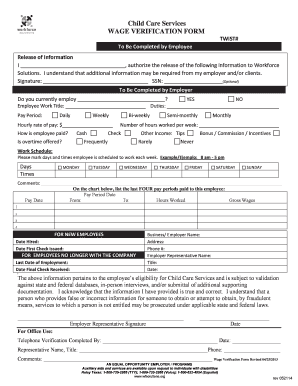
Child Care Services WAGE VERIFICATION FORM Workforce Wfsolutions


What is the workforce solutions employment verification form?
The workforce solutions employment verification form is a crucial document used to confirm an individual's employment status and income. This form is often required by various institutions, including lenders and government agencies, to assess eligibility for loans, benefits, or other services. It typically includes details such as the employee's job title, dates of employment, and salary information. Understanding the purpose of this form can help individuals navigate their employment verification needs effectively.
Key elements of the workforce solutions employment verification form
Several key elements are essential in the workforce solutions employment verification form. These include:
- Employee Information: Name, address, and contact details of the employee.
- Employer Information: Name of the organization, address, and contact information.
- Employment Details: Job title, start date, and end date (if applicable).
- Income Information: Current salary or hourly wage, including any bonuses or commissions.
- Signature: Authorized signature from the employer or HR representative to validate the information provided.
Steps to complete the workforce solutions employment verification form
Completing the workforce solutions employment verification form involves several straightforward steps:
- Gather Required Information: Collect all necessary details about the employee and employer.
- Fill Out the Form: Accurately input all relevant information in the designated fields.
- Review for Accuracy: Check the form to ensure all information is correct and complete.
- Obtain Signature: Have the appropriate employer representative sign the form to authenticate it.
- Submit the Form: Send the completed form to the requesting party via the preferred method (online, mail, or in-person).
Legal use of the workforce solutions employment verification form
The workforce solutions employment verification form is legally binding when completed accurately and signed by an authorized representative. It serves as a formal declaration of employment status and income, which can be used in various legal and financial contexts. To ensure its validity, it is essential to comply with relevant laws and regulations regarding employment verification and data privacy.
How to obtain the workforce solutions employment verification form
Obtaining the workforce solutions employment verification form is typically straightforward. Employers can access the form through their human resources department or online company resources. Additionally, various templates are available online that can be customized to meet specific needs. It is important to ensure that the form used complies with state and federal regulations.
Examples of using the workforce solutions employment verification form
There are several scenarios in which the workforce solutions employment verification form may be utilized:
- Loan Applications: Lenders often require this form to verify an applicant's employment and income before approving a loan.
- Government Assistance Programs: Agencies may request this form to determine eligibility for benefits such as housing assistance or unemployment compensation.
- Background Checks: Employers may use this form during the hiring process to confirm a candidate's work history.
Quick guide on how to complete child care services wage verification form workforce wfsolutions
Complete Child Care Services WAGE VERIFICATION FORM Workforce Wfsolutions effortlessly on any device
Online document management has become popular among companies and individuals. It provides an ideal eco-friendly alternative to traditional printed and signed documents, as you can access the needed form and securely store it online. airSlate SignNow equips you with all the tools necessary to create, modify, and eSign your documents swiftly without delays. Handle Child Care Services WAGE VERIFICATION FORM Workforce Wfsolutions on any platform with airSlate SignNow's Android or iOS applications and simplify any document-based process today.
The easiest way to modify and eSign Child Care Services WAGE VERIFICATION FORM Workforce Wfsolutions with ease
- Locate Child Care Services WAGE VERIFICATION FORM Workforce Wfsolutions and click Get Form to begin.
- Utilize the tools available to complete your form.
- Highlight important sections of the documents or redact sensitive information with tools specifically provided by airSlate SignNow for that purpose.
- Generate your eSignature using the Sign feature, which takes seconds and carries the same legal validity as a conventional wet ink signature.
- Review all the details and click on the Done button to save your changes.
- Choose how you wish to share your form, via email, text message (SMS), or invitation link, or download it to your computer.
Forget about lost or misplaced files, tedious form navigation, or mistakes that necessitate printing new document copies. airSlate SignNow meets your document management needs in just a few clicks from any device. Edit and eSign Child Care Services WAGE VERIFICATION FORM Workforce Wfsolutions and ensure excellent communication at every stage of the form preparation process with airSlate SignNow.
Create this form in 5 minutes or less
Create this form in 5 minutes!
How to create an eSignature for the child care services wage verification form workforce wfsolutions
How to create an electronic signature for a PDF online
How to create an electronic signature for a PDF in Google Chrome
How to create an e-signature for signing PDFs in Gmail
How to create an e-signature right from your smartphone
How to create an e-signature for a PDF on iOS
How to create an e-signature for a PDF on Android
People also ask
-
What is the workforce solutions employment verification form?
The workforce solutions employment verification form is a document designed to verify employment information provided by job applicants. It streamlines the hiring process by enabling employers to confirm the accuracy of employment history quickly. By utilizing this form, businesses can ensure they hire candidates with verified credentials.
-
How can airSlate SignNow help with the workforce solutions employment verification form?
airSlate SignNow offers an efficient platform for managing the workforce solutions employment verification form. With its easy-to-use interface, businesses can send, eSign, and store verification forms digitally. This revolutionizes the process, making it faster and reducing the potential for errors in handling paperwork.
-
What are the pricing options for airSlate SignNow's services?
airSlate SignNow provides flexible pricing plans designed to fit various business needs. Each plan includes access to the workforce solutions employment verification form and other essential features. For a detailed breakdown of pricing and features, you can visit our pricing page on the airSlate SignNow website.
-
What features are included with the workforce solutions employment verification form?
The workforce solutions employment verification form includes customizable templates, secure eSigning capabilities, and integration with other essential HR tools. These features ensure that businesses can personalize their forms and streamline their hiring processes effectively. Additionally, the platform enables real-time tracking of submissions, enhancing workflow efficiency.
-
Is the workforce solutions employment verification form secure?
Yes, the workforce solutions employment verification form is designed with top-notch security protocols to ensure the confidentiality of sensitive information. airSlate SignNow employs encryption and various authentication methods to protect your data. This gives businesses peace of mind knowing their documents and applicant information are secure.
-
Can the workforce solutions employment verification form be integrated with other applications?
Absolutely! The workforce solutions employment verification form can seamlessly integrate with various HR and project management applications. This allows businesses to synchronize their hiring process effectively across platforms, increasing efficiency and reducing the chance of data entry errors.
-
What benefits does using the workforce solutions employment verification form offer businesses?
Utilizing the workforce solutions employment verification form provides numerous benefits, including reduced hiring times and improved candidate vetting accuracy. Additionally, it offers a user-friendly experience for both employers and applicants, facilitating quicker feedback loops. This ultimately contributes to enhanced operational efficiency and better hiring outcomes.
Get more for Child Care Services WAGE VERIFICATION FORM Workforce Wfsolutions
- Vermont record of divorce or annulment form
- New resident guide for state of vermont form
- Undersigned on this the day of 20 form
- In witness whereof this instrument was executed signed and delivered by the form
- Complete if applicable the undersigned is the present holder of the above referenced form
- Control number vt sdeed 4 form
- Warranty deed where a limited partnership is the form
- Fillable online complaint for relief from abuse fax email form
Find out other Child Care Services WAGE VERIFICATION FORM Workforce Wfsolutions
- Electronic signature Michigan Finance & Tax Accounting RFP Now
- Electronic signature Oklahoma Government RFP Later
- Electronic signature Nebraska Finance & Tax Accounting Business Plan Template Online
- Electronic signature Utah Government Resignation Letter Online
- Electronic signature Nebraska Finance & Tax Accounting Promissory Note Template Online
- Electronic signature Utah Government Quitclaim Deed Online
- Electronic signature Utah Government POA Online
- How To Electronic signature New Jersey Education Permission Slip
- Can I Electronic signature New York Education Medical History
- Electronic signature Oklahoma Finance & Tax Accounting Quitclaim Deed Later
- How To Electronic signature Oklahoma Finance & Tax Accounting Operating Agreement
- Electronic signature Arizona Healthcare / Medical NDA Mobile
- How To Electronic signature Arizona Healthcare / Medical Warranty Deed
- Electronic signature Oregon Finance & Tax Accounting Lease Agreement Online
- Electronic signature Delaware Healthcare / Medical Limited Power Of Attorney Free
- Electronic signature Finance & Tax Accounting Word South Carolina Later
- How Do I Electronic signature Illinois Healthcare / Medical Purchase Order Template
- Electronic signature Louisiana Healthcare / Medical Quitclaim Deed Online
- Electronic signature Louisiana Healthcare / Medical Quitclaim Deed Computer
- How Do I Electronic signature Louisiana Healthcare / Medical Limited Power Of Attorney