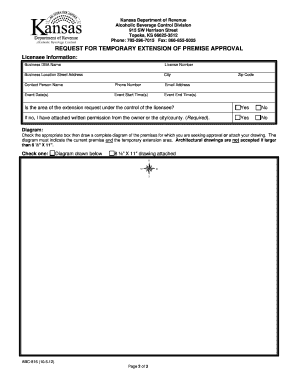
ABC 816 Temporary Extension Request for Premise Approval 10 5 12 Ksrevenue Form


What is the ABC 816 Temporary Extension Request For Premise Approval 10 5 12 Ksrevenue
The ABC 816 Temporary Extension Request For Premise Approval 10 5 12 Ksrevenue is a specific form used in the United States for requesting an extension of time to meet premise approval requirements. This form is typically utilized by businesses and organizations that need additional time to comply with state regulations regarding their operational premises. It serves as a formal request to the relevant state authority, ensuring that the applicant adheres to necessary legal standards while managing their operational timelines.
How to use the ABC 816 Temporary Extension Request For Premise Approval 10 5 12 Ksrevenue
To effectively use the ABC 816 Temporary Extension Request For Premise Approval 10 5 12 Ksrevenue, applicants must first ensure they have the correct form version. Once obtained, fill out the required information accurately, including details about the business, the reason for the extension, and any relevant dates. After completing the form, submit it to the appropriate state department, either electronically or via mail, depending on the submission guidelines provided by the state. Always retain a copy for your records.
Steps to complete the ABC 816 Temporary Extension Request For Premise Approval 10 5 12 Ksrevenue
Completing the ABC 816 Temporary Extension Request involves several key steps:
- Gather necessary information about your business, including name, address, and contact details.
- Clearly state the reason for requesting the extension, providing any supporting documentation if required.
- Fill out the form accurately, ensuring all sections are completed to avoid delays.
- Review the form for any errors or omissions before submission.
- Submit the completed form to the designated state authority by the specified deadline.
Legal use of the ABC 816 Temporary Extension Request For Premise Approval 10 5 12 Ksrevenue
The legal use of the ABC 816 Temporary Extension Request is governed by state regulations. It is essential that applicants understand the legal implications of submitting this form. The request must be made in good faith and for legitimate reasons, as misuse can lead to penalties or denial of the extension. Compliance with all state laws regarding premise approval is crucial to ensure that the request is considered valid and legally binding.
Eligibility Criteria
Eligibility to submit the ABC 816 Temporary Extension Request typically includes:
- Businesses that hold a valid operational license in the state.
- Entities that require additional time to meet premise approval standards.
- Applicants who can demonstrate a legitimate need for the extension, such as unforeseen circumstances affecting compliance.
Filing Deadlines / Important Dates
Filing deadlines for the ABC 816 Temporary Extension Request vary by state and are crucial for compliance. Applicants must check with their local state authority for specific dates. Generally, it is advisable to submit the request well in advance of the original deadline to ensure adequate processing time. Missing the deadline may result in penalties or the denial of the extension request.
Quick guide on how to complete abc 816 temporary extension request for premise approval 10 5 12 ksrevenue
Complete ABC 816 Temporary Extension Request For Premise Approval 10 5 12 Ksrevenue seamlessly on any device
Managing documents online has become increasingly favored by businesses and individuals alike. It serves as an ideal environmentally friendly substitute for traditional printed and signed paperwork, allowing you to easily locate the appropriate form and securely store it in the cloud. airSlate SignNow equips you with all the essential tools to craft, adjust, and electronically sign your documents promptly without delays. Manage ABC 816 Temporary Extension Request For Premise Approval 10 5 12 Ksrevenue on any platform with airSlate SignNow's Android or iOS applications and streamline any document-related process today.
How to adjust and eSign ABC 816 Temporary Extension Request For Premise Approval 10 5 12 Ksrevenue effortlessly
- Locate ABC 816 Temporary Extension Request For Premise Approval 10 5 12 Ksrevenue and click on Get Form to begin.
- Utilize the tools we provide to fill out your document.
- Emphasize important sections of the documents or obscure sensitive information using tools specifically designed by airSlate SignNow for that purpose.
- Generate your signature with the Sign tool, which takes mere seconds and holds the same legal validity as a conventional wet ink signature.
- Review all the information and press the Done button to save your modifications.
- Choose your preferred method to submit your form, whether via email, SMS, or invite link, or download it to your computer.
Eliminate worries about lost or misplaced documents, tedious form searches, or errors that necessitate printing additional copies. airSlate SignNow meets your document management requirements with just a few clicks from any chosen device. Modify and eSign ABC 816 Temporary Extension Request For Premise Approval 10 5 12 Ksrevenue to guarantee exceptional communication during every step of your form preparation with airSlate SignNow.
Create this form in 5 minutes or less
Create this form in 5 minutes!
How to create an eSignature for the abc 816 temporary extension request for premise approval 10 5 12 ksrevenue
How to create an electronic signature for a PDF online
How to create an electronic signature for a PDF in Google Chrome
How to create an e-signature for signing PDFs in Gmail
How to create an e-signature right from your smartphone
How to create an e-signature for a PDF on iOS
How to create an e-signature for a PDF on Android
People also ask
-
What is the ABC 816 Temporary Extension Request For Premise Approval 10 5 12 Ksrevenue?
The ABC 816 Temporary Extension Request For Premise Approval 10 5 12 Ksrevenue is a specific form that businesses can utilize to request an extension for premise approval. This document is crucial for compliance with state regulations, ensuring that your operations run smoothly without potential interruptions.
-
How does airSlate SignNow help with the ABC 816 Temporary Extension Request For Premise Approval 10 5 12 Ksrevenue?
airSlate SignNow streamlines the process of completing and submitting the ABC 816 Temporary Extension Request For Premise Approval 10 5 12 Ksrevenue. With our electronic signature capabilities and document management features, you can easily fill out, sign, and send this important request, saving you time and reducing paperwork.
-
Is there a cost associated with using airSlate SignNow for the ABC 816 Temporary Extension Request For Premise Approval 10 5 12 Ksrevenue?
Yes, airSlate SignNow offers various pricing plans tailored to fit different business needs, including those related to the ABC 816 Temporary Extension Request For Premise Approval 10 5 12 Ksrevenue. We provide transparent pricing structures that ensure you only pay for what you need, making it an economical solution.
-
What features does airSlate SignNow offer for managing the ABC 816 Temporary Extension Request For Premise Approval 10 5 12 Ksrevenue?
airSlate SignNow provides robust features for managing the ABC 816 Temporary Extension Request For Premise Approval 10 5 12 Ksrevenue, including customized templates, automated workflows, and real-time tracking. These features enhance efficiency and ensure that your document process operates seamlessly.
-
Can I track the status of the ABC 816 Temporary Extension Request For Premise Approval 10 5 12 Ksrevenue once I've sent it?
Absolutely! With airSlate SignNow, you can easily track the status of your submitted ABC 816 Temporary Extension Request For Premise Approval 10 5 12 Ksrevenue. You’ll receive notifications regarding document views, completions, and any actions taken, allowing you to stay informed throughout the process.
-
What integrations does airSlate SignNow support to facilitate the ABC 816 Temporary Extension Request For Premise Approval 10 5 12 Ksrevenue?
airSlate SignNow integrates with various business applications, enhancing your ability to manage the ABC 816 Temporary Extension Request For Premise Approval 10 5 12 Ksrevenue within your existing workflows. Compatible with platforms like Google Workspace and Microsoft Office, our solution ensures that you can efficiently collaborate and share documents.
-
What are the benefits of using airSlate SignNow for the ABC 816 Temporary Extension Request For Premise Approval 10 5 12 Ksrevenue?
Using airSlate SignNow for the ABC 816 Temporary Extension Request For Premise Approval 10 5 12 Ksrevenue provides signNow benefits such as reduced turnaround time and increased convenience. The ease of electronic signatures and document management helps businesses stay compliant and organized.
Get more for ABC 816 Temporary Extension Request For Premise Approval 10 5 12 Ksrevenue
- Agreement for payment of unpaid rent michigan form
- Commercial lease assignment from tenant to new tenant michigan form
- Tenant consent to background and reference check michigan form
- Residential lease or rental agreement for month to month michigan form
- Residential rental lease agreement michigan form
- Tenant welcome letter michigan form
- Warning of default on commercial lease michigan form
- Warning of default on residential lease michigan form
Find out other ABC 816 Temporary Extension Request For Premise Approval 10 5 12 Ksrevenue
- How Do I eSign Alaska Car Dealer Form
- How To eSign California Car Dealer Form
- Can I eSign Colorado Car Dealer Document
- How Can I eSign Colorado Car Dealer Document
- Can I eSign Hawaii Car Dealer Word
- How To eSign Hawaii Car Dealer PPT
- How To eSign Hawaii Car Dealer PPT
- How Do I eSign Hawaii Car Dealer PPT
- Help Me With eSign Hawaii Car Dealer PPT
- How Can I eSign Hawaii Car Dealer Presentation
- How Do I eSign Hawaii Business Operations PDF
- How Can I eSign Hawaii Business Operations PDF
- How To eSign Hawaii Business Operations Form
- How Do I eSign Hawaii Business Operations Form
- Help Me With eSign Hawaii Business Operations Presentation
- How Do I eSign Idaho Car Dealer Document
- How Do I eSign Indiana Car Dealer Document
- How To eSign Michigan Car Dealer Document
- Can I eSign Michigan Car Dealer PPT
- How Can I eSign Michigan Car Dealer Form