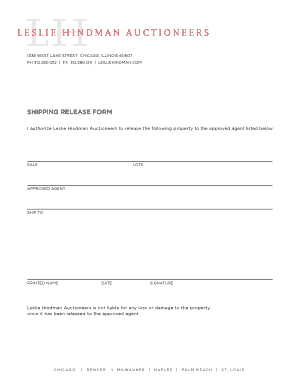
Shipping Release Form 2014


What is the Shipping Release Form
The shipping release form is a crucial document used in logistics and transportation. It authorizes the release of goods from a shipping company or warehouse to a designated party. This form ensures that the recipient has the legal right to claim the shipment, providing essential details such as the sender's and recipient's information, shipment tracking number, and any specific instructions regarding the delivery. Understanding this form is vital for both businesses and individuals involved in shipping processes.
How to Use the Shipping Release Form
Using the shipping release form involves several straightforward steps. First, ensure that all necessary information is accurately filled out. This includes the shipment details, recipient’s name, and contact information. Next, the form must be signed by the authorized person, which can be done electronically for convenience. Once completed, the form should be submitted to the shipping company or warehouse either online or in person. This process facilitates the smooth release of goods and helps avoid potential delays.
Steps to Complete the Shipping Release Form
Completing the shipping release form requires careful attention to detail. Follow these steps for successful completion:
- Gather all necessary information, including sender and recipient details.
- Fill in the shipment tracking number and any relevant shipment specifics.
- Review the form for accuracy to prevent errors that could delay processing.
- Sign the form electronically or manually, depending on your preference.
- Submit the completed form to the designated shipping entity.
Legal Use of the Shipping Release Form
The shipping release form must comply with legal standards to be considered valid. In the United States, it is essential that the form includes all required elements, such as signatures and dates, to ensure it is legally binding. Electronic signatures are recognized under the ESIGN and UETA acts, making digital completion a secure option. It is crucial for businesses to understand these legal requirements to protect themselves and ensure the smooth transfer of goods.
Key Elements of the Shipping Release Form
Several key elements must be included in the shipping release form to ensure its effectiveness. These elements include:
- Sender Information: Name, address, and contact details of the sender.
- Recipient Information: Name, address, and contact details of the recipient.
- Shipment Details: Tracking number, description of goods, and any special handling instructions.
- Signature: An authorized signature from the sender or a representative.
- Date: The date of completion to establish a timeline for the release.
Examples of Using the Shipping Release Form
There are various scenarios in which the shipping release form is utilized. For instance, a business sending merchandise to a retailer will complete this form to authorize the transfer of goods. Similarly, an individual receiving a package from a shipping company must present a completed form to claim their shipment. Understanding these examples can help users recognize the importance of the form in various shipping contexts.
Quick guide on how to complete shipping release form 393106119
Prepare Shipping Release Form effortlessly on any device
Digital document management has become favored by businesses and individuals alike. It offers a viable eco-friendly alternative to conventional printed and signed documents, allowing you to locate the necessary form and securely store it online. airSlate SignNow equips you with all the tools required to create, modify, and electronically sign your documents quickly without interruptions. Manage Shipping Release Form on any device using the airSlate SignNow Android or iOS applications and enhance any document-centric process today.
How to modify and electronically sign Shipping Release Form with ease
- Obtain Shipping Release Form and click Get Form to initiate.
- Utilize the tools we provide to finalize your document.
- Emphasize pertinent sections of your documents or mask sensitive information with tools that airSlate SignNow offers specifically for this purpose.
- Create your eSignature using the Sign tool, which only takes seconds and carries the same legal validity as a traditional ink signature.
- Review the details and click on the Done button to record your changes.
- Select how you wish to send your form, via email, SMS, or invitation link, or download it to your computer.
Eliminate concerns about lost or misplaced documents, laborious form searches, or errors necessitating new printed document copies. airSlate SignNow addresses your document management needs in just a few clicks from any device you prefer. Edit and electronically sign Shipping Release Form and ensure excellent communication at any stage of the form preparation process with airSlate SignNow.
Create this form in 5 minutes or less
Find and fill out the correct shipping release form 393106119
Create this form in 5 minutes!
How to create an eSignature for the shipping release form 393106119
How to create an electronic signature for a PDF online
How to create an electronic signature for a PDF in Google Chrome
How to create an e-signature for signing PDFs in Gmail
How to create an e-signature right from your smartphone
How to create an e-signature for a PDF on iOS
How to create an e-signature for a PDF on Android
People also ask
-
What is a shipping release form?
A shipping release form is a document that authorizes the release of goods to a specified party. It is crucial in ensuring that shipments are delivered to the correct recipient without any disputes. Using a shipping release form streamlines the logistics process and enhances accountability.
-
How can airSlate SignNow help me manage shipping release forms?
airSlate SignNow provides an efficient platform for creating, sending, and eSigning shipping release forms. Our intuitive interface simplifies the process, allowing you to manage all documents in one place. This not only saves time but also reduces paperwork hassles associated with shipping release forms.
-
Is there a cost associated with using airSlate SignNow for shipping release forms?
Yes, airSlate SignNow offers various pricing plans that cater to different business needs, ensuring you get the best value for managing shipping release forms. We provide a free trial, allowing you to explore our features without any commitment. Choose a plan that fits your requirements and budget.
-
What features does airSlate SignNow offer for shipping release forms?
airSlate SignNow offers several features for shipping release forms, including customizable templates, real-time tracking, and automated reminders. These features improve efficiency by streamlining the signing process and ensuring timely completion of documents. You can also easily integrate with other tools for enhanced functionality.
-
Can I integrate airSlate SignNow with other software for managing shipping release forms?
Absolutely! airSlate SignNow seamlessly integrates with various platforms such as CRM systems, document storage services, and project management tools. This integration ensures that your shipping release forms are accessible and manageable alongside other essential business processes, enhancing overall productivity.
-
What are the benefits of using airSlate SignNow for shipping release forms?
Using airSlate SignNow for shipping release forms accelerates the signing process, reduces errors, and enhances security. You'll benefit from audit trails and encrypted signing, ensuring your documents are safe and compliant. Overall, it improves efficiency and accountability in your shipping operations.
-
How secure is the data shared in shipping release forms with airSlate SignNow?
airSlate SignNow prioritizes security, incorporating robust encryption and compliance with industry standards to protect data shared in shipping release forms. Our platform ensures that your sensitive information remains confidential and secure during and after the signing process. You can trust us with your shipping documents.
Get more for Shipping Release Form
- Court of washington for no plaintiff vs motion and form
- Vacating a prior criminal conviction legal guides avvo form
- Judgment and order on information washington
- Fillable online conference programme updated automotive form
- Proof of mailing icwa notice form
- Pre adjudicatory hearing form
- On this day personally appeared before me to form
- Fortresswagov form
Find out other Shipping Release Form
- How To Sign Arkansas Doctors Document
- How Do I Sign Florida Doctors Word
- Can I Sign Florida Doctors Word
- How Can I Sign Illinois Doctors PPT
- How To Sign Texas Doctors PDF
- Help Me With Sign Arizona Education PDF
- How To Sign Georgia Education Form
- How To Sign Iowa Education PDF
- Help Me With Sign Michigan Education Document
- How Can I Sign Michigan Education Document
- How Do I Sign South Carolina Education Form
- Can I Sign South Carolina Education Presentation
- How Do I Sign Texas Education Form
- How Do I Sign Utah Education Presentation
- How Can I Sign New York Finance & Tax Accounting Document
- How Can I Sign Ohio Finance & Tax Accounting Word
- Can I Sign Oklahoma Finance & Tax Accounting PPT
- How To Sign Ohio Government Form
- Help Me With Sign Washington Government Presentation
- How To Sign Maine Healthcare / Medical PPT