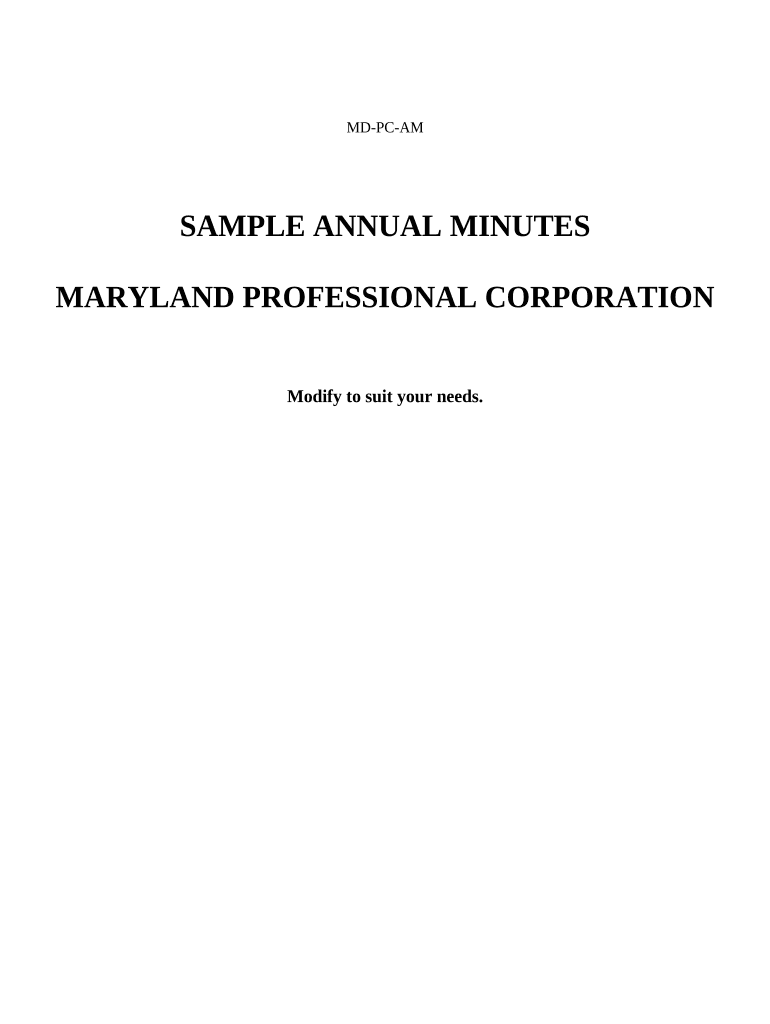
Maryland Annual Form


What is the Maryland Annual?
The Maryland Annual refers to the annual report that businesses operating in Maryland must file to maintain good standing with the state. This document provides essential information about the business, including its structure, ownership, and financial status. It is a requirement for various business entities, including corporations and limited liability companies (LLCs). Filing the Maryland Annual is crucial for compliance with state regulations and helps ensure that the business remains active and recognized by the state authorities.
Steps to complete the Maryland Annual
Completing the Maryland Annual involves several important steps:
- Gather necessary information about your business, including the business name, address, and details of the officers or members.
- Access the Maryland Annual form through the appropriate state website or platform.
- Fill out the form accurately, ensuring all required fields are completed.
- Review the information for accuracy and completeness before submission.
- Submit the form electronically or by mail, depending on your preference and the options available.
Legal use of the Maryland Annual
The Maryland Annual serves as a legal document that verifies the existence and operational status of a business within the state. It must be filed in compliance with Maryland state laws to avoid penalties. The information provided in the Maryland Annual can be used in legal proceedings, financial transactions, and when applying for loans or grants. Ensuring that the Maryland Annual is filed on time and accurately reflects the business's current status is vital for maintaining legal compliance.
Filing Deadlines / Important Dates
Businesses must be aware of specific deadlines for filing the Maryland Annual. Generally, the Maryland Annual must be submitted by April 15 each year for corporations, while LLCs may have different deadlines based on their formation date. Failing to file by the deadline can result in penalties, including late fees or loss of good standing. It is essential to mark these dates on your calendar to ensure timely compliance.
Required Documents
To complete the Maryland Annual, businesses typically need the following documents:
- Previous year's Maryland Annual report (if applicable).
- Financial statements or summaries that reflect the business's current status.
- Information regarding any changes in ownership or management since the last filing.
Having these documents ready will streamline the process and help ensure that all necessary information is accurately reported.
Who Issues the Form
The Maryland Annual form is issued by the Maryland State Department of Assessments and Taxation (SDAT). This department oversees the registration and regulation of businesses within the state. Businesses can access the Maryland Annual form through the SDAT website, where they can also find additional resources and guidance for completing the filing process.
Penalties for Non-Compliance
Failure to file the Maryland Annual on time can lead to various penalties, including:
- Late fees that accumulate over time.
- Loss of good standing status, which may affect the ability to conduct business legally.
- Potential legal action or administrative dissolution of the business.
To avoid these consequences, it is important to adhere to filing deadlines and ensure that all information is accurate and complete.
Quick guide on how to complete maryland annual
Complete Maryland Annual effortlessly on any device
Digital document management has gained traction among businesses and individuals alike. It offers an ideal environmentally friendly alternative to conventional printed and signed paperwork, allowing you to obtain the correct form and securely archive it online. airSlate SignNow equips you with all the tools necessary to create, modify, and eSign your documents promptly and without delays. Handle Maryland Annual on any platform with airSlate SignNow Android or iOS applications and simplify any document-related task today.
How to adjust and eSign Maryland Annual with ease
- Find Maryland Annual and then click Get Form to begin.
- Utilize the tools we provide to complete your document.
- Emphasize important sections of your documents or obscure sensitive information with tools that airSlate SignNow provides specifically for that purpose.
- Create your signature with the Sign feature, which takes mere seconds and carries the same legal validity as a conventional wet ink signature.
- Review the information and then click on the Done button to save your modifications.
- Select how you wish to share your form, via email, text message (SMS), or invitation link, or download it to your computer.
Say goodbye to lost or misplaced documents, tedious form hunting, or errors that necessitate reprinting new document copies. airSlate SignNow meets your needs in document management with just a few clicks from any device you choose. Edit and eSign Maryland Annual to ensure seamless communication throughout the form preparation process with airSlate SignNow.
Create this form in 5 minutes or less
Create this form in 5 minutes!
People also ask
-
What is the pricing structure for the Maryland annual subscription to airSlate SignNow?
The Maryland annual subscription for airSlate SignNow is designed to offer signNow savings compared to monthly plans. By opting for the annual subscription, users can enjoy full access to all features, with a cost-effective pricing structure that fits most budgets. This makes it an attractive option for businesses based in Maryland looking for efficient eSigning solutions.
-
What features does airSlate SignNow provide for Maryland annual users?
Maryland annual users of airSlate SignNow benefit from a comprehensive set of features including document editing, template creation, and advanced signing options. Additionally, users have access to integrations with popular business tools, enhancing productivity and streamlining workflows. This feature-rich offering is tailored to meet the diverse needs of businesses in Maryland.
-
How does airSlate SignNow improve workflow efficiency for Maryland businesses?
airSlate SignNow enhances workflow efficiency for Maryland businesses by simplifying the document signing process. With automated workflows, users can send, sign, and manage documents quickly, reducing delays and increasing productivity. This efficiency gain directly contributes to smoother operations and improved client relationships.
-
Can I integrate airSlate SignNow with other tools I use for my Maryland annual business?
Yes, airSlate SignNow offers seamless integrations with popular tools such as Google Drive, Salesforce, and Microsoft Office. For businesses in Maryland, this means you can enhance your existing workflow without disruptions. These integrations help centralize document management and streamline your operations.
-
What are the benefits of using airSlate SignNow for my Maryland annual eSignature needs?
Using airSlate SignNow for your Maryland annual eSignature needs provides numerous benefits, including enhanced security and compliance with legal standards. Businesses can enjoy an intuitive platform that simplifies document handling and minimizes errors. Ultimately, this leads to faster transactions and greater customer satisfaction.
-
Is airSlate SignNow compliant with Maryland eSignature laws?
Yes, airSlate SignNow is fully compliant with Maryland eSignature laws, ensuring that all signed documents are legally binding and secure. The platform adheres to the necessary regulations set forth by the state, giving users peace of mind when conducting business. With its robust compliance features, Maryland businesses can confidently engage in digital transactions.
-
How does airSlate SignNow support remote work for Maryland annual customers?
airSlate SignNow is designed to support remote work, enabling Maryland annual customers to send and sign documents from anywhere with an internet connection. This flexibility is particularly beneficial in today’s evolving work environment, allowing teams to stay connected and productive. Whether in the office or working remotely, users can easily manage their documents.
Get more for Maryland Annual
- Upward feedback template form
- Boc 3 form pdf
- Bpi expresslink ada enrollment form upd2010 protected doc
- Adp direct deposit form
- 17 digit bank account number bank al habib form
- 5 1 perpendicular and angle bisectors answer key form
- State form 42850 affidavit for lost or not received warrant
- Fertilizer record keeping forms
Find out other Maryland Annual
- eSign Education PDF Wyoming Mobile
- Can I eSign Nebraska Finance & Tax Accounting Business Plan Template
- eSign Nebraska Finance & Tax Accounting Business Letter Template Online
- eSign Nevada Finance & Tax Accounting Resignation Letter Simple
- eSign Arkansas Government Affidavit Of Heirship Easy
- eSign California Government LLC Operating Agreement Computer
- eSign Oklahoma Finance & Tax Accounting Executive Summary Template Computer
- eSign Tennessee Finance & Tax Accounting Cease And Desist Letter Myself
- eSign Finance & Tax Accounting Form Texas Now
- eSign Vermont Finance & Tax Accounting Emergency Contact Form Simple
- eSign Delaware Government Stock Certificate Secure
- Can I eSign Vermont Finance & Tax Accounting Emergency Contact Form
- eSign Washington Finance & Tax Accounting Emergency Contact Form Safe
- How To eSign Georgia Government Claim
- How Do I eSign Hawaii Government Contract
- eSign Hawaii Government Contract Now
- Help Me With eSign Hawaii Government Contract
- eSign Hawaii Government Contract Later
- Help Me With eSign California Healthcare / Medical Lease Agreement
- Can I eSign California Healthcare / Medical Lease Agreement