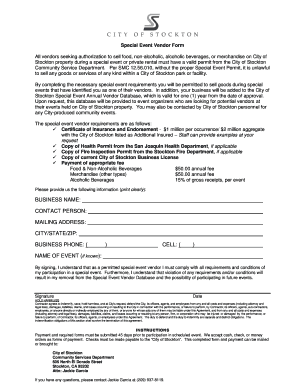
Special Event Vendor Form City of Stockton Home Page


What is the Special Event Vendor Form City Of Stockton Home Page
The Special Event Vendor Form City Of Stockton Home Page is a document designed for individuals or businesses wishing to participate as vendors in special events held within the city. This form collects essential information about the vendor, including business details, the type of products or services offered, and compliance with local regulations. It ensures that all vendors meet the necessary requirements to operate legally during events, contributing to public safety and event organization.
How to use the Special Event Vendor Form City Of Stockton Home Page
Using the Special Event Vendor Form is straightforward. Vendors can access the form online through the City of Stockton's official website. Once there, they can fill out the required fields, providing accurate information regarding their business and the event they wish to participate in. After completing the form, vendors can submit it electronically, ensuring a quick and efficient process. This digital approach simplifies the application process and helps vendors keep track of their submissions.
Steps to complete the Special Event Vendor Form City Of Stockton Home Page
Completing the Special Event Vendor Form involves a series of clear steps:
- Access the form on the City of Stockton's official website.
- Provide your business name, address, and contact information.
- Detail the products or services you will offer at the event.
- Include any necessary permits or licenses required for your business.
- Review all information for accuracy before submission.
- Submit the form electronically and save a copy for your records.
Legal use of the Special Event Vendor Form City Of Stockton Home Page
The legal use of the Special Event Vendor Form ensures that vendors comply with local laws and regulations. By submitting this form, vendors confirm they have the necessary permits and licenses to operate at the event. This compliance protects both the vendor and the event organizers from potential legal issues. It is essential for vendors to understand the legal implications of their participation and ensure all information provided is truthful and complete.
Required Documents
When filling out the Special Event Vendor Form, vendors may need to provide several documents to support their application. Commonly required documents include:
- Business license or permit.
- Proof of insurance, if applicable.
- Health permits for food vendors.
- Tax identification number.
Having these documents ready can streamline the application process and help ensure compliance with local regulations.
Form Submission Methods
The Special Event Vendor Form can be submitted through various methods to accommodate different vendor preferences. Vendors can choose to submit the form electronically via the City of Stockton's website, which is the most efficient method. Alternatively, vendors may have the option to print the form and submit it by mail or in person at designated city offices. Each method has its own processing times, so vendors should consider their timelines when choosing a submission method.
Quick guide on how to complete special event vendor form city of stockton home page
Effortlessly Prepare Special Event Vendor Form City Of Stockton Home Page on Any Device
Digital document management has gained traction among businesses and individuals alike. It offers an ideal eco-friendly alternative to traditional printed and signed paperwork, allowing you to acquire the necessary form and securely save it online. airSlate SignNow equips you with all the tools required to create, modify, and electronically sign your documents swiftly without delays. Manage Special Event Vendor Form City Of Stockton Home Page on any platform using airSlate SignNow's Android or iOS applications and enhance any document-related process today.
The easiest way to modify and electronically sign Special Event Vendor Form City Of Stockton Home Page with minimal effort
- Find Special Event Vendor Form City Of Stockton Home Page and click Get Form to begin.
- Utilize the tools we provide to complete your form.
- Highlight pertinent sections of the documents or obscure sensitive information with tools that airSlate SignNow specifically provides for that function.
- Create your electronic signature using the Sign tool, which takes mere seconds and holds the same legal validity as a traditional handwritten signature.
- Review all the details and click on the Done button to finalize your changes.
- Choose how you would like to send your form—through email, SMS, invite link, or download it to your computer.
Eliminate concerns about lost or misplaced files, tedious form searches, or mistakes that necessitate printing new document copies. airSlate SignNow meets your document management needs in just a few clicks from your preferred device. Modify and electronically sign Special Event Vendor Form City Of Stockton Home Page and maintain excellent communication at every stage of the form creation process with airSlate SignNow.
Create this form in 5 minutes or less
Create this form in 5 minutes!
How to create an eSignature for the special event vendor form city of stockton home page
How to create an electronic signature for a PDF online
How to create an electronic signature for a PDF in Google Chrome
How to create an e-signature for signing PDFs in Gmail
How to create an e-signature right from your smartphone
How to create an e-signature for a PDF on iOS
How to create an e-signature for a PDF on Android
People also ask
-
What is the Special Event Vendor Form for the City Of Stockton Home Page?
The Special Event Vendor Form for the City Of Stockton Home Page is a digital document that allows vendors to apply for permits to operate at special events in Stockton. With airSlate SignNow, this form can be filled out and eSigned quickly and efficiently, streamlining the application process for both vendors and city officials.
-
How can airSlate SignNow help with the Special Event Vendor Form for the City Of Stockton Home Page?
airSlate SignNow simplifies the submission of the Special Event Vendor Form for the City Of Stockton Home Page by providing a user-friendly interface for eSigning documents. Our platform ensures that submissions are secure, compliant, and easily accessible, making it an ideal choice for vendors looking to participate in city events.
-
Is there a cost associated with using airSlate SignNow for the Special Event Vendor Form for the City Of Stockton Home Page?
Yes, airSlate SignNow offers various pricing plans tailored to fit different business needs, including the processing of the Special Event Vendor Form for the City Of Stockton Home Page. Our affordable pricing provides great value, especially considering the time saved by using our eSigning solution.
-
What features does airSlate SignNow offer for completing the Special Event Vendor Form for the City Of Stockton Home Page?
AirSlate SignNow offers several features that enhance the process of completing the Special Event Vendor Form for the City Of Stockton Home Page. Users can enjoy real-time document tracking, automated reminders, and templates, making it easier to manage submissions and stay organized.
-
Can I save time by using airSlate SignNow for the Special Event Vendor Form for the City Of Stockton Home Page?
Absolutely! By using airSlate SignNow to complete the Special Event Vendor Form for the City Of Stockton Home Page, vendors can save signNow time. Our platform facilitates quicker document preparation and signature collection, helping you focus on your event rather than paperwork.
-
Are there any integrations available with airSlate SignNow for the Special Event Vendor Form for the City Of Stockton Home Page?
Yes, airSlate SignNow seamlessly integrates with various applications and systems, enabling vendors to manage the Special Event Vendor Form for the City Of Stockton Home Page within their existing workflows. This integration enhances efficiency and ensures a smooth experience.
-
How secure is airSlate SignNow when handling the Special Event Vendor Form for the City Of Stockton Home Page?
Security is a top priority for airSlate SignNow. When handling the Special Event Vendor Form for the City Of Stockton Home Page, we utilize encryption and various security protocols to ensure that all documents and data are protected throughout the signing process.
Get more for Special Event Vendor Form City Of Stockton Home Page
Find out other Special Event Vendor Form City Of Stockton Home Page
- Sign Vermont Residential lease agreement Safe
- Sign Rhode Island Residential lease agreement form Simple
- Can I Sign Pennsylvania Residential lease agreement form
- Can I Sign Wyoming Residential lease agreement form
- How Can I Sign Wyoming Room lease agreement
- Sign Michigan Standard rental agreement Online
- Sign Minnesota Standard residential lease agreement Simple
- How To Sign Minnesota Standard residential lease agreement
- Sign West Virginia Standard residential lease agreement Safe
- Sign Wyoming Standard residential lease agreement Online
- Sign Vermont Apartment lease contract Online
- Sign Rhode Island Tenant lease agreement Myself
- Sign Wyoming Tenant lease agreement Now
- Sign Florida Contract Safe
- Sign Nebraska Contract Safe
- How To Sign North Carolina Contract
- How Can I Sign Alabama Personal loan contract template
- Can I Sign Arizona Personal loan contract template
- How To Sign Arkansas Personal loan contract template
- Sign Colorado Personal loan contract template Mobile